



  |
 |
|
Welcome to the GSM-Forum forums. You are currently viewing our boards as a guest which gives you limited access to view most discussions and access our other features. Only registered members may post questions, contact other members or search our database of over 8 million posts. Registration is fast, simple and absolutely free so please - Click to REGISTER! If you have any problems with the registration process or your account login, please contact contact us . |
| |||||||
| Register | FAQ | Donate | Forum Rules | Root any Device | ★iPhone Unlock★ | ★ Direct Codes ★ | Direct Unlock Source | Mark Forums Read |
 |
| | LinkBack | Thread Tools | Display Modes |
| | #1 (permalink) |
| No Life Poster      Join Date: Nov 2014
Posts: 570
Member: 2289628 Status: Offline Thanks Meter: 226 | SM-A105F Please get the approval to use factory binary (Pit) [Answered]  When I want to write combination on SM-A105F but failed with PIT error. I read PIT in download mode and even also extracted from combination but both PIT are not working. 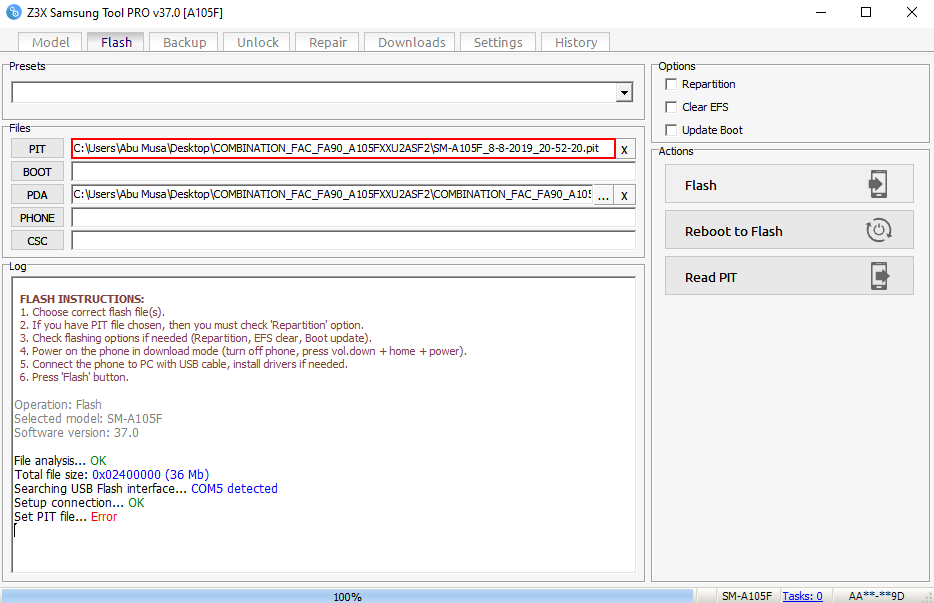 Code: FLASH INSTRUCTIONS: 1. Choose correct flash file(s). 2. If you have PIT file chosen, then you must check 'Repartition' option. 3. Check flashing options if needed (Repartition, EFS clear, Boot update). 4. Power on the phone in download mode (turn off phone, press vol.down + home + power). 5. Connect the phone to PC with USB cable, install drivers if needed. 6. Press 'Flash' button. Operation: Flash Selected model: SM-A105F Software version: 37.0 File analysis... OK Total file size: 0x02400000 (36 Mb) Searching USB Flash interface... COM5 detected Setup connection... OK Set PIT file... Error Done with Samsung Tool PRO v.37.0 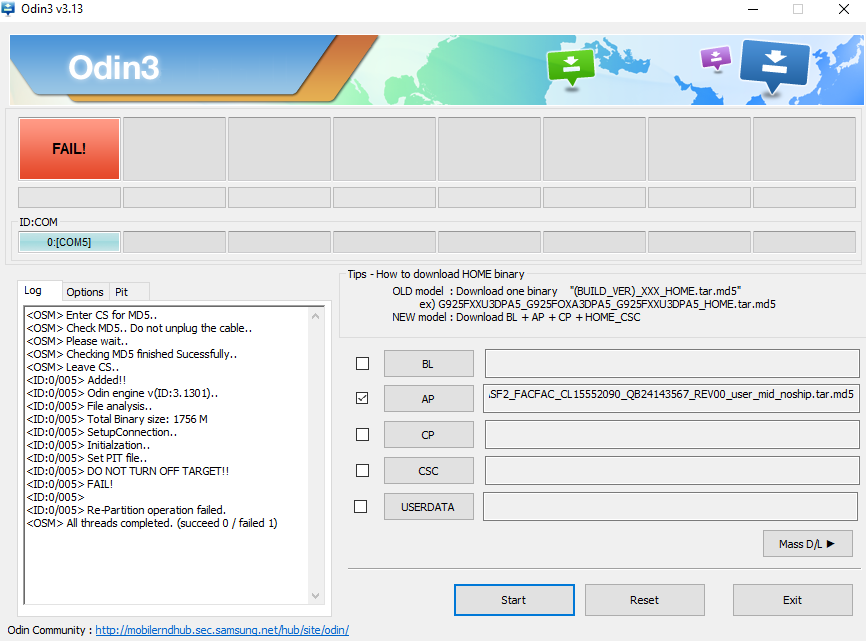 Mobile and combination files are same firmware A105FDDU2ASF2 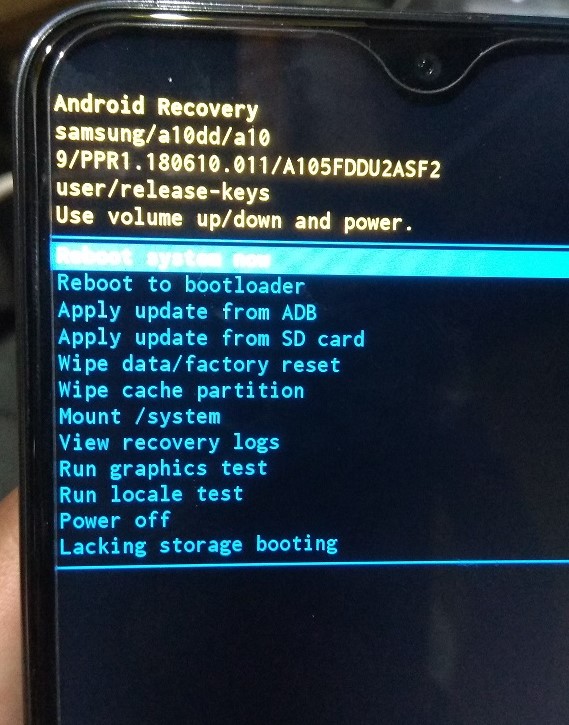 How to resolve this issue ? |
 |
| | #2 (permalink) | |
| Product Supporter    Join Date: Aug 2016
Posts: 2,344
Member: 2613252 Status: Offline Thanks Meter: 1,837 | Quote:
Hello, samsung with the new firmware with the binary 2 and the new security patches of June July for the new 2019 models, has closed the possibility of writing the combination file on the phone for this gives you this error while flashing the combination: "Please get the approval to use factory binary (Pit)" At the moment there is no way to write the combination file then reset the frp via adb, if you need to reset the fp you need to use the free sim pin method or the smart switch method free Sim pin method, in the link of the video I posted you will find instructions on how to proceed https://www.youtube.com/watch?v=mQQtXYkLtPo Or the smart switch method in the video link that I posted to you will find instructions on how to proceed https://www.youtube.com/watch?v=_J7To_t3yMk Unfortunately at the moment if you read on the forum there are many posts like yours where many users are unable to write the combination file because of the new, safety features, at the moment there are no solutions other than those I wrote above | |
 |
| The Following User Says Thank You to amleto90 For This Useful Post: |
| | #11 (permalink) | |
| No Life Poster      Join Date: Jul 2010 Location: cameroon
Posts: 757
Member: 1356561 Status: Offline Thanks Meter: 433 | Quote:
RMM: RMM stands for Remote Monitoring and Management. It doesn't let the users to get root access to their device. This way it prevents the users to flash custom ROMs. RMM State lock is enabled when you format or reboot your device. ... Let's say wants to switch from One custom ROM to other. KG State: Back in December 2017, Samsung pushed a new security feature to its device’s bootloaders to fight against theft protection. This new security feature appears as ‘RMM State’ or “KG State” when your Samsung Galaxy device is booted into Download Mode. In a nutshell, the problem arises when the KG/RMM State is set to ‘Prenormal’. In that case, it will prevent you from flashing custom binaries like TWRP or carrying out any other sort of modifications to the phone’s software. | |
 |
| | #14 (permalink) | |
| Freak Poster     Join Date: Feb 2007 Location: usa
Posts: 240
Member: 444048 Status: Offline Thanks Meter: 52 | pit file Quote:
read instruction when you have pit file must repartition | |
 |
| | #15 (permalink) | |
| Freak Poster     Join Date: Feb 2007 Location: usa
Posts: 240
Member: 444048 Status: Offline Thanks Meter: 52 | get pit Quote:
| |
 |
 |
| Bookmarks |
| Thread Tools | |
| Display Modes | |
| |
|
|