



  |
 |
|
Welcome to the GSM-Forum forums. You are currently viewing our boards as a guest which gives you limited access to view most discussions and access our other features. Only registered members may post questions, contact other members or search our database of over 8 million posts. Registration is fast, simple and absolutely free so please - Click to REGISTER! If you have any problems with the registration process or your account login, please contact contact us . |
| |||||||
| Register | FAQ | Donate | Forum Rules | Root any Device | ★iPhone Unlock★ | ★ Direct Codes ★ | Direct Unlock Source | Mark Forums Read |
| iPhone 4 / iPhone 4S iPhone 4 / 4S |
 |
| | LinkBack | Thread Tools | Display Modes |
| | #1 (permalink) |
| Junior Member  Join Date: Oct 2010
Posts: 19
Member: 1411492 Status: Offline Thanks Meter: 2 | 3G on recovery mode i have 3g 8gb iphone. i cant check Software version, boot rom version and base band, because the phone in recovery mode. i try to restore with 4.2.1, 4.1, 3.1.3 and custom 4.1.2, 4.1 as well. when restore with itune it says "preparing iphone for restore" and after 5 minutes error come "1603" pls help me im new for iphone. thanking you. malaka. |
 |
| | #2 (permalink) | |
| No Life Poster       Join Date: Feb 2011 Location: (BaNgLaDeSh).(U.A.E,AD)
Posts: 1,952
Member: 1511441 Status: Offline Sonork: 100.1604057 Thanks Meter: 1,162 | How to Fix iPhone Errors 1600, 1601, 1602, 1603, 1604 Quote:
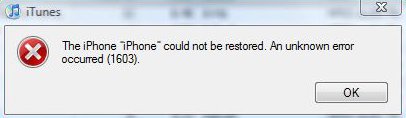 The iPhone “iPhone” could not be restored. An unknown error occurred (1600 – 1601 – 1602 – 1603 – 1604) There is an easy and quick fix for this. The downside is that it is Windows only (Mac version is in the work), and that it only works for iPhone 2G, iPhone 3G, iTouch 1G and iTouch 2G. In other words, no iPhone 3GS and iPod Touch 3G support. iREB (iTunes Restore Error Bypasser) is a neat little tool that will help you fix these errors. Step 1: Download iREB from here. Step 2: Launch iTunes and put your iPhone in DFU mode (hold power and home button together for 10 seconds; release the power button and keep holding the home button until iTunes tells you it has detected an iPhone in recovery mode. Step 3: Once iTunes has detected your iPhone in recovery mode, close iTunes and launch iREB. 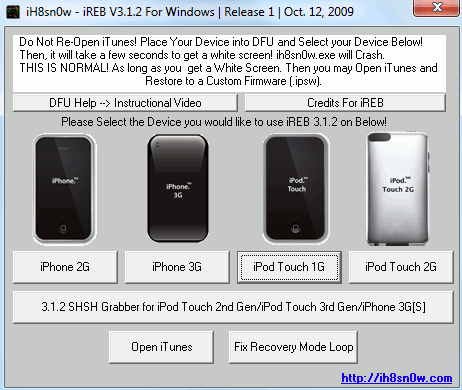 Step 5: Launch iTunes and hold the SHIFT key while clicking on restore. A window will open. From there just browse for the custom firmware you want to restore to. You should be good to go. iTunes should restore your iPhone to the desired firmware without giving you any error. | |
 |
 |
| Bookmarks |
| Thread Tools | |
| Display Modes | |
| |
 Similar Threads
Similar Threads | ||||
| Thread | Thread Starter | Forum | Replies | Last Post |
| 6110 power does not stay on | sc~micro | Nokia Legacy Phones ( DCT-1 ,2 ,3 ,L ) | 6 | 08-30-2014 08:14 |
| what prog changes imei on 6110 and how do i do it? | Ravetrancer | Nokia Legacy Phones ( DCT-1 ,2 ,3 ,L ) | 3 | 07-31-2012 20:09 |