



  |
 |
|
Welcome to the GSM-Forum forums. You are currently viewing our boards as a guest which gives you limited access to view most discussions and access our other features. Only registered members may post questions, contact other members or search our database of over 8 million posts. Registration is fast, simple and absolutely free so please - Click to REGISTER! If you have any problems with the registration process or your account login, please contact contact us . |
| |||||||
| Register | FAQ | Donate | Forum Rules | Root any Device | ★iPhone Unlock★ | ★ Direct Codes ★ | Direct Unlock Source |
| iPhone 4 / iPhone 4S iPhone 4 / 4S |
 |
| | LinkBack | Thread Tools | Display Modes |
| | #1 (permalink) |
| Junior Member Join Date: Mar 2011
Posts: 10
Member: 1531524 Status: Offline Thanks Meter: 0 | iPhone Apps "Custom Greeting Card" How to send Custom Greetings application? Custom Greetings is designed for the iPhone and is aimed to send different greetings to a personís near and dear ones in the most effective manner. Step 1: Selecting the picture / template location: The first and the most important thing that you need to do, is to select the location for the picture or template which you want to customize and make it as your e-card. You are provided with the following options to select the location of your e-card:
 With all these three options you got the versatility to go with anyone. Step 2: Selecting the e-card / template: After selecting the location for your template the next thing that you would need to do is to select any of the picture or template which you want to customize and edit to make your e-card.  Step 3: Inserting Text (Customization) on your template: The next thing that you would need to do is to insert your greeting text in the text bar, so that it appears as a main message on your e-card.  Step 4: Sending your e-card: To send you e-card all you have to do is to select from any of the following options:
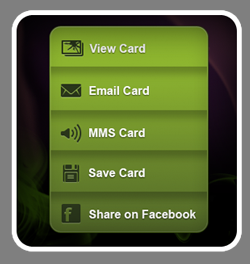 For more information visit: How to send custom greeting cards Download Application from here: Custom Greeting __________________ |
 |
 |
| Bookmarks |
| |
 Similar Threads
Similar Threads | ||||
| Thread | Thread Starter | Forum | Replies | Last Post |
| GH 337 "Insert Correct Card" message | bre786 | Old Ericsson Phones & Sony Phones | 2 | 01-30-2002 18:27 |
| "Insert right sim card" A1018s with card in ... | gladeo | Old Ericsson Phones & Sony Phones | 4 | 01-23-2002 04:16 |
| T28 World "Insert correct card" problem | bre786 | Old Ericsson Phones & Sony Phones | 15 | 11-29-2001 18:33 |
| a1018s with "Insert correct card" | b0ba | Old Ericsson Phones & Sony Phones | 13 | 11-16-2001 21:58 |
| C35v05 "INSERT SIM CARD" after unlocking with Martech... | bfmigjeni | x1x to x45/x50 | 6 | 08-30-2001 14:44 |