



  |
 |
|
Welcome to the GSM-Forum forums. You are currently viewing our boards as a guest which gives you limited access to view most discussions and access our other features. Only registered members may post questions, contact other members or search our database of over 8 million posts. Registration is fast, simple and absolutely free so please - Click to REGISTER! If you have any problems with the registration process or your account login, please contact contact us . |
| |||||||
| Register | FAQ | Donate | Forum Rules | Root any Device | ★iPhone Unlock★ | ★ Direct Codes ★ | Direct Unlock Source |
| Chinese Models & Cloned Phones All China Phone Platforms like (MTK, Spreadtrum.. etc.) Cloned Nokia Nokla & Motorola . etc. Phones are included |
 |
| | LinkBack | Thread Tools | Display Modes |
| | #1 (permalink) |
| Junior Member Join Date: May 2010
Posts: 1
Member: 1308264 Status: Offline Sonork: none Thanks Meter: 0 | Enjoy MTS videos on your players For windows users What you need? Windows NT4/2000/2003/XP and Windows Vista Part One: How to convert MTS video to pop video formats Step 0: download, install and run it simply by clicking 4Videosoft MTS Converter[/b] Step 1: Click “Add files” button to import videos. Step 2: Extend the "Profile" category to select an output format. Step 3: Click “Open Folder” button to open your output destination file. Step 4: Click the “START” to convert. What's more, this converter enables you to better enjoy the video with its extra functions: Effect, Trim and Crop 1.Video effect adjusting: If you want to make some special effect to the video, you can realize it by setting brightness, contrast and saturation etc. You will get an intuitive preview of the video effect before and after adjusting with two real-time previewing panes. 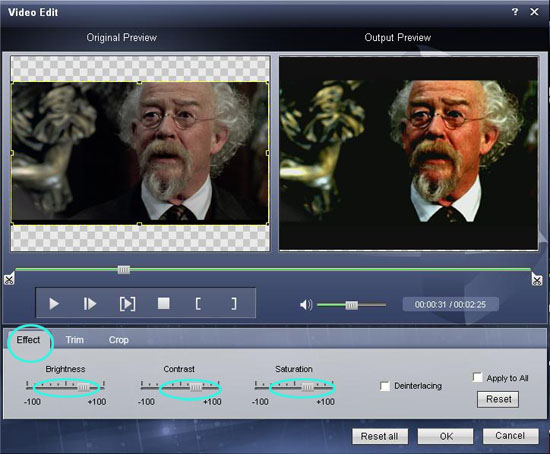 2. Video Triming: The "Trim" function also servers as a video splitter for you to get any time-length video episode. You can set the "Start Time" and "End Time" to set the exact time-length of the clip or you can directly drag the slide bar to the position you want. 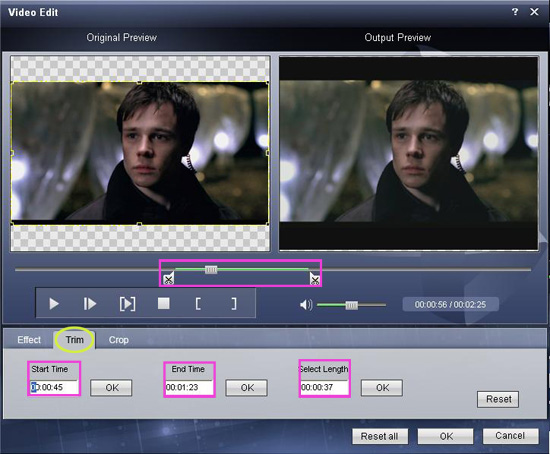 3. Video Cropping: Click "Crop" and you can resize the video. You can get the desired size of video for your player by selecting aspect ratio, dragging cropping frame or setting the related parameters. 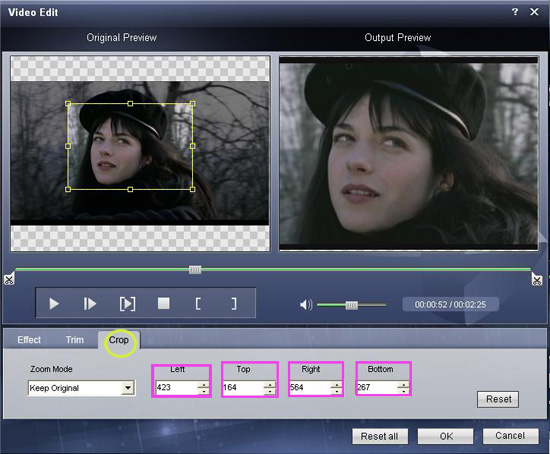 Part Two: How to convert MTS video to pop video formats on mac The following step-by-step guide will show you how to complete the conversion task. First, download 4Videosoft MTS Converter for Mac Step 1: Install and run the software After installing and running the software, you will see the main interface as below. 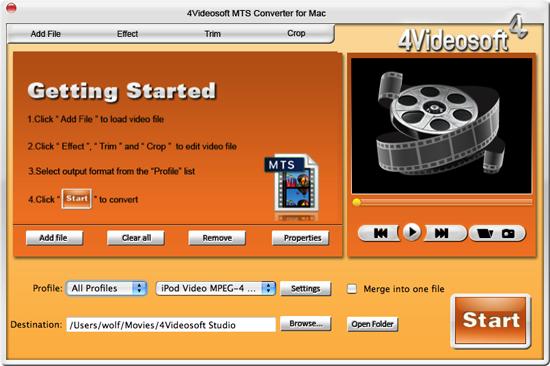 Step 2: Add File Click "Add File" button on the toolbar or "File > Add File" to load files. Step 3: Choose output format Choose the file, click "Profile" drop-down button to choose the format you need, then click "Browse" button to choose destination folder for saving output files. Step 4: Getting started convertion After choosing the format, you just need to click "START" button to start the task. By the way, there are some other good converters I'd like to share with you, Hope they can help you more. 4Videosoft Video Converter Platinum 4VideosoftHD Converter Media Toolkit Ultinum iPhone Transfer |
 |
 |
| Bookmarks |
| |
 Similar Threads
Similar Threads | ||||
| Thread | Thread Starter | Forum | Replies | Last Post |
| 6110 power does not stay on | sc~micro | Nokia Legacy Phones ( DCT-1 ,2 ,3 ,L ) | 6 | 08-30-2014 08:14 |
| what prog changes imei on 6110 and how do i do it? | Ravetrancer | Nokia Legacy Phones ( DCT-1 ,2 ,3 ,L ) | 3 | 07-31-2012 20:09 |
|
|