



  |
 |
|
Welcome to the GSM-Forum forums. You are currently viewing our boards as a guest which gives you limited access to view most discussions and access our other features. Only registered members may post questions, contact other members or search our database of over 8 million posts. Registration is fast, simple and absolutely free so please - Click to REGISTER! If you have any problems with the registration process or your account login, please contact contact us . |
| |||||||
| Register | FAQ | Donate | Forum Rules | Root any Device | ★iPhone Unlock★ | ★ Direct Codes ★ | Direct Unlock Source |
| PadFinder box Smart universal box for Chinese phones ( for all phones ) with automatic pinouts search functions. |
 |
| | LinkBack | Thread Tools | Display Modes |
| | #1 (permalink) |
| No Life Poster       Join Date: Jan 2008
Posts: 1,171
Member: 683463 Status: Offline Thanks Meter: 188 | padfinder prob installation when i plug it to usb it says serial usb not new found pad finder device 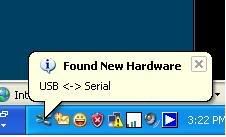 help me please tried to install by locating its driver but it gave me ftdixx deivce found |
 |
| | #2 (permalink) | |
| No Life Poster         Join Date: Mar 2001 Age: 43
Posts: 11,016
Member: 3610 Status: Offline Sonork: 100.54638 Thanks Meter: 1,652 | Quote:
| |
 |
| | #3 (permalink) |
| No Life Poster       Join Date: Jan 2008
Posts: 1,171
Member: 683463 Status: Offline Thanks Meter: 188 | http://forum.gsmhosting.com/vbb/showthread.php?t=516886 already done this sir here is the screen shot with manual locate the drivers and search method for drivers here locate method To fix it you can do this: - uninstall the device from windows device manager - disconnect the box from the pc - download the attached FTDIBUS_INF.zip - goto your \PadFinder_Drivers_v.1.0\ directory and extract the file there, overwrite FTDIBUS.INF - connect the box to usb - choose 'install from a list or specific location' - choose 'don't search. i will choose the driver to install' - click 'have disk' - browse to location and press ok - select padfinder com port - next, do not overwrite files if not needed (if you overwrite other boxes like jaf/nspro might stop functioning) - install the usb serial port the same way - finished, you can use the box now. be sure the comport number is not set too high. 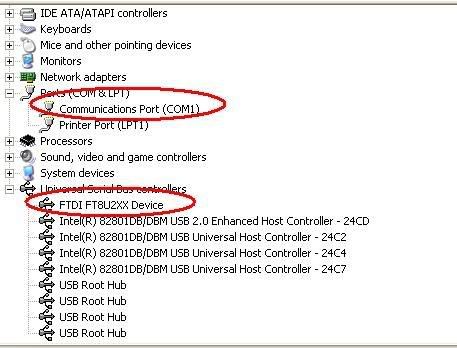 here search method i used 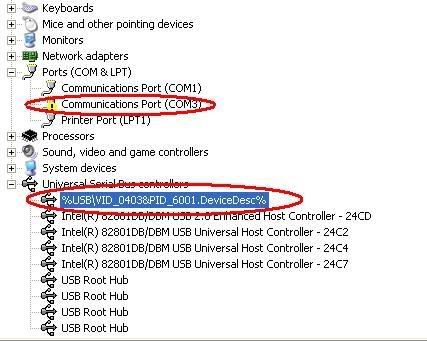 also i reinstall the box to other pc still the same, i also install pad to newly formatted pc still no luck!! whats is the problem? |
 |
| | #4 (permalink) | |
| No Life Poster         Join Date: Mar 2001 Age: 43
Posts: 11,016
Member: 3610 Status: Offline Sonork: 100.54638 Thanks Meter: 1,652 | Quote:
| |
 |
| | #5 (permalink) |
| No Life Poster       Join Date: Jan 2008
Posts: 1,171
Member: 683463 Status: Offline Thanks Meter: 188 | can't detect pad with main tool no comport detected and in your post in here http://forum.gsmhosting.com/vbb/showthread.php?t=516886 it should be detected as pad finder NOT FTDIXXX nor %USB\VID see in your post do you understand? |
 |
 |
| Bookmarks |
| |
 Similar Threads
Similar Threads | ||||
| Thread | Thread Starter | Forum | Replies | Last Post |
| How to install the drivers for PadFinder? | GSMtricks | PadFinder box | 12 | 11-26-2010 10:52 |
| padfinder problem installing driver | dancd | PadFinder box | 5 | 12-05-2008 17:45 |
| Face prob Installing driver?? | ~mr_Ten$ion~ | Vodafone Star | 3 | 10-19-2008 12:01 |
| padfinder problem installing driver | fixed | PadFinder box | 6 | 07-30-2008 12:13 |
| The FINAL solution for those who have probs installing new setups TESTED!! | jawad8305 | HWK | 5 | 07-25-2007 06:56 |
|
|