



  |
 |
|
Welcome to the GSM-Forum forums. You are currently viewing our boards as a guest which gives you limited access to view most discussions and access our other features. Only registered members may post questions, contact other members or search our database of over 8 million posts. Registration is fast, simple and absolutely free so please - Click to REGISTER! If you have any problems with the registration process or your account login, please contact contact us . |
| |||||||
| Register | FAQ | Donate | Forum Rules | Root any Device | ★iPhone Unlock★ | ★ Direct Codes ★ | Direct Unlock Source |
 |
| | LinkBack | Thread Tools | Display Modes |
| | #1 (permalink) |
| Freak Poster     Join Date: May 2008 Location: Dubai
Posts: 244
Member: 778507 Status: Offline Sonork: 100.1640413 Thanks Meter: 265 | Samsung A687 unlock done by SETOOLS DIAGNOSTIC: Phone Freeze TOOLS:
PROCEDURE:
here's my logs.. 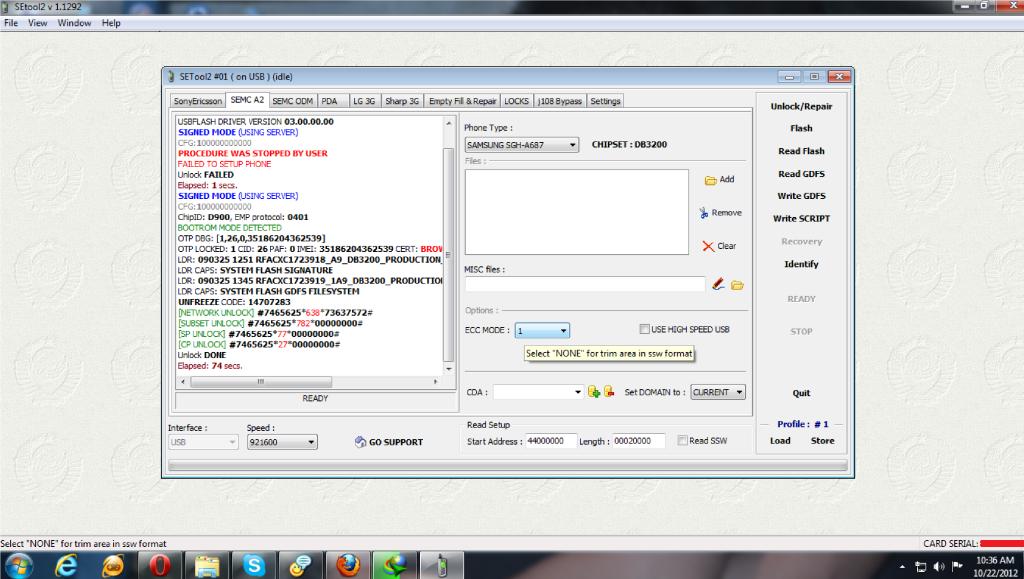 here's how to enter freeze code: 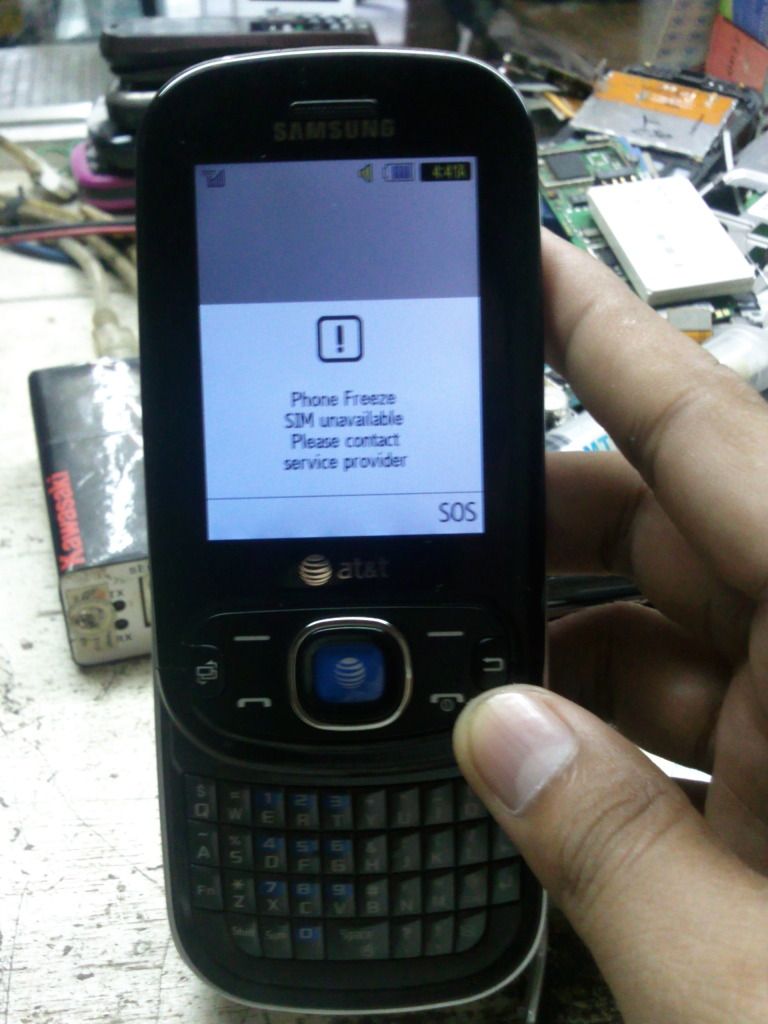 type the freeze code(in my case 14707283)then press ok or center button [COLOR="*****Brown"]NOTE:[/COLOR] "YOU CAN'T SEE THE NUMBER THAT YOU ARE TYPING" 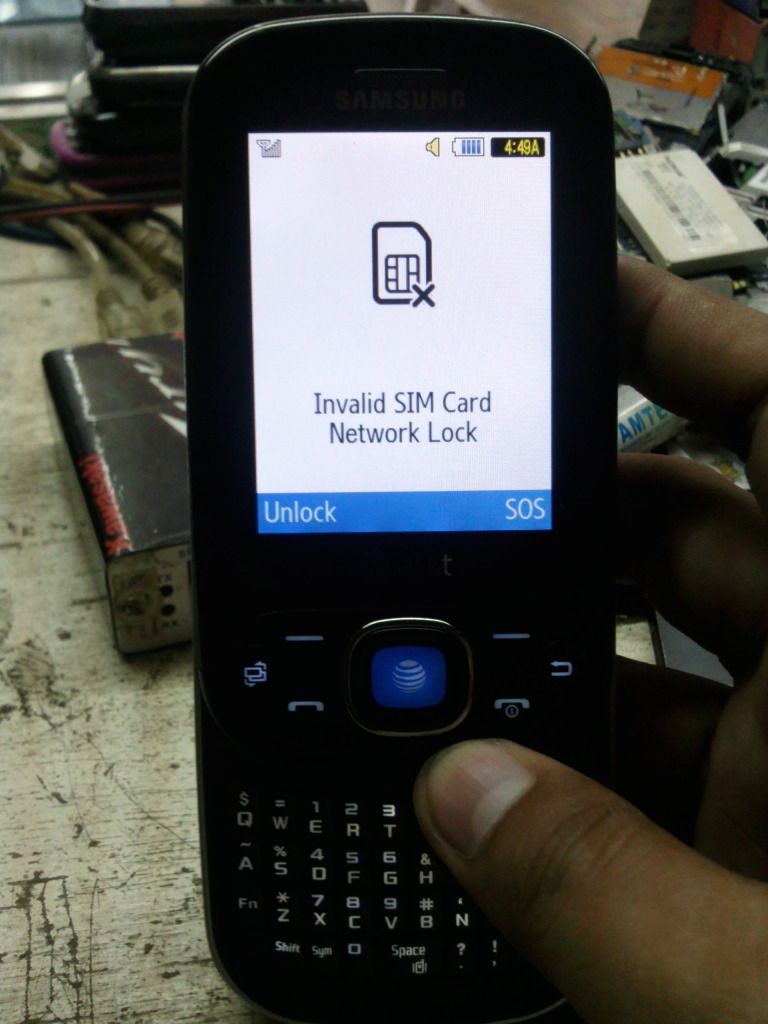 then it shows "INVALID SIM CARD NETWORK LOCK" then press unlock 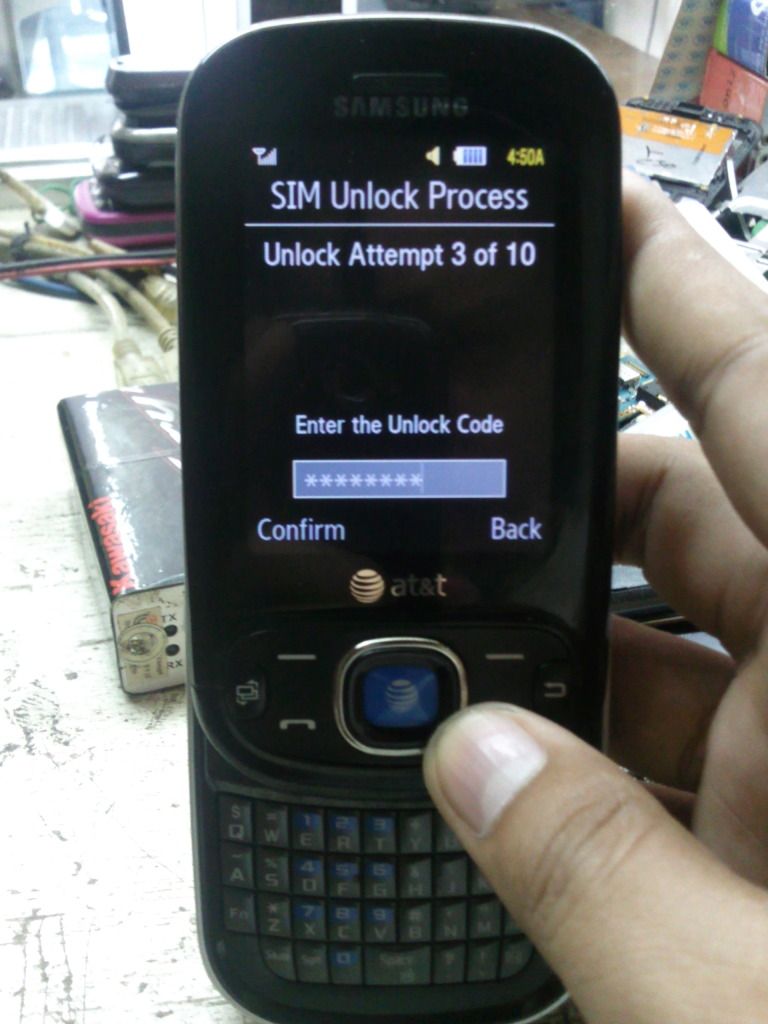 then enter "NETWORK UNLOCK CODE" (in my case 73637572) then press ok or center button here's my finished product: 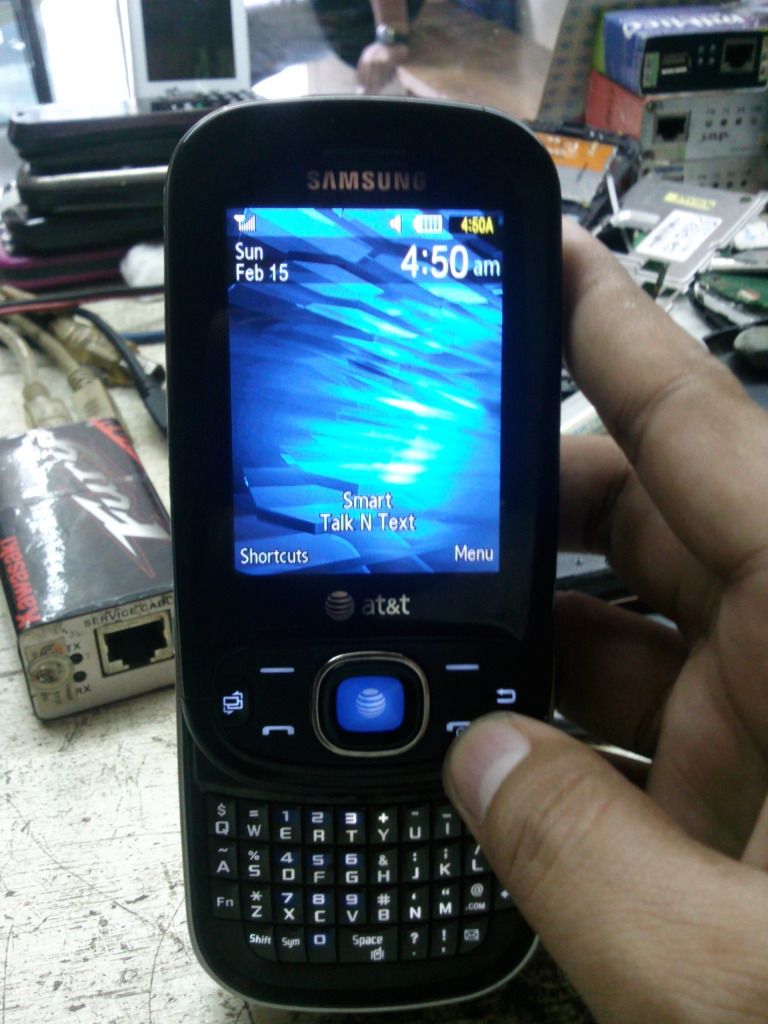 hope it will help.. thanks, br, Aermacchi |
 |
| The Following 10 Users Say Thank You to aermacchi For This Useful Post: |
| | #2 (permalink) |
| Junior Member  Join Date: Mar 2006
Posts: 20
Member: 246917 Status: Offline Thanks Meter: 3 | Samsung A687 unlock done by SETOOLS RUNNING v 1.1292/01.12/UNI CARD SERIAL USBFLASH DRIVER VERSION 03.00.00.00 SIGNED MODE (USING SERVER) CFG:100000000000 ChipID: D900, EMP protocol: 0401 BOOTROM MODE DETECTED OTP DBG: [1,26,0,35557503120248] OTP LOCKED: 1 CID: 26 PAF: 0 IMEI: 35557503120248 CERT: BROWN LDR: 090325 1251 RFACXC1723918_A9_DB3200_PRODUCTION_LOADER_ACC_SDRA M_P5C LDR CAPS: SYSTEM FLASH SIGNATURE LDR: 090325 1345 RFACXC1723919_1A9_DB3200_PRODUCTION_LOADER_APP_SDR AM_JEFF_CABS_P5C LDR CAPS: SYSTEM FLASH GDFS FILESYSTEM UNFREEZE CODE: 42586290 [NETWORK UNLOCK] #7465625*638*70809470# [SUBSET UNLOCK] #7465625*782*00000000# [SP UNLOCK] #7465625*77*00000000# [CP UNLOCK] #7465625*27*00000000# Unlock DONE Elapsed: 226 secs. |
 |
| | #3 (permalink) | |
| Junior Member  Join Date: Nov 2005
Posts: 21
Member: 199050 Status: Offline Thanks Meter: 4 | Quote:
exactly which drivers that you used? can give us a link. the device was installed but the software could not detect anything. | |
 |
| | #6 (permalink) | |
| Freak Poster     Join Date: Mar 2015 Location: Nairobi
Posts: 193
Member: 2358876 Status: Offline Thanks Meter: 78 | Quote:
   | |
 |
 |
| Bookmarks |
| |
|
|