



  |
 |
|
Welcome to the GSM-Forum forums. You are currently viewing our boards as a guest which gives you limited access to view most discussions and access our other features. Only registered members may post questions, contact other members or search our database of over 8 million posts. Registration is fast, simple and absolutely free so please - Click to REGISTER! If you have any problems with the registration process or your account login, please contact contact us . |
| |||||||
| Register | FAQ | Donate | Forum Rules | Root any Device | ★iPhone Unlock★ | ★ Direct Codes ★ | Direct Unlock Source |
 |
| | LinkBack | Thread Tools | Display Modes |
| | #1 (permalink) | |
| Insane Poster    Join Date: Mar 2008 Location: Robinson's Metro,Philippines
Posts: 88
Member: 719577 Status: Offline Thanks Meter: 59 | W910i cannot connect in Bootrom mode. Im trying to unlock w910i, identify, ok. Problem is when unlocking the unit, When you press "2+5" it is detected as new hardware. Quote:
put the phone in Bootrom mode? Any help will be appreciated. TIA | |
 |
| | #2 (permalink) |
| No Life Poster      Join Date: Feb 2008
Posts: 524
Member: 711402 Status: Offline Sonork: 100.1580671 Thanks Meter: 656 | remove battery and install battery and cable several time and then try or chk ur battery its have to b 50% charged |
 |
| The Following User Says Thank You to zeeshanawan For This Useful Post: |
| | #3 (permalink) | |
| Insane Poster    Join Date: Mar 2008 Location: Robinson's Metro,Philippines
Posts: 88
Member: 719577 Status: Offline Thanks Meter: 59 | Battery is full sir, cable is also tested in other units. I searched for successfuly unlocked w910i units here, I did not see any successful unlocking post with same version, This post has same version and same problem. http://forum.gsmhosting.com/vbb/show...ighlight=w910i Quote:
| |
 |
| | #6 (permalink) |
| Insane Poster    Join Date: Mar 2008 Location: Robinson's Metro,Philippines
Posts: 88
Member: 719577 Status: Offline Thanks Meter: 59 | Problem solved. Many thanks to Marcsantos. Solution: Turn on phone, insert dcu 60 cable, new device found, install driver (dl from support). Then try unlocking again ....... success!!! I was not able to save logs. Just the picture of unlocked unit 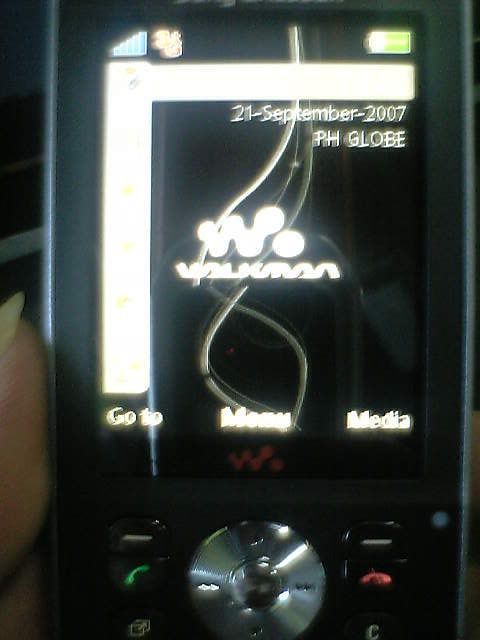 Thank you very much again marcsantos. Hope this thread will be useful to others. Godbless. |
 |
| The Following User Says Thank You to harungaz For This Useful Post: |
 |
| Bookmarks |
| |
 Similar Threads
Similar Threads | ||||
| Thread | Thread Starter | Forum | Replies | Last Post |
| 8100 Cannot Connect to bootROM | kasamiko | BlackBerry (RIM) | 0 | 03-21-2009 04:20 |
| ZTE A35 cannot connect in infinity | pepenk | Infinity-Box | 5 | 02-16-2009 07:48 |
| -= BSD root loop problem : Cannot put in DFU mode | KaBLooMz | iPhone 2 / iPhone 3G / iPhone 3GS | 1 | 05-12-2008 00:42 |
| 7373 cannot turn in test mode! | zeljko_c | BB5BOX | 1 | 01-14-2008 20:20 |
|
|