
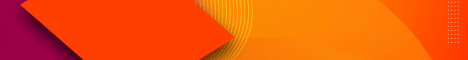


 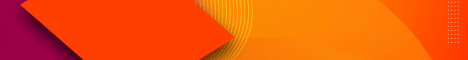
  |
 |
|
Welcome to the GSM-Forum forums. You are currently viewing our boards as a guest which gives you limited access to view most discussions and access our other features. Only registered members may post questions, contact other members or search our database of over 8 million posts. Registration is fast, simple and absolutely free so please - Click to REGISTER! If you have any problems with the registration process or your account login, please contact contact us . |
| |||||||
| Register | FAQ | Donate | Forum Rules | Root any Device | ★iPhone Unlock★ | ★ Direct Codes ★ | Direct Unlock Source |
| BlackBerry (RIM) Blackberry phones discussion, firmwares, tutorial, media, repairs. |
 |
| | LinkBack | Thread Tools | Display Modes |
| | #1 (permalink) |
| Junior Member Join Date: May 2010
Posts: 1
Member: 1298311 Status: Offline Thanks Meter: 0 | Tips for MTS, TS, M2TS High Defination Video Format But there are some problems when you: 1. When you want to edit them in Windows Movie Maker or some other edit software 2. When you want to put them into your portable media players, such as iPod, iPhone, Zune, Creative Zen and so on 3. When you want to watch them on some HD video players, such as Xbox, PS3, Apple TV and so on. 4. When you want to share your videos with your friends on youtube, myspace and other online video website. All the problems' reason is the video format, MTS. The video format of your HD Camcorder is MTS, and it is not supported by almost any video editing software, PMP, HD video Player and youtube. So you have to convert it to common video formats. Tip 1: Some knowledge about MTS, M2TS, TS MTS format is a high-definition MPEG, AVC, H.264 transport stream video file format which commonly used by HD camcorders such as Sony, Canon, Panasonic, JVC. etc. .MTS files are used primarily with Sony hardware. Camcorders make use of MTS in the form of AVCHD, a format for recording and playback of high definition video. M2TS is a Sony high definition video file type. M2TS files are raw AVCHD videos recorded using Sony's camcorders, such as the HDR-SR(xx)series models. Panasonic, Canon and other brands of AVCHD camcorders also record in M2TS format. TS (Transport Stream) is a communications portocol for audio, video, and data. It is a type of digital continer format that encapsulates packetized elementary streams and other data. Tip 2: How to solve the 4 problem above. It is easy to imagine that i met those problems when i got my first HD Camcorder. But now it is really easy for me to solve those problems. The most important thing is convert your MTS file to other video files. And here i recommend you ********* MTS Converter The following is a simple guide for you: [img]http://www.*********.com/images/guide/mts-converter/screen.jpg[/img] Step 1: Load Video Click “Add File” to load the video that you want to convert to ********* MTS Converter. Step 2: Choose Your Output Profile and Settings From “Profile” drop-down list you can choose your output profile according to your need. For example, if you have a iPod and you want to convert video for it, you need to choose “iPod” from the profile list and then it also provides the second chance to specify your iPod generation. You can also click “setteing”adjust the settings of your output video, such as “video/audio encoder”, “Video/audio Bitrate”, “Channels”, “Resolution” and so on.. Step 3: Video Editing This powerful MTS Converter allows you to do many video editings. 1. Click "Effect" to make special effect for your movie. You can adjust the “Brightness”, “Contrast”, “Saturation” and also you can use “deinterlacing” to improve you output effect. 2. Trim: “Trim” function allows you to pick up any part of your video to convert. You can just convert a part of your video that you want. 3: Crop: Cut off the black edges of the original movie video and watch in full screen on your iPod using the "Crop" function. Step 4: Conversion After you have done all the steps above you can click “Start” button to start your conversion. Tip 3: If you want to know more about TS, you can have a look ********* TS Video Converter |
 |
 |
| Bookmarks |
| |
 Similar Threads
Similar Threads | ||||
| Thread | Thread Starter | Forum | Replies | Last Post |
| Seeking for flash nokia 5110 old version (3 version) can exchange for new | Tomas | Nokia Legacy Phones ( DCT-1 ,2 ,3 ,L ) | 8 | 10-14-2017 19:29 |
| Need software upgrade for Nokia 5110 | ptkrf | Nokia Legacy Phones ( DCT-1 ,2 ,3 ,L ) | 30 | 02-24-2016 10:21 |
| How can I do a Welcome note for my 6110 a dosn't have any one ? | Viper | Nokia Legacy Phones ( DCT-1 ,2 ,3 ,L ) | 8 | 06-27-2015 11:57 |
| needed pinout for carkit(N61xx) | mobileinfo | Nokia Hardware & Hardware Repair | 2 | 07-23-2013 02:41 |
| Operator-Logo for 5110 | MiMiR the WiseMan | Nokia Legacy Phones ( DCT-1 ,2 ,3 ,L ) | 2 | 06-25-1999 15:50 |
|
|