



  |
 |
|
Welcome to the GSM-Forum forums. You are currently viewing our boards as a guest which gives you limited access to view most discussions and access our other features. Only registered members may post questions, contact other members or search our database of over 8 million posts. Registration is fast, simple and absolutely free so please - Click to REGISTER! If you have any problems with the registration process or your account login, please contact contact us . |
| |||||||
| Register | FAQ | Donate | Forum Rules | Root any Device | ★iPhone Unlock★ | ★ Direct Codes ★ | Direct Unlock Source |
| Game Consoles & Mp3/4 , HD players Repairing and servicing Mp4, Mp3 devices, HD players.. you may also find here any threads related to Game Consoles devices like Wii, PlayStation, Xbox, Nintendo .. etc |
 |
| | LinkBack | Thread Tools | Display Modes |
| | #1 (permalink) |
| No Life Poster         | How to: Update the firmware for your MP3/MP4 player Now days Alot of them Present in market..With Different Fw inside....This is the basic manual for upgrading FW... ----------------------------------- WARNING: Always BACKUP the existing firmware of your player before attempting to update the firmware on your player. Updating your player with the wrong or incorrect firmware will result in a DEAD PLAYER and it not booting up at all! Always be sure that you use the correct firmware for your player only.Install first MP3_Player_Utilities_4.10 ( kadalasan kasama sa Mp3/Mp4 pag binili ) or get it here: http://rapidshare.com/files/43393187..._4.10.rar.html UseUSB Cable ( kasama din sa package ) 1.Now click on [Start] --> [Programs] --> [MP3 Player Utilities 3.68] (or whatever version you have installed) --> "MP3 Player Upgrade Tool". 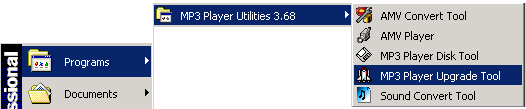 2.Click on the "Select new firmware file" button. 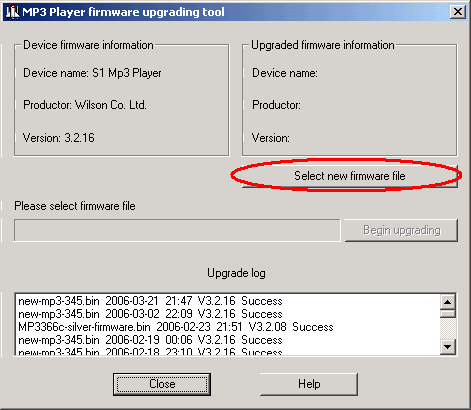 3.Choose your new firmware file (.bin or .fw) and click on the [Open] button. 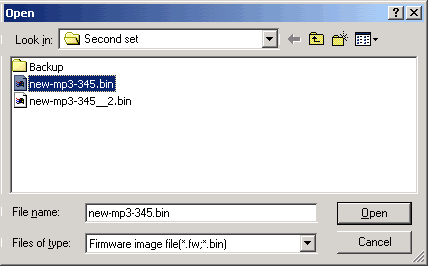 4.Now click on the "Begin upgrading" button. 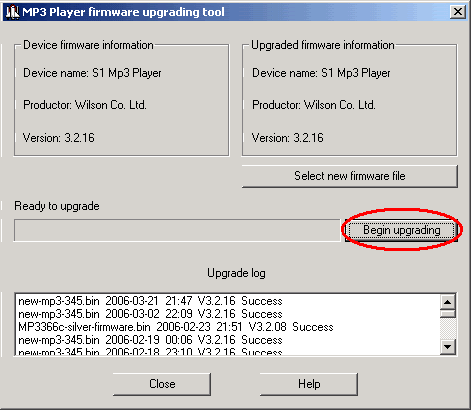 5.You will now see a progress bar and a message saying "Writing the firmware data to the device". 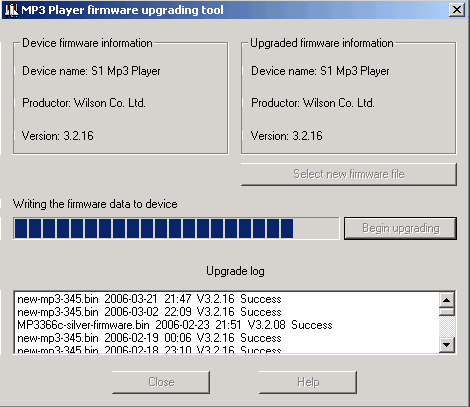 6.During updating, your computer will look like it's 'hung' for a few seconds, don't worry, just let it do it's thing and wait for the "Upgrade is success" message like the one below. 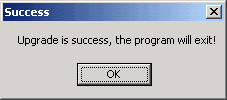 ps..This is not mine work....All credit to Orignal Poster (found by Google) |
 |
| The Following 6 Users Say Thank You to Mohsin-* For This Useful Post: |
| | #2 (permalink) |
| No Life Poster         | Mp3 Mp4 players FW here -------------------------------------------------------------------------------- Full Version 3.5.37 firmware for 1.5 LCD http://rapidshare.com/files/47060457...5_LCD.rar.html 3.5.37 Chines Mp3 like nano http://rapidshare.com/files/47060168..._nano.rar.html Firmware-E60_n2_v3.2-1G_FM (9.0.43 FULL) http://rapidshare.com/files/47061636...FULL_.rar.html Full Firmware version 3.2.13 http://rapidshare.com/files/47061241....2.13.rar.html Full Version 3.5.37 firmware for 1.8 LCD http://rapidshare.com/files/47060820...ut_FM.rar.html Firmware-T21 v3.3-1G+FM (9.0.43 Full) http://rapidshare.com/files/47061859...Full_.rar.html Full Merged 3.5.37 ( Upgrade from 3.535 to 3.5.37 ) http://rapidshare.com/files/47062246....37__.rar.html T29_3.5.37 http://rapidshare.com/files/47063479....5.37.rar.html Full Version 9.0.43 for 1.8 LCD CTW500 http://rapidshare.com/files/47064084...TW500.rar.html |
 |
| The Following 2 Users Say Thank You to Mohsin-* For This Useful Post: |
| | #3 (permalink) |
| No Life Poster         | Basic guide for Recovery of mp3/mp4 Here is a Basic guide for Recovery of mp3/mp4 player Might be Helpfull courtesy of s1mp3 orgnization thankx to them So these r the steps to be Made in recovery 1. Identify the player : Discover you board ID 2. Dissassemble the s1mp3 3. Install drivers and make windows detect the player 4. Install a compatible upgrade program 5. Put device on recovery mode (short-circuit) 6. Find the apropriate firmware for your mp3 player 7. Help! I still can't recover my player! 1. Identify the player : Discover you board ID If you killed your player, you'll need a firmware that works with your player's hardware. To know with Firmware file will work on your player, you must get the board ID. It's the only safe way to identify your player. Chip numbers, external look, models or brand names can't unequely identify a hardware set. To get the board ID, you must disassemble your player. If you don't know how to disassemble your mp3 player, read on. 2. Dissassemble the s1mp3 Find a clear table / desk to work on, make sure the floor is not to messy. It'll be a LOT easier to find back those tiny little screws / plastic buttons that tend to fall out exactly the wrong way Stick a screwdriver/knife/needle between the USB plug and the bottom plastic part (the one that holds the battery) . Any gap large enough to fit a sharp edge in will do. Lever the bottom plastic of the rest of the player. It's not welded or glued tight, so it'll come of easily. Be forceful, but gentle, if necessary. Don't worry if you hear plastic "snapping" it's just the clips coming loose, you are not breaking anything.  In the four corners of the PCB (the printboard with all the chips) you'll find four screws, find a screwdriver that fits, and unscrew them. Put the screws in a container! Anything will do, from an egg holder to tupperware to an ashtray, just don't loose the screws!! You can now lift off the main PCB. Be carefull, as the LCD connector cable (brown flat cable) is quite fragile. Don't break it! You can now safely remove the chrome/silver/shiny ring from the player. Note how it fits under the main PCB, and how the LCD connector cable goes through it. This bit is a bit tricky to reassemble later, so if you remember how everything was in the first place, It'll be easier to put it back together. You can now see the back of the LCD board. there should be two screws in it. Again, take your screwdriver and unscrew them. Put these screws in a (different) container! Again, Don't lose the screws! You need them. Put them in a different container to make sure you don't mix them up with the four "main PCB screws", as that will cause trouble when you put the player back together. After all that, you can take the LCD board from the front of the case. Remember, the brown LCD connector cable is fragile, don't break it! Congratulations, you have now disassembled your S1MP3 player! To reassemble it, just follow this guide in reverse order. Extra attention to see if the buttons are well fit on the case, for not to force then while closing the case. 3. Install drivers and make windows detect the player First, uninstall the "mp3 player tools" you have installed previously. Install the 1.46 version available at the Tools. Unplug the player and remove/uninstall all the drivers related to USB at the device manager. (Control Panel > System > Hardware tab > Device Manager). Here is a screenshot.  Now, click "scan for hardware changes" button. Finally after the USB drivers are installed, plug in your player. If you have problems with drivers, they may be obtained at the place you've installed the MP3 player utilities(Program Files/MP3 Player Utilities/) At folders "Windows98Drv", and "Dissipate/drivers". If you follow all this steps and windows still can't recognize it, you may try to push ALL the buttons while connecting it to the USB hub. Try every button, and keep the button hold. You may also try to plug it on another computer. Also, make sure driver signing is not set to "block"(screenshot).  If nothing works, don't get desperate, you can still try to short-circuit the memory chip to make it run the "recovery mode"(ADFU server). 4. Install a compatible upgrade program Skip this step if the updater program is working correctly on your machine. Firstly, make sure you have done the previous steps, and disable any anti virus/anti spywares. Try to plug your device with and without the batteries, and see if holding the buttons solves the update program start errors. If you are still getting errors like "UNKNOW FLASH TYPE", "FLASH NOT RESPONDING", "DEVICE NOT DETECTED", "DEVICE IS BUSY", etc, you should uninstall you current updater program and try other versions. If you still can't make it work, you can try to short-circuit the memory chip to make it run the "recovery mode"(ADFU server). 5. Put device on recovery mode (short-circuit) Why/how does it work : On boot time, the BREC (bootloader, written on ATJ2085) checks if the FWIMAGE (with is on the NAND flash) is damaged. If it is, it enters on the recovery mode (ADFU SERVER). If you get a dead device, the invalid/incompatible FWIMAGE present at the NAND flash could not be detected as corrupt or incompatible, because all of it headers are valid. To make the ATJ2085 run the recovery mode, (so we can override the broken FWIMAGE and write code) we short-circuit the memory chip during startup to simulate a broken fwimage header. Off course, if you have a device with the damaged BREC code, there is no way for us to write code on the device, so it's really gone to heaven ... [IMG]http://www.************.com/forum/images/smilies/smile.gif[/IMG] Recognize the memory chip, near the ATJ2085 chip. It's usually a samsung chip, and it's the biggest silicon on the board.We have seen players with 2 memory chips, too. If you have one of those, you have to short the memory chip nearest to the ATJ2085.  Now, without the batteries, with a flat screwdriver, touch 2 or more of any of the 8 IO legs of the memory chip. Then, KEEP the screwdriver shorting the pins, and connect the player to the USB. Keep trying this procedure until you are successful. You may need to do this procedure lots of time before getting a successful short. When you are successful, windows will recognize your s1mp3 as an ADFU server device (you may check it on the system tray) and then, when you start the firmware update program, you'll be warned that the device is on recovery mode, and you will finally be allowed to flash a (FULL) compatible firmware file. If you try to flash a dump, you will get an error message. If your device is not detected AT ALL, even doing this procedure, you got a permanently damanged S1mp3, probably because a corrupt firmware flash operation. The only hope is a hardware flash via ICE, see the ICE howto wiki article. Now, let windows install the drivers. After this, you may flash any firmware to the player, after finding a compatible update program. 6. Find the apropriate firmware for your mp3 player If you are on recovery (ADFU) mode, and the firmware for your board haven't worked, or if you are trying to flash a dump(incomplete firmware), one thing you might do is to flash another (random) firmware, until you get a working usb flash disk. Then, flash your player in the normal way, with your incomplete firmware(without doing any short-circuit). Incomplete DUMPS won't work on ADFU mode, remember that! If you don't find your board there, them you will have to find it yourself, by attempt and error. We unhappily CAN'T help you hunting. (Google can.) 7. Help! I still can't recover my player! Note that this procedure is the same for ATJ2085, AMP2085 and ATJ2051 chips. If you are getting a persistent error like "UNKNOW FLASH TYPE" after trying everything suggested here, it's likely that there is a bad solder on your memory chip or the memory chip itself is phisically dammanged. You might try to resolder it. The most important is to keep hope, LOTS of people already recovered their players! |
 |
| The Following 6 Users Say Thank You to Mohsin-* For This Useful Post: |
| | #7 (permalink) |
| No Life Poster         | here is new link http://rapidshare.com/files/12330084..._4.10.rar.html |
 |
| The Following User Says Thank You to Mohsin-* For This Useful Post: |
| | #9 (permalink) | |
| No Life Poster       Join Date: Jun 2006 Location: sangam music Punjab India Age: 38
Posts: 1,402
Member: 296651 Status: Offline Sonork: 100.1581376 Thanks Meter: 386 | Quote:
| |
 |
| | #10 (permalink) | |
| No Life Poster      Join Date: Nov 2004
Posts: 654
Member: 89773 Status: Offline Thanks Meter: 4 | Quote:
| |
 |
| | #13 (permalink) |
| Insane Poster    Join Date: Dec 2006
Posts: 99
Member: 417682 Status: Offline Thanks Meter: 16 | need help plz, i have Digital Mp3 player but stil (starting)only if i connect Device with PC via USB cable Device is showing, windows demade frist instal usb Drive but sir i dont have usb driver i dont no witch usb driver support this device plz help me |
 |
 |
| Bookmarks |
| |
 Similar Threads
Similar Threads | ||||
| Thread | Thread Starter | Forum | Replies | Last Post |
| [ MP3 & Mp4 ] - How to: Update the firmware | Amir-SkillZ | Game Consoles & Mp3/4 , HD players | 165 | 12-07-2015 09:37 |
| Update the firmware for your MP3/MP4 player.and problam solved 1 day | gopalhot | Game Consoles & Mp3/4 , HD players | 7 | 05-16-2013 12:14 |
| How to update the firmware masterbox v.122 | Gabiunlock | Mastertools | 8 | 03-16-2010 14:11 |
| Update the firmware for your MP3/MP4 player.and problam solved 1 day | gopalhot | Chinese Models & Cloned Phones | 12 | 06-10-2008 02:46 |