



  |
 |
|
Welcome to the GSM-Forum forums. You are currently viewing our boards as a guest which gives you limited access to view most discussions and access our other features. Only registered members may post questions, contact other members or search our database of over 8 million posts. Registration is fast, simple and absolutely free so please - Click to REGISTER! If you have any problems with the registration process or your account login, please contact contact us . |
| |||||||
| Register | FAQ | Donate | Forum Rules | Root any Device | ★iPhone Unlock★ | ★ Direct Codes ★ | Direct Unlock Source |
| GPS devices , Navigators & Maps Find here all threads related to Global Positioning Systems (GPS), Navigators, GPS receivers, Settings, Maps and GPS modes.. etc |
 |
| | LinkBack | Thread Tools | Display Modes |
| | #1 (permalink) |
| Freak Poster     Join Date: May 2019 Location: Ex
Posts: 189
Member: 2912146 Status: Offline Thanks Meter: 91 | TomTom 1.4 Android 1070 Custom MAPS SpeedCams Included Works on Android up to 5 Get your device in Airplane Mode Phone: For installation on Android device: Copy this tomtom folder on Device. go into the Device, Open Device folder, then the tomtom folder, and copy com.tomtom.xxxxx folder into this folder. (In this folder tomtom/ ) For example: tomtom/com.tomtom.europe. Copy the APK file into your Android device, better into download folder. Install APK File from your device, but not start it. You must restarting your device before. After restarting the device, open TomTom navigation program and Enjoy it. Now you've done it.. All the best Get your device in Airplane Mode SDCARD: For installation on SD card: Copy this com.tomtom.xxxxx folder on SD Card. go into the SD card, Open Android folder, then the data folder, and copy com.tomtom.xxxxx folder into this folder. (In this folder, Android/data/ ) For example: Android/data/com.tomtom.europe. Copy the APK file into your Android device, better into download folder. Install APK File from your device, but not start it. You must restarting your device before. After restarting the device, open TomTom navigation program and Enjoy it. Now you've done it.. All the best Have Fun And Good Luck 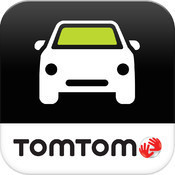  Hoster: Uploaded.net Africa 1070 Android Argentina Uruguay 1070 Android Australia 1070 Android Benelux 1070 Android Brazil 1070 Android Canada-Alaska 1070 Android Chile 1070 Android DE-AT-CH 1070 Android Eastern Europe 1070 Android Eastern US Canada 1070 Android Egypt 1070 Android Europe 1070 Android France 1070 Android Greece 1070 Android Iberia 1070 Android India 1070 Android Israel 1070 Android Italia 1070 Android Mexico 1070 Android Middle East 1070 Android Morocco 1070 Android New Zealand 1070 Android Nordic 1070 Android Northern US Canada 1070 Android Poland 1070 Android Ru.Bal.Fin 1070 Android South East Asia 1070 Android Taiwan 1070 Android Tunisia 1070 Android Turkey 1070 Android U.K Ireland 1070 Android USA 2GB 1070 Android USA Canada 1070 Android USA Canada Mexico 1070 Android Western Europe 1070 Android Western US Canada 1070 Android |
 |
| The Following User Says Thank You to memiblue For This Useful Post: |
 |
| Bookmarks |
| |