



  |
 |
|
Welcome to the GSM-Forum forums. You are currently viewing our boards as a guest which gives you limited access to view most discussions and access our other features. Only registered members may post questions, contact other members or search our database of over 8 million posts. Registration is fast, simple and absolutely free so please - Click to REGISTER! If you have any problems with the registration process or your account login, please contact contact us . |
| |||||||
| Register | FAQ | Donate | Forum Rules | Root any Device | ★iPhone Unlock★ | ★ Direct Codes ★ | Direct Unlock Source |
| Board, Server and Login Problems/Support No GSM Technical or Off-Topic Posts Here !!, This Section for Forum & Login & Server Problems. |
 |
| | LinkBack | Thread Tools | Display Modes |
| | #1 (permalink) |
| Junior Member  Join Date: Jun 2014
Posts: 8
Member: 2207379 Status: Offline Thanks Meter: 4 | Forum Photo Upload tutorial! I. Tutorial for using http://tinypic.com/to post pictures Upload Images 1.Click Upload in the menu at the top.  2.Enter the File location, or click Browse... to look for the image file on your computer. 3.Enter Tags that describe the image . 4.Choose the File Type. 5.Resize the image if necessary . 6.Click UPLOAD NOW! to upload your image .  Create a TinyPic Account 1.Click the Join Now! button at the top right.  2.Enter your e-mail address. 3.Enter a password. 4.Enter your birthday. 5.Enter the code you see in the box. 6.Select the checkbox to agree to the TinyPic Terms of Use and Privacy Policy. 7.Click Join Now >>. Your account is created.  Members: Upload Multiple Images If you are a member, you can upload multiple images. 1.Sign into your account. 2.Click Upload More.  3.Enter the File location, or click Browse... to look for the image file on your computer.  4.Repeat step 3 for all files you want to upload. 5.Click UPLOAD to upload your files. II. Tutorial for using Postimage.org - free image hosting / image upload to post pictures writing.... thank .::THE ROCK::. and akhtarmughal |
| | #2 (permalink) |
| Junior Member  Join Date: Jun 2014
Posts: 8
Member: 2207379 Status: Offline Thanks Meter: 4 | II. Tutorial for using Postimage.org - free image hosting / image upload to post pictures  - Click Browse... to look for the image file on your computer. - Resize the image if necessary . - Choose the Image content - Click UPLOAD It! to upload your image .  - Waiting!  - Copy and post link  III. Tutorial for using Photo and image hosting, free photo galleries, photo editing to post pictures writing.... |
| | #3 (permalink) |
| Junior Member  Join Date: Jun 2014
Posts: 8
Member: 2207379 Status: Offline Thanks Meter: 4 | II. Tutorial for using Postimage.org - free image hosting / image upload to post pictures  - Click Browse... to look for the image file on your computer. - Resize the image if necessary . - Choose the Image content - Click UPLOAD It! to upload your image .  - Waiting!  - Copy and post link  III. Tutorial for using Photo and image hosting, free photo galleries, photo editing to post pictures writing.... |
| | #4 (permalink) |
| Junior Member  Join Date: Jun 2014
Posts: 8
Member: 2207379 Status: Offline Thanks Meter: 4 | III. Tutorial for using Photo and image hosting, free photo galleries, photo editing to post pictures Reg an account or login with facebook 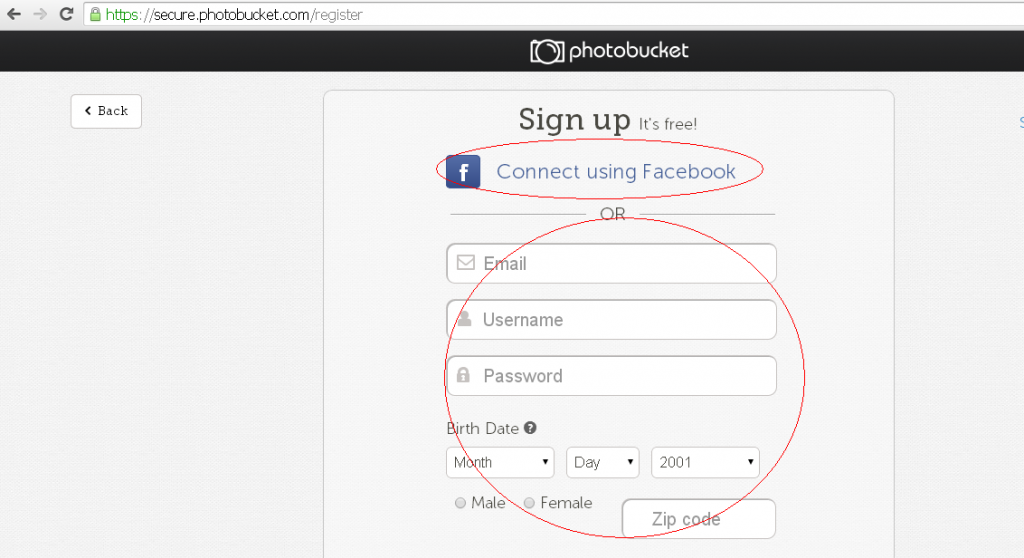 Click Upload 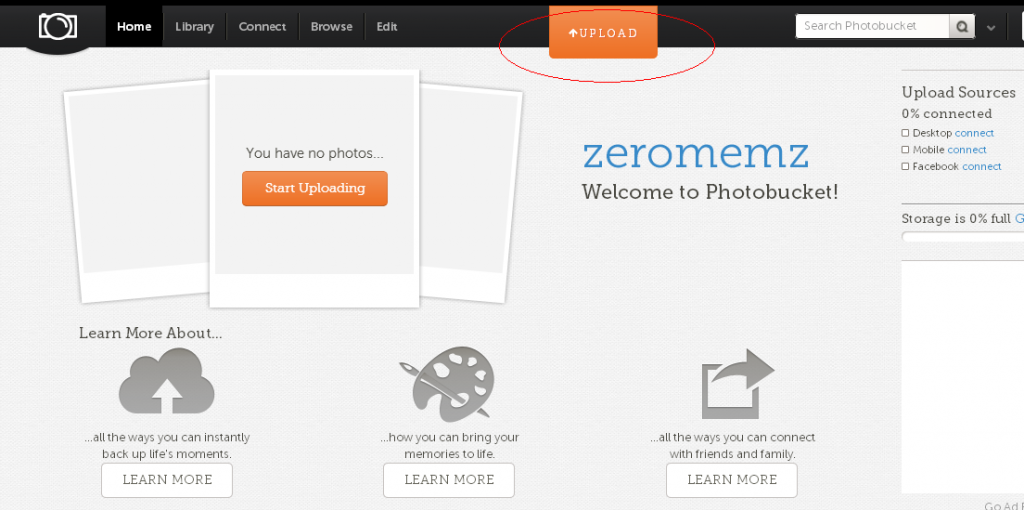 Choose files 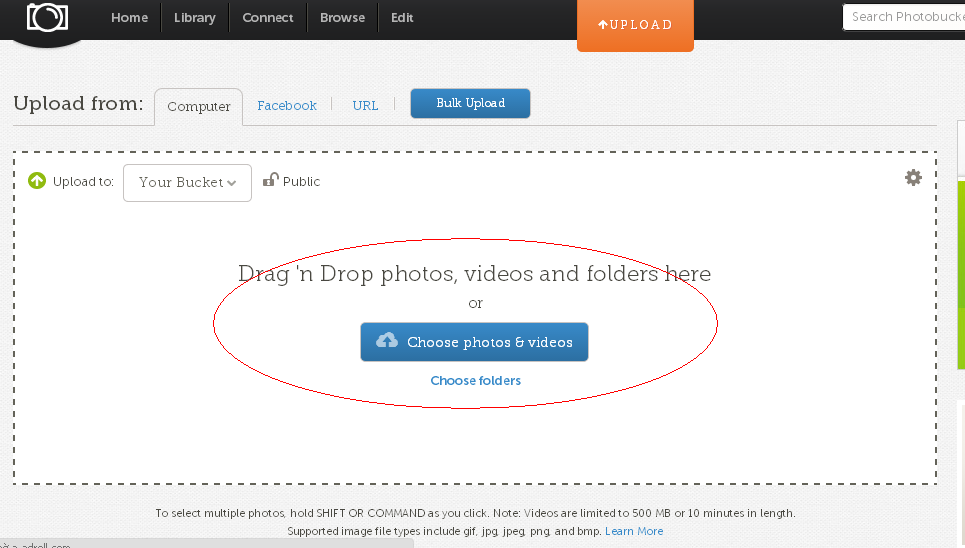 Waiting.... 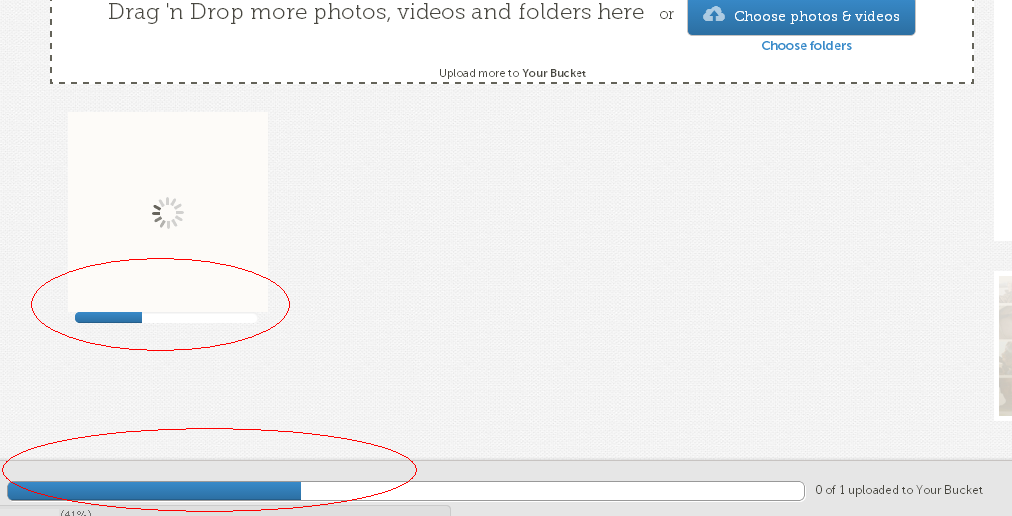 finish 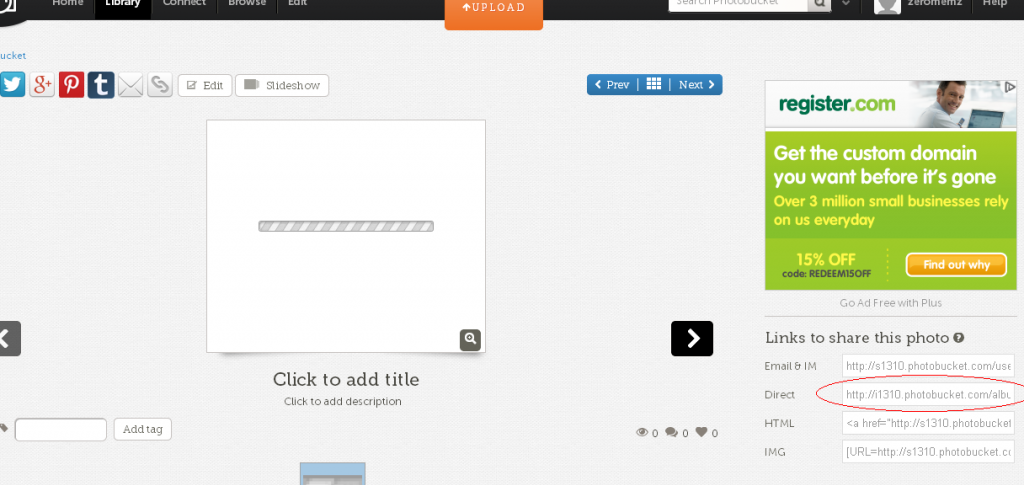 Auto Copy when click and post link 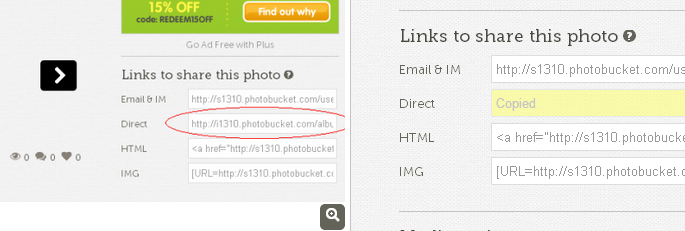 |
| The Following User Says Thank You to zeromemz For This Useful Post: |
 |
| Bookmarks |
| |
|
|