



  |
 |
|
Welcome to the GSM-Forum forums. You are currently viewing our boards as a guest which gives you limited access to view most discussions and access our other features. Only registered members may post questions, contact other members or search our database of over 8 million posts. Registration is fast, simple and absolutely free so please - Click to REGISTER! If you have any problems with the registration process or your account login, please contact contact us . |
| |||||||
| Register | FAQ | Donate | Forum Rules | Root any Device | ★iPhone Unlock★ | ★ Direct Codes ★ | Direct Unlock Source |
| iPhone, iPad, iPod Hardware Repair Hardware Repair discussions for iPhone, iPod , iPad & Apple Products, help, guides. |
 |
| | LinkBack | Thread Tools | Display Modes |
| | #256 (permalink) |
| Freak Poster     Join Date: Jul 2007 Location: in your heart Age: 37
Posts: 130
Member: 557167 Status: Offline Sonork: 100.1626163 Thanks Meter: 12 | i open it and dry be care fully.. after dry power on but stuck in APPLE LOGO.. i rehot u2 ic, audio ic, BUT STUCK IN APPLE LOGO any idea plzzz |
 |
| | #257 (permalink) | |
| No Life Poster         Join Date: Dec 2006 Location: Bangladesh Age: 38
Posts: 9,990
Member: 1003058 Status: Offline Sonork: 100.1589274/mahbubalfa Thanks Meter: 26,433 | Quote:
2.cheek lcd connector any capacitor short? 3.replace u2 ic 4.restore leftest version. try this solution one by one | |
 |
| The Following User Says Thank You to mahbubalfa For This Useful Post: |
| | #258 (permalink) | |
| Freak Poster     Join Date: Jul 2007 Location: in your heart Age: 37
Posts: 130
Member: 557167 Status: Offline Sonork: 100.1626163 Thanks Meter: 12 | Quote:
after replace u2 i restore 11.0.3 itune stuck in 'waiting for iphone' and then error 4005.. plzz explain what should i do yhnx adv.  | |
 |
| | #259 (permalink) | |
| No Life Poster         Join Date: Dec 2006 Location: Bangladesh Age: 38
Posts: 9,990
Member: 1003058 Status: Offline Sonork: 100.1589274/mahbubalfa Thanks Meter: 26,433 | Quote:
Replace the Dock connector - If you used some non-original chargers, your dock connector can be damaged and have a bad communication with the usb cable. By replacing the connector, the communication will be perfect and you will fix the error 4005. Make sure you are using a original certified cable when you restoring your device via iTunes. Restore Without a LCD - Disconnect the display from your device completely, connect to iTunes and try to restore it. If you have hardware problem in the display, this will bypass the problem. If you still get a Error 4005, then move to the next method. Replace Proximity Sensor Flex Cable - Try to replace the Replace Proximity Sensor flex to fix Error 4005. If you still get a error 4005, try to replace the front camera flex cable also. Remove compass IC - The compass chip can be the main problem you getting iTunes error 4005. Try to remove the Compass iC to get rid of this issue. We must to note that you need to have a technical skills to do this method. | |
 |
| The Following 2 Users Say Thank You to mahbubalfa For This Useful Post: |
| | #260 (permalink) |
| Junior Member Join Date: Oct 2017
Posts: 4
Member: 2772336 Status: Offline Thanks Meter: 0 | Hi After fixing Touch Ic Problem i face an error with the 6 plus, it works Perfect but when i put it in to sleep mode it shuts off and not turning on again. Changed U1401,Checked Battery_SWI 1.8~1.9V, Battery draws 0,86A when charging, but drops down to ~0,60A when Phone isshuting off . |
 |
| | #262 (permalink) |
| Junior Member   Join Date: Aug 2013
Posts: 25
Member: 2001933 Status: Offline Thanks Meter: 2 | Hello friend I have one question. iOS 11 activation problem when you change nand is just for iPads or also have problem with iPhones when you update to iOS 11? Tnx Sent from my iPhone using Tapatalk |
 |
| | #263 (permalink) |
| No Life Poster         Join Date: Dec 2006 Location: Bangladesh Age: 38
Posts: 9,990
Member: 1003058 Status: Offline Sonork: 100.1589274/mahbubalfa Thanks Meter: 26,433 | Replace your Battery - In some cases, replacing the battery can fix the iTunes error 4005. The main problem is because the battery have a low power. We recommend you to replace with a original battery. Replace the Dock connector - If you used some non-original chargers, your dock connector can be damaged and have a bad communication with the usb cable. By replacing the connector, the communication will be perfect and you will fix the error 4005. Make sure you are using a original certified cable when you restoring your device via iTunes. Restore Without a LCD - Disconnect the display from your device completely, connect to iTunes and try to restore it. If you have hardware problem in the display, this will bypass the problem. If you still get a Error 4005, then move to the next method. Replace Proximity Sensor Flex Cable - Try to replace the Replace Proximity Sensor flex to fix Error 4005. If you still get a error 4005, try to replace the front camera flex cable also. Remove compass IC - The compass chip can be the main problem you getting iTunes error 4005. Try to remove the Compass iC to get rid of this issue. We must to note that you need to have a technical skills to do this method. |
 |
| | #264 (permalink) | |
| No Life Poster         Join Date: Dec 2006 Location: Bangladesh Age: 38
Posts: 9,990
Member: 1003058 Status: Offline Sonork: 100.1589274/mahbubalfa Thanks Meter: 26,433 | Quote:
1.Try to restore leftest version. 2.Replace U2 IC.. try this solution one by one | |
 |
| | #269 (permalink) |
| Freak Poster     Join Date: Feb 2016 Location: Hubli
Posts: 166
Member: 2535439 Status: Offline Thanks Meter: 14 | Hi bro i have 6plus its have dead i repleacd u2 now volt is perfect but phon is no powering on and not conecting to itune i chenged another u2 ic and reballed u1401.q1403 but no luck plz give me another solution thank u. Sent from my SM-J700F using Tapatalk |
 |
| | #270 (permalink) | |
| No Life Poster         Join Date: Dec 2006 Location: Bangladesh Age: 38
Posts: 9,990
Member: 1003058 Status: Offline Sonork: 100.1589274/mahbubalfa Thanks Meter: 26,433 | Quote:
2.make this jumper 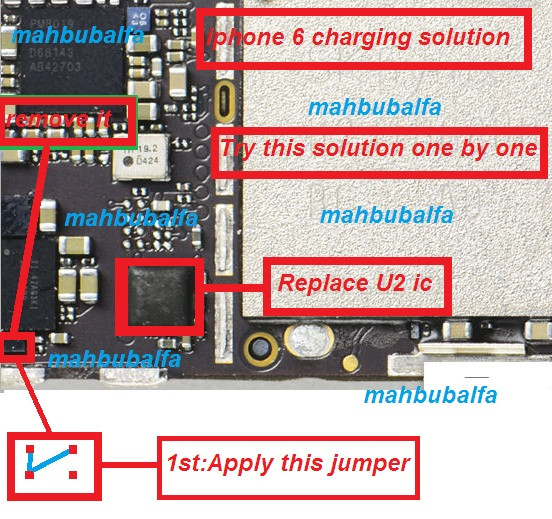 | |
 |
 |
| Bookmarks |
| |
|
|