



  |
 |
|
Welcome to the GSM-Forum forums. You are currently viewing our boards as a guest which gives you limited access to view most discussions and access our other features. Only registered members may post questions, contact other members or search our database of over 8 million posts. Registration is fast, simple and absolutely free so please - Click to REGISTER! If you have any problems with the registration process or your account login, please contact contact us . |
| |||||||
| Register | FAQ | Donate | Forum Rules | Root any Device | ★iPhone Unlock★ | ★ Direct Codes ★ | Direct Unlock Source |
 |
| | LinkBack | Thread Tools | Display Modes |
| | #1051 (permalink) |
| Crazy Poster    Join Date: Aug 2005
Posts: 53
Member: 171180 Status: Offline Thanks Meter: 10 | Operation : Reset Settings [ v1.20 ] 1. Make sure device is powered off. Power off, if need. Wait 20 seconds after 2. Insert USB cable in phone - > Info : Press and hold BOTH volume keys, if device boot fail at BROM stage! Waiting for device connection ... PTFN : MediaTek USB Port (COM16) MODE : BOOTROM PORT : 16 Waiting BOOT ack ... BROM : Skip ACK verify BROM : Init BROM BROM init passed! CHIP : MT6755 , SBID : 0x8A00 , HWVR : 0xCB00 , SWVR : 0x0001 TYPE : MODERN RAPHAEL BROM : DSLevel : DEV_KEY BROM : BOOTROM AGENT : Look for suitable BootChain in DA ... AGENT : DEFAULT AUTO AGENT : Found MT6755 AGENT : BEST_Nokia_DA_v19_1711_06 BROM : Sending 1st DA ... BROM : DA sent BROM :Transfer control to DA ... DA : AGENT started! DA : SYNC DA : MODE : BROM DA : EXT_RAM NOT initialized! EMI : EXT_RAM CFG Passed! DA : BOOT to 2nd DA ... DA : 2ND stage confirmed! DA : SYNC with DA passed! DA : Receiving HW info SRAM: 0x00040000 [ 256,00 KB ] DRAM: 0x80000000 [ 2,00 GB ] EMMC: 150100514536334D42033CC2DE3285DD EMMC: VEN : SAMSUNG | OEM : 01 | DEV : QE63MB EMMC: BOOT1 : 0x00400000 [ 4,00 MB ] BOOT2 : 0x00400000 [ 4,00 MB ] RPMB : 0x00400000 [ 4,00 MB ] USER : 0x3A3E00000 [ 14,56 GB ] CHIP : MT6750 , SBID : 0x8A00 , HWVR : 0xCB00 , SWVR : 0x0000 , EVOL : 0x0000 RNID : AFACF03CC43B4B52677D5B6B5320450 DA : USB : FULL-SPEED DA : USB : Change Port Speed PTFN : MediaTek DA USB VCOM (Android) (COM32) MODE : PRELOADER PORT PORT : 32 Boot done! Format Ok : USERDATA Format Ok : RESET PROTECTION Format Ok : PRIVACY Done! Elapsed: 00:00:35 Reconnect Power/Cable! |
 |
| The Following 5 Users Say Thank You to brothers_co_ltd For This Useful Post: |
| | #1052 (permalink) |
| No Life Poster        Join Date: Apr 2016 Location: B A N G L A D E S H
Posts: 3,188
Member: 2556542 Status: Offline Thanks Meter: 1,790 | nokia ram-1190 contact service done Code: Open VPLfile : RM-1190_059X992_30.00.11.vpl
Description : RM-1190 MD
DeviceType : RM-1190
ProductCode : 059X992
SoftwareVer : 30.00.11
PPM LangPack :
[1] : Malay (Malaysia)
[2] : Indonesian (Indonesia)
[3] : English (United Kingdom)
Load Ok!
Operation : Write FirmWare [ v1.20 ]
Setting : UserData erase : False
Setting : LangPack Only : False
1. Make sure device is powered off. Power off, if need. Wait 10 seconds after
2. Insert USB cable in phone
Waiting for device connection ...
PTFN : MTK USB Port (COM50)
MODE : NOKIA USB SERIAL
PORT : 50
BROM : Init BROM
BROM init passed!
CHIP : MT6261 , SBID : 0xCB01 , HWVR : 0x8000 , SWVR : 0x0001
BROM : SECCFG : 0x00000007
BROM : NOKIA USB SERIAL
BROM : 0x05 BL : 0x00
BROM : MEID : 9A5D8DB19F849098DE119369E3F2DF91
BROM : Run BootLoader ...
BOOT : Run BL ver. 01
BOOT : 0x05 BL : 0x01
BOOT : WD : 0005
BOOT : RTC : Setup ...
BOOT : RTC : 000E
BOOT : PRJ : DUBAI61D.10.02.11.p1
BOOT : SWR : 10.02.11
AGENT : Look for suitable BootChain in DA ...
AGENT : DEFAULT AUTO
AGENT : Found MT6261
AGENT : DUBAI61D.10.02.11.p1
BOOT : Sending 1st DA ...
BOOT : DA sent
BOOT : Transfer control to DA ...
DA : Sync Passed!
DA : Authentification pass!
DA : Agent : v03.02 on BBID : 0x8E
NOR: 00EF : 0070 : 0016 : 0000
NOR: [Winbond] SF_W25Q32JV
NOR:
TSIZE : 0x00400000 [ 4.00 MB ]
PSIZE : 0x00400000 [ 4.00 MB ]
STYPE : 0x00000000
FLOTP : DA_NOR_OTP_EXIST
STATUS : OK
BSTYLE : SF_FLASH_BOOT
Boot done!
VPL SoftwareVersion : 30.00.11 [RM-1190]
DEV SoftwareVersion : 10.02.11
SWInfo compare result : DEVICE SW ( Major version ) is LOWER, than in VPL!
Load FlashSet :
MROM : RM-1190_ROM_eMP_30.00.11
LANG : RM-1190_LANG_PACK_ROM_MD_eMP_30.00.11_001
CUST : RM-1190_CUSTPACK_ROM_MD_eMP_30.00.11_001
JUMP : RM-1190_JUMP_TABLE_MD_eMP_30.00.11_001
VIVA : RM-1190_VIVA_eMP_30.00.11
Prepare FlashSet :
DCR : RM-1190_ROM_eMP_30.00.11
DCR : RM-1190_LANG_PACK_ROM_MD_eMP_30.00.11_001
DCR : RM-1190_CUSTPACK_ROM_MD_eMP_30.00.11_001
DCR : RM-1190_JUMP_TABLE_MD_eMP_30.00.11_001
DCR : RM-1190_VIVA_eMP_30.00.11
Prepare Target
SDS : OK : 0x003F8000 : 0x00008000
Erase Target Flash
Erase done!
Write Target Flash
Write : RM-1190_ROM_eMP_30.00.11
Write : RM-1190_LANG_PACK_ROM_MD_eMP_30.00.11_001
Write : RM-1190_CUSTPACK_ROM_MD_eMP_30.00.11_001
Write : RM-1190_JUMP_TABLE_MD_eMP_30.00.11_001
Write : RM-1190_VIVA_eMP_30.00.11
Write done, waiting target response ...
Write flash done!
Verify Target FlashContent
Verify : RM-1190_ROM_eMP_30.00.11
Verify : RM-1190_LANG_PACK_ROM_MD_eMP_30.00.11_001
Verify : RM-1190_CUSTPACK_ROM_MD_eMP_30.00.11_001
Verify : RM-1190_JUMP_TABLE_MD_eMP_30.00.11_001
Verify : RM-1190_VIVA_eMP_30.00.11
Done!
Elapsed: 00:01:35
Reconnect Power/Cable! |
 |
| The Following User Says Thank You to kothamamun For This Useful Post: |
| | #1053 (permalink) |
| No Life Poster         Join Date: Jan 2009 Location: Sindh Pakistan
Posts: 8,876
Member: 953334 Status: Offline Sonork: 100.1614005 Thanks Meter: 15,424 | Operation : Reset Settings [ v1.20 ] 1. Make sure device is powered off. Power off, if need. Wait 10 seconds after 2. Insert USB cable in phone Waiting for device connection ... PTFN : MediaTek PreLoader USB VCOM Port (COM306) MODE : NOKIA USB SERIAL PORT : 306 BROM : Init BROM BROM init passed! CHIP : MT6261 , SBID : 0xCB01 , HWVR : 0x8000 , SWVR : 0x0001 BROM : SECCFG : 0x00000005 BROM : NOKIA USB SERIAL BROM : 0x05 BL : 0x00 BROM : MEID : 390447282B7E830E4B6F4280D637EE36 BROM : Run BootLoader ... BOOT : Run BL ver. 01 BOOT : 0x05 BL : 0x01 BOOT : WD : 0005 BOOT : RTC : Setup ... BOOT : RTC : 000E BOOT : PRJ : NEMO61D.10.00.11.p2 BOOT : SWR : 10.00.11 AGENT : Look for suitable BootChain in DA ... AGENT : DEFAULT AUTO AGENT : Found MT6261 AGENT : NEMO61D.10.00.11.p2 BOOT : Sending 1st DA ... BOOT : DA sent BOOT : Transfer control to DA ... DA : Sync Passed! DA : Authentification pass! DA : Agent : v03.02 on BBID : 0x8E NOR: 00C8 : 0060 : 0016 : 0000 NOR: [GigaDevice] GD25LQ32 NOR: TSIZE : 0x00400000 [ 4.00 MB ] PSIZE : 0x00400000 [ 4.00 MB ] STYPE : 0x00000000 FLOTP : DA_NOR_OTP_EXIST STATUS : OK BSTYLE : SF_FLASH_BOOT Boot done! FFS Info exists in MAUI : 0x00370000 : 0x00088000 FFS Format ... FFS Format Ok! Done! Elapsed: 00:00:23 Reconnect Power/Cable! Operation : Read FirmWare [ v1.20 ] 1. Make sure device is powered off. Power off, if need. Wait 10 seconds after 2. Insert USB cable in phone Waiting for device connection ... PTFN : MediaTek PreLoader USB VCOM Port (COM306) MODE : NOKIA USB SERIAL PORT : 306 BROM : Init BROM BROM init passed! CHIP : MT6261 , SBID : 0xCB01 , HWVR : 0x8000 , SWVR : 0x0001 BROM : SECCFG : 0x00000005 BROM : NOKIA USB SERIAL BROM : 0x05 BL : 0x00 BROM : MEID : 390447282B7E830E4B6F4280D637EE36 BROM : Run BootLoader ... BOOT : Run BL ver. 01 BOOT : 0x05 BL : 0x01 BOOT : WD : 0005 BOOT : RTC : Setup ... BOOT : RTC : 000E BOOT : PRJ : NEMO61D.10.00.11.p2 BOOT : SWR : 10.00.11 BOOT : BDDS : 30 BOOT : PSRM : Init BOOT : PSRM : 0003 Boot done! SWVer : NEMO61D.10.00.11.p2 FLASH : 00C2 : 0025 : 0036 : 0000 CODE : 0x00370000 Reading Flash ... TDSN : TA-1114 PRDC : 059Z0X8 PPM : IB LANG : [1] : Portuguese (Portugal) [2] : French (France) [3] : Spanish (Castilian/Spain) [4] : English (United Kingdom) BUILD : TA-1114_ROM_eMP_10.00.11 BUILD : TA-1114_LANG_PACK_ROM_IB_eMP_10.00.11_001 BUILD : TA-1114_CUSTPACK_ROM_IB_eMP_10.00.11_001 BUILD : TA-1114_JUMP_TABLE_IB_eMP_10.00.11_001 BUILD : TA-1114_VIVA_eMP_10.00.11 Make VPL definition Save Path : C:\Program Files (x86)\Nokia\Phoenix\Products\TA-1114\ Save Name : TA-1114_059Z0X8_10.00.11.vpl Build Finished! Done! Elapsed: 00:06:04 Reconnect Power/Cable! |
 |
| The Following User Says Thank You to Akhtar Ali Jatt For This Useful Post: |
| | #1054 (permalink) | |
| No Life Poster        Join Date: Jun 2014 Location: Infinity Box Team
Posts: 2,157
Member: 2197212 Status: Offline Sonork: N/A Thanks Meter: 680 | Nokia 112 Nokia 112 flashing done Quote:
| |
 |
| The Following User Says Thank You to Luckey1 For This Useful Post: |
| | #1055 (permalink) |
| Major Poster   Join Date: Jul 2019 Location: Dhaka,Bangladesh
Posts: 37
Member: 2918257 Status: Offline Thanks Meter: 20 | Nokia 2 (ta-1029) Imei Done by best dongle....one click   Operation : Repair Security Items [ v1.04 ] 1. Power Off Phone , Remove battery , Insert back 2. Use BOOT JIG or EDL cable! 3. Insert USB cable, press "POWER_ON" button few times, if need Wait for phone... Device Found! Initialize ... Handshake passed! BB_IDC_CPU : SnapDragon 210 [MSM8909] ID_BLOCK_S : 0B2789C0 ID_BLOCK_I : 009600E1 ID_BLOCK_L : FCFA1F233DBB971099B60F098FAE7381 ID_BLOCK_L : B98BFC60648953E208439B72DF2DC4E3 Use BEST Internal Loader Loader Sent! Initializing ... Running FireHose on BBID : MSM8909 , FLASH : eMMC , mVER : 1 MemInfo : 0x0003 / 0x0200 / 0x00000001D2000000 [ eMMC 8 GiB ] ExtInfo : 0x0001C000/00100000/00001000/00001000/00000200 Boot Ok! Select following fields : IMEI1 : 35xxxxxxxxxxxxx IMEI2 : 35xxxxxxxxxxxxx Processing Block #0 Processing Block #1 Processing Block #2 Processing Block #3 Processing Block #4 Processing Block #5 Processing Block #6 Processing Block #7 Processing Block #8 Done! Elapsed: 00:00:21 Reconnect Power/Cable! 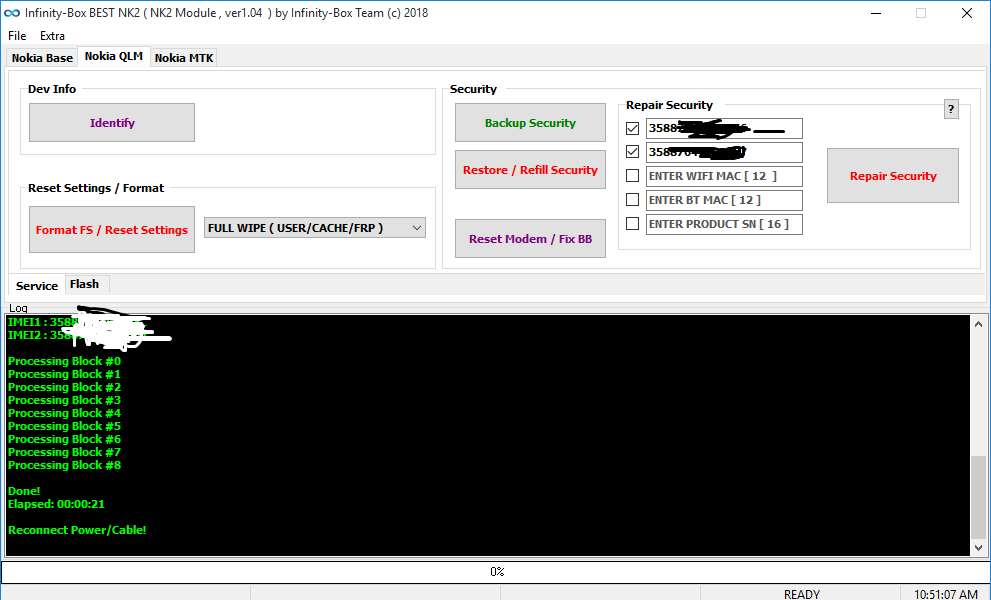 |
 |
| The Following User Says Thank You to Arman111 For This Useful Post: |
| | #1056 (permalink) |
| Freak Poster     Join Date: Sep 2014 Location: islamabad pakistan Age: 39
Posts: 227
Member: 2266425 Status: Offline Thanks Meter: 58 | finaly TA-1134 sprd-code reset done Operation : Reset Settings ( Format FS ) [ v1.20 ] Extra : FTM mode 1. Power off device, remove battery 2. Not hold any key on device! 3. Insert battery in device! Wait for device ... Device Connected! Enter SVC ... Waiting Device ... Check SVC ... SVC : DiagChannel opened! Boot Done! Erase BLK #0 Format Ok! Done! Elapsed: 00:00:21 Reconnect Power/Cable! |
 |
| The Following 3 Users Say Thank You to bilal khan12345 For This Useful Post: |
| | #1057 (permalink) |
| Freak Poster     Join Date: Nov 2012 Location: Poland
Posts: 195
Member: 1846735 Status: Offline Sonork: 100.1657479 Thanks Meter: 190 | Nokia Lumia 650 RM-1152 flash and reset done Settings check: - Erase USer Data - Battery Check - Update NVI Core : v2.29 , WP10x FlashEngine : v3.2 FFU : RM1152_1078.0042.10586.13333.15588.0352C7_retail_p rod_signed.ffu Checking FFU file, wait... FFU Revision ID : 2.0 FFU Model ID : Microsoft.MSM8909.P6237 FFU RootKeyHash : 0000000000000000000000000000000000000000 FFU ChipSectors : 15154944 FFU Header : 0x000E0000 FFU Payload : 0x68B60000 FFU FastVerify : Ok Waiting for phone... Dead mode is selected , no phone in normal mode found 1. Press and hold "Volume Down" 2. Insert USB cable 3. Hold button until phone will be detected Device catched in BOOT mode! Boot Mode confirmed! Setting Preloder Collect Info... Setting Application Setting Secure Collect Info... === Nokia Flash App info : Protocol Version : 2.41 Protocol Implementation : 2.75 === Phone Initial info : Phone RMxxx ID : RM-1152 Phone Model ID : Microsoft.MSM8909.P6237.2.0 Phone Model PC : 059X6Z6 Phone IMEI : 355126074533732 === eMMC info : eMMC Vendor : Samsung eMMC CID : 0015 eMMC Size : 14910 MiB === Security Initial info : Security Status : 010100000101 Secure Boot : Enabled Secure eFUSE : Enabled JTAG : Disabled RDC Key : Not Present (Retail) UEFI SBoot : Enabled SecHW Key : Exists Device RootKey : B8219CA0F88F67C2EF5C16BE975B61705FA14D95 === Other info : SD present : False Full Check skipped , will be checked by ImageSignature Battery Level : 63% RPMB Provision Status Code : 0x0101 Device RAM size : 1024 MiB Device have ATRP (AntiTheft) system! Backup to RAM Ok! FFU : RM1152_1078.0042.10586.13333.15588.0352C7_retail_p rod_signed.ffu Flashing FFU Sending FFU Header CertData Header sent , accepted  Perform Data Partition Erase Erase done Sending FFU Payload Data... Finishing flashing Flashing done! Green Light  Image Sent, processing PostFlash FinalConfig : Ok , Status : Normal Make Factory Set : Ok Restore RAMBkp : Ok Update NVI from Image Ok , NVI will be updated on first boot! PostFlash Finished Total flash time : 00:04:20 Rebooting Connect phone on selected interface... Phone found! WP10/WP8x Lumia Phone detected Read info... Ok |
 |
| The Following User Says Thank You to rudy178 For This Useful Post: |
| | #1058 (permalink) | |
| Freak Poster     Join Date: Oct 2011 Location: Rangpur,Bangladesh
Posts: 367
Member: 1675107 Status: Offline Sonork: n/a Thanks Meter: 145 | nokia 215 hang on logo done Quote:
| |
 |
| The Following User Says Thank You to Abul Basher For This Useful Post: |
| | #1059 (permalink) |
| No Life Poster        Join Date: Jun 2014 Location: Infinity Box Team
Posts: 2,157
Member: 2197212 Status: Offline Sonork: N/A Thanks Meter: 680 | Rm-1190 Operation : Write FirmWare [ v1.20 ] Setting : UserData erase : False Setting : LangPack Only : False 1. Make sure device is powered off. Power off, if need. Wait 10 seconds after 2. Insert USB cable in phone Waiting for device connection ... PTFN : Nokia USB Serial Port (COM254) MODE : NOKIA USB SERIAL PORT : 254 BROM : Init BROM BROM init passed! CHIP : MT6261 , SBID : 0xCB01 , HWVR : 0x8000 , SWVR : 0x0001 BROM : SECCFG : 0x00000007 BROM : NOKIA USB SERIAL BROM : 0x05 BL : 0x00 BROM : MEID : 484B3F8F77CCD030F77C3E825AB754A0 BROM : Run BootLoader ... BOOT : Run BL ver. 01 BOOT : 0x05 BL : 0x01 BOOT : WD : 0005 BOOT : RTC : Setup ... BOOT : RTC : 000E BOOT : PRJ : DUBAI61D.40.00.11.p1 BOOT : SWR : 40.00.11 AGENT : Look for suitable BootChain in DA ... AGENT : DEFAULT AUTO AGENT : Found MT6261 AGENT : DUBAI61D.40.00.11.p1 BOOT : Sending 1st DA ... BOOT : DA sent BOOT : Transfer control to DA ... DA : Sync Passed! DA : Authentification pass! DA : Agent : v03.02 on BBID : 0x8E NOR: 00EF : 0070 : 0016 : 0000 NOR: [Winbond] SF_W25Q32JV NOR: TSIZE : 0x00400000 [ 4.00 MB ] PSIZE : 0x00400000 [ 4.00 MB ] STYPE : 0x00000000 FLOTP : DA_NOR_OTP_EXIST STATUS : OK BSTYLE : SF_FLASH_BOOT Boot done! VPL SoftwareVersion : 40.00.11 [RM-1190] DEV SoftwareVersion : 40.00.11 SWInfo compare result : SAME Load FlashSet : MROM : _ROM_eMP_40.00.11 LANG : RM-1190_LANG_PACK_ROM_IM_eMP_40.00.11_001 CUST : RM-1190_CUSTPACK_ROM_IM_eMP_40.00.11_001 JUMP : RM-1190_JUMP_TABLE_IM_eMP_40.00.11_001 VIVA : RM-1190_VIVA_eMP_40.00.11 Prepare FlashSet : DCR : RM-1190_ROM_eMP_40.00.11 DCR : RM-1190_LANG_PACK_ROM_IM_eMP_40.00.11_001 DCR : RM-1190_CUSTPACK_ROM_IM_eMP_40.00.11_001 DCR : RM-1190_JUMP_TABLE_IM_eMP_40.00.11_001 DCR : RM-1190_VIVA_eMP_40.00.11 Prepare Target SDS : OK : 0x003F8000 : 0x00008000 Erase Target Flash Erase done! Write Target Flash Write : RM-1190_ROM_eMP_40.00.11 Write : RM-1190_LANG_PACK_ROM_IM_eMP_40.00.11_001 Write : RM-1190_CUSTPACK_ROM_IM_eMP_40.00.11_001 Write : RM-1190_JUMP_TABLE_IM_eMP_40.00.11_001 Write : RM-1190_VIVA_eMP_40.00.11 Write done, waiting target response ... Write flash done! Verify Target FlashContent Verify : RM-1190_ROM_eMP_40.00.11 Verify : RM-1190_LANG_PACK_ROM_IM_eMP_40.00.11_001 Verify : RM-1190_CUSTPACK_ROM_IM_eMP_40.00.11_001 Verify : RM-1190_JUMP_TABLE_IM_eMP_40.00.11_001 Verify : RM-1190_VIVA_eMP_40.00.11 Done! Elapsed: 00:01:01 Reconnect Power/Cable! |
 |
| The Following User Says Thank You to Luckey1 For This Useful Post: |
| | #1060 (permalink) |
| Major Poster   Join Date: Sep 2019 Location: Côte d'Ivoire
Posts: 41
Member: 2930238 Status: Offline Thanks Meter: 18 | Although the model wasn't listed i did the reset of the security code of this same model (TA 1017) successfully with BEST 2.29 |
 |
| The Following User Says Thank You to m_expert For This Useful Post: |
| | #1061 (permalink) |
| Banned        Join Date: Oct 2016 Location: In Your Heart
Posts: 2,389
Member: 2636401 Status: Offline Thanks Meter: 2,332 | Nokia 105 TA 1034 Successfully Reset Security Code With Infinity Best NK2 Ver1.19 Card found : 768E9180 , v0122 Infinity-Box BEST Nokia [HMD] Module [NK2] v1.19 Operation : Reset Settings [ v1.19 ] 1. Make sure device is powered off. Power off, if need. Wait 10 seconds after 2. Insert USB cable in phone Waiting for device connection ... PTFN : Care Suite USB Serial Port (COM18) MODE : NOKIA USB SERIAL PORT : 18 BROM : Init BROM BROM init passed! CHIP : MT6261 , SBID : 0xCB01 , HWVR : 0x8000 , SWVR : 0x0001 BROM : SECCFG : 0x00000007 BROM : NOKIA USB SERIAL BROM : 0x05 BL : 0x00 BROM : MEID : 7B2EEB54396D7A5052DDFC6DA128B338 BROM : Run BootLoader ... BOOT : Run BL ver. 01 BOOT : 0x05 BL : 0x01 BOOT : WD : 0005 BOOT : RTC : Setup ... BOOT : RTC : 000E BOOT : PRJ : N103.10.02.11.p1 BOOT : SWR : 10.02.11 AGENT : Look for suitable BootChain in DA ... AGENT : DEFAULT AUTO AGENT : Found MT6261 AGENT : N103.10.02.11.p1 BOOT : Sending 1st DA ... BOOT : DA sent BOOT : Transfer control to DA ... DA : Sync Passed! DA : Authentification pass! DA : Agent : v03.02 on BBID : 0x8E NOR: 00EF : 0070 : 0016 : 0000 NOR: [Winbond] SF_W25Q32JV NOR: TSIZE : 0x00400000 [ 4.00 MB ] PSIZE : 0x00400000 [ 4.00 MB ] STYPE : 0x00000000 FLOTP : DA_NOR_OTP_EXIST STATUS : OK BSTYLE : SF_FLASH_BOOT Boot done! FFS Info exists in MAUI : 0x00370000 : 0x00088000 FFS Format ... FFS Format Ok! Done! Elapsed: 00:00:46 Reconnect Power/Cable! |
 |
| The Following User Says Thank You to kk3 For This Useful Post: |
| | #1062 (permalink) |
| No Life Poster        Join Date: Jun 2014 Location: Infinity Box Team
Posts: 2,157
Member: 2197212 Status: Offline Sonork: N/A Thanks Meter: 680 | nokia 206 Core : v2.29 , BB5XG FlashEngine : v10.5 Selected FlashSettings : Manual Check FlashFiles, Please, wait... Files Set for Flashing : MCU : rm872__04.52.mcusw PPM : rm872__04.52.ppm_m2 CNT : rm872__04.52.image_m2_059Q4J7 Flashing phone now... [Gen] Rules accepted for : XGOLD Generation Check files done... -> SWversion check skipped : Dead mode selected Dead Mode is Selected Waiting for USB device... -> If Windows say "Unrecognized device" / Operation not start -> Or if Phone start charge - just reinsert battery -> If flashing freeze - reinsert cable/battery and try again --- Press phone's power button or insert usb cable! --- Connection opened successfully IF Boot Init : 0xF0 IF Resp Len : 0x0A IF xCPUID : XGOLD 213 [XMM2130 QUANTUM] IF Resp Data : 1FB300020303010100FF Sending EBL Loader ... EBL Loader Ok, 01 EBL Loader ready, AA Sending EBL ... EBL sent Ok EBL : Quantum_Bootloader_10.53_M1S1 Speed accepted, use 6.500.000 FLASHID : EC001230 FLIC conf set, RST set Boot done! Check keys... Check done. Image can be flashed Backup enabled, will read all certificates Reading CCC Reading HWC Reading NPC IMEI 1 : 358328051439142 IMEI 2 : 358328051439159 PCcode : 059S8K7 NPC Certificate saved... CCC Certificate saved... HWC Certificate saved... RPL saved : C:\InfinityBox\BEST\Backup\Cert\358328051439142_XG 213_CRT.rpl Settings : EDM [0x8] , Block Mode , Fast CRC , Verify ===Flashing [MCU]=== File : rm872__04.52.mcusw Image : rm872__04.52.mcusw_ebl_psi.fls Sec-pack found, sending ... Sec-pack sent Found 5 region(s) Processing Region 1/5 Erase , Start : 0x40000000 , Len : 0x00020000 Erasing, wait ... Erase done, time : 00:00:00 Write , Start : 0x40000000 , Len : 0x00020000 Flashing , wait ... Region flash done, time : 00:00:00 Processing Region 2/5 Erase , Start : 0x40040000 , Len : 0x00020000 Erasing, wait ... Erase done, time : 00:00:00 Write , Start : 0x40040000 , Len : 0x00020000 Flashing , wait ... Region flash done, time : 00:00:00 Processing Region 3/5 Erase , Start : 0x40060000 , Len : 0x00100000 Erasing, wait ... Erase done, time : 00:00:01 Write , Start : 0x40060000 , Len : 0x00100000 Flashing , wait ... Region flash done, time : 00:00:01 Processing Region 4/5 Erase , Start : 0x40280000 , Len : 0x01800000 Erasing, wait ... Erase done, time : 00:00:48 Write , Start : 0x40280000 , Len : 0x01800000 Flashing , wait ... Region flash done, time : 00:00:29 Processing Region 5/5 Erase , Start : 0x43E20000 , Len : 0x00040000 Erasing, wait ... Erase done, time : 00:00:00 No write data, skip CRC check passed , 0xFA4D ===Flashing [PPM]=== File : rm872__04.52.ppm_m2 Image : package_m2.ppm_ebl_psi.fls Sec-pack found, sending ... Sec-pack sent Found 1 region(s) Processing Region 1/1 Erase , Start : 0x41A80000 , Len : 0x00680000 Erasing, wait ... Erase done, time : 00:00:08 Write , Start : 0x41A80000 , Len : 0x003C68F0 Flashing , wait ... Region flash done, time : 00:00:04 CRC check passed , 0xC9E6 ===Flashing [CNT]=== File : rm872__04.52.image_m2_059Q4J7 Image : package_m2_059Q4J7.image.fls Sec-pack found, sending ... Sec-pack sent Found 2 region(s) Processing Region 1/2 Erase , Start : 0x42100000 , Len : 0x01D20000 Erasing, wait ... Erase done, time : 00:01:02 Write , Start : 0x42100000 , Len : 0x01040000 Flashing , wait ... Region flash done, time : 00:00:19 Processing Region 2/2 Erase , Start : 0x43E60000 , Len : 0x000E0000 Erasing, wait ... Erase done, time : 00:00:02 No write data, skip CRC check passed , 0x5521 Flashing done! Total flash time : 00:02:59 Reboot phone now... Reading Phone Info.... Connected phone - 206 Software Info: V 04.52 30-06-13 RM-872 (c) Nokia IMEI: 358328051439142 PPM version : V 04.52 30-06-13 RM-872 (c) Nokia M2 Product code: 059S8K7 Wait, when phone will be ready ... Checking... SimLock status : SimLock is Ok Security status : Security is Ok Read Info Done! Processing After Flash Defaults... FullFactorySet... Ok! UserDataDefaultsSet...OK! ServiceDefaultsSet... Ok! LeaveDefaultsSet... Ok! ProductTuneSet...OK! SwUpgradeSet...OK! Check and Upload User Certificates ... Total - 58 certs Certificates found, skip upload ... AfterFlash operations done ;D Done! Connect phone on selected interface... Elapsed: 00:03:48 Connect phone on selected interface... Phone found! Series 40 Device detected! read info... - Ok |
 |
| The Following User Says Thank You to Luckey1 For This Useful Post: |
| | #1063 (permalink) |
| No Life Poster         Join Date: Jan 2009 Location: Sindh Pakistan
Posts: 8,876
Member: 953334 Status: Offline Sonork: 100.1614005 Thanks Meter: 15,424 | Nokia Asha 206 FullFlash Done Core : v2.29 , BB5XG FlashEngine : v10.5 Selected FlashSettings : Manual Check FlashFiles, Please, wait... Files Set for Flashing : MCU : rm872__04.52.mcusw PPM : rm872__04.52.ppm_m2 CNT : rm872__04.52.image_m2_059Q4J7 Flashing phone now... [Gen] Rules accepted for : XGOLD Generation Check files done... -> SWversion check skipped : Dead mode selected Dead Mode is Selected Waiting for USB device... -> If Windows say "Unrecognized device" / Operation not start -> Or if Phone start charge - just reinsert battery -> If flashing freeze - reinsert cable/battery and try again --- Press phone's power button or insert usb cable! --- Connection opened successfully IF Boot Init : 0xF0 IF Resp Len : 0x0A IF xCPUID : XGOLD 213 [XMM2130 QUANTUM] IF Resp Data : 1FB300020303010100FF Sending EBL Loader ... EBL Loader Ok, 01 EBL Loader ready, AA Sending EBL ... EBL sent Ok EBL : Quantum_Bootloader_10.53_M1S1 Speed accepted, use 6.500.000 FLASHID : 89008289 FLIC conf set, RST set Boot done! Check keys... Check done. Image can be flashed Backup enabled, will read all certificates Reading CCC Reading HWC Reading NPC IMEI 1 : 356324052606120 IMEI 2 : 356324052606138 PCcode : 059Q4J7 NPC Certificate saved... CCC Certificate saved... HWC Certificate saved... RPL saved : C:\InfinityBox\BEST\Backup\Cert\356324052606120_XG 213_CRT.rpl Settings : EDM [0x8] , Block Mode , Fast CRC , Verify ===Flashing [MCU]=== File : rm872__04.52.mcusw Image : rm872__04.52.mcusw_ebl_psi.fls Sec-pack found, sending ... Sec-pack sent Found 5 region(s) Processing Region 1/5 Erase , Start : 0x40000000 , Len : 0x00020000 Erasing, wait ... Erase done, time : 00:00:00 Write , Start : 0x40000000 , Len : 0x00020000 Flashing , wait ... Region flash done, time : 00:00:00 Processing Region 2/5 Erase , Start : 0x40040000 , Len : 0x00020000 Erasing, wait ... Erase done, time : 00:00:00 Write , Start : 0x40040000 , Len : 0x00020000 Flashing , wait ... Region flash done, time : 00:00:00 Processing Region 3/5 Erase , Start : 0x40060000 , Len : 0x00100000 Erasing, wait ... Erase done, time : 00:00:05 Write , Start : 0x40060000 , Len : 0x00100000 Flashing , wait ... Region flash done, time : 00:00:01 Processing Region 4/5 Erase , Start : 0x40280000 , Len : 0x01800000 Erasing, wait ... Erase done, time : 00:02:07 Write , Start : 0x40280000 , Len : 0x01800000 Flashing , wait ... Region flash done, time : 00:00:29 Processing Region 5/5 Erase , Start : 0x43E20000 , Len : 0x00040000 Erasing, wait ... Erase done, time : 00:00:00 No write data, skip CRC check passed , 0xFA4D ===Flashing [PPM]=== File : rm872__04.52.ppm_m2 Image : package_m2.ppm_ebl_psi.fls Sec-pack found, sending ... Sec-pack sent Found 1 region(s) Processing Region 1/1 Erase , Start : 0x41A80000 , Len : 0x00680000 Erasing, wait ... Erase done, time : 00:00:21 Write , Start : 0x41A80000 , Len : 0x003C68F0 Flashing , wait ... Region flash done, time : 00:00:04 CRC check passed , 0xC9E6 ===Flashing [CNT]=== File : rm872__04.52.image_m2_059Q4J7 Image : package_m2_059Q4J7.image.fls Sec-pack found, sending ... Sec-pack sent Found 2 region(s) Processing Region 1/2 Erase , Start : 0x42100000 , Len : 0x01D20000 Erasing, wait ... Erase done, time : 00:03:49 Write , Start : 0x42100000 , Len : 0x01040000 Flashing , wait ... Region flash done, time : 00:00:18 Processing Region 2/2 Erase , Start : 0x43E60000 , Len : 0x000E0000 Erasing, wait ... Erase done, time : 00:00:07 No write data, skip CRC check passed , 0x5521 Flashing done! Total flash time : 00:07:26 Reboot phone now... Reading Phone Info.... Connected phone - 206 Software Info: V 04.52 30-06-13 RM-872 (c) Nokia IMEI: 356324052606120 PPM version : V 04.52 30-06-13 RM-872 (c) Nokia M2 Product code: 059Q4J7 Wait, when phone will be ready ... Checking... SimLock status : SimLock is Ok Security status : Security is Ok Read Info Done! Processing After Flash Defaults... FullFactorySet... Ok! UserDataDefaultsSet...OK! ServiceDefaultsSet... Ok! LeaveDefaultsSet... Ok! ProductTuneSet...OK! SwUpgradeSet...OK! Check and Upload User Certificates ... Total - 58 certs Certificates found, skip upload ... AfterFlash operations done ;D Done! Connect phone on selected interface... Elapsed: 00:08:24 Connect phone on selected interface... Phone found! Series 40 Device detected! read info... - Ok |
 |
| The Following User Says Thank You to Akhtar Ali Jatt For This Useful Post: |
| | #1064 (permalink) |
| No Life Poster         Join Date: Jan 2009 Location: Sindh Pakistan
Posts: 8,876
Member: 953334 Status: Offline Sonork: 100.1614005 Thanks Meter: 15,424 | Core : v2.29 , BB5XG FlashEngine : v10.5 Selected FlashSettings : Manual Check FlashFiles, Please, wait... Files Set for Flashing : MCU : rm837__03.51.mcusw PPM : rm837__03.51.ppm_m2 CNT : rm837__03.51.image_m2_059P7C1 Flashing phone now... [Gen] Rules accepted for : XGOLD Generation Check files done... -> SWversion check skipped : Dead mode selected Dead Mode is Selected Waiting for USB device... -> If Windows say "Unrecognized device" / Operation not start -> Or if Phone start charge - just reinsert battery -> If flashing freeze - reinsert cable/battery and try again --- Press phone's power button or insert usb cable! --- Connection opened successfully IF Boot Init : 0xF0 IF Resp Len : 0x0A IF xCPUID : XGOLD 213 [XMM2130 QUANTUM] IF Resp Data : 1FB300020303010100FF Sending EBL Loader ... EBL Loader Ok, 01 EBL Loader ready, AA Sending EBL ... EBL sent Ok EBL : Quantum_Bootloader_10.50_M1S1 Speed accepted, use 6.500.000 FLASHID : EC001230 FLIC conf set, RST set Boot done! Check keys... Check done. Image can be flashed Backup enabled, will read all certificates Reading CCC Reading HWC Reading NPC IMEI 1 : 359984055117925 IMEI 2 : 359984055117933 PCcode : 059P794 NPC Certificate saved... CCC Certificate saved... HWC Certificate saved... RPL saved : C:\InfinityBox\BEST\Backup\Cert\359984055117925_XG 213_CRT.rpl Settings : EDM [0x8] , Block Mode , Fast CRC , Verify ===Flashing [MCU]=== File : rm837__03.51.mcusw Image : rm837__03.51.mcusw_ebl_psi.fls Sec-pack found, sending ... Sec-pack sent Found 5 region(s) Processing Region 1/5 Erase , Start : 0x40000000 , Len : 0x00020000 Erasing, wait ... Erase done, time : 00:00:00 Write , Start : 0x40000000 , Len : 0x00020000 Flashing , wait ... Region flash done, time : 00:00:00 Processing Region 2/5 Erase , Start : 0x40040000 , Len : 0x00020000 Erasing, wait ... Erase done, time : 00:00:00 Write , Start : 0x40040000 , Len : 0x00020000 Flashing , wait ... Region flash done, time : 00:00:00 Processing Region 3/5 Erase , Start : 0x40060000 , Len : 0x00100000 Erasing, wait ... Erase done, time : 00:00:02 Write , Start : 0x40060000 , Len : 0x00100000 Flashing , wait ... Region flash done, time : 00:00:01 Processing Region 4/5 Erase , Start : 0x40280000 , Len : 0x01940000 Erasing, wait ... Erase done, time : 00:00:51 Write , Start : 0x40280000 , Len : 0x018C0000 Flashing , wait ... Region flash done, time : 00:00:33 Processing Region 5/5 Erase , Start : 0x43E20000 , Len : 0x00040000 Erasing, wait ... Erase done, time : 00:00:00 No write data, skip CRC check passed , 0x87F4 ===Flashing [PPM]=== File : rm837__03.51.ppm_m2 Image : package_m2.ppm_ebl_psi.fls Sec-pack found, sending ... Sec-pack sent Found 1 region(s) Processing Region 1/1 Erase , Start : 0x41BC0000 , Len : 0x00600000 Erasing, wait ... Erase done, time : 00:00:06 Write , Start : 0x41BC0000 , Len : 0x0030F7C0 Flashing , wait ... Region flash done, time : 00:00:03 CRC check passed , 0x46E6 ===Flashing [CNT]=== File : rm837__03.51.image_m2_059P7C1 Image : package_m2_059P7C1.image.fls Sec-pack found, sending ... Sec-pack sent Found 2 region(s) Processing Region 1/2 Erase , Start : 0x421C0000 , Len : 0x01C60000 Erasing, wait ... Erase done, time : 00:01:11 Write , Start : 0x421C0000 , Len : 0x00EE0000 Flashing , wait ... Region flash done, time : 00:00:18 Processing Region 2/2 Erase , Start : 0x43E60000 , Len : 0x000E0000 Erasing, wait ... Erase done, time : 00:00:02 No write data, skip CRC check passed , 0x2559 Flashing done! Total flash time : 00:03:12 Reboot phone now... Reading Phone Info.... Connected phone - Nokia 112 Software Info: V 03.51 06-08-13 RM-837 (c) Nokia IMEI: 359984055117925 PPM version : V 03.51 06-08-13 RM-837 (c) Nokia M2 Product code: 059P794 Wait, when phone will be ready ... Checking... SimLock status : SimLock is Ok Security status : Security is Ok Read Info Done! Processing After Flash Defaults... FullFactorySet... Ok! UserDataDefaultsSet...OK! ServiceDefaultsSet... Ok! LeaveDefaultsSet... Ok! ProductTuneSet...OK! SwUpgradeSet...OK! Check and Upload User Certificates ... Total - 58 certs Certificates found, skip upload ... AfterFlash operations done ;D Done! Connect phone on selected interface... Elapsed: 00:04:00 |
 |
| The Following 2 Users Say Thank You to Akhtar Ali Jatt For This Useful Post: |
| | #1065 (permalink) |
| Freak Poster     Join Date: Oct 2018 Location: india,gujarat
Posts: 350
Member: 2874024 Status: Offline Thanks Meter: 488 | nokia 3310 ta-1030 flash success by nk2 nokia 3310 ta-1030 flash success by nk2 Open VPLfile : TA1030_059X9W5_11.02.11.vpl Description : TA-1030 NDT APAC MA DARKBLUE LATIN PH DeviceType : TA-1030 ProductCode : 059X9W5 SoftwareVer : 11.02.11 PPM LangPack : [1] : Chinese (S) [2] : English (United Kingdom) Load Ok! Operation : Write FirmWare [ v1.20 ] Setting : UserData erase : False Setting : LangPack Only : False 1. Make sure device is powered off. Power off, if need. Wait 10 seconds after 2. Insert USB cable in phone Waiting for device connection ... PTFN : MediaTek USB Port (COM101) MODE : NOKIA USB SERIAL PORT : 101 BROM : Init BROM BROM init passed! CHIP : MT6260 , SBID : 0xCB00 , HWVR : 0x8000 , SWVR : 0x0000 BROM : SECCFG : 0x00000007 BROM : NOKIA USB SERIAL BROM : 0x05 BL : 0x00 BROM : MEID : 0B5F87A941643D49DD16CF26B0F79351 BROM : Run BootLoader ... BOOT : Run BL ver. 01 BOOT : 0x05 BL : 0x01 BOOT : WD : 0005 BOOT : RTC : Setup ... BOOT : RTC : 000E BOOT : PRJ : RETRO.11.02.11.p1 BOOT : SWR : 11.02.11 AGENT : Look for suitable BootChain in DA ... AGENT : DEFAULT AUTO AGENT : Found MT6260 AGENT : RETRO.11.02.11.p1 BOOT : Sending 1st DA ... BOOT : DA sent BOOT : Transfer control to DA ... DA : Sync Passed! DA : Authentification pass! DA : Agent : v03.02 on BBID : 0x8B NOR: 00C2 : 0025 : 0038 : 0000 NOR: [MXIC] MX25U12835FZNI_10G NOR: TSIZE : 0x01000000 [ 16.00 MB ] PSIZE : 0x01000000 [ 16.00 MB ] STYPE : 0x00000000 FLOTP : DA_NOR_OTP_EXIST STATUS : OK BSTYLE : SF_FLASH_BOOT Boot done! VPL SoftwareVersion : 11.02.11 [TA-1030] DEV SoftwareVersion : 11.02.11 SWInfo compare result : SAME Load FlashSet : MROM : TA-1030_ROM_eMP_11.02.11 LANG : TA-1030_LANG_PACK_ROM_MA_eMP_11.02.11_001 CUST : TA-1030_CUSTPACK_ROM_MA_APAC_PH_eMP_11.02.11_001 JUMP : TA-1030_JUMP_TABLE_MA_APAC_PH_eMP_11.02.11_001 VIVA : TA-1030_VIVA_eMP_11.02.11 Prepare FlashSet : DCR : TA-1030_ROM_eMP_11.02.11 DCR : TA-1030_LANG_PACK_ROM_MA_eMP_11.02.11_001 DCR : TA-1030_CUSTPACK_ROM_MA_APAC_PH_eMP_11.02.11_001 DCR : TA-1030_JUMP_TABLE_MA_APAC_PH_eMP_11.02.11_001 DCR : TA-1030_VIVA_eMP_11.02.11 Prepare Target SDS : OK : 0x00FF4000 : 0x0000C000 Erase Target Flash Erase done! Write Target Flash Write : TA-1030_ROM_eMP_11.02.11 Write : TA-1030_LANG_PACK_ROM_MA_eMP_11.02.11_001 Write : TA-1030_CUSTPACK_ROM_MA_APAC_PH_eMP_11.02.11_001 Write : TA-1030_JUMP_TABLE_MA_APAC_PH_eMP_11.02.11_001 Write : TA-1030_VIVA_eMP_11.02.11 Write done, waiting target response ... Write flash done! Verify Target FlashContent Verify : TA-1030_ROM_eMP_11.02.11 Verify : TA-1030_LANG_PACK_ROM_MA_eMP_11.02.11_001 Verify : TA-1030_CUSTPACK_ROM_MA_APAC_PH_eMP_11.02.11_001 Verify : TA-1030_JUMP_TABLE_MA_APAC_PH_eMP_11.02.11_001 Verify : TA-1030_VIVA_eMP_11.02.11 Done! Elapsed: 00:03:03 Reconnect Power/Cable! thanks to team for making nokia flashing so easy |
 |
| The Following 2 Users Say Thank You to raz007 For This Useful Post: |
 |
| Bookmarks |
| |
|
|