



  |
 |
|
Welcome to the GSM-Forum forums. You are currently viewing our boards as a guest which gives you limited access to view most discussions and access our other features. Only registered members may post questions, contact other members or search our database of over 8 million posts. Registration is fast, simple and absolutely free so please - Click to REGISTER! If you have any problems with the registration process or your account login, please contact contact us . |
| |||||||
| Register | FAQ | Donate | Forum Rules | Root any Device | ★iPhone Unlock★ | ★ Direct Codes ★ | Direct Unlock Source |
 |
| | LinkBack | Thread Tools | Display Modes |
| | #1 (permalink) |
| No Life Poster      | [IMG]****************************/convkey/2929/akzsnfnbmk8efylzg.jpg?size_id=7[/IMG] I GOT THE PHONE FROM THE CLIENT AND HE SAID THE PHONE WAS ON HUAWEI CENTER REPAIR I ASKED HIM ABOUT THE PROBLEM AND HE SAID THAT HE DID AN UPDATE AND AFTER PHONE WENT TO DEAD BOOT AND SINCE THERE IS NO WAY TO FLASH IT VIA TP WITH BOARD FIRMWARE I DECIDED TO REPAIR VIA eMMC AND WHEN I REMOVED THE MOTHER BOARD IT WAS THE DISASTER HOLLY **** THE RAM REMOVED AND EMMC TOO THEY WERE ON HORRIBLE SITUATION I CLEANED THE BLACK GLUE DOWN EMMC AND UP THE CPU IT WAS REALLY TIRED JOB THEN MOVED TO CHECK THE eMMC AND SURPRISED IT'S DAMAGED WON'T CONNECT VIA ADAPTER AND ISP SO MY SOLUTION WAS TO PROGRAM NEW eMMC AND HERE WHAT I DID THE eMMC I USED IS MICRON WITH 64GB WITH NO WRITE PROTECT & RPMB COUNNTER 00 MY STEPS IS : LOG INFO : Code: Welcome to Medusa Pro Software version 2.1.1. Started.
Reader #0: Alcor Micro USB Smart Card Reader 0
Reader #1: Alcor Micro USB Smart Card Reader 1
Reader #2: Alcor Micro USB Smart Card Reader 2
Loading firmware. Please wait... Done.
Selected eMMC interface.
Selected BGA 153/169 socket.
Please disconnect battery and USB cable.
Model Settings:
Interface : eMMC
Voltage : 1.8V
Bus Mode : 8 bits
Bus speed : 50 MHz
Connecting...
Device : Micron eMMC S0J38Y
Page size : 512 B
Block size : 512 B
Block count : 122142720
Size : 58.24 GB (59640.00 MB)
---------------------------------------------------------------
CID Info
CID : 13014E53304A333859100B3FD013C571
Manufacturer ID : 0X13
Device/BGA : BGA (Discrete embedded)
OEM/Application ID : 0X4E
Product name : S0J38Y
Product revision : 1.0
Product serial number : (hex) B3FD013
Manufacturing date : 12/2018
---------------------------------------------------------------
CSD Info
CSD : D05F01328F5913FFFFFFFFEF964000A9
CSD structure : CSD version No. 1.2
SPEC version : 4.1, 4.2, 4.3, 4.4, 4.41, 4.5,
4.51, 5.0, 5.01, 5.1
Data read access time1: 50 ms
TRAN speed : 26 MHz
READ block length : 512 Bytes
WP group enable : YES
PERM_WRITE_PROTECT : NO
TMP_WRITE_PROTECT : NO
---------------------------------------------------------------
EXTCSD Info
Revision 1.7 (for MMC v5.0, v5.01)
Erase block size : 512 Kbytes
Boot1 size : 2048 Kbytes
Boot2 size : 2048 Kbytes
RPMB size : 128 Kbytes
Partition config : (0x08) 00001000
Boot partition enable : Boot partition 1
(Bus width = 8Bit)
Boot ACK : No boot acknowledge sent (default)
Boot bus conditions : (0x02) 00000010
Boot bus width : x8 (sdr/ddr) bus width in boot operation mode
Reset boot bus conditions : Reset bus width to x1, single data rate and backward compatible timings after boot operation (default)
Boot mode : Use single data rate + backward compatible timings in boot operation (default)
RST_n function : (0x00) RST_n signal is temporary disabled (default)
Partitioning support : Device supports partitioning features
Enhanced attribute : Device can have enhanced technological features in partitions and user data area.
Max enhanced data size: 20357120 Kbytes
Partitions attribute : 0x0
Part setting completed: 0x0
GP partition 1 size : 0 b
GP partition 2 size : 0 b
GP partition 3 size : 0 b
GP partition 4 size : 0 b
Enhanced area size : (0x0) 0 b
Enhanced area start : (0x0) 0 b
Backup EXT_CSD saved to file C:/Program Files (x86)/Medusa Pro Software/EXT_CSD Backups/S0J38Y_13_06_2020_20_59_14.bin.
Connect successful.
---------------------------------------------------------------
SW: 2.1.1; FW: 2.00.
---------------------------------------------------------------Searching Android build info...
Not found
---------------------------------------------------------------RPMB: Counter of the successful data write requests = 0. 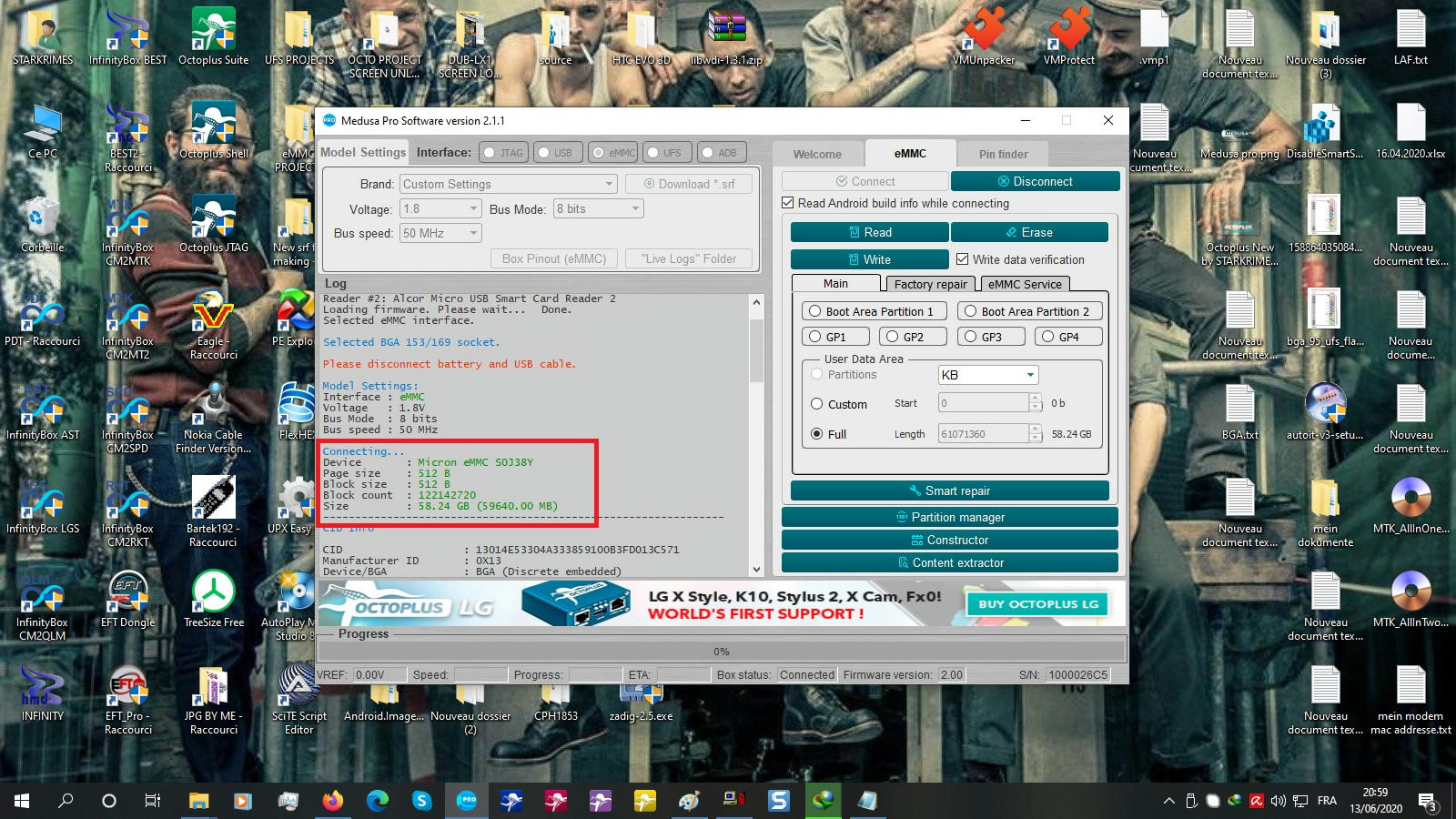 LOG eMMC HEALTH : Code: Smart report info: Hash code: A16E54B2548E7883749D851CFBF8D8A245373FFAB064C6EE9382F0387724318D Super block size : 0x01000000 Bytes Super page size : 0x00004000 Bytes Optima write size : 0x00010000 Bytes Number of banks : 4 Bank0 init bad block : 4 Bank0 runtime bad block : 0 Bank0 remain reserved block : 58 Max erase count : 1541 Min erase count : 0 Avg erase count : 7 Read reclaim count : 394 Optimal trim size : 0x00001000 Bytes Max erase count (SCL) : 1541 Min erase count (SCL) : 0 Avg erase count (SCL) : 398 Max erase count (MLC) : 1 Min erase count (MLC) : 0 Avg erase count (MLC) : 0 DEVICE_LIFE_TIME_EST_TYP_B : 0% - 10% device life time used DEVICE_LIFE_TIME_EST_TYP_A : 0% - 10% device life time used PRE_EOL_INFO : Normal SW: 2.1.1; FW: 2.00.  LOG FACTORY FORMAT eMMC : Code: Factory Format will erase all eMMC data! Do you want to continue? Yes. Formating...Done. SW: 2.1.1; FW: 2.00. Disconnected.  LOG WRITING EXT_CSD : Code: Writing EXT_CSD succesfully complete! Disconnected. 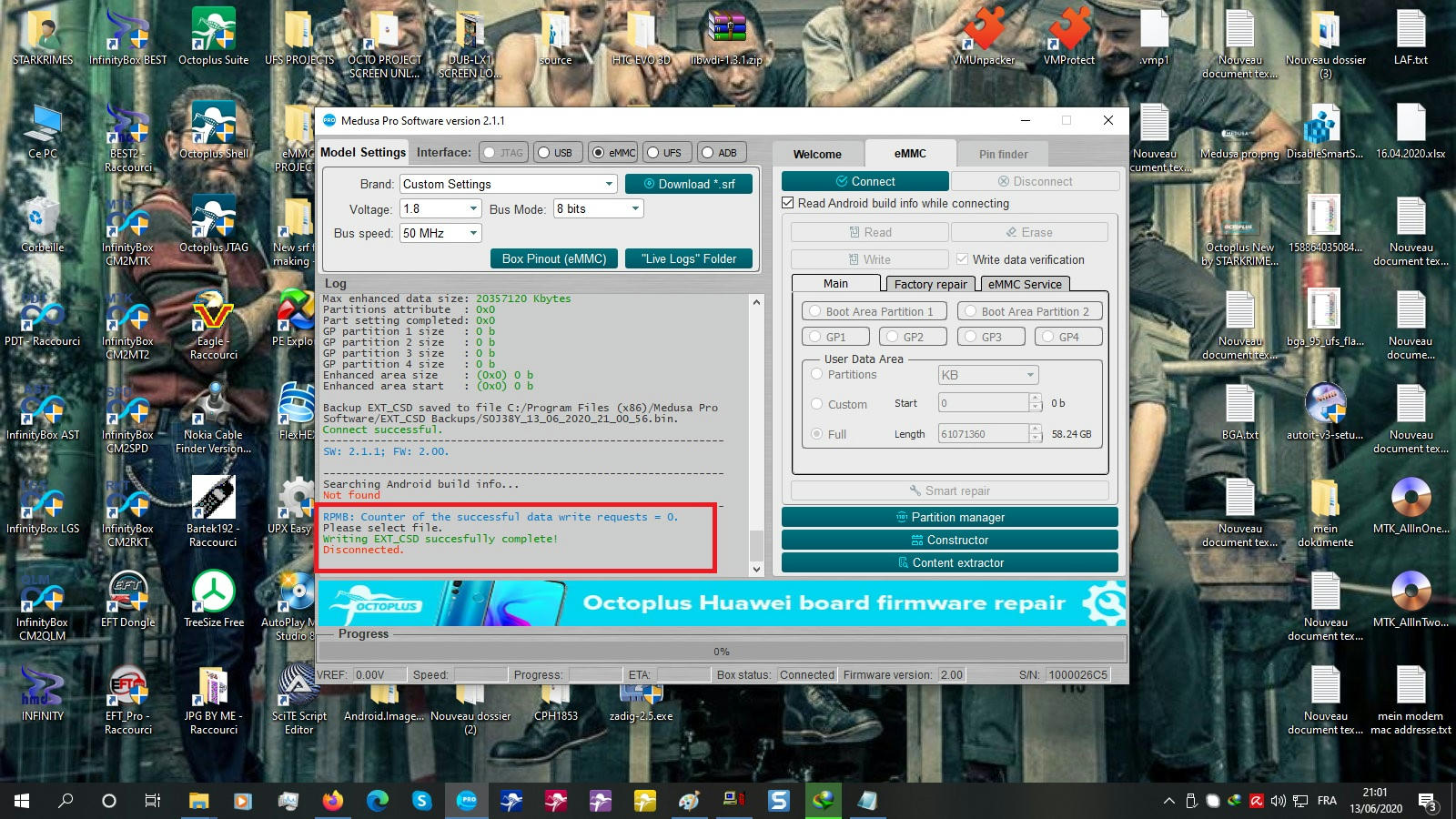 NOW HERE IS THE TRICK OF CPU TO AVOID FASTBOOT FLASH DEVICE REPLACE ILLEGAL ERROR LOG CHANGING THE CID & eMMC FROM MICRON TO SANDISK : Code: Changing CID to 4501004446343132380145098607758C. Write CID succesfully completed. Disconnected. 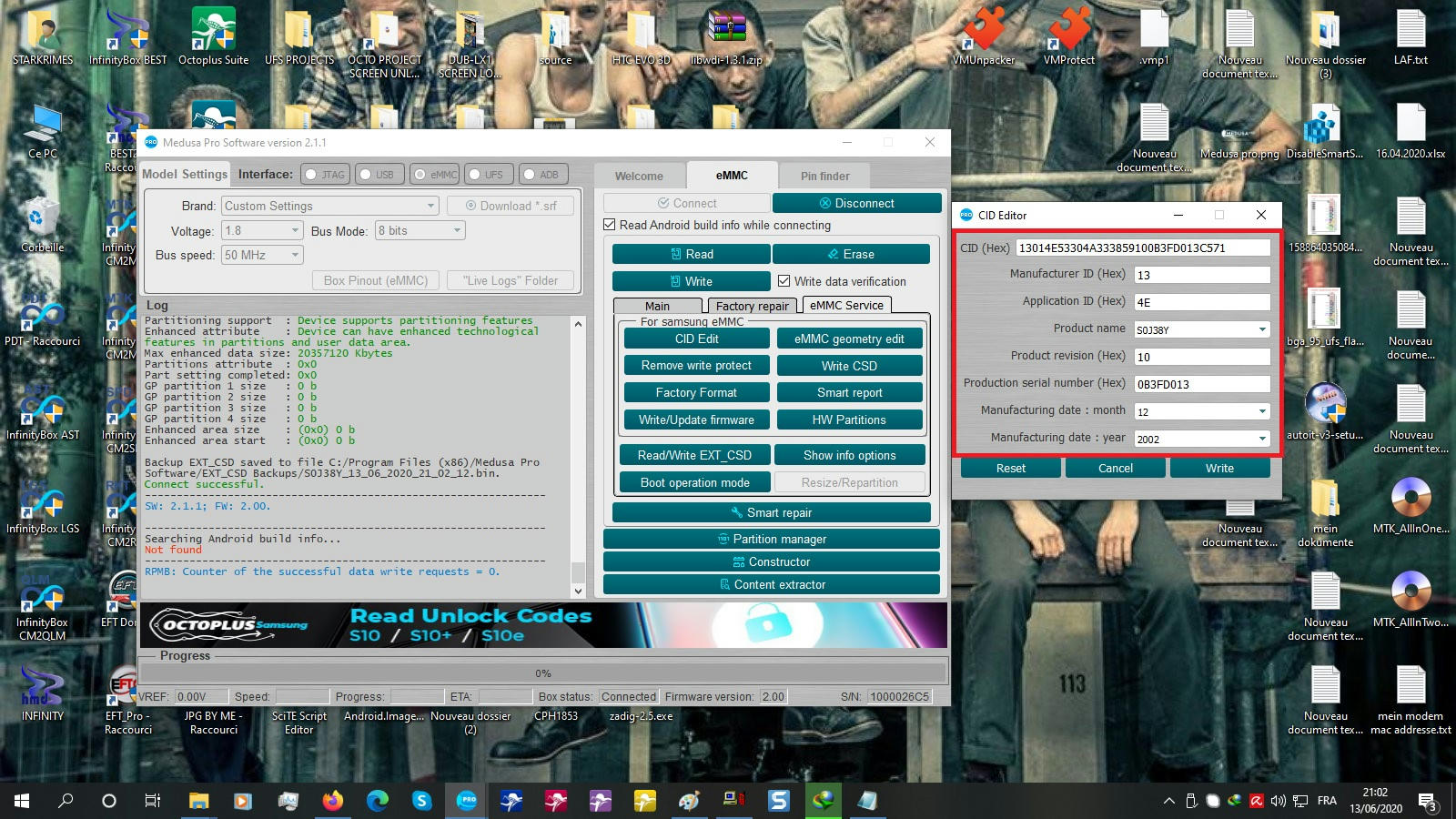 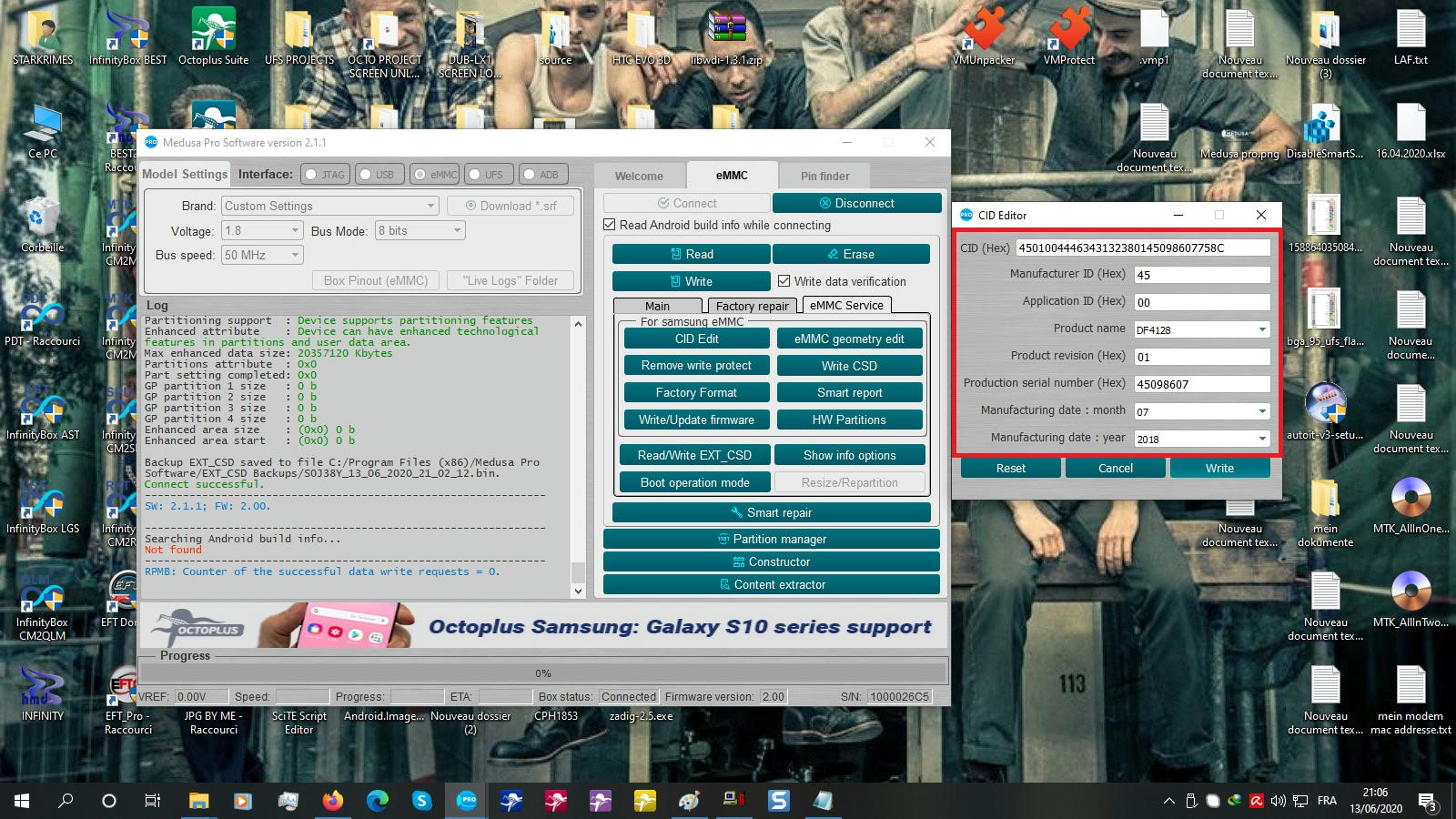 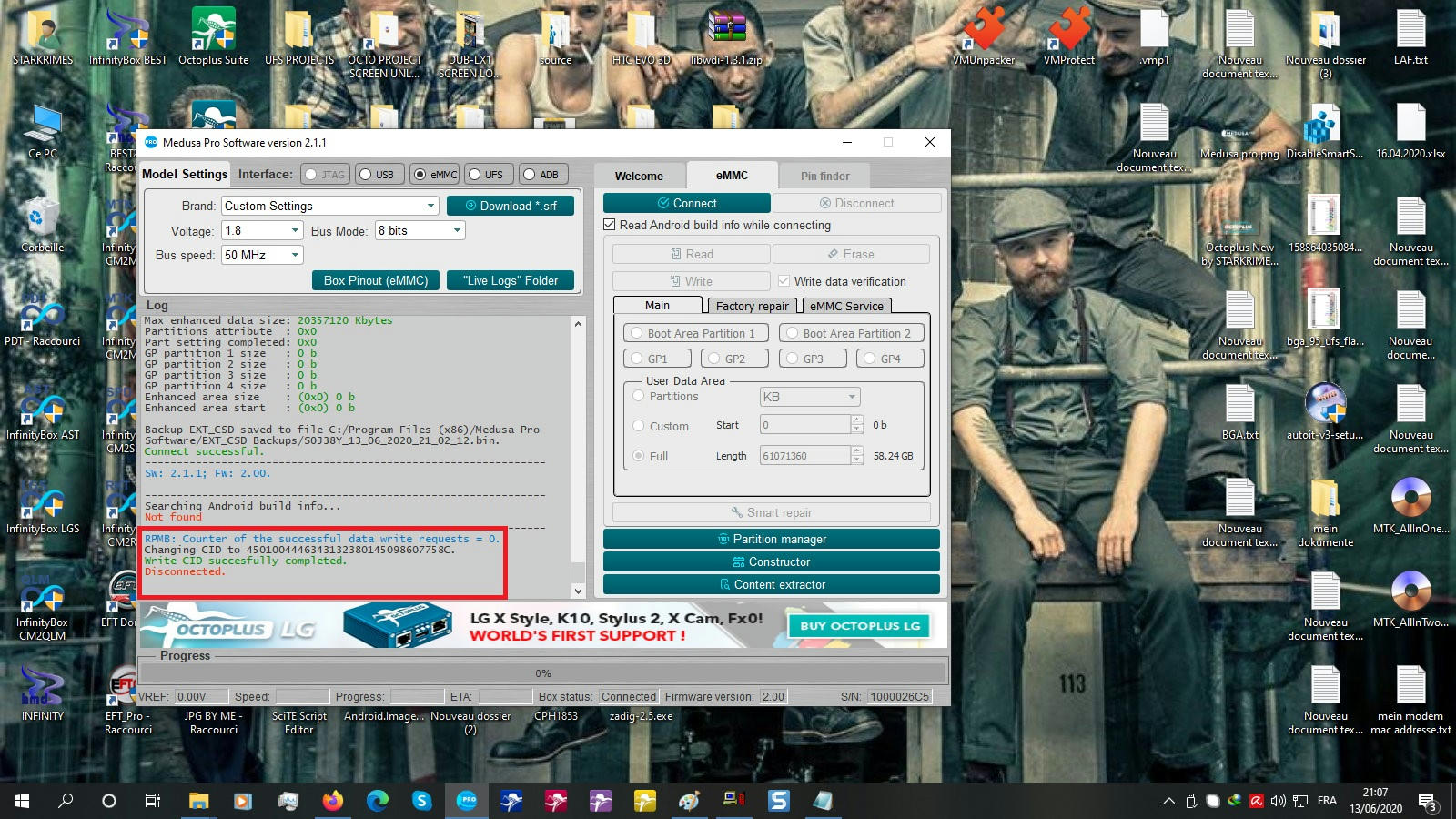 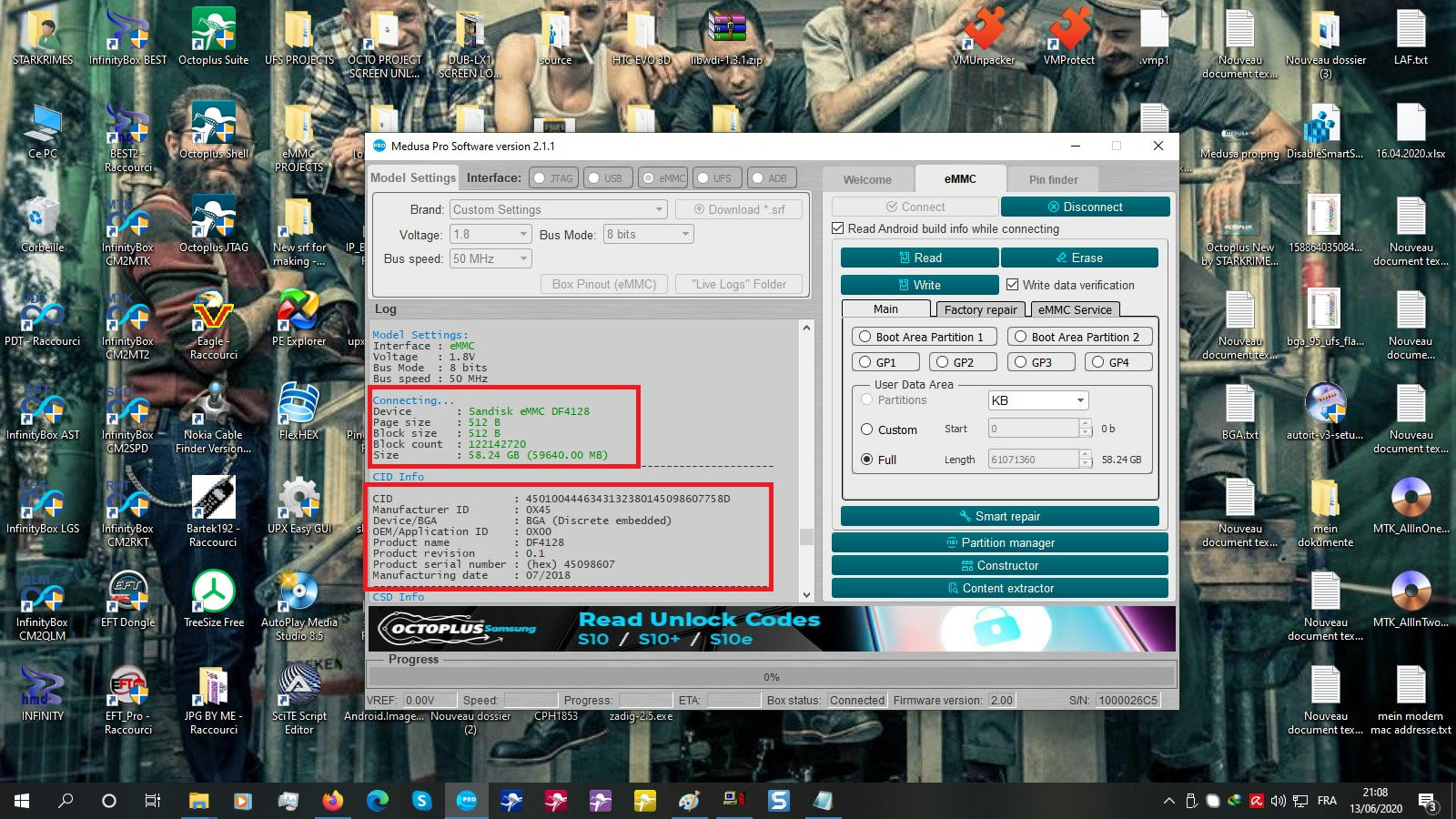 LOG CHANGING CSD INFO : Code: Write CSD successfully completed. Disconnected. 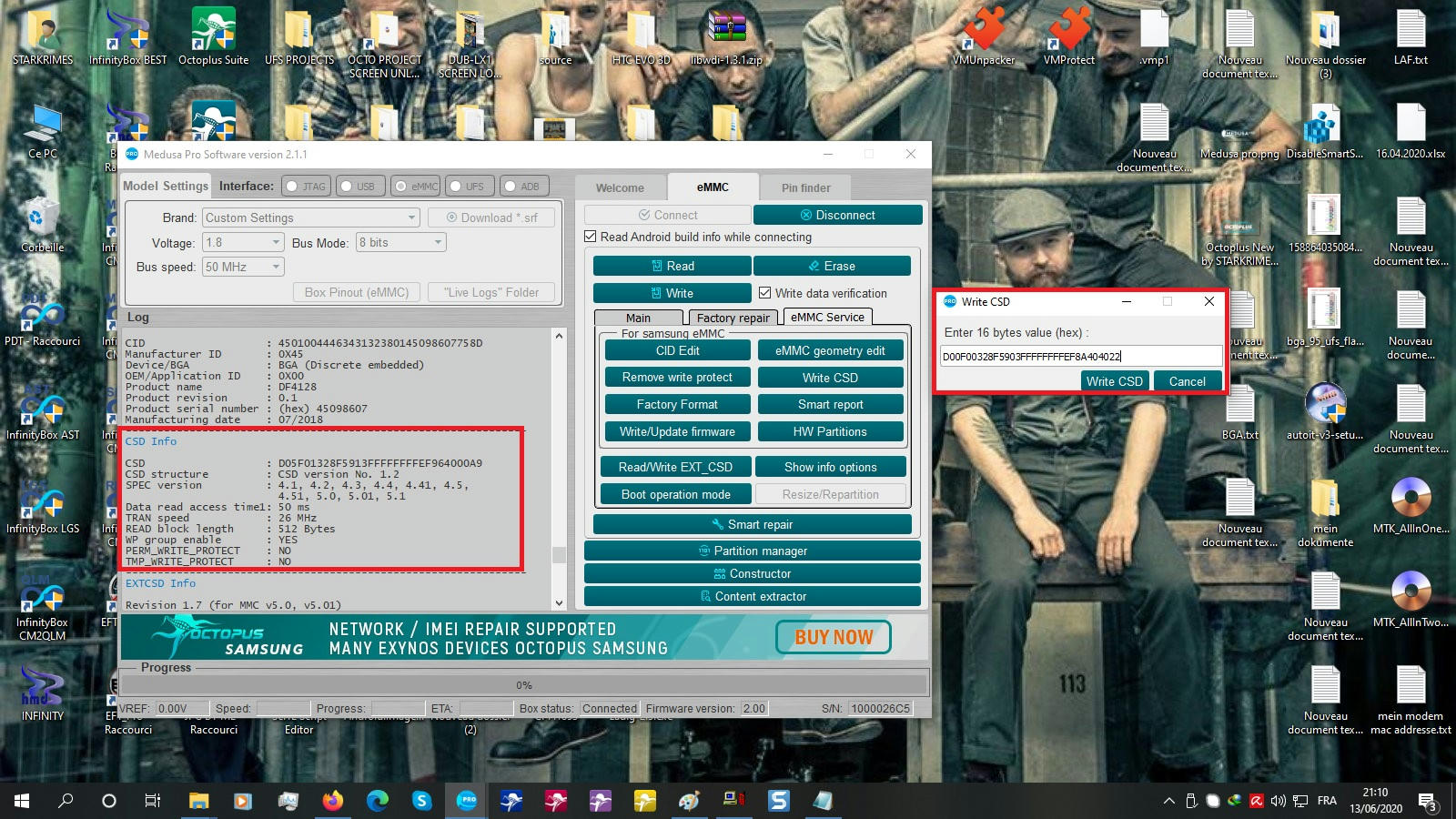  LOG CHANGING eMMC GEOMETRY : Code: Flash geometry successfully changed. Boot1, Boot2 size changed to 4 MB. RPMB size changed to 4 MB. Disconnected. 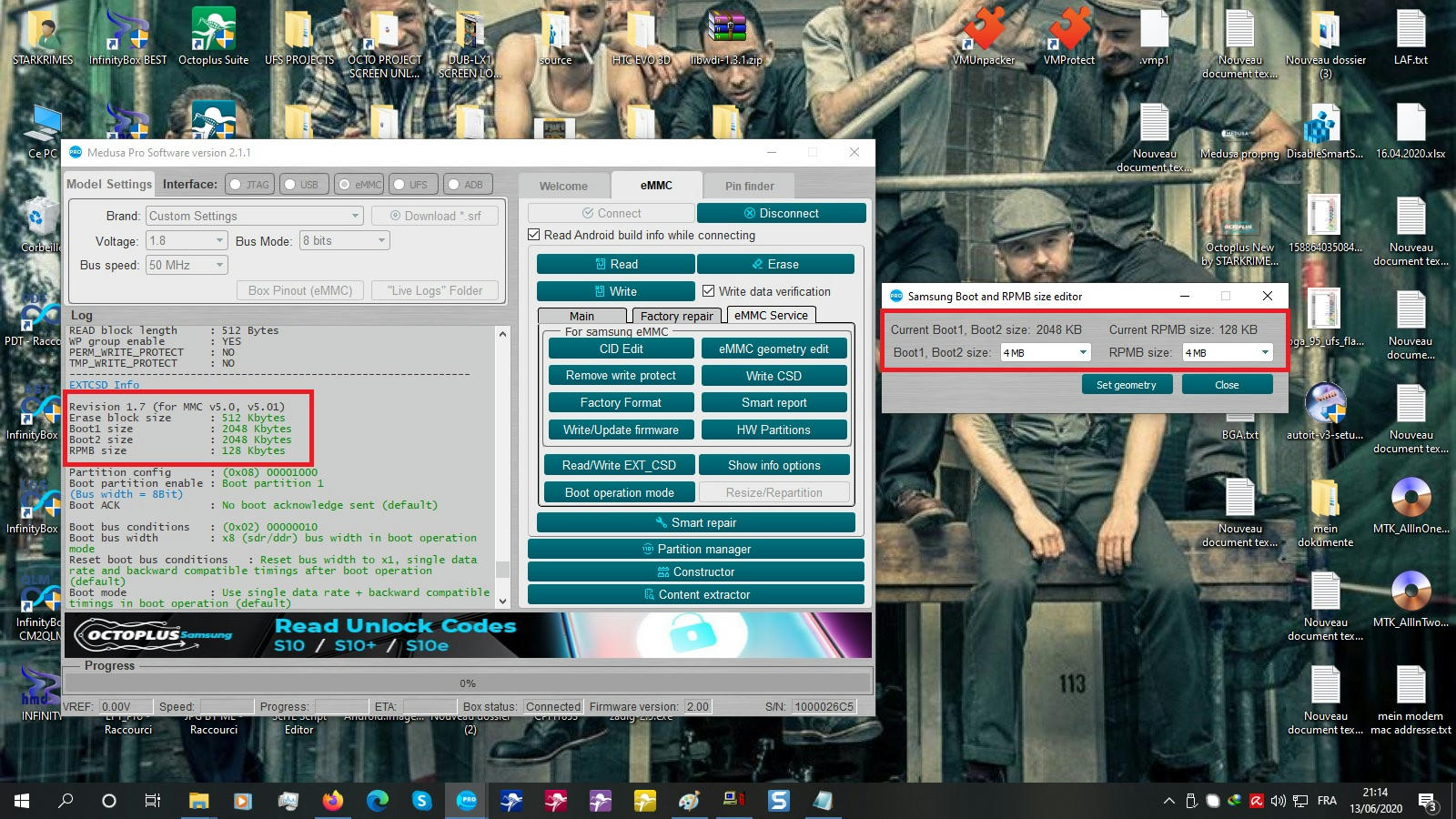 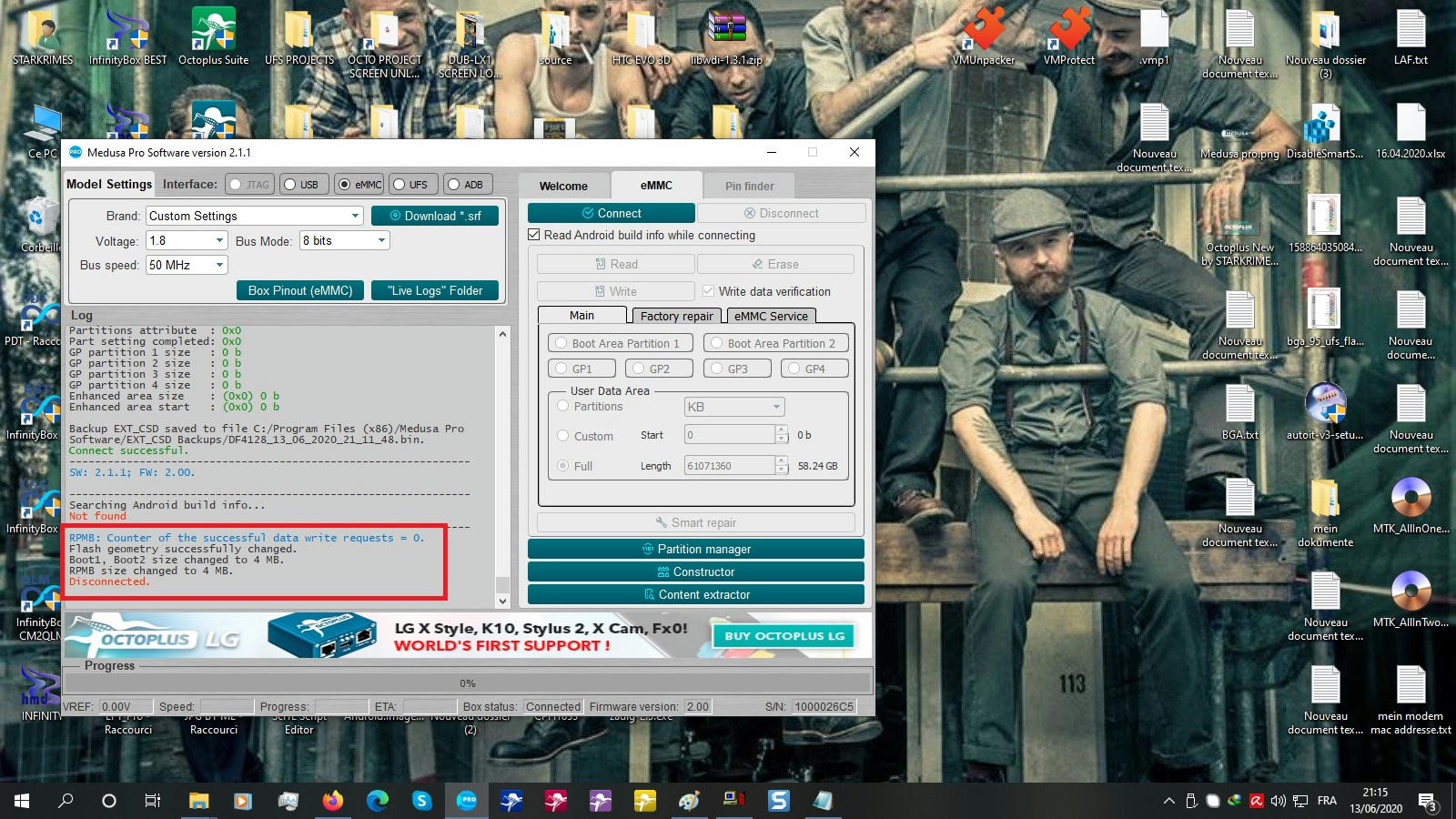 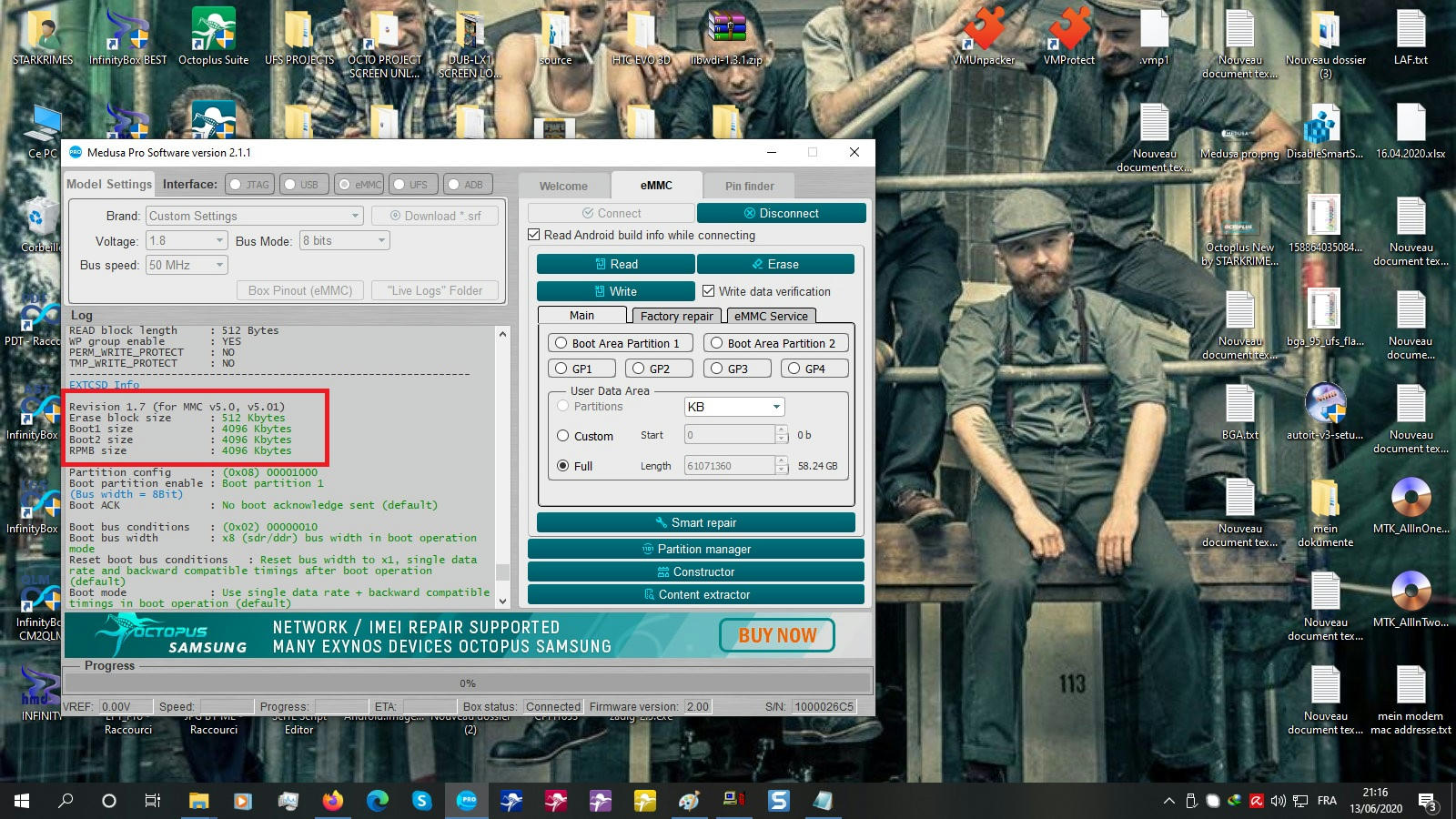 LOG WRITING BOOT 1 & 2 : Code: Switched to boot area partition 1. Opening C:/Users/STARKRIMES/Desktop/Huawei Honor 8X (JSN-L21.L22)/BOOT1_JSN-L21_eMMC.bin file... Write data verification is enabled. Writing. Please wait... Done. SW: 2.1.1; FW: 2.00. Switched to boot area partition 2. Opening C:/Users/STARKRIMES/Desktop/Huawei Honor 8X (JSN-L21.L22)/BOOT2_JSN-L21_eMMC.bin file... Write data verification is enabled. Writing. Please wait... Done. SW: 2.1.1; FW: 2.00. 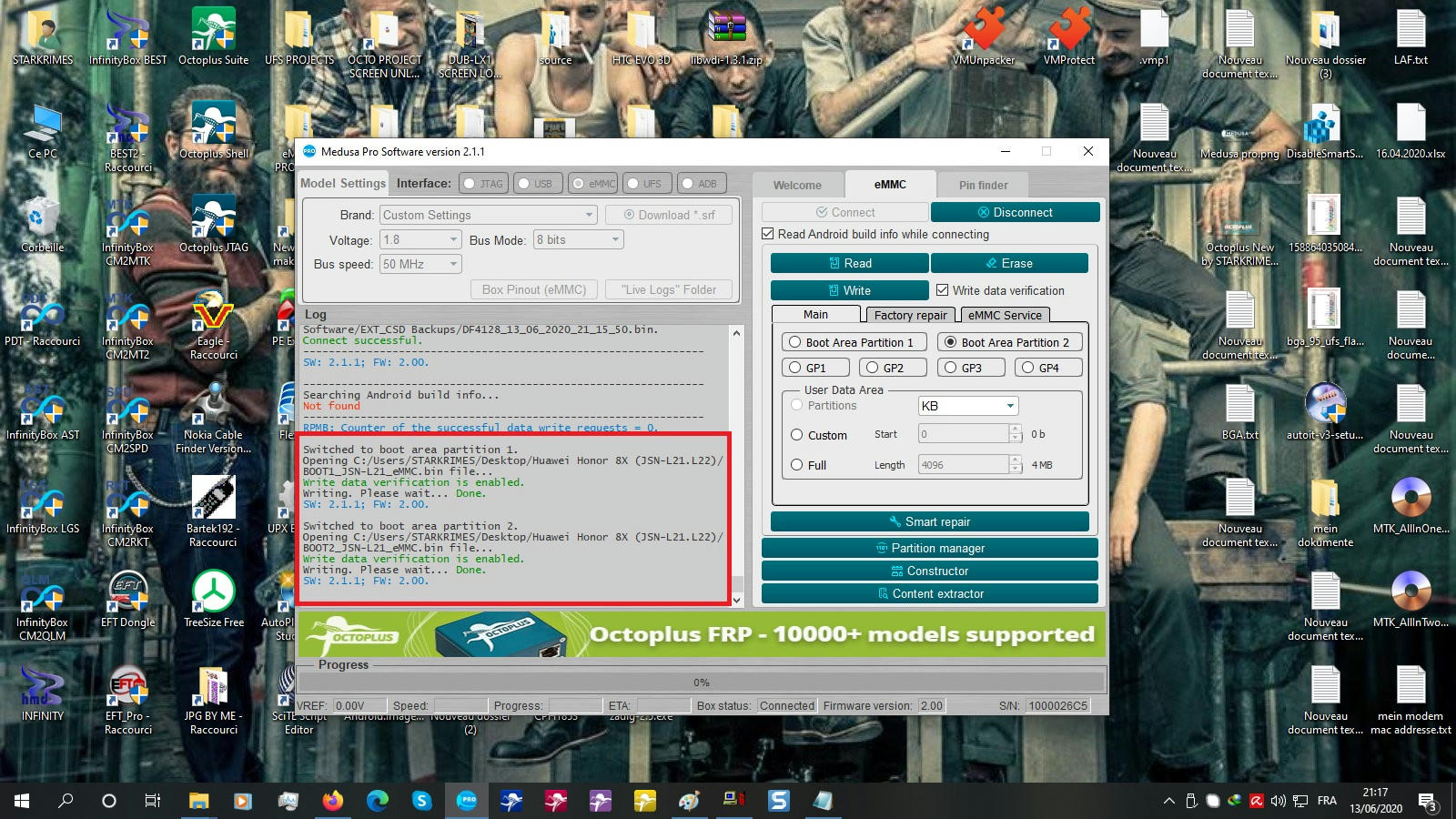 |
 |
| | #2 (permalink) |
| No Life Poster      | LOG WRITING REPARTITION eMMC WITH FULL DUMP ECEPT USERDATA: Code: Partition table was not found. Partition table is found from file C:/Users/STARKRIMES/Desktop/Huawei Honor 8X (JSN-L21.L22)/JSN-L21_EMMC_DUMP.bin. Don't forget to reconnect the device after writing to see changes. Switched to user area. Writting partitions. Please wait... Writing partition GPT from C:/Users/STARKRIMES/Desktop/Huawei Honor 8X (JSN-L21.L22)/JSN-L21_EMMC_DUMP.bin file... Done. Writing partition frp from C:/Users/STARKRIMES/Desktop/Huawei Honor 8X (JSN-L21.L22)/JSN-L21_EMMC_DUMP.bin file... Done. Writing partition persist from C:/Users/STARKRIMES/Desktop/Huawei Honor 8X (JSN-L21.L22)/JSN-L21_EMMC_DUMP.bin file... Done. Writing partition reserved1 from C:/Users/STARKRIMES/Desktop/Huawei Honor 8X (JSN-L21.L22)/JSN-L21_EMMC_DUMP.bin file... Done. Writing partition reserved6 from C:/Users/STARKRIMES/Desktop/Huawei Honor 8X (JSN-L21.L22)/JSN-L21_EMMC_DUMP.bin file... Done. Writing partition vrl from C:/Users/STARKRIMES/Desktop/Huawei Honor 8X (JSN-L21.L22)/JSN-L21_EMMC_DUMP.bin file... Done. Writing partition vrl_backup from C:/Users/STARKRIMES/Desktop/Huawei Honor 8X (JSN-L21.L22)/JSN-L21_EMMC_DUMP.bin file... Done. Writing partition modem_secure from C:/Users/STARKRIMES/Desktop/Huawei Honor 8X (JSN-L21.L22)/JSN-L21_EMMC_DUMP.bin file... Done. Writing partition nvme from C:/Users/STARKRIMES/Desktop/Huawei Honor 8X (JSN-L21.L22)/JSN-L21_EMMC_DUMP.bin file... Done. Writing partition certification from C:/Users/STARKRIMES/Desktop/Huawei Honor 8X (JSN-L21.L22)/JSN-L21_EMMC_DUMP.bin file... Done. Writing partition oeminfo from C:/Users/STARKRIMES/Desktop/Huawei Honor 8X (JSN-L21.L22)/JSN-L21_EMMC_DUMP.bin file... Done. Writing partition secure_storage from C:/Users/STARKRIMES/Desktop/Huawei Honor 8X (JSN-L21.L22)/JSN-L21_EMMC_DUMP.bin file... Done. Writing partition modem_om from C:/Users/STARKRIMES/Desktop/Huawei Honor 8X (JSN-L21.L22)/JSN-L21_EMMC_DUMP.bin file... Done. Writing partition modemnvm_factory from C:/Users/STARKRIMES/Desktop/Huawei Honor 8X (JSN-L21.L22)/JSN-L21_EMMC_DUMP.bin file... Done. Writing partition modemnvm_backup from C:/Users/STARKRIMES/Desktop/Huawei Honor 8X (JSN-L21.L22)/JSN-L21_EMMC_DUMP.bin file... Done. Writing partition modemnvm_img from C:/Users/STARKRIMES/Desktop/Huawei Honor 8X (JSN-L21.L22)/JSN-L21_EMMC_DUMP.bin file... Done. Writing partition reserved7 from C:/Users/STARKRIMES/Desktop/Huawei Honor 8X (JSN-L21.L22)/JSN-L21_EMMC_DUMP.bin file... Done. Writing partition hisee_encos from C:/Users/STARKRIMES/Desktop/Huawei Honor 8X (JSN-L21.L22)/JSN-L21_EMMC_DUMP.bin file... Done. Writing partition veritykey from C:/Users/STARKRIMES/Desktop/Huawei Honor 8X (JSN-L21.L22)/JSN-L21_EMMC_DUMP.bin file... Done. Writing partition ddr_para from C:/Users/STARKRIMES/Desktop/Huawei Honor 8X (JSN-L21.L22)/JSN-L21_EMMC_DUMP.bin file... Done. Writing partition modem_driver_a from C:/Users/STARKRIMES/Desktop/Huawei Honor 8X (JSN-L21.L22)/JSN-L21_EMMC_DUMP.bin file... Done. Writing partition reserved2 from C:/Users/STARKRIMES/Desktop/Huawei Honor 8X (JSN-L21.L22)/JSN-L21_EMMC_DUMP.bin file... Done. Writing partition splash2 from C:/Users/STARKRIMES/Desktop/Huawei Honor 8X (JSN-L21.L22)/JSN-L21_EMMC_DUMP.bin file... Done. Writing partition bootfail_info from C:/Users/STARKRIMES/Desktop/Huawei Honor 8X (JSN-L21.L22)/JSN-L21_EMMC_DUMP.bin file... Done. Writing partition misc from C:/Users/STARKRIMES/Desktop/Huawei Honor 8X (JSN-L21.L22)/JSN-L21_EMMC_DUMP.bin file... Done. Writing partition dfx from C:/Users/STARKRIMES/Desktop/Huawei Honor 8X (JSN-L21.L22)/JSN-L21_EMMC_DUMP.bin file... Done. Writing partition rrecord from C:/Users/STARKRIMES/Desktop/Huawei Honor 8X (JSN-L21.L22)/JSN-L21_EMMC_DUMP.bin file... Done. Writing partition fw_lpm3_a from C:/Users/STARKRIMES/Desktop/Huawei Honor 8X (JSN-L21.L22)/JSN-L21_EMMC_DUMP.bin file... Done. Writing partition reserved3_a from C:/Users/STARKRIMES/Desktop/Huawei Honor 8X (JSN-L21.L22)/JSN-L21_EMMC_DUMP.bin file... Done. Writing partition hdcp_a from C:/Users/STARKRIMES/Desktop/Huawei Honor 8X (JSN-L21.L22)/JSN-L21_EMMC_DUMP.bin file... Done. Writing partition hisee_img_a from C:/Users/STARKRIMES/Desktop/Huawei Honor 8X (JSN-L21.L22)/JSN-L21_EMMC_DUMP.bin file... Done. Writing partition hhee_a from C:/Users/STARKRIMES/Desktop/Huawei Honor 8X (JSN-L21.L22)/JSN-L21_EMMC_DUMP.bin file... Done. Writing partition hisee_fs_a from C:/Users/STARKRIMES/Desktop/Huawei Honor 8X (JSN-L21.L22)/JSN-L21_EMMC_DUMP.bin file... Done. Writing partition fastboot_a from C:/Users/STARKRIMES/Desktop/Huawei Honor 8X (JSN-L21.L22)/JSN-L21_EMMC_DUMP.bin file... Done. Writing partition vector_a from C:/Users/STARKRIMES/Desktop/Huawei Honor 8X (JSN-L21.L22)/JSN-L21_EMMC_DUMP.bin file... Done. Writing partition isp_boot_a from C:/Users/STARKRIMES/Desktop/Huawei Honor 8X (JSN-L21.L22)/JSN-L21_EMMC_DUMP.bin file... Done. Writing partition isp_firmware_a from C:/Users/STARKRIMES/Desktop/Huawei Honor 8X (JSN-L21.L22)/JSN-L21_EMMC_DUMP.bin file... Done. Writing partition fw_hifi_a from C:/Users/STARKRIMES/Desktop/Huawei Honor 8X (JSN-L21.L22)/JSN-L21_EMMC_DUMP.bin file... Done. Writing partition teeos_a from C:/Users/STARKRIMES/Desktop/Huawei Honor 8X (JSN-L21.L22)/JSN-L21_EMMC_DUMP.bin file... Done. Writing partition sensorhub_a from C:/Users/STARKRIMES/Desktop/Huawei Honor 8X (JSN-L21.L22)/JSN-L21_EMMC_DUMP.bin file... Done. Writing partition erecovery_kernel_a from C:/Users/STARKRIMES/Desktop/Huawei Honor 8X (JSN-L21.L22)/JSN-L21_EMMC_DUMP.bin file... Done. Writing partition erecovery_ramdisk_a from C:/Users/STARKRIMES/Desktop/Huawei Honor 8X (JSN-L21.L22)/JSN-L21_EMMC_DUMP.bin file... Done. Writing partition erecovery_vendor_a from C:/Users/STARKRIMES/Desktop/Huawei Honor 8X (JSN-L21.L22)/JSN-L21_EMMC_DUMP.bin file... Done. Writing partition kernel_a from C:/Users/STARKRIMES/Desktop/Huawei Honor 8X (JSN-L21.L22)/JSN-L21_EMMC_DUMP.bin file... Done. Writing partition eng_system_a from C:/Users/STARKRIMES/Desktop/Huawei Honor 8X (JSN-L21.L22)/JSN-L21_EMMC_DUMP.bin file... Done. Writing partition recovery_ramdisk_a from C:/Users/STARKRIMES/Desktop/Huawei Honor 8X (JSN-L21.L22)/JSN-L21_EMMC_DUMP.bin file... Done. Writing partition recovery_vendor_a from C:/Users/STARKRIMES/Desktop/Huawei Honor 8X (JSN-L21.L22)/JSN-L21_EMMC_DUMP.bin file... Done. Writing partition dts_a from C:/Users/STARKRIMES/Desktop/Huawei Honor 8X (JSN-L21.L22)/JSN-L21_EMMC_DUMP.bin file... Done. Writing partition dto_a from C:/Users/STARKRIMES/Desktop/Huawei Honor 8X (JSN-L21.L22)/JSN-L21_EMMC_DUMP.bin file... Done. Writing partition trustfirmware_a from C:/Users/STARKRIMES/Desktop/Huawei Honor 8X (JSN-L21.L22)/JSN-L21_EMMC_DUMP.bin file... Done. Writing partition modem_fw_a from C:/Users/STARKRIMES/Desktop/Huawei Honor 8X (JSN-L21.L22)/JSN-L21_EMMC_DUMP.bin file... Done. Writing partition eng_vendor_a from C:/Users/STARKRIMES/Desktop/Huawei Honor 8X (JSN-L21.L22)/JSN-L21_EMMC_DUMP.bin file... Done. Writing partition modem_patch_nv_a from C:/Users/STARKRIMES/Desktop/Huawei Honor 8X (JSN-L21.L22)/JSN-L21_EMMC_DUMP.bin file... Done. Writing partition preload_a from C:/Users/STARKRIMES/Desktop/Huawei Honor 8X (JSN-L21.L22)/JSN-L21_EMMC_DUMP.bin file... Done. Writing partition recovery_vbmeta_a from C:/Users/STARKRIMES/Desktop/Huawei Honor 8X (JSN-L21.L22)/JSN-L21_EMMC_DUMP.bin file... Done. Writing partition erecovery_vbmeta_a from C:/Users/STARKRIMES/Desktop/Huawei Honor 8X (JSN-L21.L22)/JSN-L21_EMMC_DUMP.bin file... Done. Writing partition vbmeta_a from C:/Users/STARKRIMES/Desktop/Huawei Honor 8X (JSN-L21.L22)/JSN-L21_EMMC_DUMP.bin file... Done. Writing partition modemnvm_update_a from C:/Users/STARKRIMES/Desktop/Huawei Honor 8X (JSN-L21.L22)/JSN-L21_EMMC_DUMP.bin file... Done. Writing partition modemnvm_cust_a from C:/Users/STARKRIMES/Desktop/Huawei Honor 8X (JSN-L21.L22)/JSN-L21_EMMC_DUMP.bin file... Done. Writing partition patch_a from C:/Users/STARKRIMES/Desktop/Huawei Honor 8X (JSN-L21.L22)/JSN-L21_EMMC_DUMP.bin file... Done. Writing partition version_a from C:/Users/STARKRIMES/Desktop/Huawei Honor 8X (JSN-L21.L22)/JSN-L21_EMMC_DUMP.bin file... Done. Writing partition vendor_a from C:/Users/STARKRIMES/Desktop/Huawei Honor 8X (JSN-L21.L22)/JSN-L21_EMMC_DUMP.bin file... Done. Writing partition product_a from C:/Users/STARKRIMES/Desktop/Huawei Honor 8X (JSN-L21.L22)/JSN-L21_EMMC_DUMP.bin file... Done. Writing partition cust_a from C:/Users/STARKRIMES/Desktop/Huawei Honor 8X (JSN-L21.L22)/JSN-L21_EMMC_DUMP.bin file... Done. Writing partition odm_a from C:/Users/STARKRIMES/Desktop/Huawei Honor 8X (JSN-L21.L22)/JSN-L21_EMMC_DUMP.bin file... Done. Writing partition cache from C:/Users/STARKRIMES/Desktop/Huawei Honor 8X (JSN-L21.L22)/JSN-L21_EMMC_DUMP.bin file... Done. Writing partition system_a from C:/Users/STARKRIMES/Desktop/Huawei Honor 8X (JSN-L21.L22)/JSN-L21_EMMC_DUMP.bin file... Done. Writing is finished. SW: 2.1.1; FW: 2.00. Reconnect the device to see changes. Disconnected. 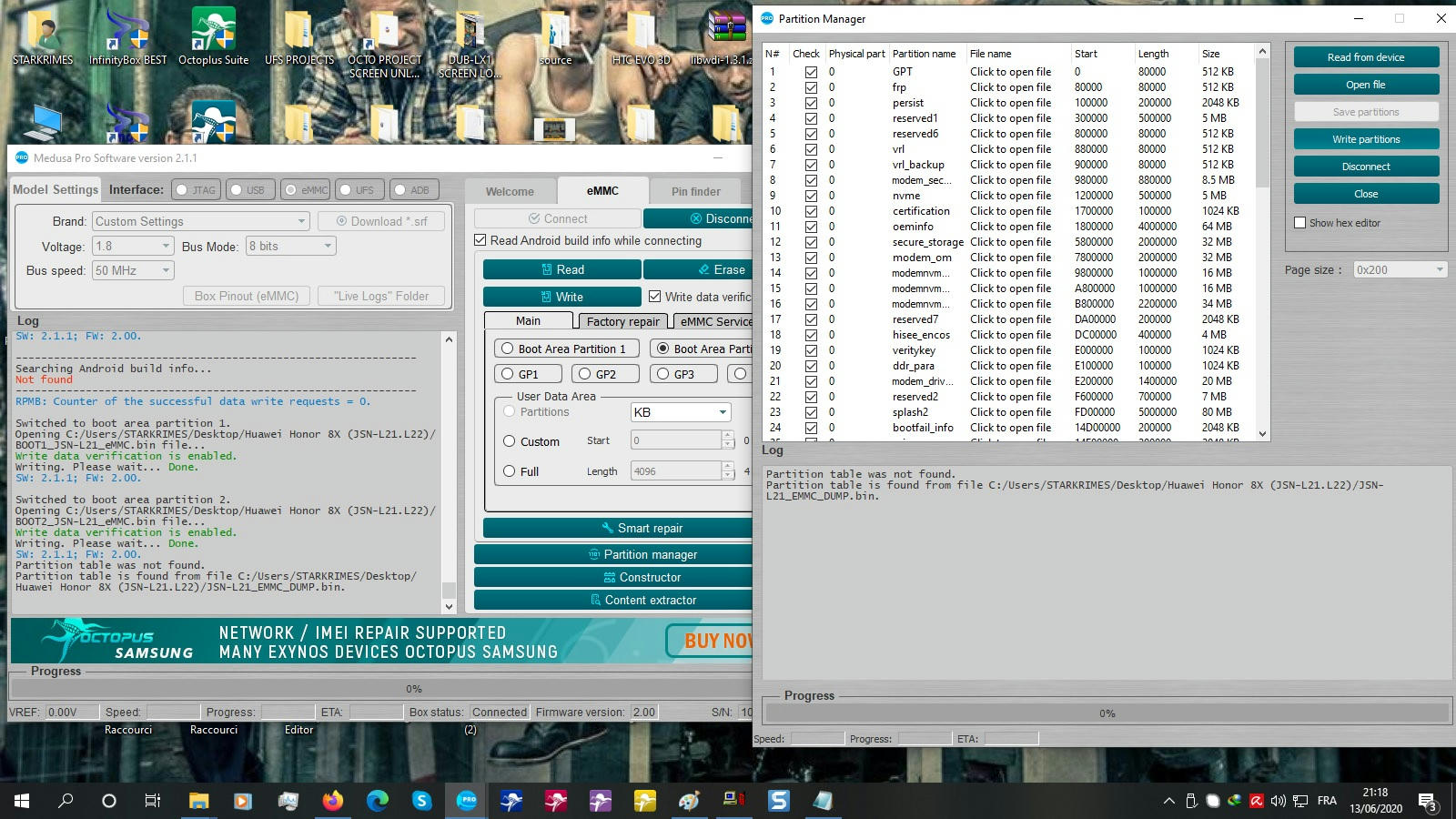 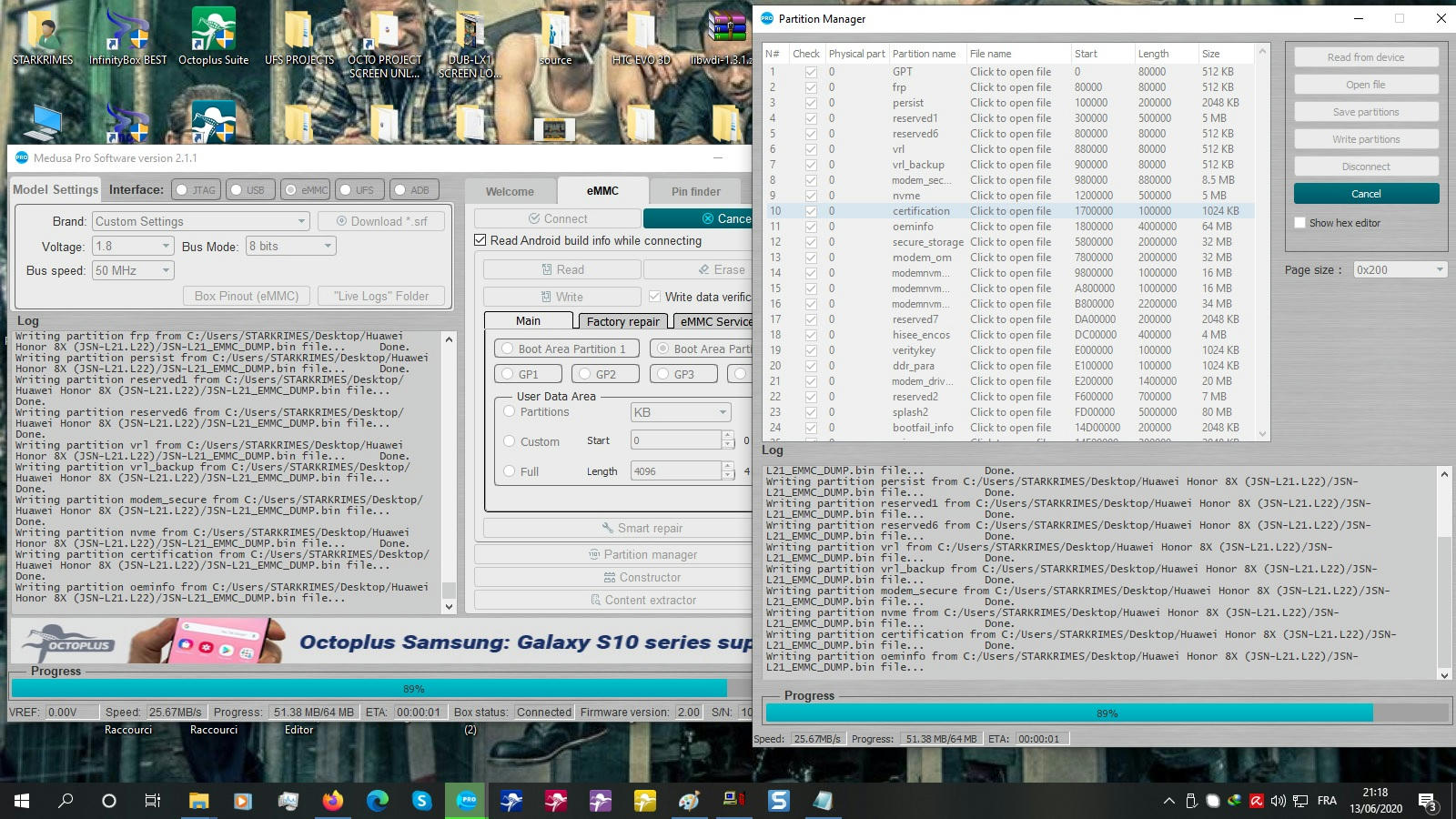 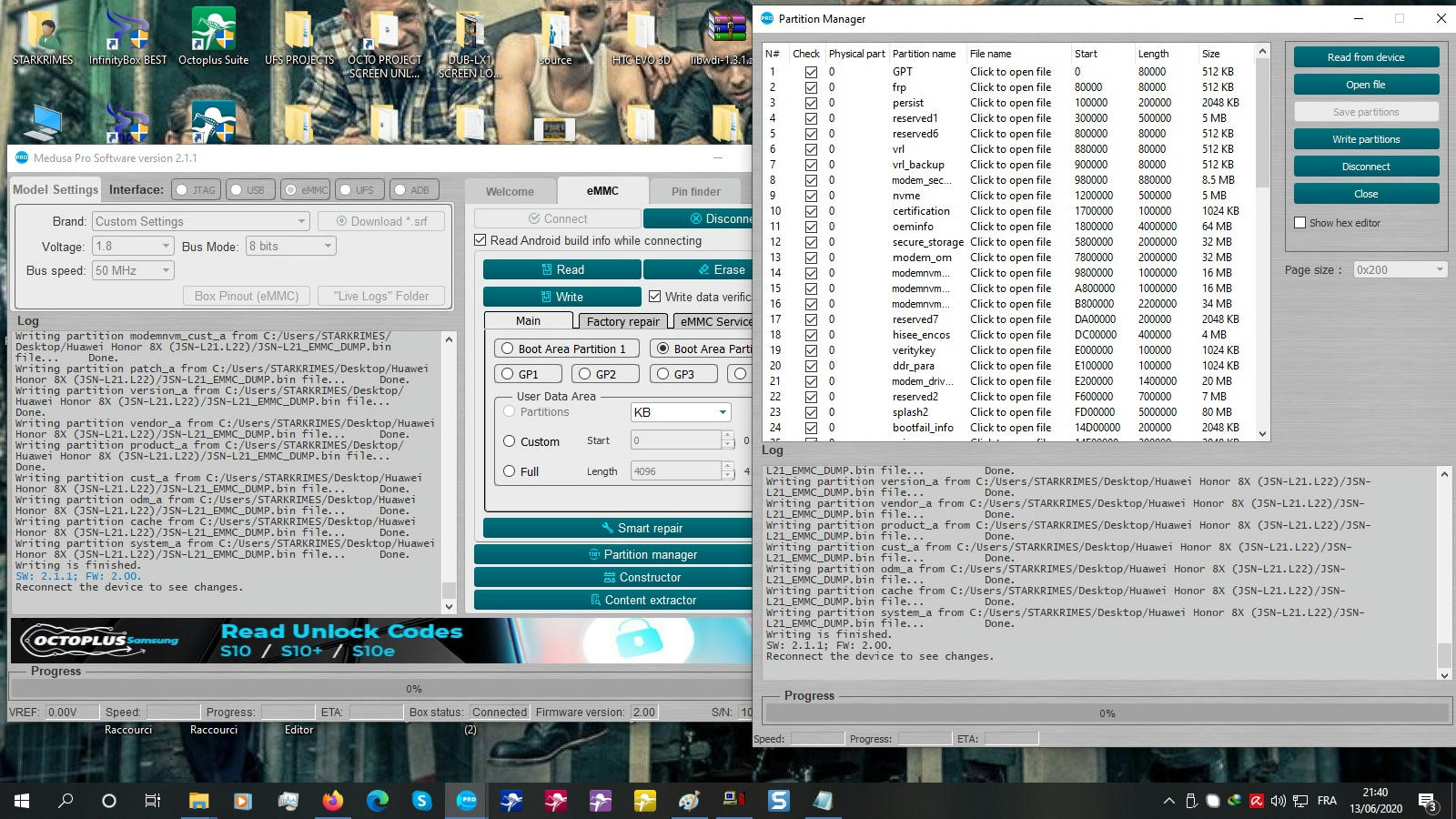 LOG INFO AFTER WRITING DUMP : Code: Selected BGA 153/169 socket.
Please disconnect battery and USB cable.
Model Settings:
Interface : eMMC
Voltage : 1.8V
Bus Mode : 8 bits
Bus speed : 50 MHz
Connecting...
Device : Sandisk eMMC DF4128
Page size : 512 B
Block size : 512 B
Block count : 122142720
Size : 58.24 GB (59640.00 MB)
---------------------------------------------------------------
CID Info
CID : 4501004446343132380145098607758D
Manufacturer ID : 0X45
Device/BGA : BGA (Discrete embedded)
OEM/Application ID : 0X00
Product name : DF4128
Product revision : 0.1
Product serial number : (hex) 45098607
Manufacturing date : 07/2018
---------------------------------------------------------------
CSD Info
CSD : D00F00328F5903FFFFFFFFEF8A404022
CSD structure : CSD version No. 1.2
SPEC version : 4.1, 4.2, 4.3, 4.4, 4.41, 4.5,
4.51, 5.0, 5.01, 5.1
Data read access time1: 50 ms
TRAN speed : 26 MHz
READ block length : 512 Bytes
WP group enable : YES
PERM_WRITE_PROTECT : NO
TMP_WRITE_PROTECT : NO
---------------------------------------------------------------
EXTCSD Info
Revision 1.7 (for MMC v5.0, v5.01)
Erase block size : 512 Kbytes
Boot1 size : 4096 Kbytes
Boot2 size : 4096 Kbytes
RPMB size : 4096 Kbytes
Partition config : (0x08) 00001000
Boot partition enable : Boot partition 1
(Bus width = 8Bit)
Boot ACK : No boot acknowledge sent (default)
Boot bus conditions : (0x02) 00000010
Boot bus width : x8 (sdr/ddr) bus width in boot operation mode
Reset boot bus conditions : Reset bus width to x1, single data rate and backward compatible timings after boot operation (default)
Boot mode : Use single data rate + backward compatible timings in boot operation (default)
RST_n function : (0x00) RST_n signal is temporary disabled (default)
Partitioning support : Device supports partitioning features
Enhanced attribute : Device can have enhanced technological features in partitions and user data area.
Max enhanced data size: 20357120 Kbytes
Partitions attribute : 0x0
Part setting completed: 0x0
GP partition 1 size : 0 b
GP partition 2 size : 0 b
GP partition 3 size : 0 b
GP partition 4 size : 0 b
Enhanced area size : (0x0) 0 b
Enhanced area start : (0x0) 0 b
Backup EXT_CSD saved to file C:/Program Files (x86)/Medusa Pro Software/EXT_CSD Backups/DF4128_13_06_2020_21_40_50.bin.
Connect successful.
---------------------------------------------------------------
SW: 2.1.1; FW: 2.00.
P00: GPT (00000000, 00000400) 512 KB
P01: frp (00000400, 00000400) 512 KB
P02: persist (00000800, 00001000) 2048 KB
P03: reserved1 (00001800, 00002800) 5 MB
P04: reserved6 (00004000, 00000400) 512 KB
P05: vrl (00004400, 00000400) 512 KB
P06: vrl_backup (00004800, 00000400) 512 KB
P07: modem_secure (00004C00, 00004400) 8.5 MB
P08: nvme (00009000, 00002800) 5 MB
P09: certification (0000B800, 00000800) 1024 KB
P10: oeminfo (0000C000, 00020000) 64 MB
P11: secure_storage (0002C000, 00010000) 32 MB
P12: modem_om (0003C000, 00010000) 32 MB
P13: modemnvm_factory (0004C000, 00008000) 16 MB
P14: modemnvm_backup (00054000, 00008000) 16 MB
P15: modemnvm_img (0005C000, 00011000) 34 MB
P16: reserved7 (0006D000, 00001000) 2048 KB
P17: hisee_encos (0006E000, 00002000) 4 MB
P18: veritykey (00070000, 00000800) 1024 KB
P19: ddr_para (00070800, 00000800) 1024 KB
P20: modem_driver_a (00071000, 0000A000) 20 MB
P21: reserved2 (0007B000, 00003800) 7 MB
P22: splash2 (0007E800, 00028000) 80 MB
P23: bootfail_info (000A6800, 00001000) 2048 KB
P24: misc (000A7800, 00001000) 2048 KB
P25: dfx (000A8800, 00008000) 16 MB
P26: rrecord (000B0800, 00008000) 16 MB
P27: fw_lpm3_a (000B8800, 00000200) 256 KB
P28: reserved3_a (000B8A00, 00001E00) 3840 KB
P29: hdcp_a (000BA800, 00000800) 1024 KB
P30: hisee_img_a (000BB000, 00002000) 4 MB
P31: hhee_a (000BD000, 00002000) 4 MB
P32: hisee_fs_a (000BF000, 00004000) 8 MB
P33: fastboot_a (000C3000, 00006000) 12 MB
P34: vector_a (000C9000, 00002000) 4 MB
P35: isp_boot_a (000CB000, 00001000) 2048 KB
P36: isp_firmware_a (000CC000, 00007000) 14 MB
P37: fw_hifi_a (000D3000, 00006000) 12 MB
P38: teeos_a (000D9000, 00004000) 8 MB
P39: sensorhub_a (000DD000, 00008000) 16 MB
P40: erecovery_kernel_a (000E5000, 0000C000) 24 MB
P41: erecovery_ramdisk_a (000F1000, 00010000) 32 MB
P42: erecovery_vendor_a (00101000, 00008000) 16 MB
P43: kernel_a (00109000, 0000C000) 24 MB
P44: eng_system_a (00115000, 00006000) 12 MB
P45: recovery_ramdisk_a (0011B000, 00010000) 32 MB
P46: recovery_vendor_a (0012B000, 00008000) 16 MB
P47: dts_a (00133000, 00004000) 8 MB
P48: dto_a (00137000, 0000C000) 24 MB
P49: trustfirmware_a (00143000, 00001000) 2048 KB
P50: modem_fw_a (00144000, 0001C000) 56 MB
P51: eng_vendor_a (00160000, 00006000) 12 MB
P52: modem_patch_nv_a (00166000, 00002000) 4 MB
P53: preload_a (00168000, 00004000) 8 MB
P54: recovery_vbmeta_a (0016C000, 00001000) 2048 KB
P55: erecovery_vbmeta_a (0016D000, 00001000) 2048 KB
P56: vbmeta_a (0016E000, 00002000) 4 MB
P57: modemnvm_update_a (00170000, 00008000) 16 MB
P58: modemnvm_cust_a (00178000, 00008000) 16 MB
P59: patch_a (00180000, 00010000) 32 MB
P60: version_a (00190000, 00010000) 32 MB
P61: vendor_a (001A0000, 0017C000) 760 MB
P62: product_a (0031C000, 00060000) 192 MB
P63: cust_a (0037C000, 00060000) 192 MB
P64: odm_a (003DC000, 00058000) 176 MB
P65: cache (00434000, 00034000) 104 MB
P66: system_a (00468000, 006E8000) 3536 MB
P67: userdata (00B50000, 0DDA6000) 51.8 GB
Backuping nvme partition...
Opening C:/Program Files (x86)/Medusa Pro Software/Backups/DF4128_nvme_0x9000_0x2800_13_06_2020_21_40_50.bin file...
Reading. Please wait... Done.
Elapsed time 00:00:00
SW: 2.1.1; FW: 2.00.
Backuping oeminfo partition...
Opening C:/Program Files (x86)/Medusa Pro Software/Backups/DF4128_oeminfo_0xc000_0x20000_13_06_2020_21_40_50.bin file...
Reading. Please wait... Done.
Elapsed time 00:00:02
SW: 2.1.1; FW: 2.00.
---------------------------------------------------------------Searching Android build info...
Ok
Disk/Image size : 8f800000 bytes
Device sector size : 512 bytes
Partition offset : 4620288
Number of sectors : 7241728
Build ID : PPR1.180610.011
Display Build ID : System 9.0.1.25(020H)
Release ID : 9
Architecture ABI : arm64-v8a
Architecture ABI List : arm64-v8a,armeabi-v7a,armeabi
Build Description : generic_a15-user 9 PPR1.180610.011 eng.jslave.20190130.021300 test-keys
---------------------------------------------------------------RPMB: Counter of the successful data write requests = 0. 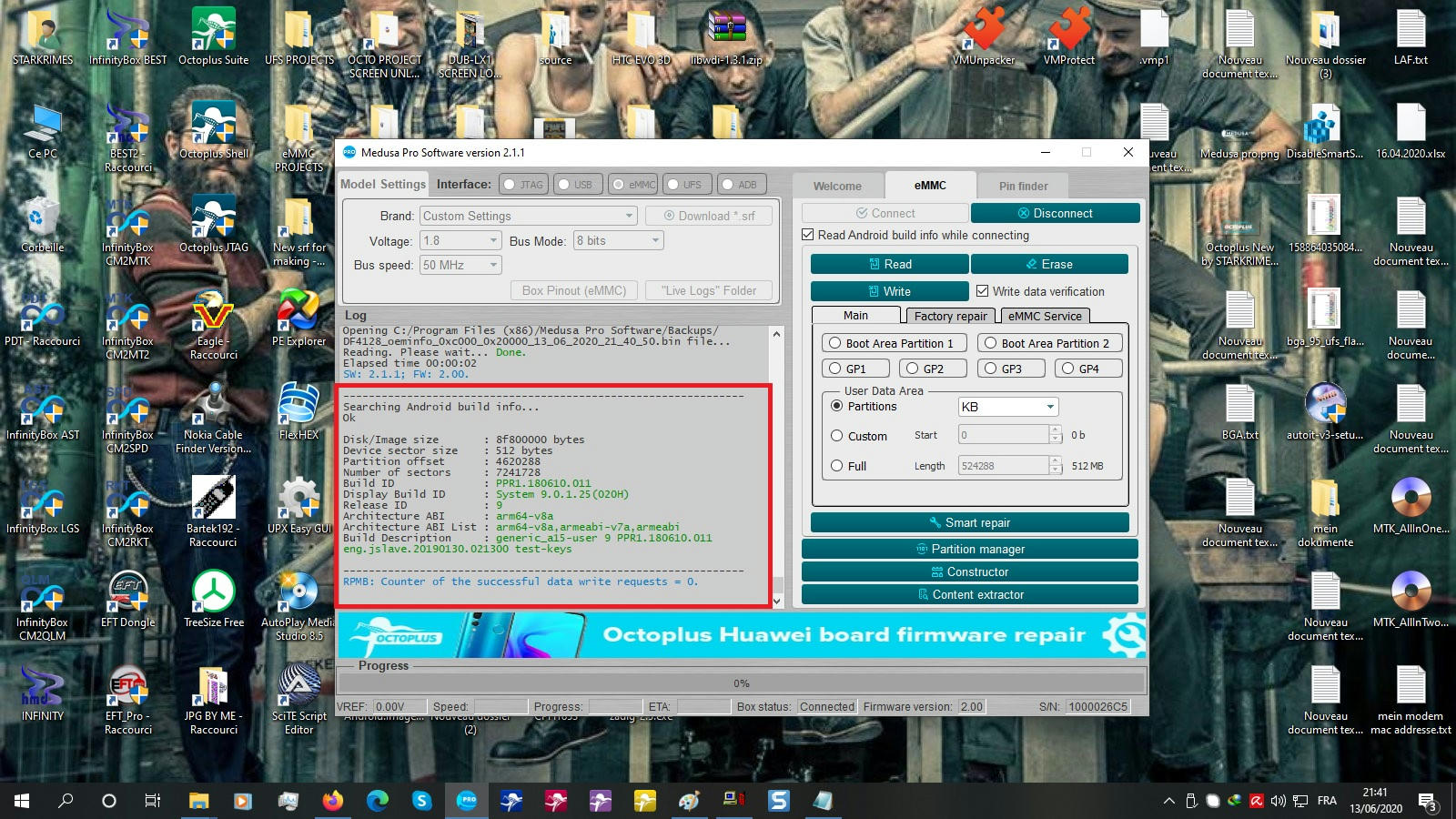 Download MEDUSA PRO II Software v.2.1.1 Find out more at: https://medusabox.com/  Download Octoplus PRO JTAG Software v.2.1.1 Find out more at: www.octoplusbox.com 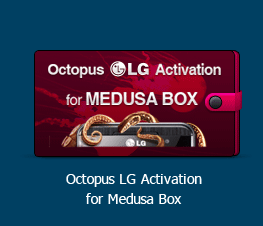 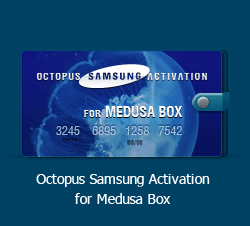 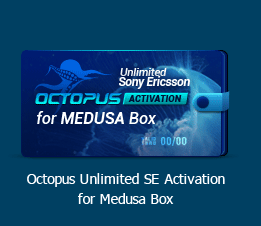  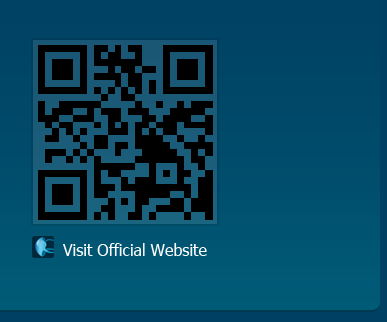 |
 |
| The Following 7 Users Say Thank You to starkrimes For This Useful Post: |
 |
| Bookmarks |
| |
|
|