



  |
 |
|
Welcome to the GSM-Forum forums. You are currently viewing our boards as a guest which gives you limited access to view most discussions and access our other features. Only registered members may post questions, contact other members or search our database of over 8 million posts. Registration is fast, simple and absolutely free so please - Click to REGISTER! If you have any problems with the registration process or your account login, please contact contact us . |
| |||||||
| Register | FAQ | Donate | Forum Rules | Root any Device | ★iPhone Unlock★ | ★ Direct Codes ★ | Direct Unlock Source |
 |
| | LinkBack | Thread Tools | Display Modes |
| | #1 (permalink) |
| No Life Poster      | [IMG]****************************/convkey/8e12/om8kq3wzkjw64fszg.jpg?size_id=4[/IMG] 1st World HUAWEI Y9 2019 JKM-LX1 Repair done by changing old eMMC Micron model to Samsung with same capacity storage 64GB by new MEDUSA PRO II Software with max Bus mode & Speed [IMG]****************************/convkey/44d8/qcnximjsn1lkb10zg.jpg[/IMG]PHONE State = DEAD by OTA update I tried to repair PHONE via TP & eMMC but no SUCCESS then removed eMMC and tried on adapter but a same result LOG : Code: Welcome to Medusa Pro Software version 2.0.0. Started.
Reader #0: FT SCR2000 0
Reader #1: FT SCR2000 1
Reader #2: FT SCR2000 2
Reader #3: Generic Usb Smart Card Reader 0
Reader #4: Generic Usb Smart Card Reader 1
Reader #5: Generic Usb Smart Card Reader 2
Please disconnect battery and USB cable.
Model Settings:
Interface : eMMC
Voltage : 1.8V
Bus Mode : 8 bits
Bus speed : 20 MHz
Connecting...
Device : Unknown eMMC S0J38Y
Page size : 512 B
Block size : 512 B
Block count : 122142720
Size : 58.24 GB (59640.00 MB)
---------------------------------------------------------------
CID Info
CID : 13014E53304A333859100B3FD013C571
Manufacturer ID : 0X13
Device/BGA : BGA (Discrete embedded)
OEM/Application ID : 0X4E
Product name : S0J38Y
Product revision : 1.0
Product serial number : (hex) B3FD013
Manufacturing date : 12/2018
---------------------------------------------------------------
CSD Info
CSD : D05F01328F5913FFFFFFFFEF964000A9
CSD structure : CSD version No. 1.2
SPEC version : 4.1, 4.2, 4.3, 4.4, 4.41, 4.5,
4.51, 5.0, 5.01, 5.1
Data read access time1: 50 ms
TRAN speed : 26 MHz
READ block length : 512 Bytes
WP group enable : YES
PERM_WRITE_PROTECT : NO
TMP_WRITE_PROTECT : NO
---------------------------------------------------------------
EXTCSD Info
Revision 1.8 (for MMC v5.1)
Erase block size : 512 Kbytes
Boot1 size : 4096 Kbytes
Boot2 size : 4096 Kbytes
RPMB size : 4096 Kbytes
Partition config : (0x78) 01111000
Boot partition enable : User area
(Bus width = 8Bit)
Boot ACK : Boot acknowledge sent during boot operation Bit
Boot bus conditions : (0x02) 00000010
Boot bus width : x8 (sdr/ddr) bus width in boot operation mode
Reset boot bus conditions : Reset bus width to x1, single data rate and backward compatible timings after boot operation (default)
Boot mode : Use single data rate + backward compatible timings in boot operation (default)
RST_n function : (0x01) RST_n signal is permanently enabled
Partitioning support : Device supports partitioning features
Enhanced attribute : Device can have enhanced technological features in partitions and user data area.
Max enhanced data size: 20348928 Kbytes
Partitions attribute : 0x0
Part setting completed: 0x0
GP partition 1 size : 0 b
GP partition 2 size : 0 b
GP partition 3 size : 0 b
GP partition 4 size : 0 b
Enhanced area size : (0x0) 0 b
Enhanced area start : (0x0) 0 b
---------------------------------------------------------------Searching Android build info...
Ok
Disk/Image size : 8f800000 bytes
Device sector size : 512 bytes
Partition offset : 4620288
Number of sectors : 7241728
Build ID : OPM1.171019.011
Display Build ID : System 8.2.0.104(0079)
Release ID : 8.1.0
Architecture ABI : arm64-v8a
Architecture ABI List : arm64-v8a,armeabi-v7a,armeabi
Build Description : generic_a15-user 8.1.0 OPM1.171019.011 eng.jenkin.20190411.160453 test-keys
Backup EXT_CSD saved to file C:/Program Files (x86)/Medusa Pro Software/EXT_CSD Backups/S0J38Y_26_12_2019_09_26_03.bin.
Connect successful.
---------------------------------------------------------------
SW: 2.0.0; FW: 1.24.
P00: GPT (00000000, 00000400) 512 KB
P01: frp (00000400, 00000400) 512 KB
P02: persist (00000800, 00001000) 2048 KB
P03: reserved1 (00001800, 00002800) 5 MB
P04: reserved6 (00004000, 00000400) 512 KB
P05: vrl (00004400, 00000400) 512 KB
P06: vrl_backup (00004800, 00000400) 512 KB
P07: modem_secure (00004C00, 00004400) 8.5 MB
P08: nvme (00009000, 00002800) 5 MB
P09: certification (0000B800, 00000800) 1024 KB
P10: oeminfo (0000C000, 00020000) 64 MB
P11: secure_storage (0002C000, 00010000) 32 MB
P12: modem_om (0003C000, 00010000) 32 MB
P13: modemnvm_factory (0004C000, 00008000) 16 MB
P14: modemnvm_backup (00054000, 00008000) 16 MB
P15: modemnvm_img (0005C000, 00011000) 34 MB
P16: reserved7 (0006D000, 00001000) 2048 KB
P17: hisee_encos (0006E000, 00002000) 4 MB
P18: veritykey (00070000, 00000800) 1024 KB
P19: ddr_para (00070800, 00000800) 1024 KB
P20: reserved2 (00071000, 0000D800) 27 MB
P21: splash2 (0007E800, 00028000) 80 MB
P22: bootfail_info (000A6800, 00001000) 2048 KB
P23: misc (000A7800, 00001000) 2048 KB
P24: dfx (000A8800, 00008000) 16 MB
P25: rrecord (000B0800, 00008000) 16 MB
P26: fw_lpm3_a (000B8800, 00000200) 256 KB
P27: reserved3_a (000B8A00, 00001E00) 3840 KB
P28: hdcp_a (000BA800, 00000800) 1024 KB
P29: hisee_img_a (000BB000, 00002000) 4 MB
P30: hhee_a (000BD000, 00002000) 4 MB
P31: hisee_fs_a (000BF000, 00004000) 8 MB
P32: fastboot_a (000C3000, 00006000) 12 MB
P33: vector_a (000C9000, 00002000) 4 MB
P34: isp_boot_a (000CB000, 00001000) 2048 KB
P35: isp_firmware_a (000CC000, 00007000) 14 MB
P36: fw_hifi_a (000D3000, 00006000) 12 MB
P37: teeos_a (000D9000, 00004000) 8 MB
P38: sensorhub_a (000DD000, 00008000) 16 MB
P39: erecovery_kernel_a (000E5000, 0000C000) 24 MB
P40: erecovery_ramdisk_a (000F1000, 00010000) 32 MB
P41: erecovery_vendor_a (00101000, 00008000) 16 MB
P42: kernel_a (00109000, 0000C000) 24 MB
P43: ramdisk_a (00115000, 00008000) 16 MB
P44: recovery_ramdisk_a (0011D000, 00010000) 32 MB
P45: recovery_vendor_a (0012D000, 00008000) 16 MB
P46: dts_a (00135000, 0000C000) 24 MB
P47: dto_a (00141000, 00004000) 8 MB
P48: trustfirmware_a (00145000, 00001000) 2048 KB
P49: modem_fw_a (00146000, 0001C000) 56 MB
P50: reserved4_a (00162000, 00006000) 12 MB
P51: preload_a (00168000, 00004000) 8 MB
P52: recovery_vbmeta_a (0016C000, 00001000) 2048 KB
P53: erecovery_vbmeta_a (0016D000, 00001000) 2048 KB
P54: vbmeta_a (0016E000, 00002000) 4 MB
P55: modemnvm_update_a (00170000, 00008000) 16 MB
P56: modemnvm_cust_a (00178000, 00008000) 16 MB
P57: patch_a (00180000, 00010000) 32 MB
P58: version_a (00190000, 00010000) 32 MB
P59: vendor_a (001A0000, 0017C000) 760 MB
P60: product_a (0031C000, 00060000) 192 MB
P61: cust_a (0037C000, 00060000) 192 MB
P62: odm_a (003DC000, 00058000) 176 MB
P63: cache (00434000, 00034000) 104 MB
P64: system_a (00468000, 006E8000) 3536 MB
P65: userdata (00B50000, 0692C000) 52.59 GB
Partition table has been found on device.
Partition table is found from file C:/Users/STARKRIMES/Desktop/jkm-lx1/HUAWEI Y9 2019 JKM-LX1 eMMC DUMP/JKM-LX1 eMMC DUMP.bin.
Don't forget to reconnect the device after writing to see changes.
Writting partitions. Please wait...
Writing partition GPT from C:/Users/STARKRIMES/Desktop/jkm-lx1/HUAWEI Y9 2019 JKM-LX1 eMMC DUMP/JKM-LX1 eMMC DUMP.bin file...
ERROR[012]: Write error.
Attempting to read...
Disconnected.
Reconnect the device to see changes. I took an Samsung eMMC from Condor A100 LOG NEW eMMC : Code: Please disconnect battery and USB cable.
Model Settings:
Interface : eMMC
Voltage : 1.8V
Bus Mode : 8 bits
Bus speed : 20 MHz
Connecting...
Device : Samsung eMMC CWBD3R
Page size : 512 B
Block size : 512 B
Block count : 122142720
Size : 58.24 GB (59640.00 MB)
---------------------------------------------------------------
CID Info
CID : 15010043574244335202151DB2EA820B
Manufacturer ID : 0X15
Device/BGA : BGA (Discrete embedded)
OEM/Application ID : 0X00
Product name : CWBD3R
Product revision : 0.2
Product serial number : (hex) 151DB2EA
Manufacturing date : 08/2015
---------------------------------------------------------------
CSD Info
CSD : D02701320F5903FFF6DBFFEF92404009
CSD structure : CSD version No. 1.2
SPEC version : 4.1, 4.2, 4.3, 4.4, 4.41, 4.5,
4.51, 5.0, 5.01, 5.1
Data read access time1: 15 ms
TRAN speed : 26 MHz
READ block length : 512 Bytes
WP group enable : YES
PERM_WRITE_PROTECT : NO
TMP_WRITE_PROTECT : NO
---------------------------------------------------------------
EXTCSD Info
Revision 1.7 (for MMC v5.0, v5.01)
Erase block size : 512 Kbytes
Boot1 size : 4096 Kbytes
Boot2 size : 4096 Kbytes
RPMB size : 4096 Kbytes
Partition config : (0x48) 01001000
Boot partition enable : Boot partition 1
(Bus width = 1Bit)
Boot ACK : Boot acknowledge sent during boot operation Bit
Boot bus conditions : (0x00) 00000000
Boot bus width : x1 (sdr) or x4 (ddr) bus width in boot operation mode (default)
Reset boot bus conditions : Reset bus width to x1, single data rate and backward compatible timings after boot operation (default)
Boot mode : Use single data rate + backward compatible timings in boot operation (default)
RST_n function : (0x01) RST_n signal is permanently enabled
Partitioning support : Device supports partitioning features
Enhanced attribute : Device can have enhanced technological features in partitions and user data area.
Max enhanced data size: 20357120 Kbytes
Partitions attribute : 0x0
Part setting completed: 0x0
GP partition 1 size : 0 b
GP partition 2 size : 0 b
GP partition 3 size : 0 b
GP partition 4 size : 0 b
Enhanced area size : (0x0) 0 b
Enhanced area start : (0x0) 0 b
---------------------------------------------------------------Searching Android build info...
Ok
Disk/Image size : 8f800000 bytes
Device sector size : 512 bytes
Partition offset : 212992
Number of sectors : 5881856
Device Manufacturer : condor
Device Platform : mt6795
Build ID : LMY47I
Display Build ID : PGN607
Release ID : 5.1
Device Model : PGN607
Device Name : PGN607
Architecture ABI : arm64-v8a
Architecture ABI List : arm64-v8a,armeabi-v7a,armeabi
Build Description : full_gionee6795_lwt_l1-user 5.1 LMY47I 1439267902 release-keys
Backup EXT_CSD saved to file C:/Program Files (x86)/Medusa Pro Software/EXT_CSD Backups/CWBD3R_26_12_2019_09_45_18.bin.
Connect successful.
---------------------------------------------------------------
SW: 2.0.0; FW: 1.24.
P00: GPT (00000000, 00000400) 512 KB
P01: proinfo (00000400, 00001800) 3072 KB
P02: nvram (00001C00, 00002800) 5 MB
P03: protect1 (00004400, 00005000) 10 MB
P04: protect2 (00009400, 00005000) 10 MB
P05: seccfg (0000E400, 00000200) 256 KB
P06: lk (0000E600, 00000300) 384 KB
P07: boot (0000E900, 00008000) 16 MB
P08: recovery (00016900, 00008000) 16 MB
P09: secro (0001E900, 00003000) 6 MB
P10: para (00021900, 00000400) 512 KB
P11: logo (00021D00, 00004000) 8 MB
P12: frp (00025D00, 00000800) 1024 KB
P13: expdb (00026500, 00005000) 10 MB
P14: tee1 (0002B500, 00002800) 5 MB
P15: tee2 (0002DD00, 00006300) 12.38 MB
P16: system (00034000, 0059C000) 2872 MB
P17: cache (005D0000, 000D4000) 424 MB
P18: userdata (006A4000, 06DCFC00) 54.91 GB
P19: flashinfo (07473C00, 00008000) 16 MB 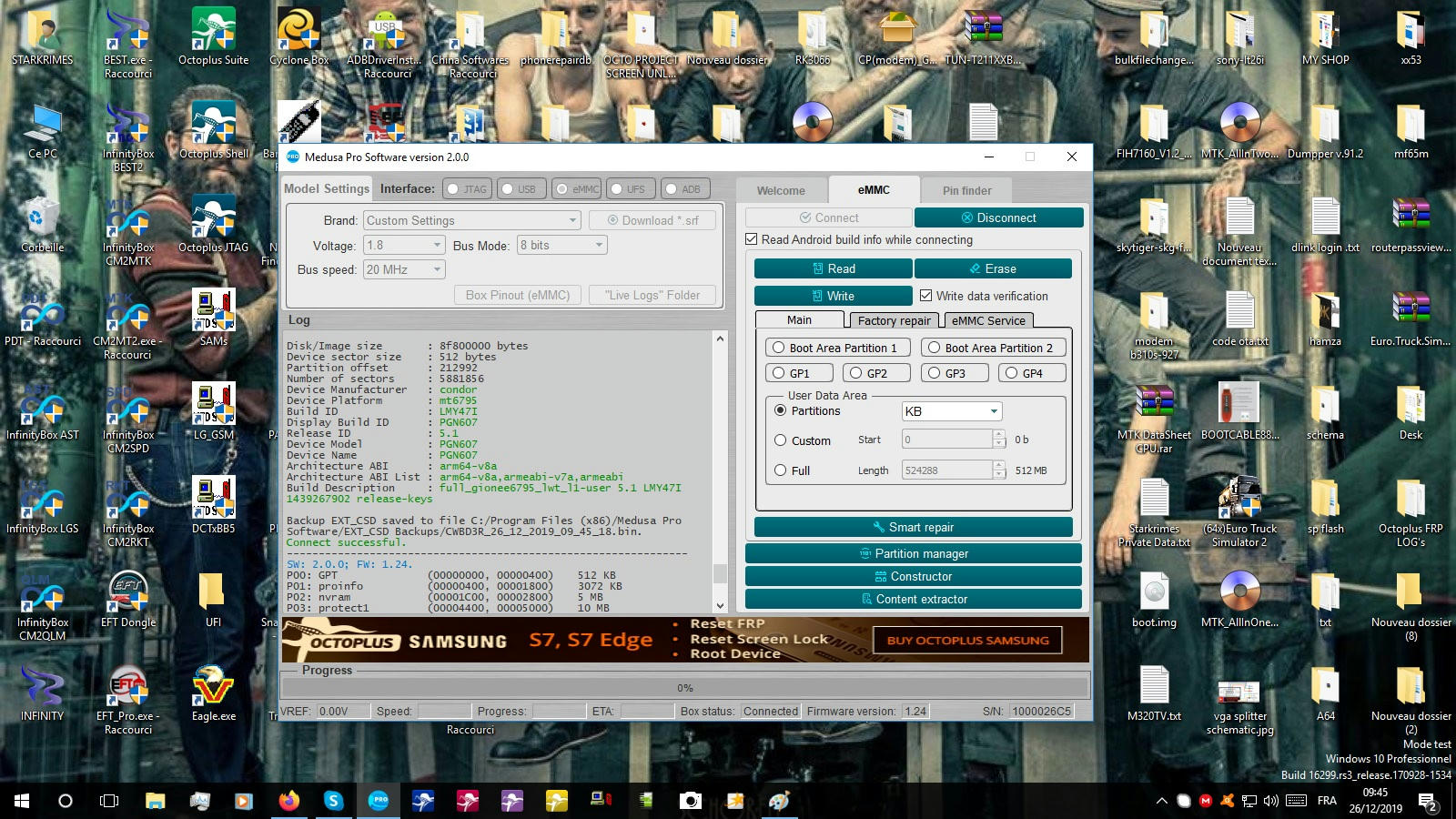 LOG FORMAT eMMC : Code: Factory Format will erase all eMMC data! Do you want to continue? Yes. Formating...Done. SW: 2.0.0; FW: 1.24. Disconnected. LOG WRITTING EXT_CSD : Code: Writing EXT_CSD succesfully complete! Disconnected. 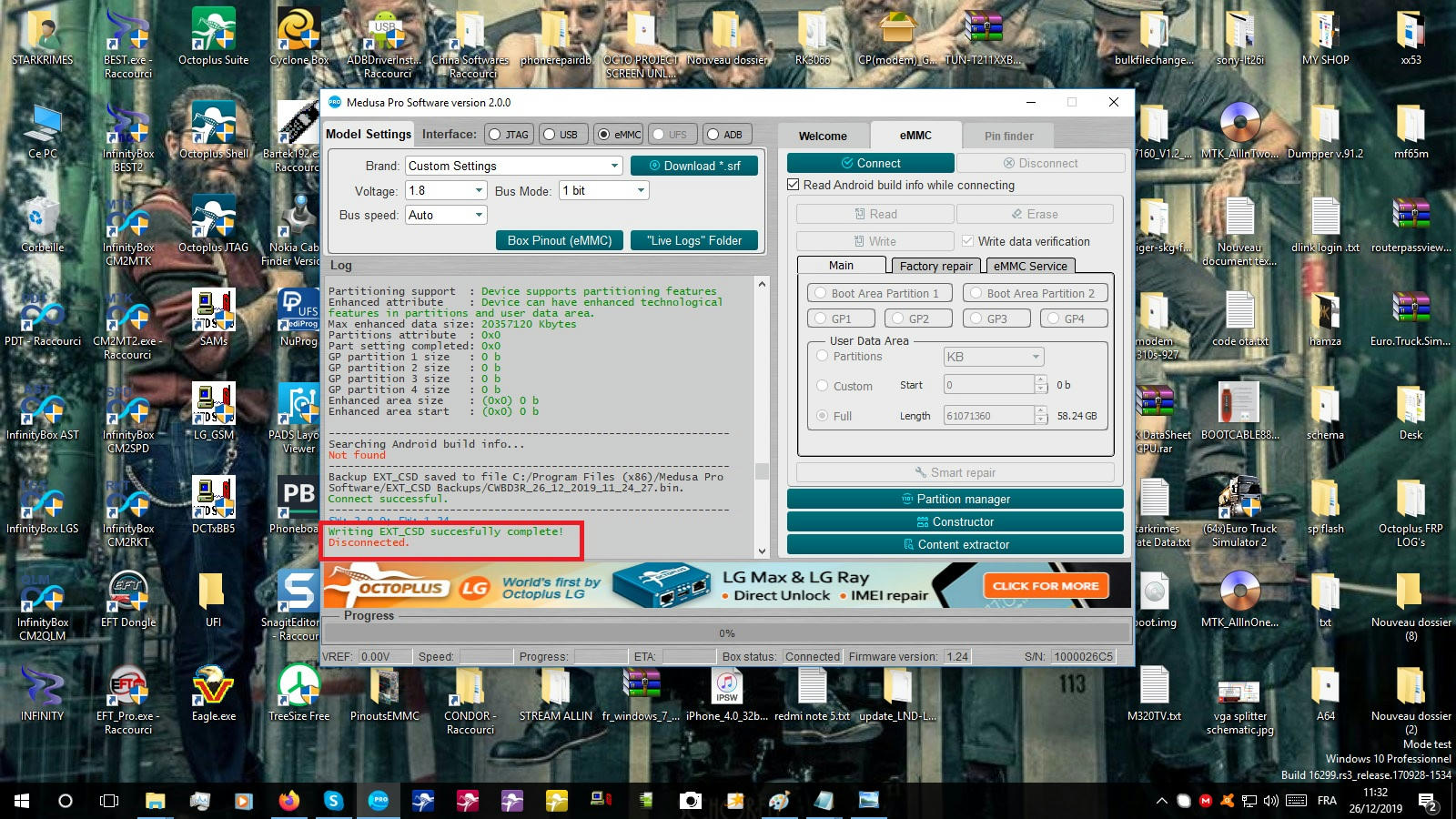 LOG eMMC GEOMETRY EDIT : Code: Flash geometry successfully changed. Boot1, Boot2 size changed to 4 MB. RPMB size changed to 512 KB. 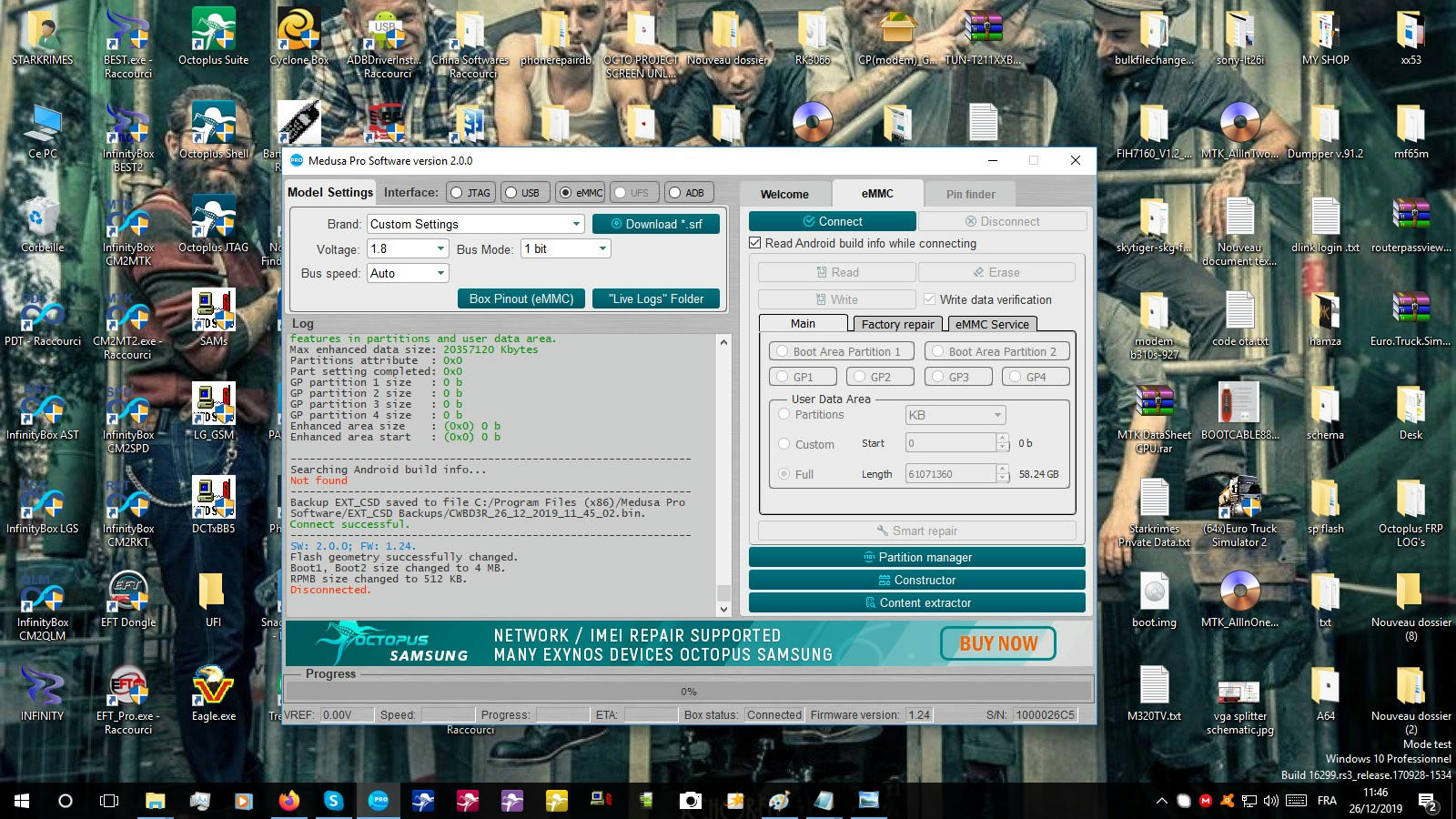 LOG CHANGING eMMC CID : Code: Changing CID to 13014E53304A333859100B3FD013C571. Write CID succesfully completed. Disconnected. 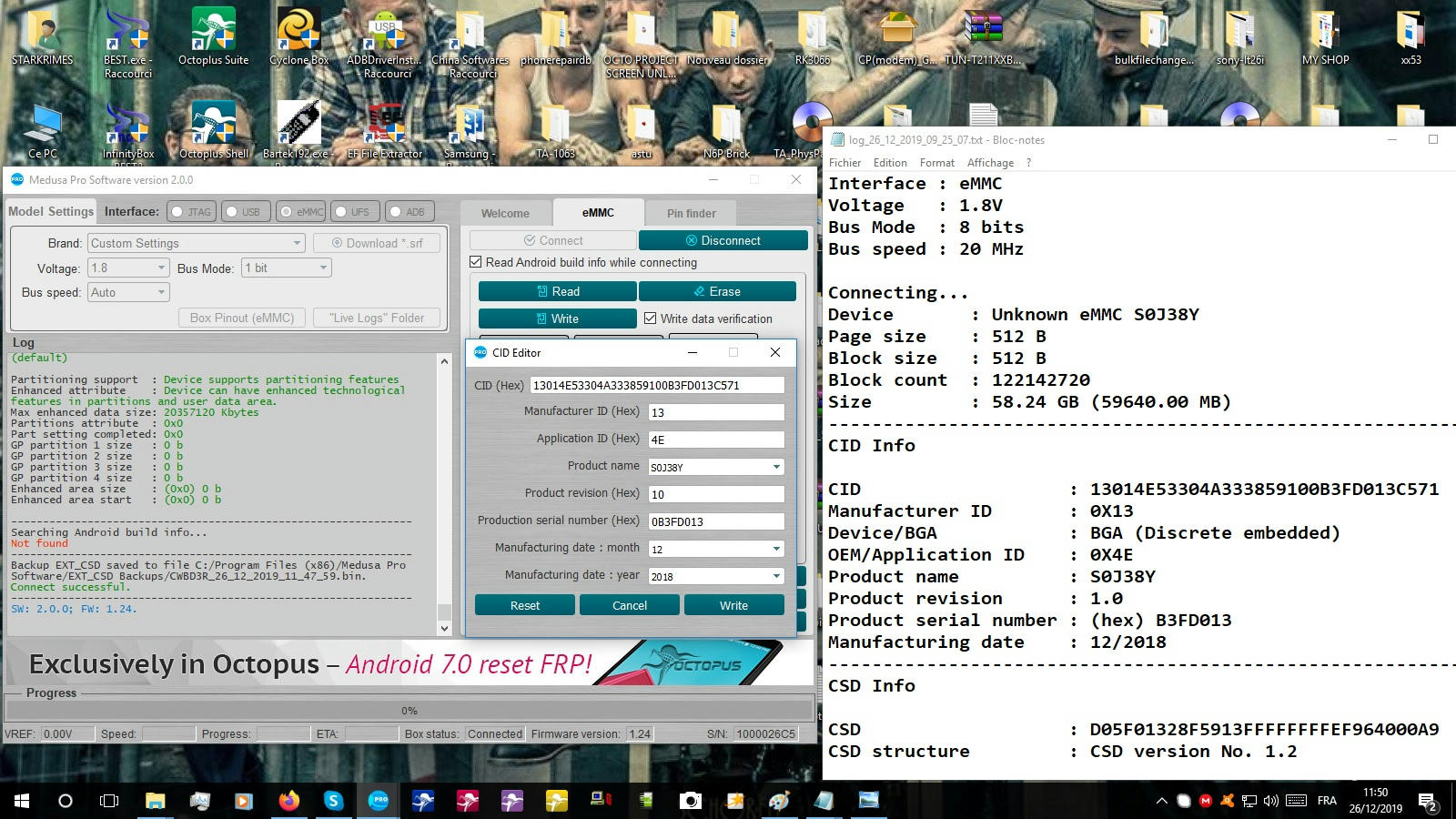 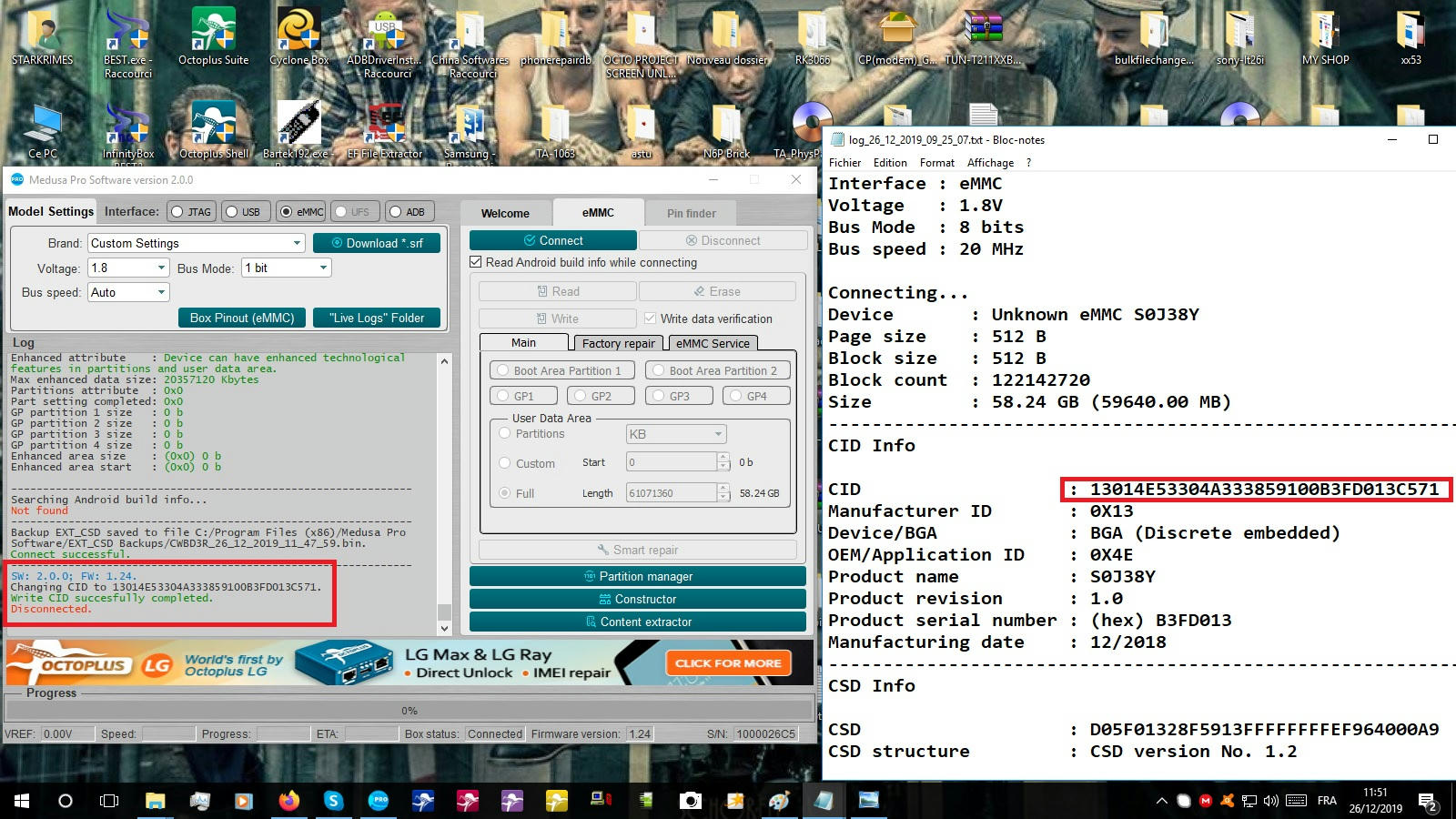 Code: Write CSD successfully completed. Disconnected. 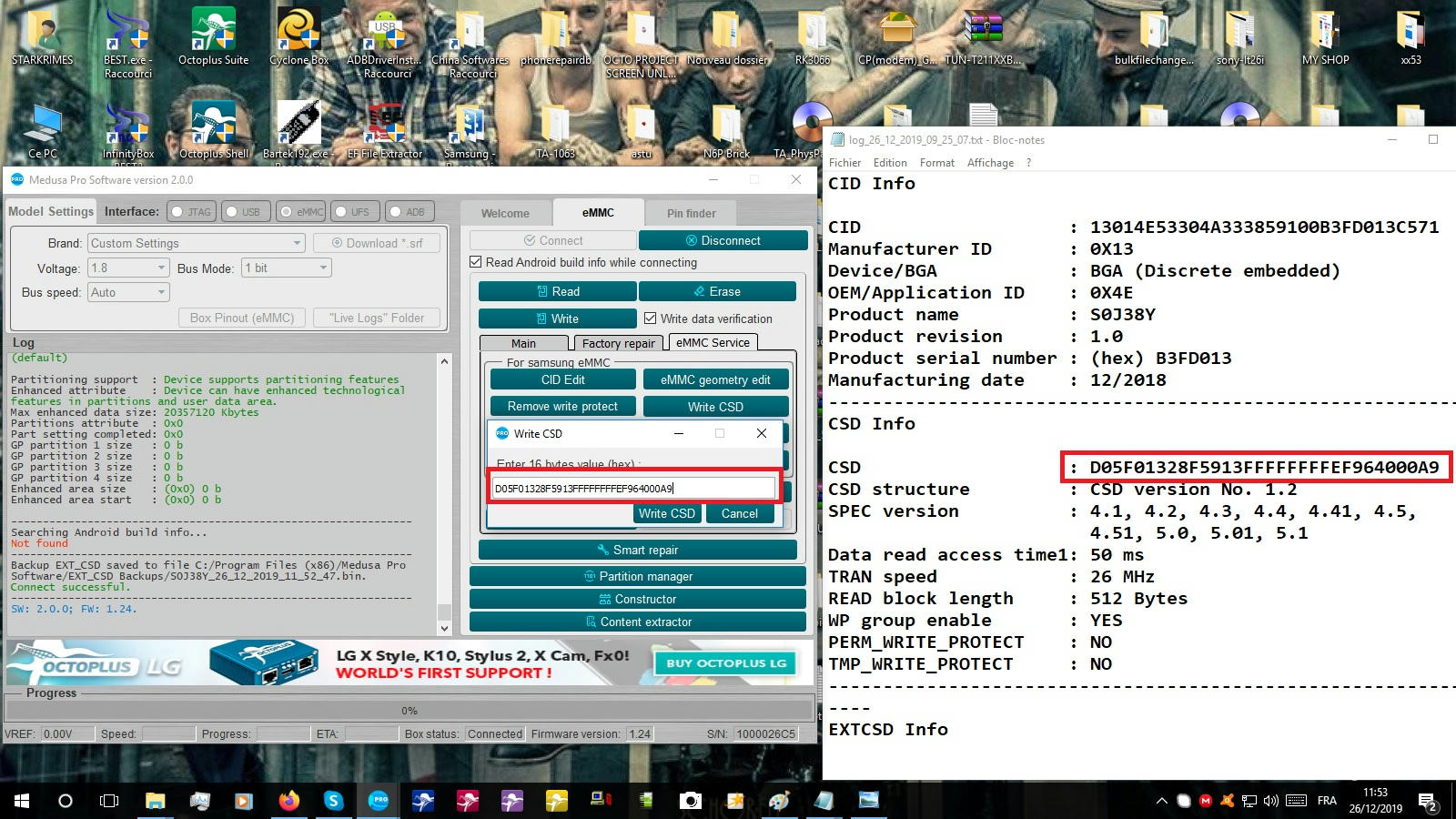 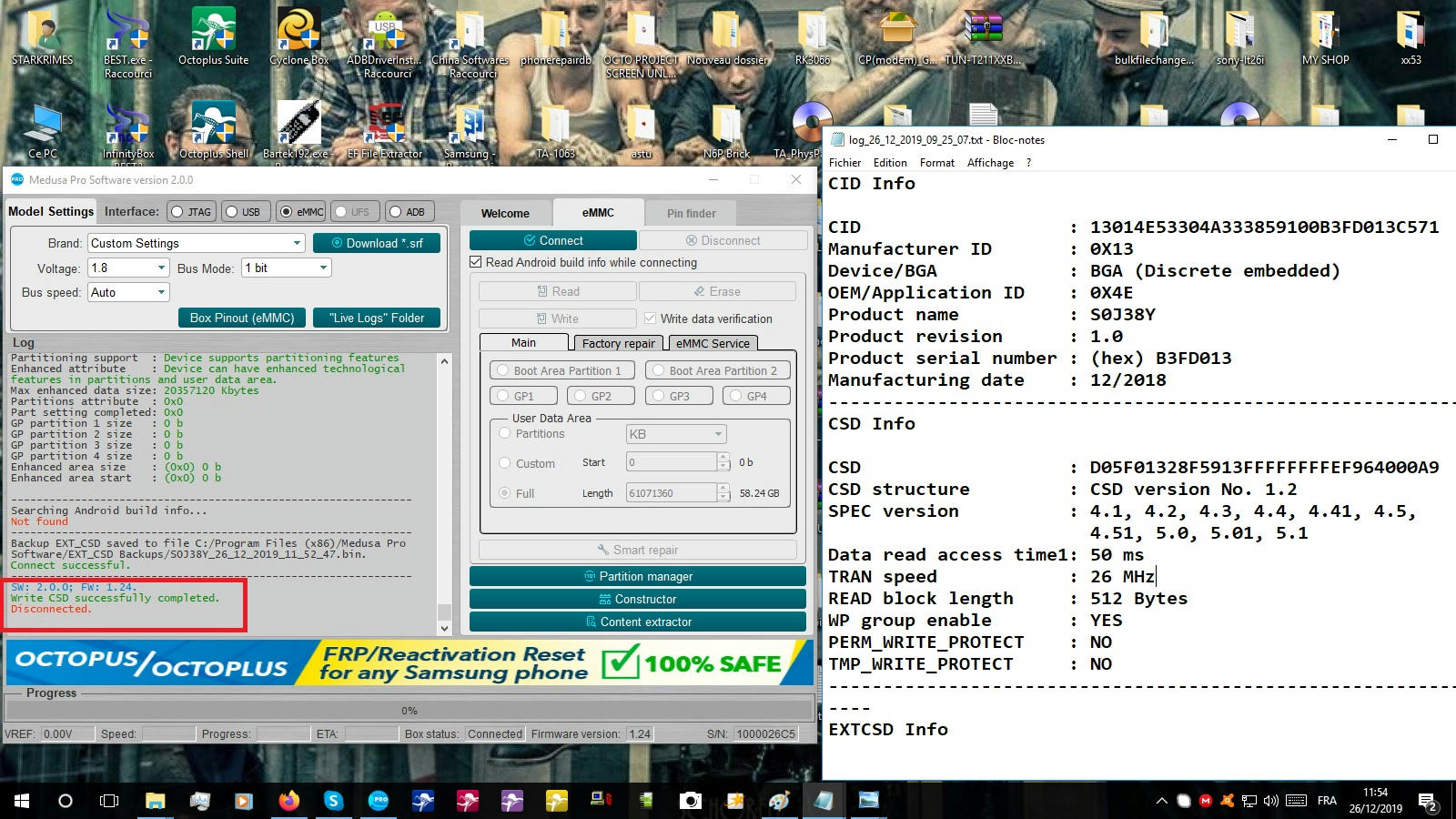 LOG WRITTING BOOT 1 & 2 : Code: Switched to boot area partition 1. Opening C:/Users/STARKRIMES/Desktop/jkm-lx1/(BOOT1_HUAWEI_JKM-LX1) eMMC S0J38Y.bin file... Write data verification is enabled. Writing. Please wait... Done. SW: 2.0.0; FW: 1.24. Switched to boot area partition 2. Opening C:/Users/STARKRIMES/Desktop/jkm-lx1/(BOOT2_HUAWEI_JKM-LX1) eMMC S0J38Y.bin file... Write data verification is enabled. Writing. Please wait... Done. SW: 2.0.0; FW: 1.24. Code: 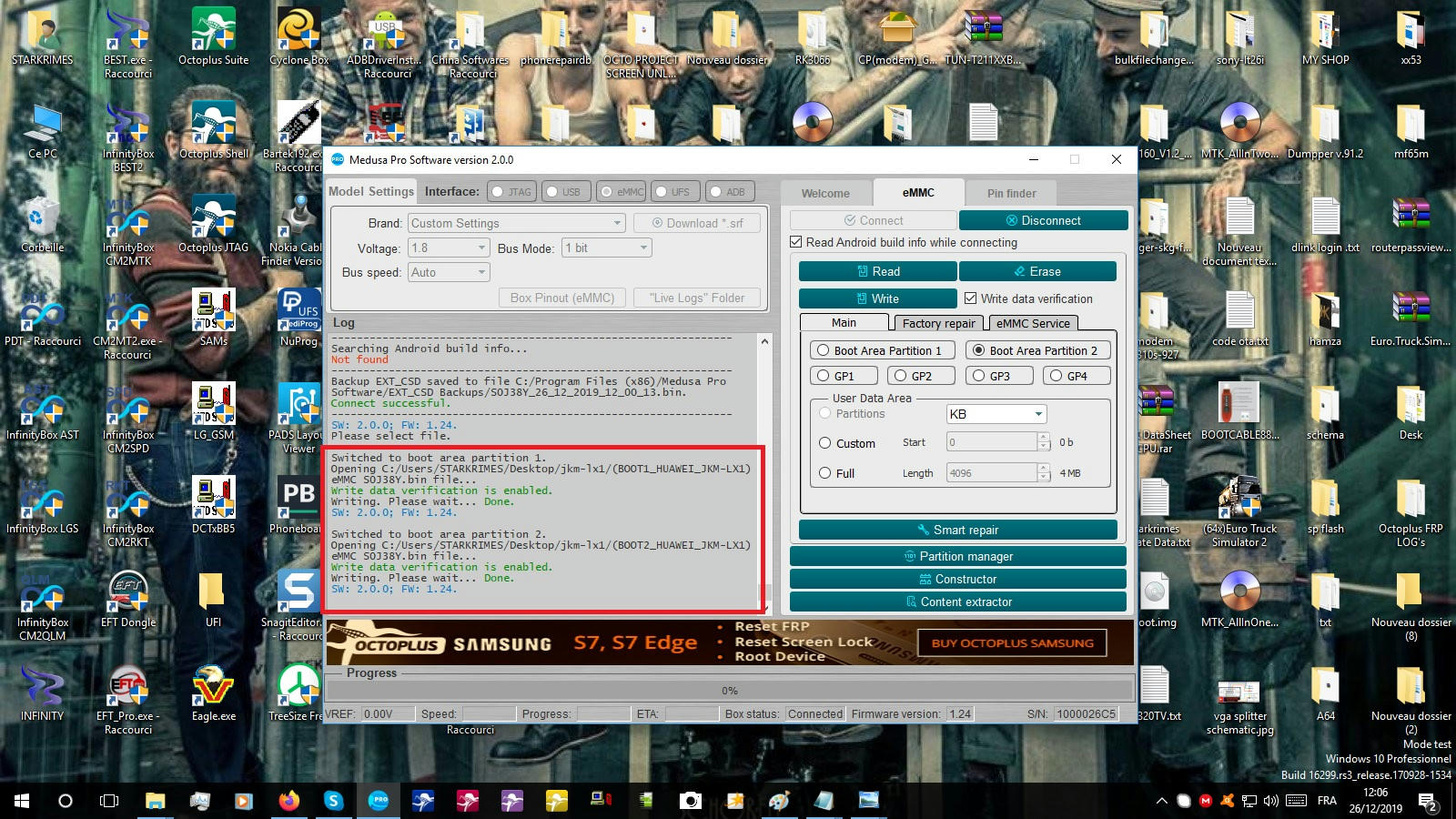 |
| The Following 8 Users Say Thank You to starkrimes For This Useful Post: |
| | #2 (permalink) |
| No Life Poster      | LOG WRITTING FULL DUMP : Code: Model Settings:
Interface : eMMC
Voltage : 1.8V
Bus Mode : 1 bit
Bus speed : Auto
Connecting...
Device : Unknown eMMC S0J38Y
Page size : 512 B
Block size : 512 B
Block count : 122142720
Size : 58.24 GB (59640.00 MB)
---------------------------------------------------------------
CID Info
CID : 13014E53304A333859100B3FD013C571
Manufacturer ID : 0X13
Device/BGA : BGA (Discrete embedded)
OEM/Application ID : 0X4E
Product name : S0J38Y
Product revision : 1.0
Product serial number : (hex) B3FD013
Manufacturing date : 12/2018
---------------------------------------------------------------
CSD Info
CSD : D05F01328F5913FFFFFFFFEF964000A9
CSD structure : CSD version No. 1.2
SPEC version : 4.1, 4.2, 4.3, 4.4, 4.41, 4.5,
4.51, 5.0, 5.01, 5.1
Data read access time1: 50 ms
TRAN speed : 26 MHz
READ block length : 512 Bytes
WP group enable : YES
PERM_WRITE_PROTECT : NO
TMP_WRITE_PROTECT : NO
---------------------------------------------------------------
EXTCSD Info
Revision 1.7 (for MMC v5.0, v5.01)
Erase block size : 512 Kbytes
Boot1 size : 4096 Kbytes
Boot2 size : 4096 Kbytes
RPMB size : 512 Kbytes
Partition config : (0x08) 00001000
Boot partition enable : Boot partition 1
(Bus width = 8Bit)
Boot ACK : No boot acknowledge sent (default)
Boot bus conditions : (0x02) 00000010
Boot bus width : x8 (sdr/ddr) bus width in boot operation mode
Reset boot bus conditions : Reset bus width to x1, single data rate and backward compatible timings after boot operation (default)
Boot mode : Use single data rate + backward compatible timings in boot operation (default)
RST_n function : (0x00) RST_n signal is temporary disabled (default)
Partitioning support : Device supports partitioning features
Enhanced attribute : Device can have enhanced technological features in partitions and user data area.
Max enhanced data size: 20357120 Kbytes
Partitions attribute : 0x0
Part setting completed: 0x0
GP partition 1 size : 0 b
GP partition 2 size : 0 b
GP partition 3 size : 0 b
GP partition 4 size : 0 b
Enhanced area size : (0x0) 0 b
Enhanced area start : (0x0) 0 b
---------------------------------------------------------------Searching Android build info...
Not found
---------------------------------------------------------------
Backup EXT_CSD saved to file C:/Program Files (x86)/Medusa Pro Software/EXT_CSD Backups/S0J38Y_26_12_2019_12_11_12.bin.
Connect successful.
---------------------------------------------------------------
SW: 2.0.0; FW: 1.24.
Partition table was not found.
Partition table is found from file C:/Users/STARKRIMES/Desktop/jkm-lx1/HUAWEI Y9 2019 JKM-LX1 eMMC DUMP/JKM-LX1 eMMC DUMP.bin.
Don't forget to reconnect the device after writing to see changes.
Writting partitions. Please wait...
Writing partition GPT from C:/Users/STARKRIMES/Desktop/jkm-lx1/HUAWEI Y9 2019 JKM-LX1 eMMC DUMP/JKM-LX1 eMMC DUMP.bin file... Done.
Writing partition frp from C:/Users/STARKRIMES/Desktop/jkm-lx1/HUAWEI Y9 2019 JKM-LX1 eMMC DUMP/JKM-LX1 eMMC DUMP.bin file... Done.
Writing partition persist from C:/Users/STARKRIMES/Desktop/jkm-lx1/HUAWEI Y9 2019 JKM-LX1 eMMC DUMP/JKM-LX1 eMMC DUMP.bin file... Done.
Writing partition reserved1 from C:/Users/STARKRIMES/Desktop/jkm-lx1/HUAWEI Y9 2019 JKM-LX1 eMMC DUMP/JKM-LX1 eMMC DUMP.bin file... Done.
Writing partition reserved6 from C:/Users/STARKRIMES/Desktop/jkm-lx1/HUAWEI Y9 2019 JKM-LX1 eMMC DUMP/JKM-LX1 eMMC DUMP.bin file... Done.
Writing partition vrl from C:/Users/STARKRIMES/Desktop/jkm-lx1/HUAWEI Y9 2019 JKM-LX1 eMMC DUMP/JKM-LX1 eMMC DUMP.bin file... Done.
Writing partition vrl_backup from C:/Users/STARKRIMES/Desktop/jkm-lx1/HUAWEI Y9 2019 JKM-LX1 eMMC DUMP/JKM-LX1 eMMC DUMP.bin file... Done.
Writing partition modem_secure from C:/Users/STARKRIMES/Desktop/jkm-lx1/HUAWEI Y9 2019 JKM-LX1 eMMC DUMP/JKM-LX1 eMMC DUMP.bin file... Done.
Writing partition nvme from C:/Users/STARKRIMES/Desktop/jkm-lx1/HUAWEI Y9 2019 JKM-LX1 eMMC DUMP/JKM-LX1 eMMC DUMP.bin file... Done.
Writing partition certification from C:/Users/STARKRIMES/Desktop/jkm-lx1/HUAWEI Y9 2019 JKM-LX1 eMMC DUMP/JKM-LX1 eMMC DUMP.bin file... Done.
Writing partition oeminfo from C:/Users/STARKRIMES/Desktop/jkm-lx1/HUAWEI Y9 2019 JKM-LX1 eMMC DUMP/JKM-LX1 eMMC DUMP.bin file... Done.
Writing partition secure_storage from C:/Users/STARKRIMES/Desktop/jkm-lx1/HUAWEI Y9 2019 JKM-LX1 eMMC DUMP/JKM-LX1 eMMC DUMP.bin file... Done.
Writing partition modem_om from C:/Users/STARKRIMES/Desktop/jkm-lx1/HUAWEI Y9 2019 JKM-LX1 eMMC DUMP/JKM-LX1 eMMC DUMP.bin file... Done.
Writing partition modemnvm_factory from C:/Users/STARKRIMES/Desktop/jkm-lx1/HUAWEI Y9 2019 JKM-LX1 eMMC DUMP/JKM-LX1 eMMC DUMP.bin file... Done.
Writing partition modemnvm_backup from C:/Users/STARKRIMES/Desktop/jkm-lx1/HUAWEI Y9 2019 JKM-LX1 eMMC DUMP/JKM-LX1 eMMC DUMP.bin file... Done.
Writing partition modemnvm_img from C:/Users/STARKRIMES/Desktop/jkm-lx1/HUAWEI Y9 2019 JKM-LX1 eMMC DUMP/JKM-LX1 eMMC DUMP.bin file... Done.
Writing partition reserved7 from C:/Users/STARKRIMES/Desktop/jkm-lx1/HUAWEI Y9 2019 JKM-LX1 eMMC DUMP/JKM-LX1 eMMC DUMP.bin file... Done.
Writing partition hisee_encos from C:/Users/STARKRIMES/Desktop/jkm-lx1/HUAWEI Y9 2019 JKM-LX1 eMMC DUMP/JKM-LX1 eMMC DUMP.bin file... Done.
Writing partition veritykey from C:/Users/STARKRIMES/Desktop/jkm-lx1/HUAWEI Y9 2019 JKM-LX1 eMMC DUMP/JKM-LX1 eMMC DUMP.bin file... Done.
Writing partition ddr_para from C:/Users/STARKRIMES/Desktop/jkm-lx1/HUAWEI Y9 2019 JKM-LX1 eMMC DUMP/JKM-LX1 eMMC DUMP.bin file... Done.
Writing partition reserved2 from C:/Users/STARKRIMES/Desktop/jkm-lx1/HUAWEI Y9 2019 JKM-LX1 eMMC DUMP/JKM-LX1 eMMC DUMP.bin file... Done.
Writing partition splash2 from C:/Users/STARKRIMES/Desktop/jkm-lx1/HUAWEI Y9 2019 JKM-LX1 eMMC DUMP/JKM-LX1 eMMC DUMP.bin file... Done.
Writing partition bootfail_info from C:/Users/STARKRIMES/Desktop/jkm-lx1/HUAWEI Y9 2019 JKM-LX1 eMMC DUMP/JKM-LX1 eMMC DUMP.bin file... Done.
Writing partition misc from C:/Users/STARKRIMES/Desktop/jkm-lx1/HUAWEI Y9 2019 JKM-LX1 eMMC DUMP/JKM-LX1 eMMC DUMP.bin file... Done.
Writing partition dfx from C:/Users/STARKRIMES/Desktop/jkm-lx1/HUAWEI Y9 2019 JKM-LX1 eMMC DUMP/JKM-LX1 eMMC DUMP.bin file... Done.
Writing partition rrecord from C:/Users/STARKRIMES/Desktop/jkm-lx1/HUAWEI Y9 2019 JKM-LX1 eMMC DUMP/JKM-LX1 eMMC DUMP.bin file... Done.
Writing partition fw_lpm3_a from C:/Users/STARKRIMES/Desktop/jkm-lx1/HUAWEI Y9 2019 JKM-LX1 eMMC DUMP/JKM-LX1 eMMC DUMP.bin file... Done.
Writing partition reserved3_a from C:/Users/STARKRIMES/Desktop/jkm-lx1/HUAWEI Y9 2019 JKM-LX1 eMMC DUMP/JKM-LX1 eMMC DUMP.bin file... Done.
Writing partition hdcp_a from C:/Users/STARKRIMES/Desktop/jkm-lx1/HUAWEI Y9 2019 JKM-LX1 eMMC DUMP/JKM-LX1 eMMC DUMP.bin file... Done.
Writing partition hisee_img_a from C:/Users/STARKRIMES/Desktop/jkm-lx1/HUAWEI Y9 2019 JKM-LX1 eMMC DUMP/JKM-LX1 eMMC DUMP.bin file... Done.
Writing partition hhee_a from C:/Users/STARKRIMES/Desktop/jkm-lx1/HUAWEI Y9 2019 JKM-LX1 eMMC DUMP/JKM-LX1 eMMC DUMP.bin file... Done.
Writing partition hisee_fs_a from C:/Users/STARKRIMES/Desktop/jkm-lx1/HUAWEI Y9 2019 JKM-LX1 eMMC DUMP/JKM-LX1 eMMC DUMP.bin file... Done.
Writing partition fastboot_a from C:/Users/STARKRIMES/Desktop/jkm-lx1/HUAWEI Y9 2019 JKM-LX1 eMMC DUMP/JKM-LX1 eMMC DUMP.bin file... Done.
Writing partition vector_a from C:/Users/STARKRIMES/Desktop/jkm-lx1/HUAWEI Y9 2019 JKM-LX1 eMMC DUMP/JKM-LX1 eMMC DUMP.bin file... Done.
Writing partition isp_boot_a from C:/Users/STARKRIMES/Desktop/jkm-lx1/HUAWEI Y9 2019 JKM-LX1 eMMC DUMP/JKM-LX1 eMMC DUMP.bin file... Done.
Writing partition isp_firmware_a from C:/Users/STARKRIMES/Desktop/jkm-lx1/HUAWEI Y9 2019 JKM-LX1 eMMC DUMP/JKM-LX1 eMMC DUMP.bin file... Done.
Writing partition fw_hifi_a from C:/Users/STARKRIMES/Desktop/jkm-lx1/HUAWEI Y9 2019 JKM-LX1 eMMC DUMP/JKM-LX1 eMMC DUMP.bin file... Done.
Writing partition teeos_a from C:/Users/STARKRIMES/Desktop/jkm-lx1/HUAWEI Y9 2019 JKM-LX1 eMMC DUMP/JKM-LX1 eMMC DUMP.bin file... Done.
Writing partition sensorhub_a from C:/Users/STARKRIMES/Desktop/jkm-lx1/HUAWEI Y9 2019 JKM-LX1 eMMC DUMP/JKM-LX1 eMMC DUMP.bin file... Done.
Writing partition erecovery_kernel_a from C:/Users/STARKRIMES/Desktop/jkm-lx1/HUAWEI Y9 2019 JKM-LX1 eMMC DUMP/JKM-LX1 eMMC DUMP.bin file... Done.
Writing partition erecovery_ramdisk_a from C:/Users/STARKRIMES/Desktop/jkm-lx1/HUAWEI Y9 2019 JKM-LX1 eMMC DUMP/JKM-LX1 eMMC DUMP.bin file... Done.
Writing partition erecovery_vendor_a from C:/Users/STARKRIMES/Desktop/jkm-lx1/HUAWEI Y9 2019 JKM-LX1 eMMC DUMP/JKM-LX1 eMMC DUMP.bin file... Done.
Writing partition kernel_a from C:/Users/STARKRIMES/Desktop/jkm-lx1/HUAWEI Y9 2019 JKM-LX1 eMMC DUMP/JKM-LX1 eMMC DUMP.bin file... Done.
Writing partition ramdisk_a from C:/Users/STARKRIMES/Desktop/jkm-lx1/HUAWEI Y9 2019 JKM-LX1 eMMC DUMP/JKM-LX1 eMMC DUMP.bin file... Done.
Writing partition recovery_ramdisk_a from C:/Users/STARKRIMES/Desktop/jkm-lx1/HUAWEI Y9 2019 JKM-LX1 eMMC DUMP/JKM-LX1 eMMC DUMP.bin file... Done.
Writing partition recovery_vendor_a from C:/Users/STARKRIMES/Desktop/jkm-lx1/HUAWEI Y9 2019 JKM-LX1 eMMC DUMP/JKM-LX1 eMMC DUMP.bin file... Done.
Writing partition dts_a from C:/Users/STARKRIMES/Desktop/jkm-lx1/HUAWEI Y9 2019 JKM-LX1 eMMC DUMP/JKM-LX1 eMMC DUMP.bin file... Done.
Writing partition dto_a from C:/Users/STARKRIMES/Desktop/jkm-lx1/HUAWEI Y9 2019 JKM-LX1 eMMC DUMP/JKM-LX1 eMMC DUMP.bin file... Done.
Writing partition trustfirmware_a from C:/Users/STARKRIMES/Desktop/jkm-lx1/HUAWEI Y9 2019 JKM-LX1 eMMC DUMP/JKM-LX1 eMMC DUMP.bin file... Done.
Writing partition modem_fw_a from C:/Users/STARKRIMES/Desktop/jkm-lx1/HUAWEI Y9 2019 JKM-LX1 eMMC DUMP/JKM-LX1 eMMC DUMP.bin file... Done.
Writing partition reserved4_a from C:/Users/STARKRIMES/Desktop/jkm-lx1/HUAWEI Y9 2019 JKM-LX1 eMMC DUMP/JKM-LX1 eMMC DUMP.bin file... Done.
Writing partition preload_a from C:/Users/STARKRIMES/Desktop/jkm-lx1/HUAWEI Y9 2019 JKM-LX1 eMMC DUMP/JKM-LX1 eMMC DUMP.bin file... Done.
Writing partition recovery_vbmeta_a from C:/Users/STARKRIMES/Desktop/jkm-lx1/HUAWEI Y9 2019 JKM-LX1 eMMC DUMP/JKM-LX1 eMMC DUMP.bin file... Done.
Writing partition erecovery_vbmeta_a from C:/Users/STARKRIMES/Desktop/jkm-lx1/HUAWEI Y9 2019 JKM-LX1 eMMC DUMP/JKM-LX1 eMMC DUMP.bin file... Done.
Writing partition vbmeta_a from C:/Users/STARKRIMES/Desktop/jkm-lx1/HUAWEI Y9 2019 JKM-LX1 eMMC DUMP/JKM-LX1 eMMC DUMP.bin file... Done.
Writing partition modemnvm_update_a from C:/Users/STARKRIMES/Desktop/jkm-lx1/HUAWEI Y9 2019 JKM-LX1 eMMC DUMP/JKM-LX1 eMMC DUMP.bin file... Done.
Writing partition modemnvm_cust_a from C:/Users/STARKRIMES/Desktop/jkm-lx1/HUAWEI Y9 2019 JKM-LX1 eMMC DUMP/JKM-LX1 eMMC DUMP.bin file... Done.
Writing partition patch_a from C:/Users/STARKRIMES/Desktop/jkm-lx1/HUAWEI Y9 2019 JKM-LX1 eMMC DUMP/JKM-LX1 eMMC DUMP.bin file... Done.
Writing partition version_a from C:/Users/STARKRIMES/Desktop/jkm-lx1/HUAWEI Y9 2019 JKM-LX1 eMMC DUMP/JKM-LX1 eMMC DUMP.bin file... Done.
Writing partition vendor_a from C:/Users/STARKRIMES/Desktop/jkm-lx1/HUAWEI Y9 2019 JKM-LX1 eMMC DUMP/JKM-LX1 eMMC DUMP.bin file... Done.
Writing partition product_a from C:/Users/STARKRIMES/Desktop/jkm-lx1/HUAWEI Y9 2019 JKM-LX1 eMMC DUMP/JKM-LX1 eMMC DUMP.bin file... Done.
Writing partition cust_a from C:/Users/STARKRIMES/Desktop/jkm-lx1/HUAWEI Y9 2019 JKM-LX1 eMMC DUMP/JKM-LX1 eMMC DUMP.bin file... Done.
Writing partition odm_a from C:/Users/STARKRIMES/Desktop/jkm-lx1/HUAWEI Y9 2019 JKM-LX1 eMMC DUMP/JKM-LX1 eMMC DUMP.bin file... Done.
Writing partition cache from C:/Users/STARKRIMES/Desktop/jkm-lx1/HUAWEI Y9 2019 JKM-LX1 eMMC DUMP/JKM-LX1 eMMC DUMP.bin file... Done.
Writing is finished.
SW: 2.0.0; FW: 1.24.
Reconnect the device to see changes.
Disconnected. 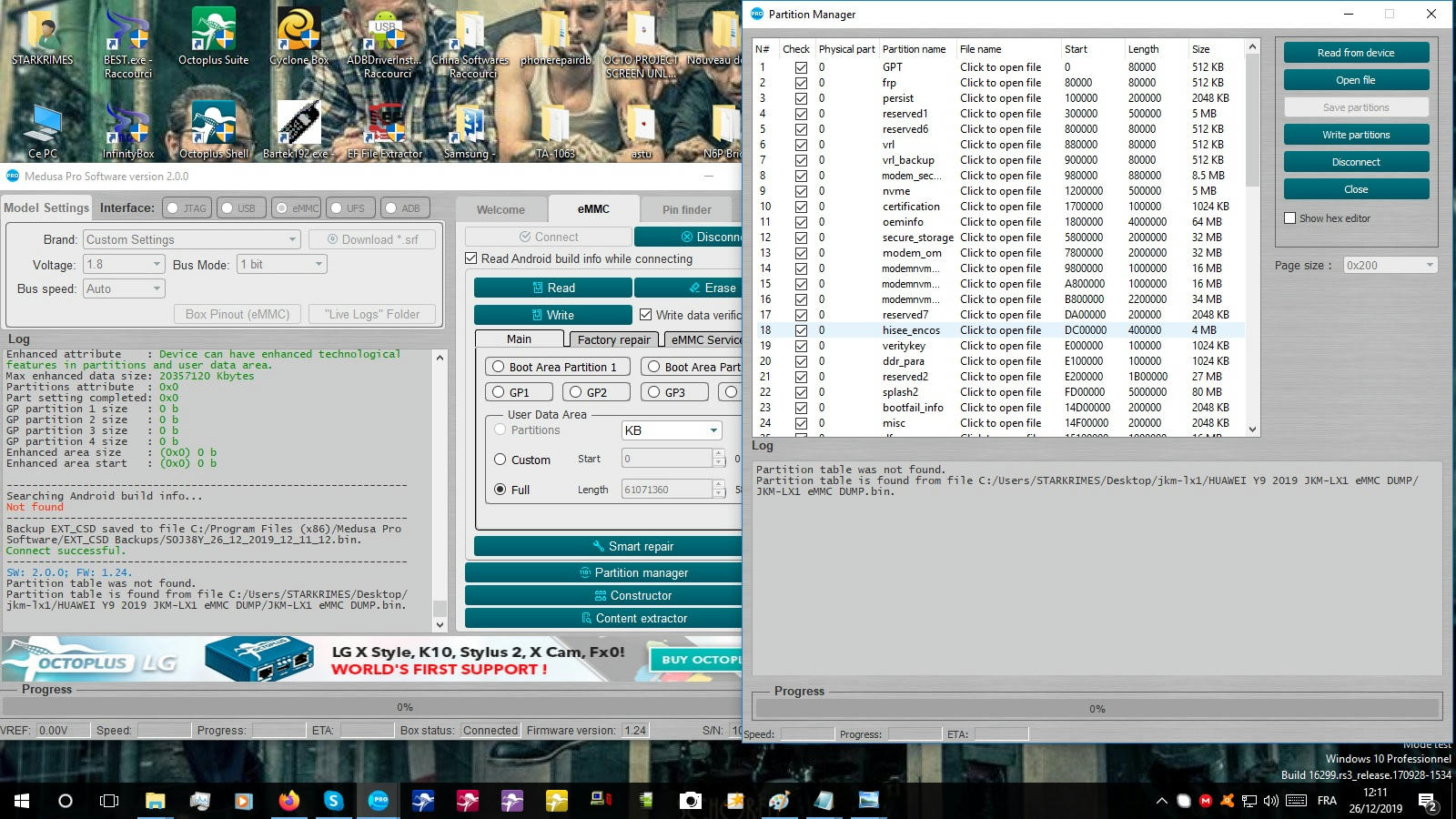 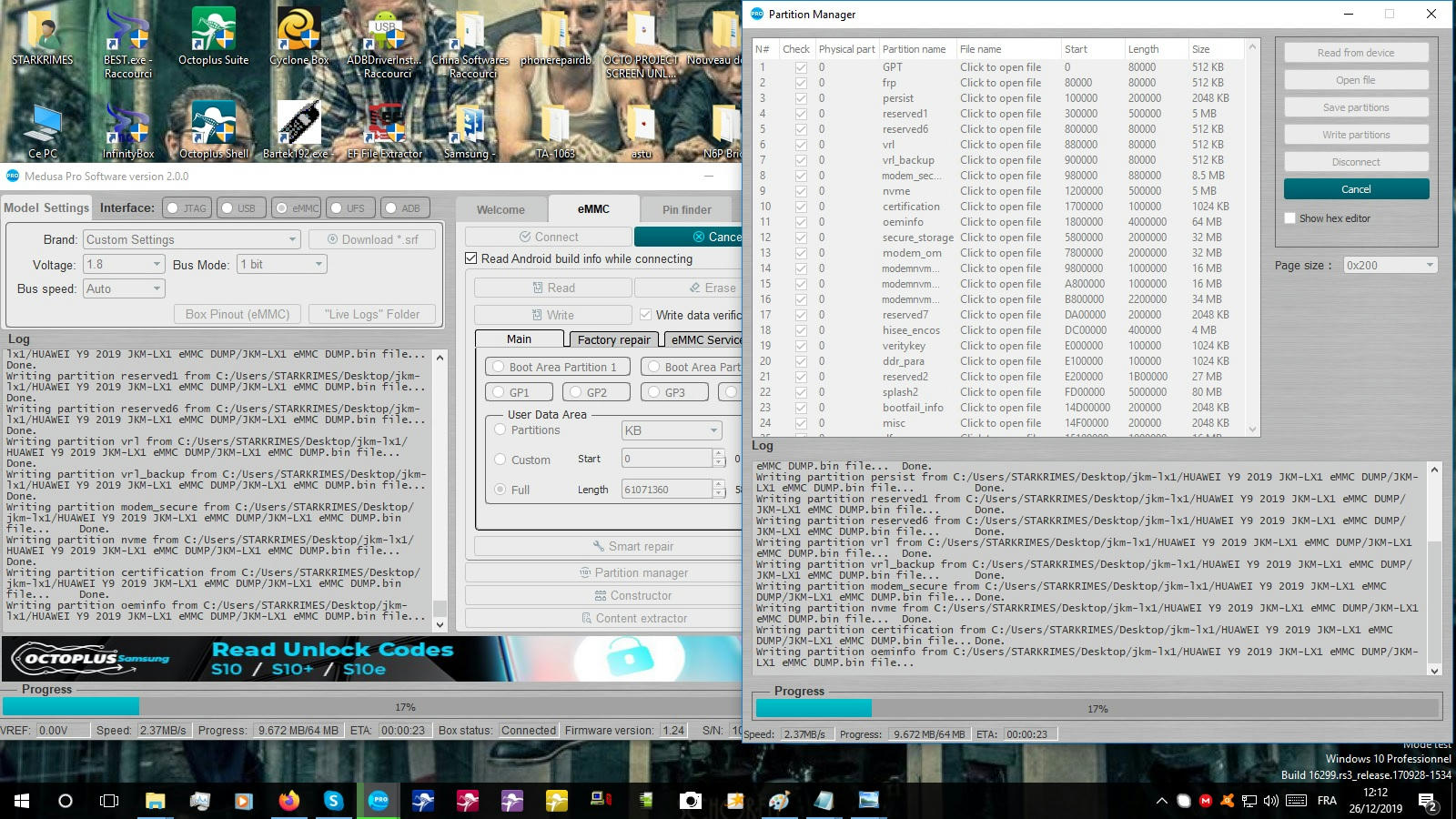  LOG AFTER REPAIR DONE : Code: Model Settings: Interface : eMMC
Voltage : 1.8V
Bus Mode : 1 bit
Bus speed : Auto
Connecting...
Device : Unknown eMMC S0J38Y
Page size : 512 B
Block size : 512 B
Block count : 122142720
Size : 58.24 GB (59640.00 MB)
---------------------------------------------------------------
CID Info
CID : 13014E53304A333859100B3FD013C571
Manufacturer ID : 0X13
Device/BGA : BGA (Discrete embedded)
OEM/Application ID : 0X4E
Product name : S0J38Y
Product revision : 1.0
Product serial number : (hex) B3FD013
Manufacturing date : 12/2018
---------------------------------------------------------------
CSD Info
CSD : D05F01328F5913FFFFFFFFEF964000A9
CSD structure : CSD version No. 1.2
SPEC version : 4.1, 4.2, 4.3, 4.4, 4.41, 4.5,
4.51, 5.0, 5.01, 5.1
Data read access time1: 50 ms
TRAN speed : 26 MHz
READ block length : 512 Bytes
WP group enable : YES
PERM_WRITE_PROTECT : NO
TMP_WRITE_PROTECT : NO
---------------------------------------------------------------
EXTCSD Info
Revision 1.7 (for MMC v5.0, v5.01)
Erase block size : 512 Kbytes
Boot1 size : 4096 Kbytes
Boot2 size : 4096 Kbytes
RPMB size : 512 Kbytes
Partition config : (0x08) 00001000
Boot partition enable : Boot partition 1
(Bus width = 8Bit)
Boot ACK : No boot acknowledge sent (default)
Boot bus conditions : (0x02) 00000010
Boot bus width : x8 (sdr/ddr) bus width in boot operation mode
Reset boot bus conditions : Reset bus width to x1, single data rate and backward compatible timings after boot operation (default)
Boot mode : Use single data rate + backward compatible timings in boot operation (default)
RST_n function : (0x00) RST_n signal is temporary disabled (default)
Partitioning support : Device supports partitioning features
Enhanced attribute : Device can have enhanced technological features in partitions and user data area.
Max enhanced data size: 20357120 Kbytes
Partitions attribute : 0x0
Part setting completed: 0x0
GP partition 1 size : 0 b
GP partition 2 size : 0 b
GP partition 3 size : 0 b
GP partition 4 size : 0 b
Enhanced area size : (0x0) 0 b
Enhanced area start : (0x0) 0 b
---------------------------------------------------------------Searching Android build info...
Not found
---------------------------------------------------------------
Backup EXT_CSD saved to file C:/Program Files (x86)/Medusa Pro Software/EXT_CSD Backups/S0J38Y_26_12_2019_12_35_30.bin.
Connect successful.
---------------------------------------------------------------
SW: 2.0.0; FW: 1.24.
P00: GPT (00000000, 00000400) 512 KB
P01: frp (00000400, 00000400) 512 KB
P02: persist (00000800, 00001000) 2048 KB
P03: reserved1 (00001800, 00002800) 5 MB
P04: reserved6 (00004000, 00000400) 512 KB
P05: vrl (00004400, 00000400) 512 KB
P06: vrl_backup (00004800, 00000400) 512 KB
P07: modem_secure (00004C00, 00004400) 8.5 MB
P08: nvme (00009000, 00002800) 5 MB
P09: certification (0000B800, 00000800) 1024 KB
P10: oeminfo (0000C000, 00020000) 64 MB
P11: secure_storage (0002C000, 00010000) 32 MB
P12: modem_om (0003C000, 00010000) 32 MB
P13: modemnvm_factory (0004C000, 00008000) 16 MB
P14: modemnvm_backup (00054000, 00008000) 16 MB
P15: modemnvm_img (0005C000, 00011000) 34 MB
P16: reserved7 (0006D000, 00001000) 2048 KB
P17: hisee_encos (0006E000, 00002000) 4 MB
P18: veritykey (00070000, 00000800) 1024 KB
P19: ddr_para (00070800, 00000800) 1024 KB
P20: reserved2 (00071000, 0000D800) 27 MB
P21: splash2 (0007E800, 00028000) 80 MB
P22: bootfail_info (000A6800, 00001000) 2048 KB
P23: misc (000A7800, 00001000) 2048 KB
P24: dfx (000A8800, 00008000) 16 MB
P25: rrecord (000B0800, 00008000) 16 MB
P26: fw_lpm3_a (000B8800, 00000200) 256 KB
P27: reserved3_a (000B8A00, 00001E00) 3840 KB
P28: hdcp_a (000BA800, 00000800) 1024 KB
P29: hisee_img_a (000BB000, 00002000) 4 MB
P30: hhee_a (000BD000, 00002000) 4 MB
P31: hisee_fs_a (000BF000, 00004000) 8 MB
P32: fastboot_a (000C3000, 00006000) 12 MB
P33: vector_a (000C9000, 00002000) 4 MB
P34: isp_boot_a (000CB000, 00001000) 2048 KB
P35: isp_firmware_a (000CC000, 00007000) 14 MB
P36: fw_hifi_a (000D3000, 00006000) 12 MB
P37: teeos_a (000D9000, 00004000) 8 MB
P38: sensorhub_a (000DD000, 00008000) 16 MB
P39: erecovery_kernel_a (000E5000, 0000C000) 24 MB
P40: erecovery_ramdisk_a (000F1000, 00010000) 32 MB
P41: erecovery_vendor_a (00101000, 00008000) 16 MB
P42: kernel_a (00109000, 0000C000) 24 MB
P43: ramdisk_a (00115000, 00008000) 16 MB
P44: recovery_ramdisk_a (0011D000, 00010000) 32 MB
P45: recovery_vendor_a (0012D000, 00008000) 16 MB
P46: dts_a (00135000, 0000C000) 24 MB
P47: dto_a (00141000, 00004000) 8 MB
P48: trustfirmware_a (00145000, 00001000) 2048 KB
P49: modem_fw_a (00146000, 0001C000) 56 MB
P50: reserved4_a (00162000, 00006000) 12 MB
P51: preload_a (00168000, 00004000) 8 MB
P52: recovery_vbmeta_a (0016C000, 00001000) 2048 KB
P53: erecovery_vbmeta_a (0016D000, 00001000) 2048 KB
P54: vbmeta_a (0016E000, 00002000) 4 MB
P55: modemnvm_update_a (00170000, 00008000) 16 MB
P56: modemnvm_cust_a (00178000, 00008000) 16 MB
P57: patch_a (00180000, 00010000) 32 MB
P58: version_a (00190000, 00010000) 32 MB
P59: vendor_a (001A0000, 0017C000) 760 MB
P60: product_a (0031C000, 00060000) 192 MB
P61: cust_a (0037C000, 00060000) 192 MB
P62: odm_a (003DC000, 00058000) 176 MB
P63: cache (00434000, 00034000) 104 MB
P64: system_a (00468000, 006E8000) 3536 MB
P65: userdata (00B50000, 0692C000) 52.59 GB 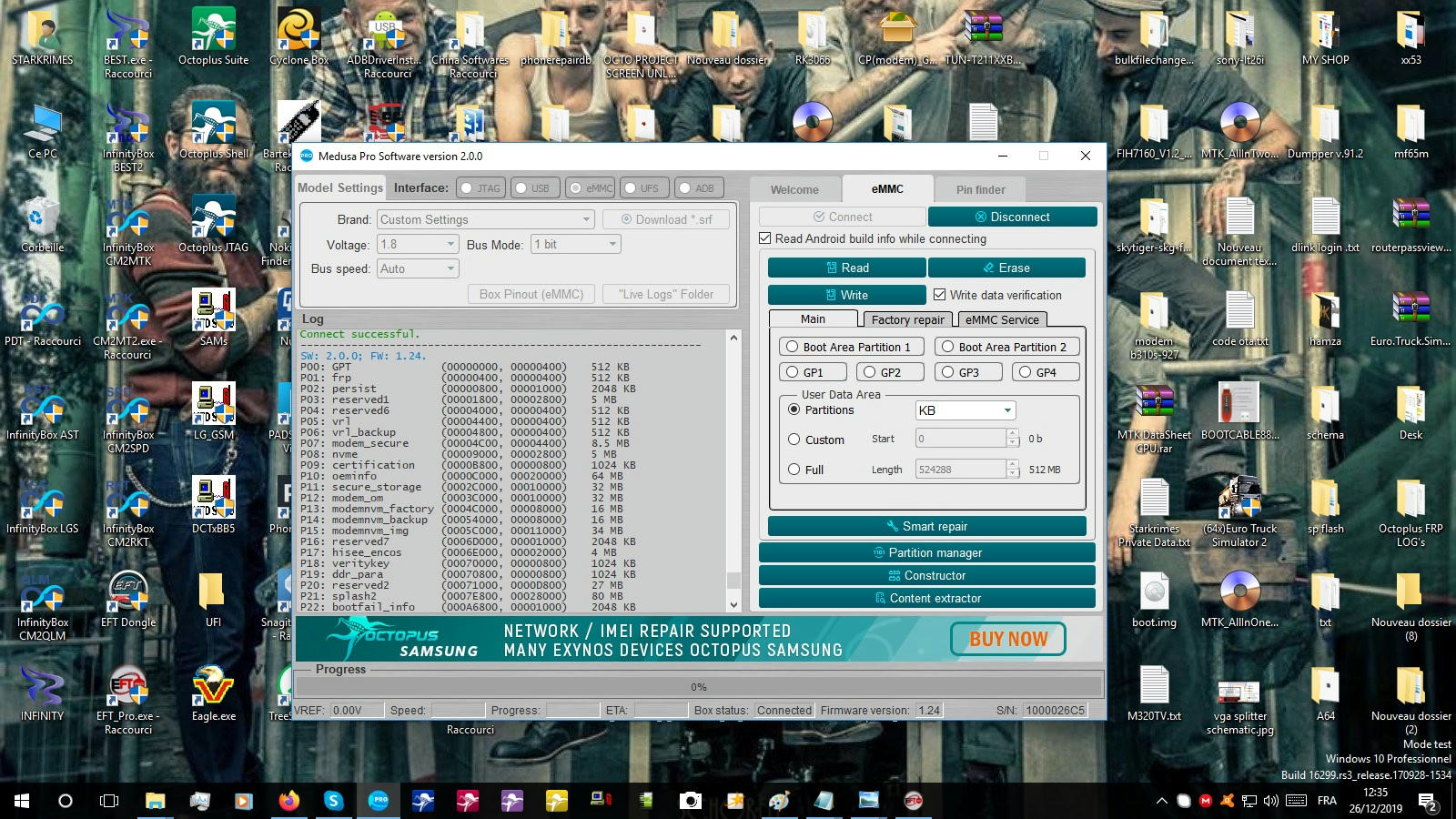 |
| The Following 13 Users Say Thank You to starkrimes For This Useful Post: |
| | #5 (permalink) |
| No Life Poster       Join Date: Jun 2011 Location: earth
Posts: 1,984
Member: 1591394 Status: Offline Thanks Meter: 552 | https://mega.nz/#!fdQ12aCS!4FMke8Efd...59rRtBLchLykcw its tested by ufi but can work with medusa i think |
| The Following 2 Users Say Thank You to kikas112 For This Useful Post: |
| | #6 (permalink) |
| Moderator  Join Date: Jan 2008 Location: <jeddah al saudia> Age: 36
Posts: 2,261
Member: 668050 Status: Offline Sonork: 100.1656307 Thanks Meter: 991 | goood work thanks for posting all steps and result... whats about imei and network...how you repair |
| The Following User Says Thank You to chand_gee For This Useful Post: |
 |
| Bookmarks |
| |
|
|