



  |
 |
|
Welcome to the GSM-Forum forums. You are currently viewing our boards as a guest which gives you limited access to view most discussions and access our other features. Only registered members may post questions, contact other members or search our database of over 8 million posts. Registration is fast, simple and absolutely free so please - Click to REGISTER! If you have any problems with the registration process or your account login, please contact contact us . |
| |||||||
| Register | FAQ | Donate | Forum Rules | Root any Device | ★iPhone Unlock★ | ★ Direct Codes ★ | Direct Unlock Source |
 |
| | LinkBack | Thread Tools | Display Modes |
| | #1 (permalink) |
| No Life Poster      |  1st WORLD SAMSUNG A60 SM-A6060 DEAD BOOT REPAIR & DOWNGRADE FROM ANDROID 10 TO 9 & FRP REMOVED SUCCESSFULLY WITH THE GIANT MEDUSA PRO II ALSO MEDUSA PRO II WORKED LIKE A SHARM AND SMOOTHLY WITH BGA 254 WITH ALWAYS 2 RESISTOR 150 OHM STARTING FROM 2.9V SINCE IT'S QUALCOMM LOG INFO : Code: Welcome to Medusa Pro Software version 2.1.0. Started.
Reader #0: Alcor Micro USB Smart Card Reader 0
Reader #1: Alcor Micro USB Smart Card Reader 1
Reader #2: Alcor Micro USB Smart Card Reader 2
Loading firmware. Please wait... Done.
Selected eMMC interface.
Selected PIN - CONNECTOR socket.
Please disconnect battery and USB cable.
Model Settings:
Interface : eMMC
Voltage : 1.8V
Bus Mode : 1 bit
Bus speed : 50 MHz
Connecting...
Device : Samsung eMMC 3H6CAB
Page size : 512 B
Block size : 512 B
Block count : 122142720
Size : 58.24 GB (59640.00 MB)
---------------------------------------------------------------
CID Info
CID : 15010033483643414200A975C8647653
Manufacturer ID : 0X15
Device/BGA : BGA (Discrete embedded)
OEM/Application ID : 0X00
Product name : 3H6CAB
Product revision : 0.0
Product serial number : (hex) A975C864
Manufacturing date : 07/2019
---------------------------------------------------------------
CSD Info
CSD : D02701320F5903FFF6DBFFEF8E40400D
CSD structure : CSD version No. 1.2
SPEC version : 4.1, 4.2, 4.3, 4.4, 4.41, 4.5,
4.51, 5.0, 5.01, 5.1
Data read access time1: 15 ms
TRAN speed : 26 MHz
READ block length : 512 Bytes
WP group enable : YES
PERM_WRITE_PROTECT : NO
TMP_WRITE_PROTECT : NO
---------------------------------------------------------------
EXTCSD Info
Revision 1.8 (for MMC v5.1)
Erase block size : 512 Kbytes
Boot1 size : 4096 Kbytes
Boot2 size : 4096 Kbytes
RPMB size : 16384 Kbytes
Partition config : (0x38) 00111000
Boot partition enable : User area
(Bus width = 1Bit)
Boot ACK : No boot acknowledge sent (default)
Boot bus conditions : (0x00) 00000000
Boot bus width : x1 (sdr) or x4 (ddr) bus width in boot operation mode (default)
Reset boot bus conditions : Reset bus width to x1, single data rate and backward compatible timings after boot operation (default)
Boot mode : Use single data rate + backward compatible timings in boot operation (default)
RST_n function : (0x01) RST_n signal is permanently enabled
Partitioning support : Device supports partitioning features
Enhanced attribute : Device can have enhanced technological features in partitions and user data area.
Max enhanced data size: 30531584 Kbytes
Partitions attribute : 0x0
Part setting completed: 0x0
GP partition 1 size : 0 b
GP partition 2 size : 0 b
GP partition 3 size : 0 b
GP partition 4 size : 0 b
Enhanced area size : (0x0) 0 b
Enhanced area start : (0x0) 0 b
Backup EXT_CSD saved to file C:/Program Files (x86)/Medusa Pro Software/EXT_CSD Backups/3H6CAB_07_06_2020_19_21_16.bin.
Connect successful.
---------------------------------------------------------------
SW: 2.1.0; FW: 2.00.
P00: GPT (00000000, 00002000) 4 MB
P01: xbl (00002000, 00002000) 4 MB
P02: xblbak (00004000, 00002000) 4 MB
P03: xbl_config (00006000, 00000400) 512 KB
P04: ddr (00006400, 00000800) 1024 KB
P05: aop (00006C00, 00000800) 1024 KB
P06: tz (00007400, 00002000) 4 MB
P07: hyp (00009400, 00000800) 1024 KB
P08: fsg (00009C00, 00001000) 2048 KB
P09: secdata (0000AC00, 00000400) 512 KB
P10: abl (0000B000, 00002000) 4 MB
P11: devinfo (0000D000, 00000200) 256 KB
P12: bluetooth (0000D200, 00000800) 1024 KB
P13: bksecapp (0000DA00, 00000400) 512 KB
P14: keymaster (0000DE00, 00000400) 512 KB
P15: cmnlib (0000E200, 00000800) 1024 KB
P16: cmnlib64 (0000EA00, 00000800) 1024 KB
P17: apdp (0000F200, 00000400) 512 KB
P18: msadp (0000F600, 00000400) 512 KB
P19: dpo (0000FA00, 00000200) 256 KB
P20: limits (0000FC00, 00000200) 256 KB
P21: devcfg (0000FE00, 00000400) 512 KB
P22: storsec (00010200, 00000400) 512 KB
P23: vbmeta (00010600, 00000100) 128 KB
P24: btd (00010700, 00001000) 2048 KB
P25: vk (00011700, 00001000) 2048 KB
P26: uefisecapp (00012700, 00001000) 2048 KB
P27: pad (00013700, 00004900) 9.125 MB
P28: modemst1 (00018000, 00001000) 2048 KB
P29: modemst2 (00019000, 00001000) 2048 KB
P30: fsc (0001A000, 00001000) 2048 KB
P31: ssd (0001B000, 00001000) 2048 KB
P32: persist (0001C000, 00010000) 32 MB
P33: efs (0002C000, 0000A000) 20 MB
P34: param (00036000, 00006000) 12 MB
P35: sec_efs (0003C000, 0000A000) 20 MB
P36: misc (00046000, 00001000) 2048 KB
P37: keystore (00047000, 00001000) 2048 KB
P38: bota (00048000, 00013000) 38 MB
P39: fota (0005B000, 0000C000) 24 MB
P40: qupfw (00067000, 00000100) 128 KB
P41: dqmdbg (00067100, 00008000) 16 MB
P42: logfs (0006F100, 00004000) 8 MB
P43: persistent (00073100, 00000400) 512 KB
P44: steady (00073500, 00002000) 4 MB
P45: apnhlos (00075500, 00030000) 96 MB
P46: dsp (000A5500, 00012000) 36 MB
P47: modem (000B7500, 0002C000) 88 MB
P48: dtbo (000E3500, 00004000) 8 MB
P49: boot (000E7500, 00020000) 64 MB
P50: recovery (00107500, 00022B00) 69.38 MB
P51: reserved2 (0012A000, 00002000) 4 MB
P52: system (0012C000, 00920000) 4.562 GB
P53: vendor (00A4C000, 001F8000) 1008 MB
P54: product (00C44000, 00058000) 176 MB
P55: cache (00C9C000, 0006C000) 216 MB
P56: hidden (00D08000, 00005000) 10 MB
P57: omr (00D0D000, 0000A000) 20 MB
P58: debug (00D17000, 00006000) 12 MB
P59: userdata (00D1D000, 0675D000) 51.68 GB
Backuping fsg partition...
Opening C:/Program Files (x86)/Medusa Pro Software/Backups/3H6CAB_fsg_0x9c00_0x1000_07_06_2020_19_21_16.bin file...
Reading. Please wait... Done.
Elapsed time 00:00:00
SW: 2.1.0; FW: 2.00.
Backuping modemst1 partition...
Opening C:/Program Files (x86)/Medusa Pro Software/Backups/3H6CAB_modemst1_0x18000_0x1000_07_06_2020_19_21_16.bin file...
Reading. Please wait... Done.
Elapsed time 00:00:00
SW: 2.1.0; FW: 2.00.
Backuping modemst2 partition...
Opening C:/Program Files (x86)/Medusa Pro Software/Backups/3H6CAB_modemst2_0x19000_0x1000_07_06_2020_19_21_16.bin file...
Reading. Please wait... Done.
Elapsed time 00:00:00
SW: 2.1.0; FW: 2.00.
Backuping efs partition...
Opening C:/Program Files (x86)/Medusa Pro Software/Backups/3H6CAB_efs_0x2c000_0xa000_07_06_2020_19_21_16.bin file...
Reading. Please wait... Done.
Elapsed time 00:00:03
SW: 2.1.0; FW: 2.00.
---------------------------------------------------------------Searching Android build info...
Not found
---------------------------------------------------------------RPMB: Counter of the successful data write requests = 1439. 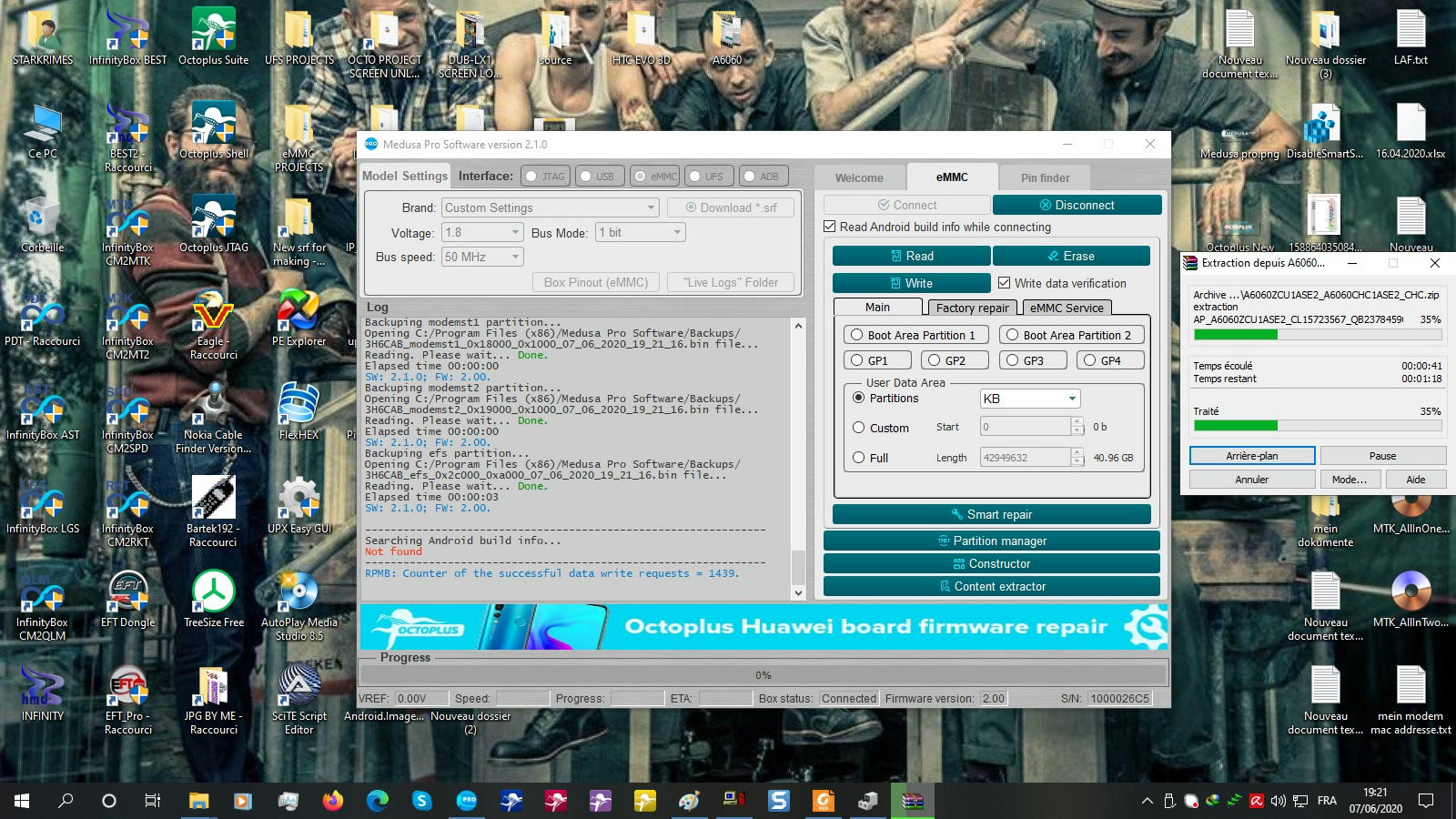 LOG BOOT CONFIGURATION : Code: Boot config succesfully changed! Disconnected. 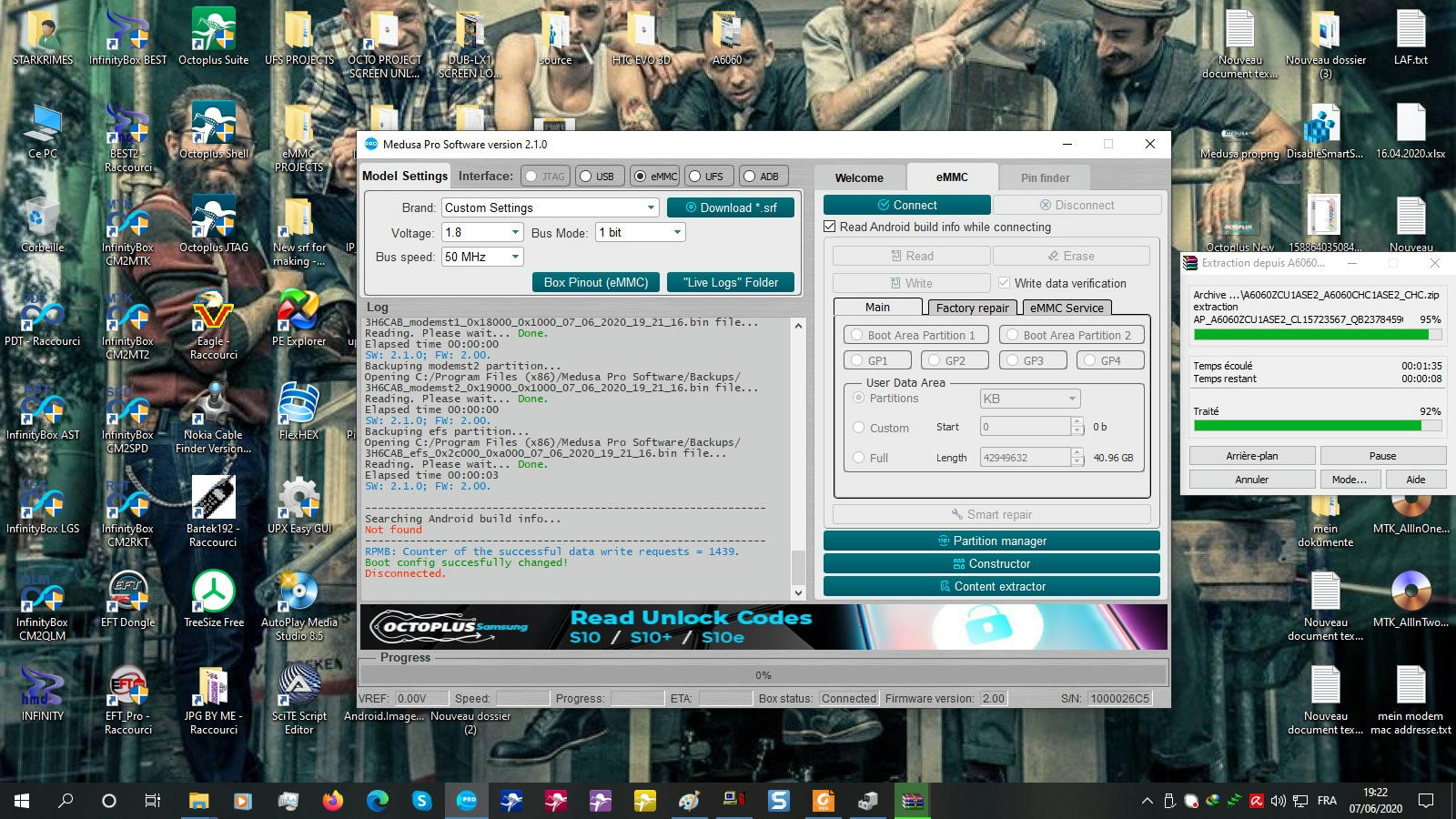 LOG REPAIRING VIA FACTORY REPAIR : Code:
Selected pit file: C:/Users/STARKRIMES/Desktop/A6060/A6060ZCU1ASE2_A6060CHC1ASE2_CHC/A60Q_CHN_OPEN.pit
Open file "C:/Users/STARKRIMES/Desktop/A6060/A6060ZCU1ASE2_A6060CHC1ASE2_CHC/BL_A6060ZCU1ASE2_CL15723567_QB23784590_REV00_user_low_ship_MULTI_CERT.tar.md5".
Open file "C:/Users/STARKRIMES/Desktop/A6060/A6060ZCU1ASE2_A6060CHC1ASE2_CHC/AP_A6060ZCU1ASE2_CL15723567_QB23784590_REV00_user_low_ship_MULTI_CERT_meta_OS9.tar.md5".
Open file "C:/Users/STARKRIMES/Desktop/A6060/A6060ZCU1ASE2_A6060CHC1ASE2_CHC/CP_A6060ZCU1ASE2_CP12742830_CL15723567_QB23784590_REV00_user_low_ship_MULTI_CERT.tar.md5".
Open file "C:/Users/STARKRIMES/Desktop/A6060/A6060ZCU1ASE2_A6060CHC1ASE2_CHC/CSC_OMC_CHC_A6060CHC1ASE2_CL15723567_QB23784590_REV00_user_low_ship_MULTI_CERT.tar.md5".
Writing MBR...Done.
Writing primary GPT...Done.
Writing secondary GPT...Done.
Writing PIT
Write data verification is enabled.
Writing. Please wait...
Writing partition XBL... from 2000 to 14DA Done.
Writing partition XBLBAK... from 4000 to 14DA Done.
Writing partition XBL_CONFIG... from 6000 to 2B Done.
Writing partition AOP... from 6C00 to CF Done.
Writing partition TZ... from 7400 to 628 Done.
Writing partition HYP... from 9400 to 1AC Done.
Writing partition SECDATA... from AC00 to 7 Done.
Writing partition ABL... from B000 to C59 Done.
Writing partition BKSECAPP... from DA00 to 62 Done.
Writing partition KEYMASTER... from DE00 to 119 Done.
Writing partition CMNLIB... from E200 to 246 Done.
Writing partition CMNLIB64... from EA00 to 2B3 Done.
Writing partition APDP... from F200 to 7 Done.
Writing partition MSADP... from F600 to 7 Done.
Writing partition DEVCFG... from FE00 to 29 Done.
Writing partition STORSEC... from 10200 to 13 Done.
Writing partition VBMETA... from 10600 to 7 Done.
Writing partition VK... from 11700 to 60D Done.
Writing partition UEFISECAPP... from 12700 to 8D Done.
Writing partition PERSIST... from 1C000 to 14 Done.
Writing partition QUPFW... from 67000 to 2A Done.
Writing partition APNHLOS... from 75500 to 11AC9 Done.
Writing partition DSP... from A5500 to 59BA Done.
Writing partition MODEM... from B7500 to 15F0E Done.
Writing partition DTBO... from E3500 to 475 Done.
Writing partition BOOT... from E7500 to 8CE5 Done.
Writing partition RECOVERY... from 107500 to EF64 Done.
Writing partition SYSTEM... from 12C000 to 52187F Done.
Writing partition VENDOR... from A4C000 to E6FB3 Done.
Writing partition PRODUCT... from C44000 to 17A45 Done.
Writing partition CACHE... from C9C000 to 3 Done.
Writing partition OMR... from D0D000 to 3 Done.
Writing partition USERDATA... from D1D000 to 2AFA79 Done.
Writing is finished.
SW: 2.1.0; FW: 2.00.
p, li { white-space: pre-wrap; } 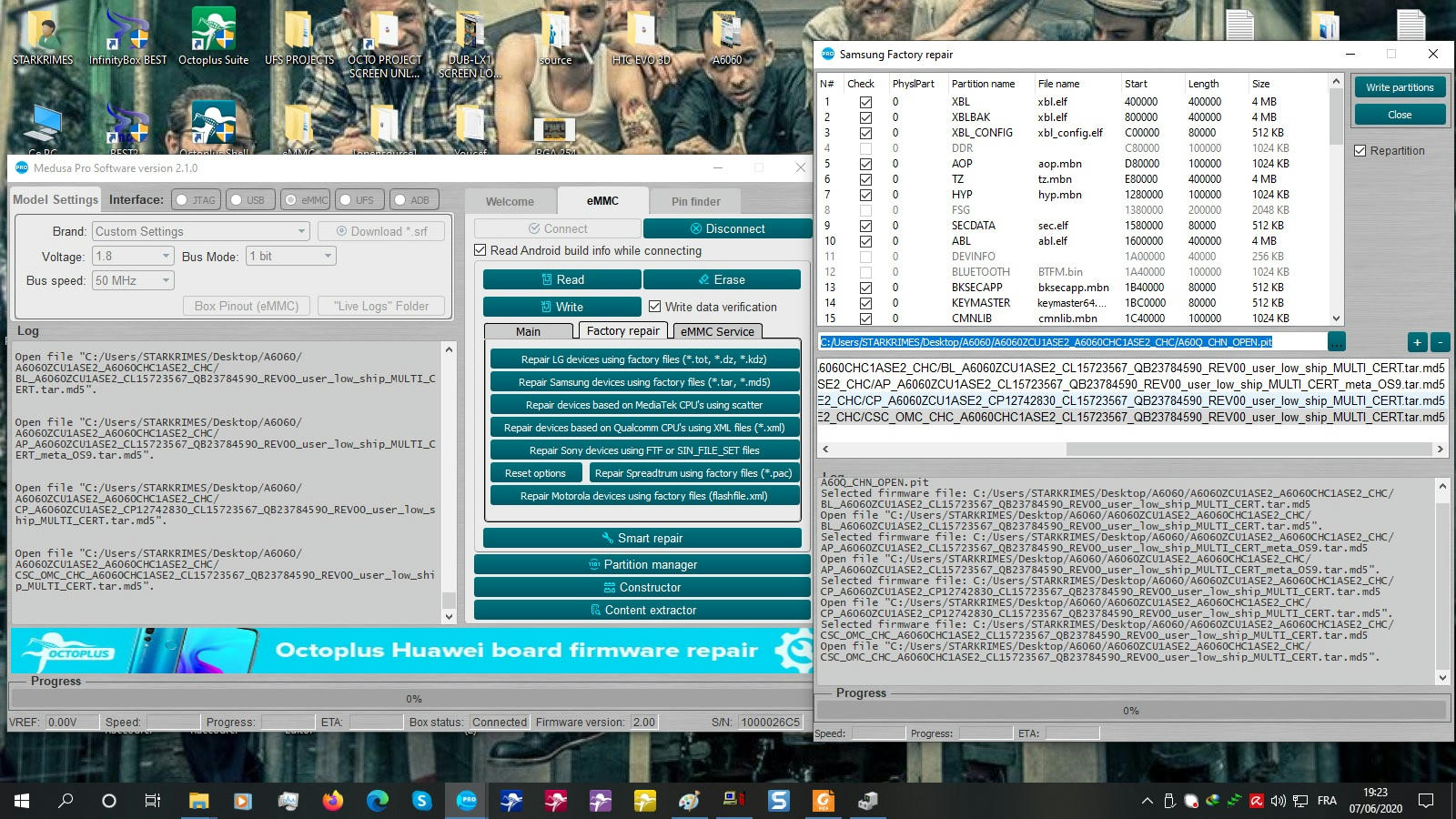 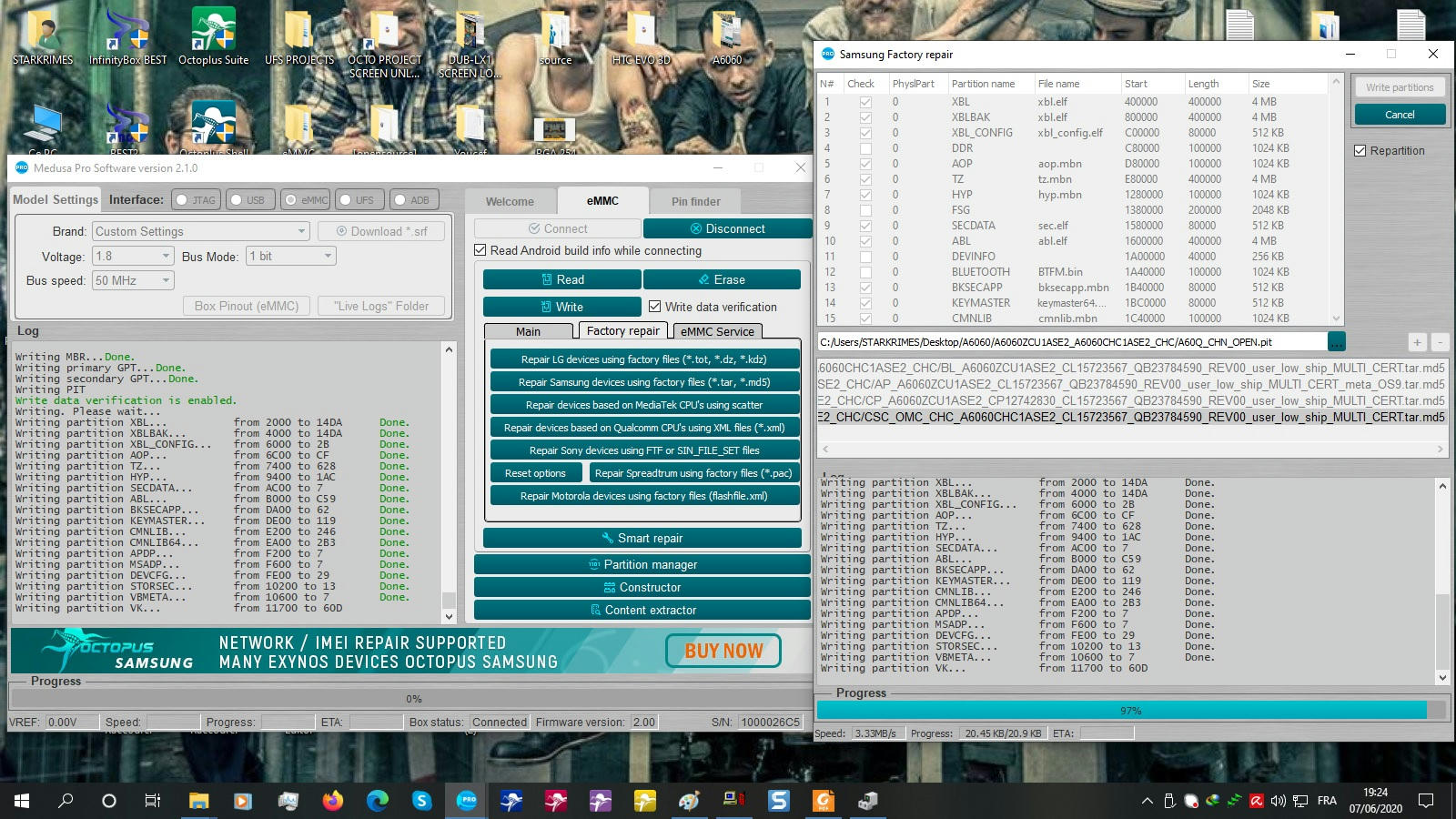 LOG AFTER REPAIRING : Code: Selected PIN - CONNECTOR socket.
Please disconnect battery and USB cable.
Model Settings:
Interface : eMMC
Voltage : 1.8V
Bus Mode : 1 bit
Bus speed : 50 MHz
Connecting...
Device : Samsung eMMC 3H6CAB
Page size : 512 B
Block size : 512 B
Block count : 122142720
Size : 58.24 GB (59640.00 MB)
---------------------------------------------------------------
CID Info
CID : 15010033483643414200A975C8647653
Manufacturer ID : 0X15
Device/BGA : BGA (Discrete embedded)
OEM/Application ID : 0X00
Product name : 3H6CAB
Product revision : 0.0
Product serial number : (hex) A975C864
Manufacturing date : 07/2019
---------------------------------------------------------------
CSD Info
CSD : D02701320F5903FFF6DBFFEF8E40400D
CSD structure : CSD version No. 1.2
SPEC version : 4.1, 4.2, 4.3, 4.4, 4.41, 4.5,
4.51, 5.0, 5.01, 5.1
Data read access time1: 15 ms
TRAN speed : 26 MHz
READ block length : 512 Bytes
WP group enable : YES
PERM_WRITE_PROTECT : NO
TMP_WRITE_PROTECT : NO
---------------------------------------------------------------
EXTCSD Info
Revision 1.8 (for MMC v5.1)
Erase block size : 512 Kbytes
Boot1 size : 4096 Kbytes
Boot2 size : 4096 Kbytes
RPMB size : 16384 Kbytes
Partition config : (0x38) 00111000
Boot partition enable : User area
(Bus width = 1Bit)
Boot ACK : No boot acknowledge sent (default)
Boot bus conditions : (0x00) 00000000
Boot bus width : x1 (sdr) or x4 (ddr) bus width in boot operation mode (default)
Reset boot bus conditions : Reset bus width to x1, single data rate and backward compatible timings after boot operation (default)
Boot mode : Use single data rate + backward compatible timings in boot operation (default)
RST_n function : (0x01) RST_n signal is permanently enabled
Partitioning support : Device supports partitioning features
Enhanced attribute : Device can have enhanced technological features in partitions and user data area.
Max enhanced data size: 30531584 Kbytes
Partitions attribute : 0x0
Part setting completed: 0x0
GP partition 1 size : 0 b
GP partition 2 size : 0 b
GP partition 3 size : 0 b
GP partition 4 size : 0 b
Enhanced area size : (0x0) 0 b
Enhanced area start : (0x0) 0 b
Backup EXT_CSD saved to file C:/Program Files (x86)/Medusa Pro Software/EXT_CSD Backups/3H6CAB_07_06_2020_19_44_48.bin.
Connect successful.
---------------------------------------------------------------
SW: 2.1.0; FW: 2.00.
P00: GPT (00000000, 00002000) 4 MB
P01: xbl (00002000, 00002000) 4 MB
P02: xblbak (00004000, 00002000) 4 MB
P03: xbl_config (00006000, 00000400) 512 KB
P04: ddr (00006400, 00000800) 1024 KB
P05: aop (00006C00, 00000800) 1024 KB
P06: tz (00007400, 00002000) 4 MB
P07: hyp (00009400, 00000800) 1024 KB
P08: fsg (00009C00, 00001000) 2048 KB
P09: secdata (0000AC00, 00000400) 512 KB
P10: abl (0000B000, 00002000) 4 MB
P11: devinfo (0000D000, 00000200) 256 KB
P12: bluetooth (0000D200, 00000800) 1024 KB
P13: bksecapp (0000DA00, 00000400) 512 KB
P14: keymaster (0000DE00, 00000400) 512 KB
P15: cmnlib (0000E200, 00000800) 1024 KB
P16: cmnlib64 (0000EA00, 00000800) 1024 KB
P17: apdp (0000F200, 00000400) 512 KB
P18: msadp (0000F600, 00000400) 512 KB
P19: dpo (0000FA00, 00000200) 256 KB
P20: limits (0000FC00, 00000200) 256 KB
P21: devcfg (0000FE00, 00000400) 512 KB
P22: storsec (00010200, 00000400) 512 KB
P23: vbmeta (00010600, 00000100) 128 KB
P24: btd (00010700, 00001000) 2048 KB
P25: vk (00011700, 00001000) 2048 KB
P26: uefisecapp (00012700, 00001000) 2048 KB
P27: pad (00013700, 00004900) 9.125 MB
P28: modemst1 (00018000, 00001000) 2048 KB
P29: modemst2 (00019000, 00001000) 2048 KB
P30: fsc (0001A000, 00001000) 2048 KB
P31: ssd (0001B000, 00001000) 2048 KB
P32: persist (0001C000, 00010000) 32 MB
P33: efs (0002C000, 0000A000) 20 MB
P34: param (00036000, 00006000) 12 MB
P35: sec_efs (0003C000, 0000A000) 20 MB
P36: misc (00046000, 00001000) 2048 KB
P37: keystore (00047000, 00001000) 2048 KB
P38: bota (00048000, 00013000) 38 MB
P39: fota (0005B000, 0000C000) 24 MB
P40: qupfw (00067000, 00000100) 128 KB
P41: dqmdbg (00067100, 00008000) 16 MB
P42: logfs (0006F100, 00004000) 8 MB
P43: persistent (00073100, 00000400) 512 KB
P44: steady (00073500, 00002000) 4 MB
P45: apnhlos (00075500, 00030000) 96 MB
P46: dsp (000A5500, 00012000) 36 MB
P47: modem (000B7500, 0002C000) 88 MB
P48: dtbo (000E3500, 00004000) 8 MB
P49: boot (000E7500, 00020000) 64 MB
P50: recovery (00107500, 00022B00) 69.38 MB
P51: reserved2 (0012A000, 00002000) 4 MB
P52: system (0012C000, 00920000) 4.562 GB
P53: vendor (00A4C000, 001F8000) 1008 MB
P54: product (00C44000, 00058000) 176 MB
P55: cache (00C9C000, 0006C000) 216 MB
P56: hidden (00D08000, 00005000) 10 MB
P57: omr (00D0D000, 0000A000) 20 MB
P58: debug (00D17000, 00006000) 12 MB
P59: userdata (00D1D000, 0675D000) 51.68 GB
Backuping fsg partition...
Opening C:/Program Files (x86)/Medusa Pro Software/Backups/3H6CAB_fsg_0x9c00_0x1000_07_06_2020_19_44_48.bin file...
Reading. Please wait... Done.
Elapsed time 00:00:00
SW: 2.1.0; FW: 2.00.
Backuping modemst1 partition...
Opening C:/Program Files (x86)/Medusa Pro Software/Backups/3H6CAB_modemst1_0x18000_0x1000_07_06_2020_19_44_48.bin file...
Reading. Please wait... Done.
Elapsed time 00:00:00
SW: 2.1.0; FW: 2.00.
Backuping modemst2 partition...
Opening C:/Program Files (x86)/Medusa Pro Software/Backups/3H6CAB_modemst2_0x19000_0x1000_07_06_2020_19_44_48.bin file...
Reading. Please wait... Done.
Elapsed time 00:00:00
SW: 2.1.0; FW: 2.00.
Backuping efs partition...
Opening C:/Program Files (x86)/Medusa Pro Software/Backups/3H6CAB_efs_0x2c000_0xa000_07_06_2020_19_44_48.bin file...
Reading. Please wait... Done.
Elapsed time 00:00:03
SW: 2.1.0; FW: 2.00.
---------------------------------------------------------------Searching Android build info...
Ok
Disk/Image size : 8f800000 bytes
Device sector size : 512 bytes
Partition offset : 1228800
Number of sectors : 9568256
Device Manufacturer : samsung
Build ID : PPR1.180610.011
Display Build ID : PPR1.180610.011.A6060ZCU1ASE2
Release ID : 9
Device Model : SM-A6060
Device Name : a60qzc
Architecture ABI : arm64-v8a
Architecture ABI List : arm64-v8a,armeabi-v7a,armeabi
Build Description : a60qzc-user 9 PPR1.180610.011 A6060ZCU1ASE2 release-keys
---------------------------------------------------------------RPMB: Counter of the successful data write requests = 1439. 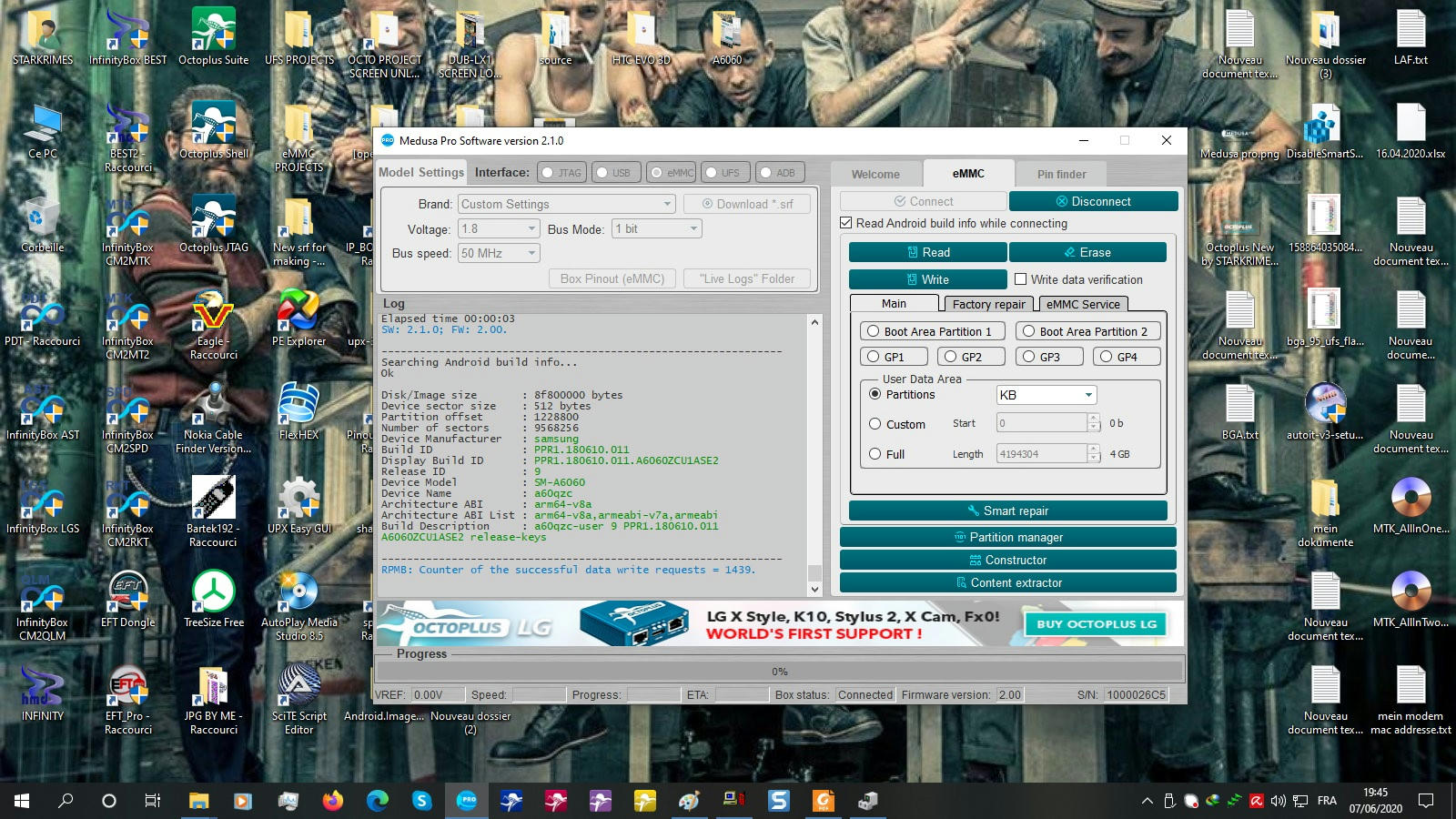 LOF REMOVING FRP : Code: Backuping FRP data... Opening C:/Program Files (x86)/Medusa Pro Software/Backups/FRP_0x73100_0x400_07_06_2020_19_46_28.bin file... Reading. Please wait... Done. Elapsed time 00:00:00 SW: 2.1.0; FW: 2.00. Removing FRP. Please wait... Done. SW: 2.1.0; FW: 2.00. 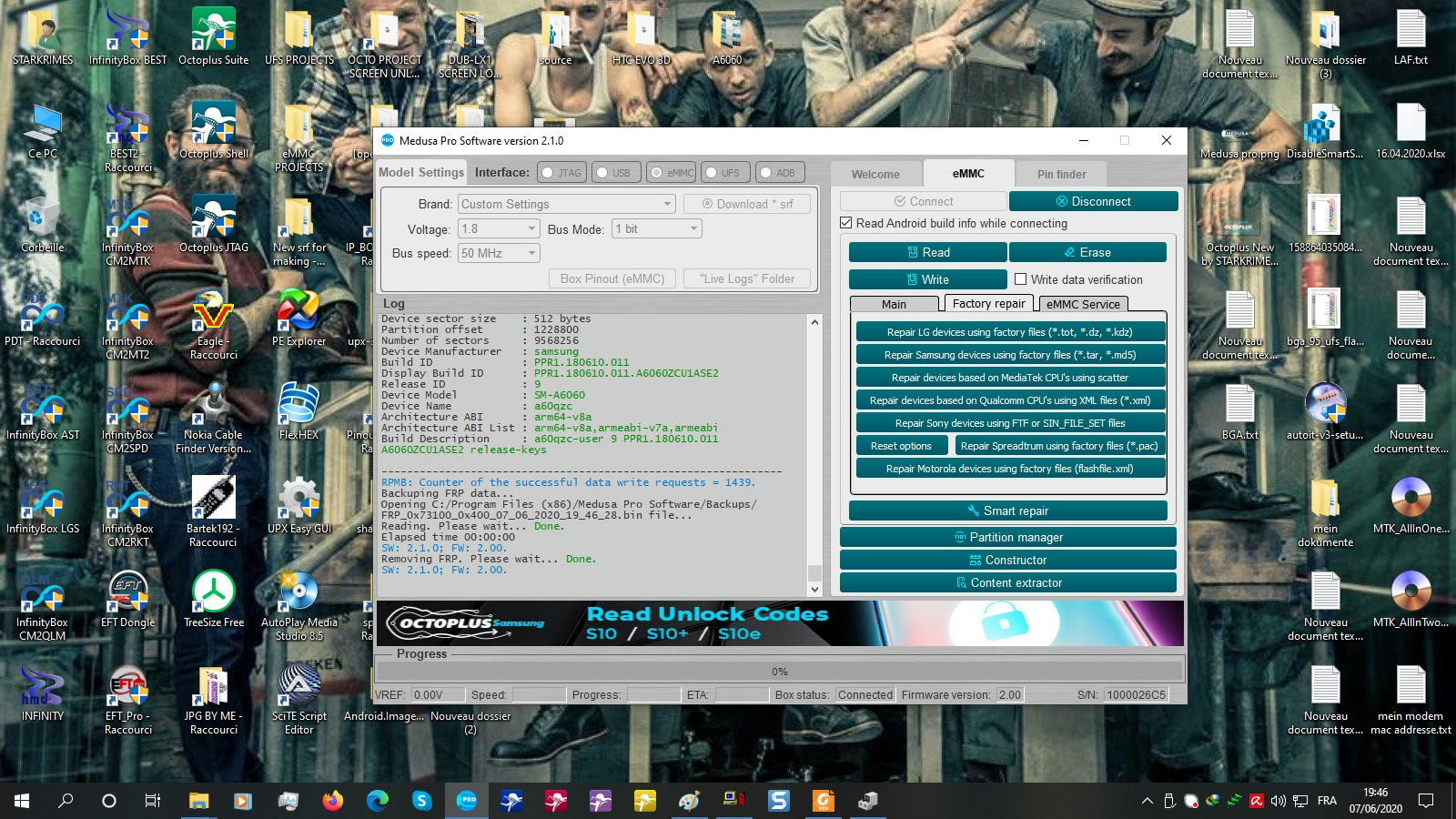 |
 |
| The Following 8 Users Say Thank You to starkrimes For This Useful Post: |
| | #2 (permalink) |
| Freak Poster     Join Date: Mar 2010 Location: Earth Age: 39
Posts: 319
Member: 1265640 Status: Offline Sonork: 100.1622602 Thanks Meter: 51 | hi I have sm-a6060 in hand, dead after a downgrade (same problem). I try to fix it with write firmware (last firmware) via medusa pro but not answer. you use older firmware, is this my wrong? if no mater , did you have dump? |
 |
| | #3 (permalink) | |
| No Life Poster      | Quote:
as you see i downgrade means used older firmware android 9 cause android 10 won't work and for dump i have a lot of srf to upload and can't upload all in one time cause i use internet to download and family too but soon as possible wil upload it | |
 |
| The Following 2 Users Say Thank You to starkrimes For This Useful Post: |
| | #4 (permalink) | |
| Freak Poster     Join Date: Mar 2010 Location: Earth Age: 39
Posts: 319
Member: 1265640 Status: Offline Sonork: 100.1622602 Thanks Meter: 51 | Quote:
cause android 10 won't work  | |
 |
| | #5 (permalink) | ||
| Freak Poster     Join Date: Mar 2010 Location: Earth Age: 39
Posts: 319
Member: 1265640 Status: Offline Sonork: 100.1622602 Thanks Meter: 51 | hi i write older firmware Quote:
full log Quote:
| ||
 |
| | #8 (permalink) | |
| Freak Poster     | Quote:
how we can soldre please | |
 |
 |
| Bookmarks |
| |
|
|