



  |
 |
|
Welcome to the GSM-Forum forums. You are currently viewing our boards as a guest which gives you limited access to view most discussions and access our other features. Only registered members may post questions, contact other members or search our database of over 8 million posts. Registration is fast, simple and absolutely free so please - Click to REGISTER! If you have any problems with the registration process or your account login, please contact contact us . |
| |||||||
| Register | FAQ | Donate | Forum Rules | Root any Device | ★iPhone Unlock★ | ★ Direct Codes ★ | Direct Unlock Source | Mark Forums Read |
 |
| | LinkBack | Thread Tools | Display Modes |
| | #1 (permalink) |
| Freak Poster     Join Date: Mar 2013
Posts: 260
Member: 1893471 Status: Offline Thanks Meter: 25 | What is correct order of LU6200 pinouts soldering? Just bought new ort and first time using this tool, just confuse that which ort jtag cable solder on the jeck as there is nothing mention about order of jeck in the pic for exapmle jeck lower left corner is 1 and opposite pin is 2nd and same upper left corner cable is 21 and 22 is located at opposite side hope you will understand and guide me through to solder pins, thanks br |
 |
| | #2 (permalink) |
| No Life Poster        | first follow this http://forum.gsmhosting.com/vbb/f665...anced-1491203/ box pinout http://forum.gsmhosting.com/vbb/f665...3/#post7789759 for LU6200 dll open ort plus then go to support area and download dll file then put dll file in phones folder 1.run ort exe 2.then go to easy mode [ right click on top then easy mode ] 3.select LG > LU6200.dll 4.click pinouts 5.solder pinouts 6.press repair [ plug usb cable ] |
 |
| The Following User Says Thank You to jatchaminda For This Useful Post: |
| | #3 (permalink) |
| Freak Poster     Join Date: Mar 2013
Posts: 260
Member: 1893471 Status: Offline Thanks Meter: 25 | thanks for your support but want to ask 1 question that after soldering all pinouts board does not detects as qualcom in device manager and if I remove TDI from board it shows as qualcomm in dm but after that it is unable to repair boot , further suggestion? In pinouts picture, Grouds wire shows color brown with number 16 while actual jtag cable in my hand have light grey color , does it matter? |
 |
| | #4 (permalink) | ||
| No Life Poster        | Quote:
this picture is jtag cable 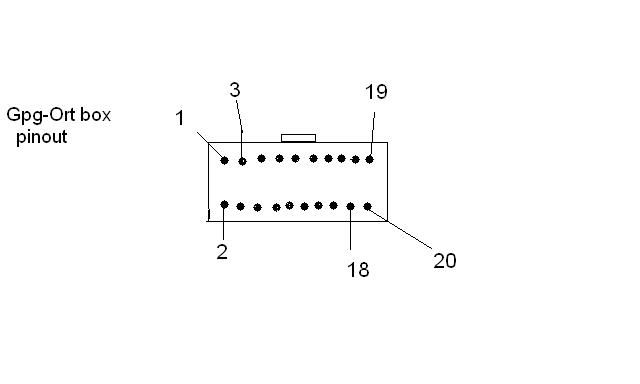 for detect you need to solder all wires Quote:
ground wire colour in my jtag cable is green  | ||
 |
| | #6 (permalink) |
| Freak Poster     Join Date: Mar 2013
Posts: 260
Member: 1893471 Status: Offline Thanks Meter: 25 | This is how I solder wires, http://www.4shared.com/photo/Hk0MuKW...16_001450.html according to this pic http://www.4shared.com/photo/zHGFiZ-...15_082951.html Last edited by teetopati; 08-11-2014 at 10:10. |
 |
| | #7 (permalink) | |
| No Life Poster        | Quote:
http://forum.gsmhosting.com/vbb/atta...2&d=1358531868 | |
 |
| | #10 (permalink) |
| Freak Poster     Join Date: Mar 2013
Posts: 260
Member: 1893471 Status: Offline Thanks Meter: 25 | after too many tries this is what I got LG LU6200 MSM8660 ARM7 1.8V TAP0,IRLength:4,DeviceID:0x4F1F0F0F TAP1,IRLength:11,DeviceID:0x105310E1 EmbeddedICE ver:7. FlashID:0x0000000000000000 BlockSize:512 PageSize:512 Density:0MB Writing Boot... Write error at address:0x0 00% Boot restored. |
 |
| | #13 (permalink) | ||
| No Life Poster        | Quote:
Quote:
its better to ask phone history from customer what you mean short ? | ||
 |
| | #15 (permalink) | |
| Freak Poster     Join Date: Mar 2013
Posts: 260
Member: 1893471 Status: Offline Thanks Meter: 25 | Quote:
same happened with htc amaze 4g boot repair, support pls tell me either there is some setting problem in the tool or box is faulty as I have bought box new and very first 2 phones cannot repaired and both phones have same problem http://forum.gsmhosting.com/vbb/f665.../#post10499565 | |
 |
 |
| Bookmarks |
| Thread Tools | |
| Display Modes | |
| |
|
|