



  |
 |
|
Welcome to the GSM-Forum forums. You are currently viewing our boards as a guest which gives you limited access to view most discussions and access our other features. Only registered members may post questions, contact other members or search our database of over 8 million posts. Registration is fast, simple and absolutely free so please - Click to REGISTER! If you have any problems with the registration process or your account login, please contact contact us . |
| |||||||
| Register | FAQ | Donate | Forum Rules | Root any Device | ★iPhone Unlock★ | ★ Direct Codes ★ | Direct Unlock Source |
 |
| | LinkBack | Thread Tools | Display Modes |
| | #1 (permalink) |
| Registered User        | G925F Restart after flash 2.0.4 ----------------------------------------------------------------------------- To connect SM-G925F phone you have to perform the following steps: 1. Disconnect USB cable from phone. 2. Go to Menu->Settings->More->About Device. 3.Tap on "Build number" 7 times to enable developer options. 4. Go to Menu->Settings->More->Developer options. 5. Turn on "USB Debugging" option. Selected firmware file: g925fxxu2boga_g925fphe2boga_phe_android_5.1.1.oct Please put the phone into Download Mode and connect USB cable. To put SM-G925F into Download Mode, You have to perform the following steps: 1. Reconnect the battery. 2. Press and hold "Volume-" + "Home" + "Power ON" keys. 3. When phone turns on, press "Volume+" key. Found phone on Firmware write started. Writing BOOTLOADER section... BOOTLOADER section has been written successfully. Writing CM section... CM section has been written successfully. Writing BOOT section... BOOT section has been written successfully. Writing RECOVERY section... RECOVERY section has been written successfully. Writing SYSTEM section... SYSTEM section has been written successfully. Writing RADIO section... RADIO section has been written successfully. Writing CACHE section... CACHE section has been written successfully. Writing HIDDEN section... HIDDEN section has been written successfully. Firmware writing successfully completed. i try with 2 files : g925fxxu2boga_g925fphe2boga_phe_android_5.1.1 g925fxxu2pogj_g925fvfg2bog2_cyv_android_5.1.1 problem is same restart and LOGO samsung galaxy S6 edge and restart ... wipe cache partition + wipe date/factory reset after flash problem same |
 |
| | #4 (permalink) |
| Product Supporter    Join Date: Oct 2009 Location: Romania, Bucharest
Posts: 99,841
Member: 1146942 Status: Offline Sonork: 100.1587278 Thanks Meter: 27,411 | Try to reflash the phone with "G925FXXU2BOGB_G925FBTU2BOG8_BTU_Android_5.1.1 " firmware from the Support Area and check whether phone powers on correctly. |
 |
| | #6 (permalink) |
| Product Supporter    Join Date: Oct 2009 Location: Romania, Bucharest
Posts: 99,841
Member: 1146942 Status: Offline Sonork: 100.1587278 Thanks Meter: 27,411 | Servers are working correctly at the moment and You should not have any problems with dowloading. Please check that there is no firewall, anitvirus or scanning software enabled that would be contributing to this. |
 |
| | #8 (permalink) |
| Registered User        | ---------------------------------------------------------------------------- To connect SM-G925F phone you have to perform the following steps: 1. Disconnect USB cable from phone. 2. Go to Menu->Settings->More->About Device. 3.Tap on "Build number" 7 times to enable developer options. 4. Go to Menu->Settings->More->Developer options. 5. Turn on "USB Debugging" option. Selected firmware file: g925fxxu2bogb_g925fbtu2bog8_btu_android_ 5.1.1.oct Please put the phone into Download Mode and connect USB cable. To put SM-G925F into Download Mode, You have to perform the following steps: 1. Reconnect the battery. 2. Press and hold "Volume-" + "Home" + "Power ON" keys. 3. When phone turns on, press "Volume+" key. Found phone on Firmware write started. Writing BOOTLOADER section... BOOTLOADER section has been written successfully. Writing CM section... CM section has been written successfully. Writing BOOT section... BOOT section has been written successfully. Writing RECOVERY section... RECOVERY section has been written successfully. Writing SYSTEM section... SYSTEM section has been written successfully. Writing RADIO section... RADIO section has been written successfully. Writing CACHE section... CACHE section has been written successfully. Writing HIDDEN section... HIDDEN section has been written successfully. Firmware writing successfully completed. hard reset + wipe Still same |
 |
| | #9 (permalink) |
| Product Supporter    Join Date: Oct 2009 Location: Romania, Bucharest
Posts: 99,841
Member: 1146942 Status: Offline Sonork: 100.1587278 Thanks Meter: 27,411 | Try to make "Read PIT". If problem will remain the same - try to reflash the phone with different firmwares. Currently no other solution. |
 |
| | #10 (permalink) |
| Insane Poster    Join Date: Feb 2014
Posts: 97
Member: 2125344 Status: Offline Thanks Meter: 29 | Restarting Tried with several firmwares, always same  Any help ??? PHP Code:    |
 |
| | #13 (permalink) |
| Product Supporter    Join Date: Oct 2009 Location: Romania, Bucharest
Posts: 99,841
Member: 1146942 Status: Offline Sonork: 100.1587278 Thanks Meter: 27,411 | Try to make Factory Reset and Wipe cache partition from Recovery Mode. If problem will remain the same - please check phone HW. |
 |
 |
| Bookmarks |
| |
|
|