
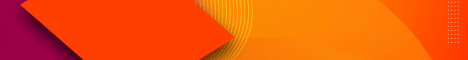


 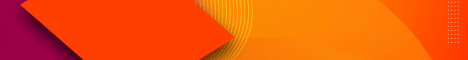
  |
 |
|
Welcome to the GSM-Forum forums. You are currently viewing our boards as a guest which gives you limited access to view most discussions and access our other features. Only registered members may post questions, contact other members or search our database of over 8 million posts. Registration is fast, simple and absolutely free so please - Click to REGISTER! If you have any problems with the registration process or your account login, please contact contact us . |
| |||||||
| Register | FAQ | Donate | Forum Rules | Root any Device | ★iPhone Unlock★ | ★ Direct Codes ★ | Direct Unlock Source |
 |
| | LinkBack | Thread Tools | Display Modes |
| | #1 (permalink) |
| No Life Poster      Join Date: Apr 2010 Location: NYC/USA
Posts: 734
Member: 1283129 Status: Offline Thanks Meter: 135 | Remove FRP question on SM-N920A bit 5 and SM-G930A bit 4 question [Answered] Sorry I haven't been doing Samsung for a year so I am rusty. I have some N920A and G930A phones. To remove this FRP usually flash combination (make sure don't upgrade to higher bit firmware). Then it boots to combination OS with ADB, you go remove FRP, then reset and reload stock and profit. I have some similar problems (N920A is on 5ERD1 and G930A is on 4BRC1) I flash combination to N920 it just stays on the loadup screen, it detects ADB and I can remove FRP but it never gets to the main screen so I can reset. I flash combination to the G930A it fails (wrong size xxx>xxx....). If I flash only boot.bin it only blink samsung screen. I think this bit 4 combo file is bad because I flash to a few phones and it fails? COMBINATION_FA60_G930AUCU4AQG1_CL7396706_QB1429958 2_REV02.oct (the same combo file other versions fails too on many G930a phones I think this is a bad file) Has anyone been able to remove FRP N920A bit5, or G930A bit4? Did anyone have success removing FRP on these models with this new firmware? Sorry if a stupid question but these are new firmware versions. I'm a willing test dummy =) Last edited by Octopus box; 05-14-2018 at 07:45. Reason: dummy |
 |
| | #2 (permalink) | ||
| Product Supporter    Join Date: Oct 2009 Location: worldwide
Posts: 100,853
Member: 1146942 Status: Offline Sonork: N/A Thanks Meter: 27,576 | Hello. Quote:
To reset FRP on SM-N920A no need to use Combination firmware, You can reset FRP via Samsung micro UART cable - just press "Reset FRP / Reactivation"->"Via UART (UFS memory chip)" and follow Software instructions (prompts). Then post here the result. To reset FRP on SM-G930A You can use ENG boot instead of writing Combination firmware: Quote:
Last edited by Octopus box; 05-14-2018 at 07:53. | ||
 |
| The Following User Says Thank You to Octopus box For This Useful Post: |
| | #3 (permalink) |
| Freak Poster     Join Date: Nov 2017 Location: in the world as gsmmamu
Posts: 252
Member: 2783412 Status: Offline Sonork: 1680285 Thanks Meter: 229 | why dont you use ""RESET FRP UFS"" method?? 2 second job, no need combi or flash |
 |
| The Following 3 Users Say Thank You to choksi For This Useful Post: |
 |
| Bookmarks |
| |
|
|