



  |
 |
|
Welcome to the GSM-Forum forums. You are currently viewing our boards as a guest which gives you limited access to view most discussions and access our other features. Only registered members may post questions, contact other members or search our database of over 8 million posts. Registration is fast, simple and absolutely free so please - Click to REGISTER! If you have any problems with the registration process or your account login, please contact contact us . |
| |||||||
| Register | FAQ | Donate | Forum Rules | Root any Device | ★iPhone Unlock★ | ★ Direct Codes ★ | Direct Unlock Source |
 |
| | LinkBack | Thread Tools | Display Modes |
| | #1 (permalink) |
| No Life Poster        Join Date: Jun 2011 Location: pakistan
Posts: 2,281
Member: 1602407 Status: Offline Sonork: 100.1648061 Thanks Meter: 360 | sph-l720 no service or emergency calls only help please baseband ok select network mode auto  select network gsm/umts 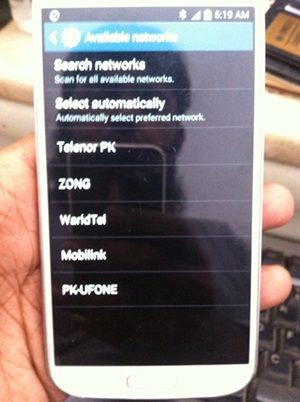 after that search all network fine and after select home network registered fine. but when try to make call........same problem 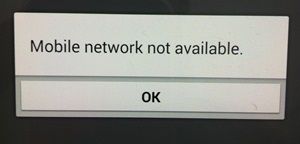 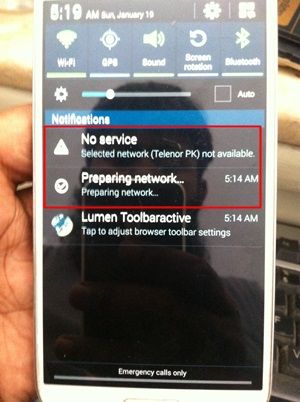 also repair nvm but no success Code: Platform: Samsung Anycall Selected port: COM63 Selected model: SPH-L720 Mode: Normal Phone model: SPH-L720 Firmware compiled date: Dec 24 2013 Firmware compiled time: L720.08 Firmware released date: Jan 28 2014 Firmware released time: 22:50:35 Phone IMEI: 990003-39-800191-3 SW version: M9615A-CEFWTAZM-4.0.17135 Creating NVM backup Reading NVM done! Repairing NVM for SPH-L720 phone... NVM repair completed successfully To finish the operation, please restart the phone via phone's menu. Performed by 2.3.6 software version |
| | #2 (permalink) |
| Freak Poster     Join Date: Jan 2015 Location: Romania
Posts: 106
Member: 2332708 Status: Offline Thanks Meter: 7 | 1) Enter "ServiceMode" menu by entering *#0011# UMTS Main Menu 1 Debug Screen -> 6 Phone Control -> 1 DRX Control = GSM DRX: ON / LTE DRX: Enables RX0 and RX1 1 Debug Screen -> 6 Phone Control -> 2 Fake Security Control = ON 1 Debug Screen -> 6 Phone Control -> 3 Nas Control -> 1 Ciphering Control = OFF 1 Debug Screen -> 6 Phone Control -> 3 Nas Control -> 2 Integrity Control = ON 1 Debug Screen -> 6 Phone Control -> 3 Nas Control -> 3 Sim Class Control = UMTS 1 Debug Screen -> 6 Phone Control -> 3 Nas Control -> 5 RRC(HSPA) Contrl -> 2 Change Revision -> 5 Release 8 (HSPA+) 1 Debug Screen -> 6 Phone Control -> 3 Nas Control -> 7 NAS Avoid Security Control = 2 Security_check: OFF 1 Debug Screen -> 6 Phone Control -> 3 Nas Control -> 8 BIP Block = 2 BIP Unblocking: set 1 2) Reboot after entering options in step 1. Go back to "ServiceMode" UMTS Main Menu 1 Debug Screen -> 6 Phone Control -> 5 Simulation -> 2 SW Watchdog <--hit this 6 times 1 Debug Screen -> 6 Phone Control -> 5 Simulation -> 3 HW Watchdog <--hit this 6 times |
| | #4 (permalink) | |
| No Life Poster        Join Date: Jun 2011 Location: pakistan
Posts: 2,281
Member: 1602407 Status: Offline Sonork: 100.1648061 Thanks Meter: 360 | Quote:
all did as you say.........but still same position  | |
| | #8 (permalink) | |
| No Life Poster        Join Date: Jun 2011 Location: pakistan
Posts: 2,281
Member: 1602407 Status: Offline Sonork: 100.1648061 Thanks Meter: 360 | Quote:
Code: Please put the phone into Download Mode and connect USB cable. To put SPH-L720 into Download Mode, You have to perform the following steps: 1. Reconnect the battery. 2. Press and hold "Volume-" + "Home" + "Power ON" keys. 3. When phone turns on, press "Volume+" key. Found phone on Firmware write started. Writing ABOOT section... ABOOT section has been written successfully. Writing SBL1 section... SBL1 section has been written successfully. Writing SBL2 section... SBL2 section has been written successfully. Writing SBL3 section... SBL3 section has been written successfully. Writing RPM section... RPM section has been written successfully. Writing TZ section... TZ section has been written successfully. Writing BOOT section... BOOT section has been written successfully. Writing RECOVERY section... RECOVERY section has been written successfully. Writing SYSTEM section... SYSTEM section has been written successfully. Writing CACHE section... CACHE section has been written successfully. Writing HIDDEN section... HIDDEN section has been written successfully. Writing MDM section... MDM section has been written successfully. Writing APNHLOS section... APNHLOS section has been written successfully. Firmware writing successfully completed. Performed by 2.3.7 Software version. | |
| | #9 (permalink) |
| No Life Poster        Join Date: Jun 2011 Location: pakistan
Posts: 2,281
Member: 1602407 Status: Offline Sonork: 100.1648061 Thanks Meter: 360 | WoW..... the most important thing that happens after flash with Octoplus Sam Software is wifi working fine now that was not working before...... it's really amazing Box...... i tried all box before.....but wifi problem not solved. |
| | #10 (permalink) |
| No Life Poster        Join Date: Jun 2011 Location: pakistan
Posts: 2,281
Member: 1602407 Status: Offline Sonork: 100.1648061 Thanks Meter: 360 | ohhhh **** mobile network working fine for only just 15 minutes...and now again emergency calls only.......mobile network not registered. now how to solve it.........? |
| | #11 (permalink) |
| Product Supporter    Join Date: Oct 2009 Location: Romania, Bucharest
Posts: 99,813
Member: 1146942 Status: Offline Sonork: 100.1587278 Thanks Meter: 27,407 | Please, make sure and check that imei isn't blacklisted in your country, if problem still remain, make all backups: Read NVM, Security, EFS and try to perform Repair NVM operation, after check for network again. |
| The Following User Says Thank You to Octopus box For This Useful Post: |
| | #12 (permalink) | |
| No Life Poster        Join Date: Jun 2011 Location: pakistan
Posts: 2,281
Member: 1602407 Status: Offline Sonork: 100.1648061 Thanks Meter: 360 | Quote:
i tried to repair but it's fails Code: Platform: Samsung Anycall Selected port: COM64 Selected model: SPH-L720 Mode: Normal Phone model: SPH-L720 Firmware compiled date: Firmware compiled time: Firmware released date: -ù~ Firmware released time: SW version: Old IMEI: Unknown New IMEI: 990003-39-800191-3 Write IMEI failed Performed by 2.3.7 Software version. | |
| | #15 (permalink) |
| Product Supporter    Join Date: Oct 2009 Location: Romania, Bucharest
Posts: 99,813
Member: 1146942 Status: Offline Sonork: 100.1587278 Thanks Meter: 27,407 | Please, try to reflash phone with another firmware, after try to perform Repair IMEI operation, then post here full Software log. |
| The Following User Says Thank You to Octopus box For This Useful Post: |
 |
| Bookmarks |
| |
|
|