



  |
 |
|
Welcome to the GSM-Forum forums. You are currently viewing our boards as a guest which gives you limited access to view most discussions and access our other features. Only registered members may post questions, contact other members or search our database of over 8 million posts. Registration is fast, simple and absolutely free so please - Click to REGISTER! If you have any problems with the registration process or your account login, please contact contact us . |
| |||||||
| Register | FAQ | Donate | Forum Rules | Root any Device | ★iPhone Unlock★ | ★ Direct Codes ★ | Direct Unlock Source |
 |
| | LinkBack | Thread Tools | Display Modes |
| | #31 (permalink) |
| Product Supporter    Join Date: Oct 2009 Location: Romania, Bucharest
Posts: 99,845
Member: 1146942 Status: Offline Sonork: 100.1587278 Thanks Meter: 27,412 | Octoplus/Octopus Suite credits consumption has changed for Sony phones! Octoplus/Octopus Suite credits consumption has changed for Sony phones! ___________________________Find out more at: www.octoplusbox.com WBR, Octoplus Team |
| The Following User Says Thank You to Octopus box For This Useful Post: |
| | #32 (permalink) |
| Product Supporter    Join Date: Oct 2009 Location: Romania, Bucharest
Posts: 99,845
Member: 1146942 Status: Offline Sonork: 100.1587278 Thanks Meter: 27,412 | V1.2.9 - added Factory Unlock for Samsung devices! Octoplus/Octopus Suite v.1.2.9 is out! We have added Factory Unlock for Samsung SM-G800F, SM-G850A, GT-I9301I, SM-G7102, SM-G3812, GT-S7275, GT-I9515, SM-G3815, SM-N900A, SM-G900A and many others! Octoplus/Octopus Suite v.1.2.9 Release Notes___________________________ WBR, Octoplus Team |
| The Following User Says Thank You to Octopus box For This Useful Post: |
| | #33 (permalink) |
| Product Supporter    Join Date: Oct 2009 Location: Romania, Bucharest
Posts: 99,845
Member: 1146942 Status: Offline Sonork: 100.1587278 Thanks Meter: 27,412 | V1.3.0 - added Huawei remote unlock services! Octoplus/Octopus Suite v.1.3.0 is out! We have added Huawei remote unlock services! Octoplus/Octopus Suite v.1.3.0 Release Notes: ___________________________Find out more at: www.octoplusbox.com WBR, Octoplus Team |
| | #34 (permalink) |
| Product Supporter    Join Date: Oct 2009 Location: Romania, Bucharest
Posts: 99,845
Member: 1146942 Status: Offline Sonork: 100.1587278 Thanks Meter: 27,412 | V1.3.1 - added HTC remote unlock and iPhone / iPad services! Octoplus/Octopus Suite v.1.3.1 is out! We have added HTC remote unlock and iPhone / iPad services! Octoplus/Octopus Suite v.1.3.1 Release Notes:___________________________- HTC 2008 - 2014 (With Newer Database) (25 credits) WBR, Octoplus Team |
| | #35 (permalink) |
| Product Supporter    Join Date: Oct 2009 Location: Romania, Bucharest
Posts: 99,845
Member: 1146942 Status: Offline Sonork: 100.1587278 Thanks Meter: 27,412 | V1.3.2 - added ZTE Factory Codes service! Octoplus/Octopus Suite v.1.3.2 is out! We have added ZTE Factory Codes service! Octoplus/Octopus Suite v.1.3.2 Release Notes:___________________________- ZTE Factory Codes - (70 credits) WBR, Octoplus Team |
| | #36 (permalink) |
| Product Supporter    Join Date: Oct 2009 Location: Romania, Bucharest
Posts: 99,845
Member: 1146942 Status: Offline Sonork: 100.1587278 Thanks Meter: 27,412 | V1.3.3 - added Alcatel and Blackberry Factory Codes services! Octoplus/Octopus Suite v.1.3.3 is out! We have added Alcatel and Blackberry Factory Codes services! Octoplus/Octopus Suite v.1.3.3 Release Notes:___________________________- Alcatel (Old MTK C7xx) - (8 credits)- Alcatel (Normal MTK) - (8 credits)- Alcatel (New SRO 2013) - (25 credits)- Alcatel (New Provider 2013) - (12 credits)- Alcatel (New Provider 2014) - (30 credits)- Alcatel (New Provider-2 2014) - (55 credits)- Alcatel (Qualcomm) - (10 credits)- Alcatel (MTK Android) - (10 credits)- Alcatel 768T 875T (USA Variants) - (35 credits)- Alcatel Spreadtrum (236 316 1060 1063 2040D 2040G 2050A 2050G) - (35 credits)- Alcatel modem2 (X030x X100x) - (8 credits)- Alcatel modem3 (X230 Y580 M800 W800 Y800) - (25 credits)- Alcatel modem1 (X020x X200x) - (8 credits)- Blackberry (via Imei + PRD) - (7 credits)- Blackberry (via Imei + MEP) - (7 credits)- Blackberry Q5 Q10 Z10 Z30 (Slow) - (240 credits)- Blackberry Q5 Q10 Z10 Z30 (express) - (240 credits)- Blackberry 9315 New Algo. (Factory code) - (240 credits)- Blackberry 9320 New Algo. (Factory code) - (240 credits)- Blackberry 9720 New Algo. (Factory code) - (240 credits)- Blackberry MEP-04104-009 (T-Mobile) - (70 credits)- Blackberry MEP-04598-007 (ATT) - (70 credits)- Blackberry MEP-14896-007 (Digicel) - (70 credits)- Blackberry MEP-14896-008 (Digicel) - (70 credits) WBR, Octoplus Team |
| | #37 (permalink) |
| Product Supporter    Join Date: Oct 2009 Location: Romania, Bucharest
Posts: 99,845
Member: 1146942 Status: Offline Sonork: 100.1587278 Thanks Meter: 27,412 | V1.3.4 - added Sony / Sony Ericsson, Samsung and iPhone / iPad services! Octoplus/Octopus Suite v.1.3.4 is out! We have added Sony / Sony Ericsson, Samsung and iPhone / iPad services! Octoplus/Octopus Suite v.1.3.4 Release Notes:___________________________ WBR, Octoplus Team |
| | #38 (permalink) |
| Product Supporter    Join Date: Oct 2009 Location: Romania, Bucharest
Posts: 99,845
Member: 1146942 Status: Offline Sonork: 100.1587278 Thanks Meter: 27,412 | V1.3.5 - added additional HTC remote services! Octoplus/Octopus Suite v.1.3.5 is out! We have added additional HTC remote services! Octoplus/Octopus Suite v.1.3.5 Release Notes:___________________________ WBR, Octoplus Team |
| | #39 (permalink) |
| Product Supporter    Join Date: Oct 2009 Location: Romania, Bucharest
Posts: 99,845
Member: 1146942 Status: Offline Sonork: 100.1587278 Thanks Meter: 27,412 | V1.3.6 - added new Dell, Samsung and ZTE remote services! Octoplus/Octopus Suite v.1.3.6 is out! We have added new Dell, Samsung and ZTE remote services! Octoplus/Octopus Suite v.1.3.6 Release Notes: ___________________________Find out more at: www.octoplusbox.com WBR, Octoplus Team Last edited by Octopus box; 02-27-2015 at 17:42. |
| | #40 (permalink) |
| Product Supporter    Join Date: Oct 2009 Location: Romania, Bucharest
Posts: 99,845
Member: 1146942 Status: Offline Sonork: 100.1587278 Thanks Meter: 27,412 | V1.3.7 - added new Nokia, Samsung, Sharp and Sony remote services! Octoplus/Octopus Suite v.1.3.7 is out! We have added new Nokia, Samsung, Sharp and Sony remote services! Octoplus/Octopus Suite v.1.3.7 Release Notes: ___________________________Find out more at: www.octoplusbox.com WBR, Octoplus Team |
| | #41 (permalink) |
| Product Supporter    Join Date: Oct 2009 Location: Romania, Bucharest
Posts: 99,845
Member: 1146942 Status: Offline Sonork: 100.1587278 Thanks Meter: 27,412 | V1.3.9 - dded new remote services! Also some other major changes have been made. Octoplus/Octopus Suite v.1.3.9 is out! We have added new remote services! In addition, some other major changes have been made… Octoplus/Octopus Suite v.1.3.9 Release Notes:___________________________ WBR, Octoplus Team Last edited by Octopus box; 04-03-2015 at 14:00. |
| | #42 (permalink) |
| Product Supporter    Join Date: Feb 2003 Location: gsmserver
Posts: 9,147
Member: 21077 Status: Offline Thanks Meter: 116,340 |  Octoplus/Octopus Suite updated! We have added new remote services! Also fixed some connectivity issues. Octoplus/Octopus Suite Release Notes: Find out more at: www.octoplusbox.com 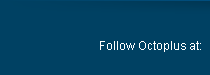         Last edited by Octopus box; 12-26-2017 at 11:20. |
| The Following 9 Users Say Thank You to Gsmserver For This Useful Post: |
| | #43 (permalink) |
| Product Supporter    Join Date: Oct 2009 Location: Romania, Bucharest
Posts: 99,845
Member: 1146942 Status: Offline Sonork: 100.1587278 Thanks Meter: 27,412 | V1.4.1 - added new various remote services for Samsung and Sony! Octoplus/Octopus Suite v.1.4.1 is out! We have added new various remote services for Samsung and Sony! Octoplus/Octopus Suite v.1.4.1 Release Notes:
___________________________Download Octoplus/Octopus Suite v.1.4.1 WBR, Octoplus Team |
| | #44 (permalink) |
| Product Supporter    Join Date: Oct 2009 Location: Romania, Bucharest
Posts: 99,845
Member: 1146942 Status: Offline Sonork: 100.1587278 Thanks Meter: 27,412 | V1.4.2 - added new Samsung and Sony remote services! Octoplus/Octopus Suite v.1.4.2 is out! We have added new Samsung and Sony remote services! Octoplus/Octopus Suite v.1.4.2 Release Notes:___________________________ WBR, Octoplus Team |
| | #45 (permalink) |
| Product Supporter    Join Date: Oct 2009 Location: Romania, Bucharest
Posts: 99,845
Member: 1146942 Status: Offline Sonork: 100.1587278 Thanks Meter: 27,412 | V1.4.3 - added new Samsung remote services! Octoplus/Octopus Suite v.1.4.3 is out! We have added new Samsung remote services! Octoplus/Octopus Suite v.1.4.3 Release Notes:___________________________ WBR, Octoplus Team Last edited by Octopus box; 10-11-2016 at 16:40. |
 |
| Bookmarks |
| |
|
|