



  |
 |
|
Welcome to the GSM-Forum forums. You are currently viewing our boards as a guest which gives you limited access to view most discussions and access our other features. Only registered members may post questions, contact other members or search our database of over 8 million posts. Registration is fast, simple and absolutely free so please - Click to REGISTER! If you have any problems with the registration process or your account login, please contact contact us . |
| |||||||
| Register | FAQ | Donate | Forum Rules | Root any Device | ★iPhone Unlock★ | ★ Direct Codes ★ | Direct Unlock Source | Mark Forums Read |
 |
| | LinkBack | Thread Tools | Display Modes |
| | #1 (permalink) |
| Product Supporter    Join Date: Feb 2003 Location: gsmserver
Posts: 9,134
Member: 21077 Status: Offline Thanks Meter: 116,308 |  Octoplus/Octopus Suite v.1.5.0 is out! Added Read Codes via server for various Exynos CPUs-based devices. Octoplus/Octopus Suite v.1.5.0 Release Notes: Find out more at: www.octoplusbox.com 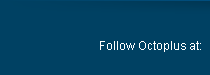         Last edited by Gsmserver; 12-13-2017 at 16:09. |
| The Following 17 Users Say Thank You to Gsmserver For This Useful Post: |
| | #3 (permalink) | |
| Product Supporter    Join Date: Oct 2009 Location: Romania, Bucharest
Posts: 99,809
Member: 1146942 Status: Offline Sonork: 100.1587278 Thanks Meter: 27,407 | Hi. Quote:
| |
| The Following User Says Thank You to Octopus box For This Useful Post: |
| | #5 (permalink) |
| Product Supporter    Join Date: Oct 2009 Location: Romania, Bucharest
Posts: 99,809
Member: 1146942 Status: Offline Sonork: 100.1587278 Thanks Meter: 27,407 | Please look here: http://forum.gsmhosting.com/vbb/f699...017-a-2281166/. |
| The Following User Says Thank You to Octopus box For This Useful Post: |
| | #6 (permalink) |
| Freak Poster     Join Date: Jul 2013 Location: B.A.N.G.L.A.D.E.S.H Age: 28
Posts: 478
Member: 1986151 Status: Offline Thanks Meter: 376 | J330G unlock problem failed Please check if KNOX is 0! Welcome to Octoplus Box Samsung software version 2.6.3 ----------------------------------------------------------------------------------- To connect SM-J510F phone you have to perform the following steps: 1. Disconnect USB cable from phone. 2. Go to Menu->Settings->More->About Device. 3.Tap on "Build number" 7 times to enable developer options. 4. Go to Menu->Settings->More->Developer options. 5. Turn on "USB Debugging" option. 6. Go to dial window. 7. Enter "*#0808#" number. 8. Select "DM+Modem+ADB". 9. Press Home button. 10. Press "Read Info" in software. ----------------------------------------------------------------------------------- Platform: Samsung Android Selected port: COM1 Selected model: SM-J330G Searching for a phone. Please wait... Found phone on COM64 Reading info... Detected phone model: SM-J330G HW Version: XME PDA version: J330GDXU2AQI2 CSC version: J330GOLB2AQI2 CP version: J330GDXU2AQI2 Phone SN: R58JB2N5S5J Phone IMEI: 358868-08-858497-2 Searching for USB diagnostic port...OK Connecting...failed Please check if KNOX is 0! Performed by 2.6.3 Software version. Octoplus Samsung Factory Services v.2.6.3 ----------------------------------------------------------------------- Connecting to server..OK Username: nandonik Authorization..OK Checking smart card... Smart card successfully checked. Checking balance..OK Your balance: 400 credits. Requesting history..OK History not found! Requesting service status..OK Service status successfully obtained! |
| | #7 (permalink) |
| Product Supporter    Join Date: Oct 2009 Location: Romania, Bucharest
Posts: 99,809
Member: 1146942 Status: Offline Sonork: 100.1587278 Thanks Meter: 27,407 | Yes, please check, whether KNOX is 0. "Read Codes" operation can be performed for this device model only of KNOX is 0. |
| | #9 (permalink) |
| Product Supporter    Join Date: Oct 2009 Location: Romania, Bucharest
Posts: 99,809
Member: 1146942 Status: Offline Sonork: 100.1587278 Thanks Meter: 27,407 | To check KNOX status You need to put the phone into Download Mode (press and hold "Vol-" + "Home" + "Power ON" buttons, then press "Vol+" to select) and look at phone's screen KNOX or Warranty Void value, whether it is 0. |
| | #11 (permalink) |
| Insane Poster    Join Date: May 2014 Location: CUBA
Posts: 73
Member: 2188300 Status: Offline Thanks Meter: 11 | i cant unlock g935t with octopus suite 1.5.0 this a log Welcome to Octoplus Suite version 1.5.0 ------------------------------------------------------------------------------------------- Connecting to server...OK Username: e********* Authorizing...OK Checking balance...OK Your balance: 250 credits. Octopus smart card is present. Checking smart card...OK Smart card activations: LG ------------------------------------------------------------------------------------------- Initializing Android Debug Bridge...OK Searching for a phone. Please wait... Detected phone model: SM-G935T Firmware compiled date: Wed Nov 2 14:27:04 KST 2016 SW Version: G935TUVU4APK1 SW Version: G935TTMB4APK1 SW Version: G935TUVU4APK1 Phone SN: RF8H91SV1KH Android version: 6.0.1 (MMB29M) Sales code: TMB Country: USA Phone platform: msm8996 Chip name: MSM8996 Modem chip: MSM8996 Security patch level: 2016-11-01 SIM 1: absent Codename: hero2qltetmo ------------------------------------------------------------------------------------------- Initializing Android Debug Bridge...OK Searching for a phone. Please wait... Detected phone model: SM-G935T Firmware compiled date: Wed Nov 2 14:27:04 KST 2016 SW Version: G935TUVU4APK1 SW Version: G935TTMB4APK1 SW Version: G935TUVU4APK1 Phone SN: RF8H91SV1KH Android version: 6.0.1 (MMB29M) Sales code: TMB Country: USA Phone platform: msm8996 Chip name: MSM8996 Modem chip: MSM8996 Security patch level: 2016-11-01 SIM 1: absent Codename: hero2qltetmo Connecting to server...OK Checking resource files.. Resource files already downloaded. ------------------------------------------------------------------------------------------- Connecting to server...OK Octopus smart card is present. Checking smart card...OK Username: e********** Authorizing...OK Checking balance...OK Checking operation...Failed! |
| | #13 (permalink) |
| Product Supporter    Join Date: Oct 2009 Location: Romania, Bucharest
Posts: 99,809
Member: 1146942 Status: Offline Sonork: 100.1587278 Thanks Meter: 27,407 | @ hold 20100 Hello. The problem is with your Internet connection. Try to use VPN or proxy or another Internet connection. |
| | #15 (permalink) |
| Insane Poster    Join Date: May 2014 Location: CUBA
Posts: 73
Member: 2188300 Status: Offline Thanks Meter: 11 | Welcome to Octoplus Suite version 1.5.0 ------------------------------------------------------------------------------------------- Initializing Android Debug Bridge...OK Searching for a phone. Please wait... No Android devices found ------------------------------------------------------------------------------------------- Initializing Android Debug Bridge...OK Searching for a phone. Please wait... Detected phone model: SM-G935T Firmware compiled date: Wed Nov 2 14:27:04 KST 2016 SW Version: G935TUVU4APK1 SW Version: unknown SW Version: unknown Android version: 6.0.1 (MMB29M) Sales code: unknown Country: USA Phone platform: msm8996 Chip name: MSM8996 Modem chip: unknown Security patch level: 2016-11-01 Codename: hero2qltetmo ------------------------------------------------------------------------------------------- Connecting to server...OK Username: e********* Authorizing...OK Checking balance...OK Your balance: 250 credits. Octopus smart card is present. Checking smart card...OK Smart card activations: LG ------------------------------------------------------------------------------------------- Initializing Android Debug Bridge...OK Searching for a phone. Please wait... Detected phone model: SM-G935T Firmware compiled date: Wed Nov 2 14:27:04 KST 2016 SW Version: G935TUVU4APK1 SW Version: G935TTMB4APK1 SW Version: G935TUVU4APK1 Phone SN: RF8H91SV1KH Android version: 6.0.1 (MMB29M) Sales code: TMB Country: USA Phone platform: msm8996 Chip name: MSM8996 Modem chip: MSM8996 Security patch level: 2016-11-01 SIM 1: absent Codename: hero2qltetmo Connecting to server...OK Checking resource files.. Resource files already downloaded. ------------------------------------------------------------------------------------------- Connecting to server...OK Octopus smart card is present. Checking smart card...OK Username: eddymoras1909_11 Authorizing...OK Checking balance...OK Checking operation...OK Your balance: 250 credits. ------------------------------------------------------------------------------------------- Sending device information...OK Rebooting device... Waiting for phone... Phone found Firmware write started Writing Data... Data section has been written successfully Firmware writing successfully completed Searching for a phone. Please wait...OK Reading security... Backup saved to "C:\Program Files (x86)\Octoplus\Octoplus_Suite\BACKUP \Security-SM-G935T-RF8H91SV1KH-16-12-2017_10-02-02-.asec" Rebooting device... Waiting for phone... Phone found Firmware write started Writing Data... Data section has been written successfully Firmware writing successfully completed Searching for a phone. Please wait...OK Initializing..OK Unlocking...OK Phone will restart now. Please don't disconnect cable! Searching for a phone. Please wait...OK Initializing..OK Finalizing...OK Phone successfully unlocked! |
| The Following User Says Thank You to hold20100 For This Useful Post: |
 |
| Bookmarks |
| Thread Tools | |
| Display Modes | |
| |
|
|