



  |
 |
|
Welcome to the GSM-Forum forums. You are currently viewing our boards as a guest which gives you limited access to view most discussions and access our other features. Only registered members may post questions, contact other members or search our database of over 8 million posts. Registration is fast, simple and absolutely free so please - Click to REGISTER! If you have any problems with the registration process or your account login, please contact contact us . |
| |||||||
| Register | FAQ | Donate | Forum Rules | Root any Device | ★iPhone Unlock★ | ★ Direct Codes ★ | Direct Unlock Source | Mark Forums Read |
| Samsung Android based phones Discussion and all of your questions relating to the Samsung Android based phones. |
 |
| | LinkBack | Thread Tools | Display Modes |
| | #1 (permalink) |
| No Life Poster         Join Date: Oct 2010 Location: India Age: 31
Posts: 7,456
Member: 1713856 Status: Offline Sonork: Uninstalled Thanks Meter: 4,500 | As tittle say,in samsung phones,you can easily save the data,even phone is pattern locked or password locked,even if adb disable. Ok so what you always do when you get phone for saving data,checking adb,right ? Ohh **** adb is not enabled,now what return phone to customer ? No no no i'm here for this to tell you how to do this even adb off  Requirement :- Android sdk installed or download adbfastboot from here. Odin flashable custom recovery (Google it plz). Odin 1.85 from here (You can use latest too). And samsung android with pattern or password locked  You must have idea how to use adb or first learn adb then come here. Lets start  1) Connect your phone into download mode (Vol down + home + power). 2) Open odin and in pda select custom recovery and uncheck auto reboot,and do start. 3) Once recovery flashing complete,reboot your phone to recovery (Vol up + home + power). 4) Once your in recovery connect phone to pc,now you have adb and root too  5) Navigate adb fastboot folder in cmd,and type this command one by one. "adb devices" this for make sure phone is connected. "adb shell" to make connection between pc and android. "cd data/system" to change dir in android phone. "rm *.key" to remove pattern and password. Now pattern and password removed,in case phone ask for password or pattern enter anything and it will unlock. Some info :- All the commands are without quote. Some time flashing wrong recovery may brick the phone,do at your risk. Do not try this in nexus device,as you will unlock bootloader to flash recovery,phone will be wipe. Video Guide By BesfortShalaTec Best Regards Rahul_Bhutani Last edited by jamesjerss; 01-10-2016 at 14:03. |
 |
| The Following 56 Users Say Thank You to Rahul_Bhutani For This Useful Post: |
| | #2 (permalink) |
| No Life Poster         Join Date: Nov 2008 Location: gsm hosting
Posts: 5,609
Member: 907098 Status: Offline Sonork: 100.1601140 Thanks Meter: 705 | not found Odin flashable custom recovery plz paste tested ? |
 |
| The Following 3 Users Say Thank You to ranagaurav For This Useful Post: |
| | #3 (permalink) |
| No Life Poster         Join Date: Oct 2010 Location: India Age: 31
Posts: 7,456
Member: 1713856 Status: Offline Sonork: Uninstalled Thanks Meter: 4,500 | https://goo.im/devs/philz_touch/CWM_Advanced_Edition/ You can download from the link about,search as phone internal name like : lt01lte = Sm-T315. |
 |
| | #4 (permalink) |
| Freak Poster     Join Date: Jan 2011 Location: ON THE BEACH
Posts: 303
Member: 1487630 Status: Offline Sonork: 100.1621007 Thanks Meter: 43 | too many pattern attemps also can be done by this method? ( i mean gmail lock) |
 |
| The Following User Says Thank You to vassu_bar For This Useful Post: |
| | #5 (permalink) |
| Freak Poster     Join Date: Nov 2007 Location: SUKATANI-BEKASI-APAC_X
Posts: 318
Member: 624037 Status: Offline Sonork: 100.1608764 Thanks Meter: 41 | *.key is file setting for save pattern seTting? How about password and gmail or facelock? Sent from my BlackBerry 9220 using Tapatalk |
 |
| The Following 2 Users Say Thank You to Syifa.Cell For This Useful Post: |
| | #6 (permalink) | ||
| No Life Poster         Join Date: Oct 2010 Location: India Age: 31
Posts: 7,456
Member: 1713856 Status: Offline Sonork: Uninstalled Thanks Meter: 4,500 | Quote:
Quote:
Why not u try and tell us  | ||
 |
| The Following User Says Thank You to Rahul_Bhutani For This Useful Post: |
| | #7 (permalink) |
| Cheater -Don't Deal with him-        | tested with s7562 when flash cwm recovery not detect my phone as adb but when flash twrp recovery its OK but i face problem like in photo 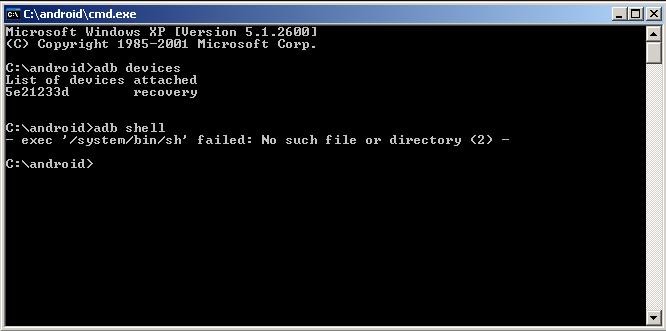 Last edited by .::Naseer Al-islam::.; 12-14-2014 at 06:21. |
 |
| The Following User Says Thank You to .::Naseer Al-islam::. For This Useful Post: |
| | #9 (permalink) |
| No Life Poster         Join Date: Oct 2010 Location: India Age: 31
Posts: 7,456
Member: 1713856 Status: Offline Sonork: Uninstalled Thanks Meter: 4,500 | @.::Naseer Al-islam::. In TWRP in advance there is option of file manager,just goto data/system partition and delete all file which .key in last  |
 |
| | #11 (permalink) |
| Freak Poster     Join Date: May 2012 Location: Beirut Age: 39
Posts: 412
Member: 1759307 Status: Offline Sonork: 100.1636995 Thanks Meter: 56 | for gmail account and facelock and all other locks adb shell rm /data/system/locksettings.db rm /data/system/locksettings.db-wal rm /data/system/locksettings.db-shm reboot this will remove All Locks solution from xda |
 |
| The Following User Says Thank You to red_eagle For This Useful Post: |
| | #12 (permalink) | |
| Cheater -Don't Deal with him-       | Quote:
this commands i think will work in most phones Best Regards,Besfort | |
 |
| | #13 (permalink) | |
| Freak Poster     Join Date: Mar 2012 Location: BARNALA
Posts: 449
Member: 1734313 Status: Offline Sonork: 100.1620886 Thanks Meter: 70 | Quote:
i have downloaded ADBFAST files too bt i am unable to do all next procedure...bcz whn i try to open ABD (cmd file) nothing opens........can anyone help me via tv ? | |
 |
| | #14 (permalink) | |
| No Life Poster       Join Date: Apr 2005 Location: india
Posts: 1,410
Member: 135945 Status: Offline Thanks Meter: 85 | Quote:
your are life saver and a a big thank you! and do you know thephone internal name for n8000? i need to fix my phone. wbr reytech. | |
 |
 |
| Bookmarks |
| Thread Tools | |
| Display Modes | |
| |
|
|