



  |
 |
|
Welcome to the GSM-Forum forums. You are currently viewing our boards as a guest which gives you limited access to view most discussions and access our other features. Only registered members may post questions, contact other members or search our database of over 8 million posts. Registration is fast, simple and absolutely free so please - Click to REGISTER! If you have any problems with the registration process or your account login, please contact contact us . |
| |||||||
| Register | FAQ | Donate | Forum Rules | Root any Device | ★iPhone Unlock★ | ★ Direct Codes ★ | Direct Unlock Source |
| Motorola Android based General Motorola Android phones discussion, firmwares, solution, root, help |
 |
| | LinkBack | Thread Tools | Display Modes |
| | #1 (permalink) |
| No Life Poster         | Moto G,E Moto G(2nd gen)Moto G LTE Moto X Moto X (2nd gen) Firmware + Flashing guide Moto G & E Moto G(2nd gen) Moto G LTE Moto X Moto X (2nd gen) Firmware + Flashing guide  Note: Use mfastboot command instead of normal fastboot command Ex: mfastboot flash boot boot.img Downloads Required: Download & install adb fastboot driver Here Motorola Driver Mfastboot driver Firmware Download Here Alternate Download link here Note: Files with _umtsds in their names are meant for Dual Sim variants only. Moto G (XT939G, XT1008, XT1031, XT1032, XT1033, XT1034) Moto G 2nd Gen (XT1063 / XT1064 / XT1068 / XT1069) Moto G LTE (XT1039 / XT1040 / XT1045) Moto X (XT1049, XT1050, XT1052, XT1053, XT1055, XT1056, XT1058, XT1060) Moto X 2nd Gen (XT1092 / XT1097) Moto E (XT1021, XT1022, XT1025) Flashing Guide Method 1 Download the necessary Firmware File and extract it Enable USB Debugging Mode. Go-to Settings > Developers Option and Tick the USB debugging Power Off your device and Open in Bootloader mode.Press nd hold Power + Volume Down button till yu see sme text on screen  Now Open the folder where yu hav extracted the Firmware files nd open cmd there. Hold Shift Key and Right Click anywhere in the folder then Click Open Command Prompt Here If yur Firmware File has tar.gz extension, Den type below givn cmmd flashall.bat /eu Wait for the Firmware files to be flashed on yur device den it vil boot automatically Now if your Firmware files have xml.zip extension extract nd flash via fastboot Type Below given cmmds to flash the device Example For Moto G mfastboot flash partition gpt.bin mfastboot flash motoboot motoboot.img mfastboot flash logo logo.bin mfastboot flash boot boot.img mfastboot flash recovery recovery.img mfastboot flash system system.img_sparsechunk1 mfastboot flash system system.img_sparsechunk2 mfastboot flash system system.img_sparsechunk3 mfastboot flash modem NON-HLOS.bin mfastboot erase modemst1 mfastboot erase modemst2 mfastboot flash fsg fsg.mbn mfastboot erase cache mfastboot erase userdata mfastboot reboot After al done yur phone will reboot automatically Method 2 Moto X Flashing via RSD Lite Download RSD Lite extract the downloaded firmware nd find a file with .XML extension. Right click on this file nd select Open with..nd then open it using Notepad or any XML editor. Now find the below given string and delete it. <step operation="getvar" var="max-download-size" /> Save the changes Cnnt yur mob in bootloader mode(fastboot mode) Run Rsd lite there select the firmware Press start  Wait till the firmware is flashed and when it is complete, your phone will reboot DON'T SAY THANKS  JUST PRESS BUTTON JUST PRESS BUTTON BUTTON BUTTON Last edited by jamesjerss; 05-16-2015 at 14:28. |
| The Following 21 Users Say Thank You to jamesjerss For This Useful Post: |
| | #2 (permalink) |
| No Life Poster      Join Date: Apr 2005 Location: Delhi
Posts: 526
Member: 138575 Status: Offline Thanks Meter: 58 | Hi, In the second method of Flashing Using RSD Lite, In The Boot mode, phone is not detected in Software to flash.IOn device manager in that mode, I can see Motorola ADB device. How will it flash. First method of flashing for me is difficult to understand using command promt, as I always get error "flashall.bat /eu is not recognised as internal or external command, operable program or batch file" Need HElp to solve this Problem. Br jackle123 |
| | #3 (permalink) |
| No Life Poster         | 1st install al above drivers Place the mfastboot driver folder n desktop copy the firmware files also there Put yur mob n fastboot mode not adb mode Use win7 os Shift right click n the folder nd select open command window here to run the command Den run mfastboot command nd run Command 1 by 1 (Easy to flash via command try it) |
| | #4 (permalink) |
| No Life Poster       Join Date: Jun 2008 Location: Wish i was on Mars Age: 40
Posts: 1,686
Member: 789089 Status: Offline Sonork: 100.1617*** Thanks Meter: 267 | I dont want to be too demanding but can you create a PDF of the procedure or guide thanks again for this great guide Br frenzy |
| | #5 (permalink) | |
| No Life Poster         | Quote:
How To Restore Moto G Dual Sim XT1033 To Stock Firmware - YouTube | |
| | #6 (permalink) |
| No Life Poster        Join Date: Aug 2007 Location: on forum
Posts: 3,809
Member: 566122 Status: Offline Thanks Meter: 322 | thats fine ,,,i got xt-912 at my shop for KITKAT ,,,,is there any download link to download it ?,,,if not is there any custom firmware ? if yes ,,,plz give link and one thing more is writing of custom firmware is same as htc method ,,,means first CWM file in FASTBOOT method ,,then custom file through SD card ? wating for your kind replies,,deaar james,,,,,, |
| | #7 (permalink) | |
| No Life Poster         | Quote:
Install rom manager from play store Install cwm recovery using Rom manager More cwm Recovery Guide & Detail here 4.4 cm Based Custom rom Here Google Gapps Here Note: Cm based roms are not stable Before flash custom rom tak backup of yur current rom | |
| The Following User Says Thank You to jamesjerss For This Useful Post: |
| | #8 (permalink) |
| No Life Poster        Join Date: Aug 2007 Location: on forum
Posts: 3,809
Member: 566122 Status: Offline Thanks Meter: 322 | too confused ,,,,,plz guide i have just downloaded MOTO X firmware ,,,but in download menu showing alot of models,,likMoto X (XT1049, XT1050, XT1052, XT1053, XT1055, XT1056, XT1058, XT1060)e so plz tell me will the file which i have download is Android 4.4.4 Blur_Version.212.55.26.ghost_verizon.Verizon.en.US my question is ,,will this file ( WHICH IS OF STOCK FIRMWARE ) will work on all above GIVEN MODEL ? and can i upgrade this file through RSDLITE soft ? waiting for replies ,,,, PLZ NOTE THE ABOVE FILE IS FOR MOTO X only not for 2nd GENERATION ,, |
| | #9 (permalink) | |
| No Life Poster         | Quote:
| |
| The Following User Says Thank You to jamesjerss For This Useful Post: |
| | #13 (permalink) | |
| No Life Poster        Join Date: Aug 2007 Location: on forum
Posts: 3,809
Member: 566122 Status: Offline Thanks Meter: 322 | Quote:
| |
| | #14 (permalink) | |
| No Life Poster         | Quote:
flashing via fastboot or vit auto bat file no need 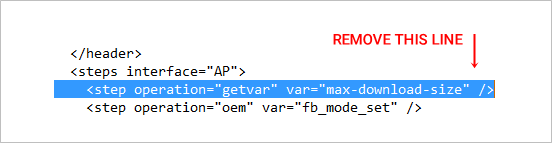 | |
| | #15 (permalink) |
| No Life Poster        Join Date: Aug 2007 Location: on forum
Posts: 3,809
Member: 566122 Status: Offline Thanks Meter: 322 | I like to flash via FASTBOOT bat ,,,,but a little hard as compare to flash with RSDLITE soft ,,,,a little confusion and cant understand yet to flash via bat ,,,,,however soon will be understand ,,,,,    |
 |
| Bookmarks |
| |
|
|