



  |
 |
|
Welcome to the GSM-Forum forums. You are currently viewing our boards as a guest which gives you limited access to view most discussions and access our other features. Only registered members may post questions, contact other members or search our database of over 8 million posts. Registration is fast, simple and absolutely free so please - Click to REGISTER! If you have any problems with the registration process or your account login, please contact contact us . |
| |||||||
| Register | FAQ | Donate | Forum Rules | Root any Device | ★iPhone Unlock★ | ★ Direct Codes ★ | Direct Unlock Source |
 |
| | LinkBack | Thread Tools | Display Modes |
| | #1 (permalink) |
| No Life Poster      | [IMG]****************************/convkey/2929/akzsnfnbmk8efylzg.jpg?size_id=7[/IMG] 1st WORLD REDMI NOTE 5 MEE7S DOWNGRADE & MI ACCOUNT OFF ONLY BY THE GIANT MEDUSA PRO THE PHONE IS MY BROTHER'S HANDSET I DECIDED TO MAKE A PRACTICE ON IT SINCE I SAW MANY ARE DEAD AND NO SOLUTION ONLY BY MI TOOL WITH AUTH THE PHONE HAS LAST UPDATE RUNNING ON IT V11.0.3.0 AND HAS MI ACCOUNT + FRP ACTIVATED THE CHALLENGE WAS TO FOUND WAY TO REMOVE MI ACCOUNT AND DOWNGRADE SINCE ANTI-ROLLBACK IS ACTIVATED AND 1st THANKS TO ALLAH & 2nd TO MEDUSA THE SRF I MADE IS UNLOCKED BOOTLOADER & INCLUDED DOWNGRADABLE FIRMWARE TO MIUI 9 ANDER ANDROID 8.1.0 + PATCHED LOADER FOR HIGHLIGHT ALL STORAGE PARTITIONS AND GIVE ACCESS TO EDIT WITHOUT AUTH NOTICE : THE LOADER IS PATCHED & SIGNED TO WORK ONLY WITH MEDUSA PRO ON LAST VERSION 11.0.3.0 WITHOUT AUTH OR MI ACCOUNT HERE ARE IMPROVEMENT : TRYING THE FIRMWARE LOADERS : ALL ARE GIVING FAILED CAUSE THEY NEED AUTH FROM MI SERVER Code: Welcome to Medusa Pro Software version 2.1.1. Started. Reader #0: Alcor Micro USB Smart Card Reader 0 Reader #1: Alcor Micro USB Smart Card Reader 1 Reader #2: Alcor Micro USB Smart Card Reader 2 Model Settings: Interface : USB Loading custom loader C:/Users/STARKRIMES/Desktop/MI NOTE 5/whyred_global_images_V11.0.3.0.PEIMIXM_20191108.0000.00_9/whyred_global_images_V11.0.3.0.PEIMIXM_20191108.0000.00_9.0_global/images/prog_emmc_firehose_Sdm660_ddr.elf file... Core : Custom Loader Loader : prog_emmc_firehose_Sdm660_ddr.elf Connecting... Sending loader...OK. Loader successfully initialized. Read device size error. Loader is not suitable for this device. Model Settings: Interface : USB Loading custom loader C:/Users/STARKRIMES/Desktop/MI NOTE 5/whyred_global_images_V11.0.3.0.PEIMIXM_20191108.0000.00_9/whyred_global_images_V11.0.3.0.PEIMIXM_20191108.0000.00_9.0_global/images/prog_emmc_firehose_Sdm660_lite.elf file... Core : Custom Loader Loader : prog_emmc_firehose_Sdm660_lite.elf Connecting... Sending loader... Failed. 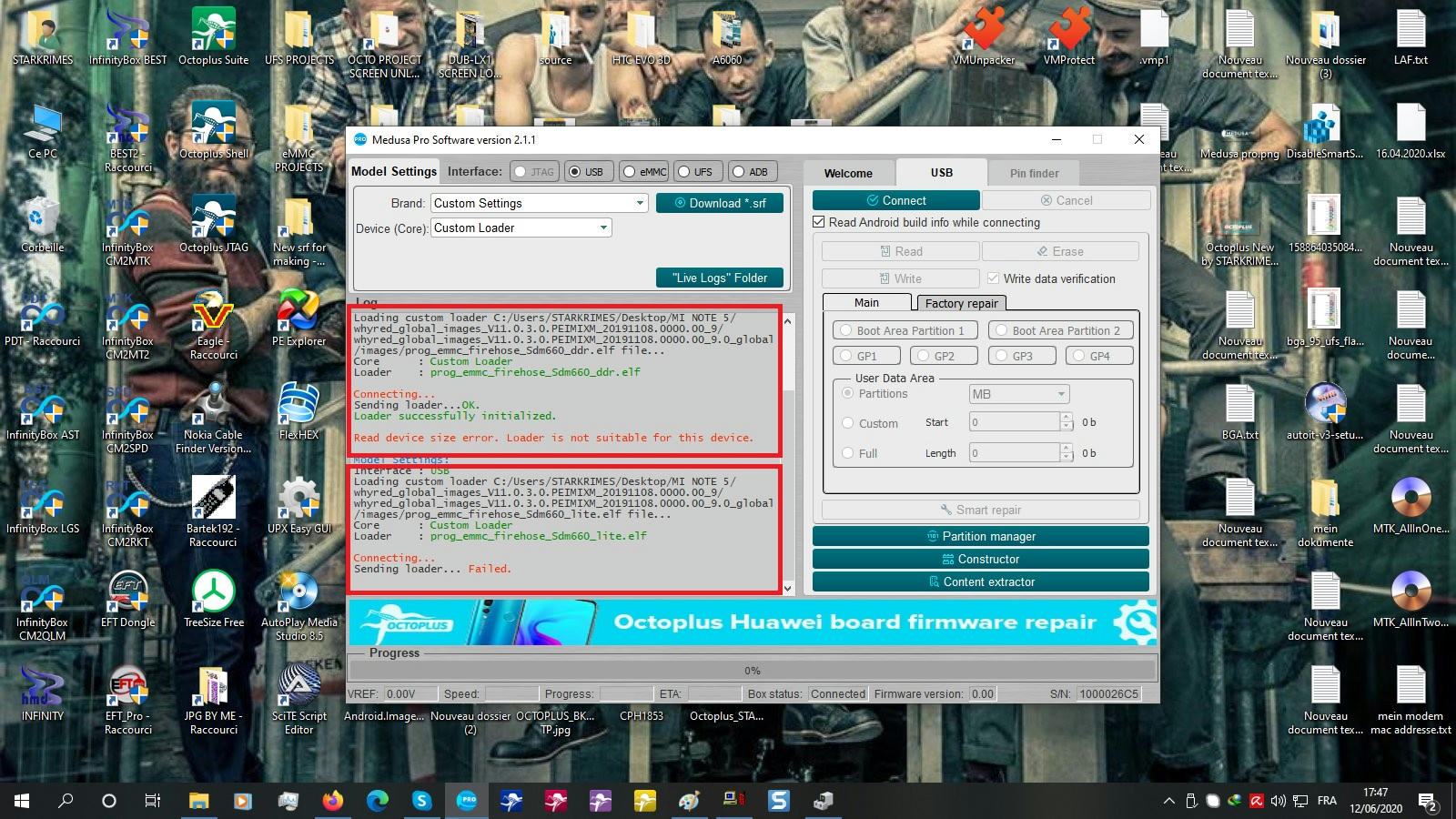 LOG PHONE WITH LATEST FIRMWARE VERSION AND PATCHED OCTOPLUS LOADER : Code: Model Settings: Interface : USB Loading custom loader C:/Users/STARKRIMES/Desktop/Octoplus_STARKRIMES_Patched_Downgrade_V11.elf file... Core : Custom Loader Loader : Octoplus_STARKRIMES_Patched_Downgrade_V11.elf Connecting... Sending loader...OK. Loader successfully initialized. Device : CoreID_000CC0E1 Core : Custom Loader Page size : 512 B Block size : 512 B Block count : 122142720 Size : 58.24 GB (59640.00 MB) Connect successful. --------------------------------------------------------------- SW: 2.1.1; FW: 0.00. P00: GPT (00000000, 00000028) 20 KB P01: switch (00000028, 00000010) 8 KB P02: dpo (00000038, 00000010) 8 KB P03: fsc (00000048, 00000010) 8 KB P04: limits (00000058, 00000040) 32 KB P05: ssd (00000098, 00000040) 32 KB P06: sec (000000D8, 00000028) 20 KB P07: vbmeta (00000100, 00000080) 64 KB P08: vbmetabak (00000180, 00000080) 64 KB P09: storsec (00000200, 00000100) 128 KB P10: storsecbak (00000300, 00000100) 128 KB P11: apdp (00000400, 00000200) 256 KB P12: msadp (00000600, 00000200) 256 KB P13: keystore (00000800, 00000400) 512 KB P14: frp (00000C00, 00000400) 512 KB P15: rpm (00001000, 00000400) 512 KB P16: rpmbak (00001400, 00000400) 512 KB P17: hyp (00001800, 00000400) 512 KB P18: hypbak (00001C00, 00000400) 512 KB P19: pmic (00002000, 00000400) 512 KB P20: pmicbak (00002400, 00000400) 512 KB P21: cmnlib (00002800, 00000800) 1024 KB P22: cmnlibbak (00003000, 00000800) 1024 KB P23: cmnlib64 (00003800, 00000800) 1024 KB P24: cmnlib64bak (00004000, 00000800) 1024 KB P25: abl (00004800, 00000800) 1024 KB P26: ablbak (00005000, 00000800) 1024 KB P27: dip (00005800, 00000800) 1024 KB P28: ddr (00006000, 00000800) 1024 KB P29: toolsfv (00006800, 00000800) 1024 KB P30: devcfgbak (00007000, 00000800) 1024 KB P31: devcfg (00007800, 00000800) 1024 KB P32: tz (00008000, 00002000) 4 MB P33: tzbak (0000A000, 00002000) 4 MB P34: mdtpsecapp (0000C000, 00002000) 4 MB P35: mdtpsecappbak (0000E000, 00002000) 4 MB P36: keymaster (00010000, 00000800) 1024 KB P37: keymasterbak (00010800, 00000800) 1024 KB P38: bluetooth (00011000, 00000800) 1024 KB P39: sti (00011800, 00001000) 2048 KB P40: xbl (00012800, 00001C00) 3584 KB P41: xblbak (00014400, 00001C00) 3584 KB P42: misc (00016000, 00002000) 4 MB P43: devinfo (00018000, 00004000) 8 MB P44: logfs (0001C000, 00004000) 8 MB P45: fsg (00020000, 00004000) 8 MB P46: modemst1 (00024000, 00004000) 8 MB P47: modemst2 (00028000, 00004000) 8 MB P48: dsp (0002C000, 00008000) 16 MB P49: bk1 (00034000, 0000C000) 24 MB P50: mdtp (00040000, 00010000) 32 MB P51: bk2 (00050000, 00010000) 32 MB P52: splash (00060000, 00020000) 64 MB P53: persist (00080000, 00010000) 32 MB P54: persistbak (00090000, 00010000) 32 MB P55: logdump (000A0000, 00020000) 64 MB P56: modem (000C0000, 00060000) 192 MB P57: rawdump (00120000, 00040000) 128 MB P58: boot (00160000, 00020000) 64 MB P59: recovery (00180000, 00020000) 64 MB P60: cache (001A0000, 00080000) 256 MB P61: system (00220000, 00600000) 3072 MB P62: vendor (00820000, 00400000) 2048 MB P63: cust (00C20000, 001A0000) 832 MB P64: userdata (00DC0000, 066BBFDF) 51.37 GB Backuping fsg partition... Opening C:/Program Files (x86)/Medusa Pro Software/Backups/_fsg_0x20000_0x4000_12_06_2020_17_49_34.bin file... Reading. Please wait... Done. Elapsed time 00:00:01 SW: 2.1.1; FW: 0.00. Backuping modemst1 partition... Opening C:/Program Files (x86)/Medusa Pro Software/Backups/_modemst1_0x24000_0x4000_12_06_2020_17_49_34.bin file... Reading. Please wait... Done. Elapsed time 00:00:01 SW: 2.1.1; FW: 0.00. Backuping modemst2 partition... Opening C:/Program Files (x86)/Medusa Pro Software/Backups/_modemst2_0x28000_0x4000_12_06_2020_17_49_34.bin file... Reading. Please wait... Done. Elapsed time 00:00:01 SW: 2.1.1; FW: 0.00. ---------------------------------------------------------------Searching Android build info... Ok Disk/Image size : 8f800000 bytes Device sector size : 512 bytes Partition offset : 2228224 Number of sectors : 6291456 Device Manufacturer : xiaomi Build ID : PKQ1.180904.001 Display Build ID : PKQ1.180904.001 Release ID : 9 Device Model : Redmi Note 5 Device Name : whyred Architecture ABI : arm64-v8a Architecture ABI List : arm64-v8a,armeabi-v7a,armeabi Build Description : whyred-user 9 PKQ1.180904.001 V11.0.3.0.PEIMIXM release-keys 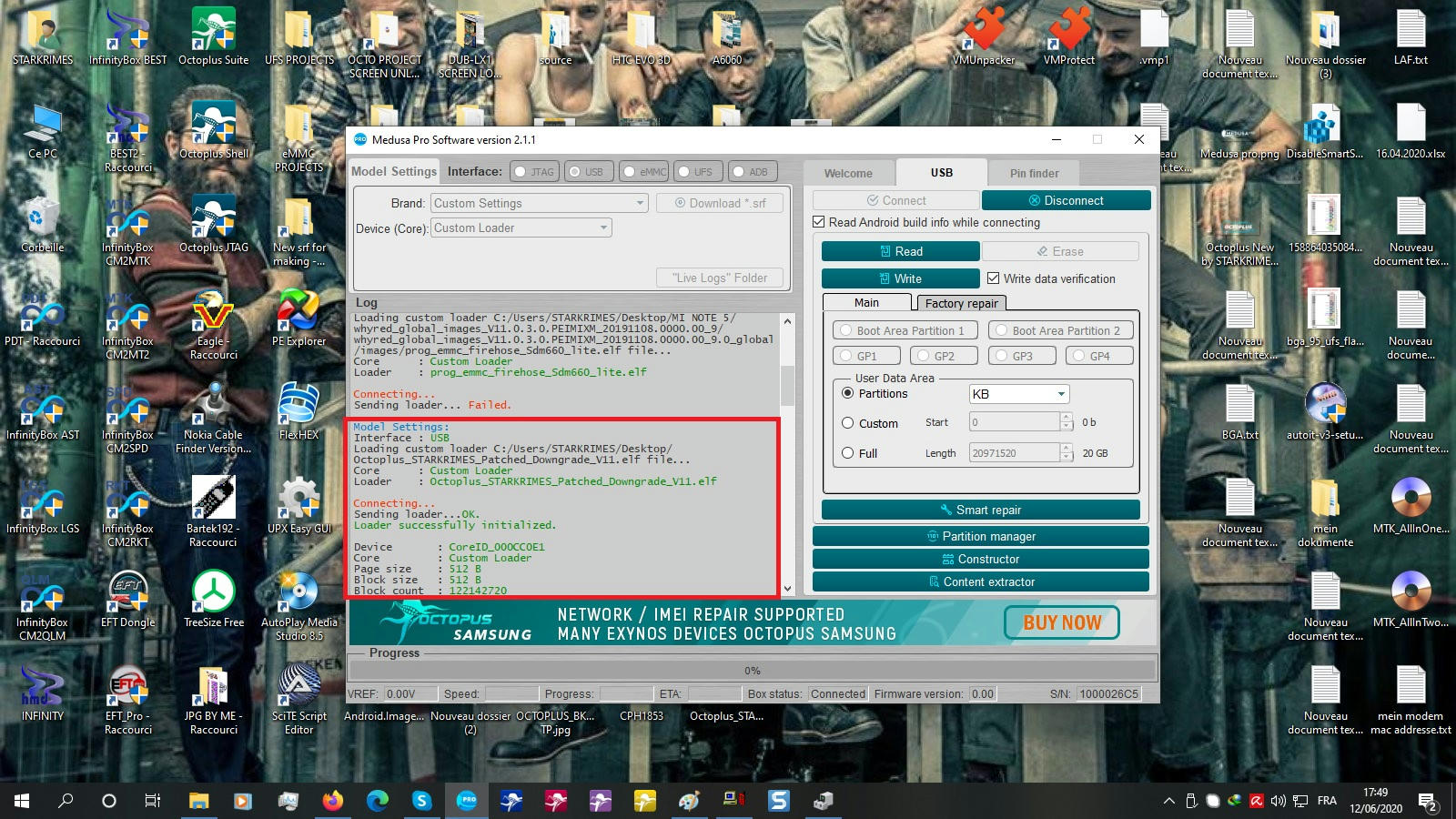 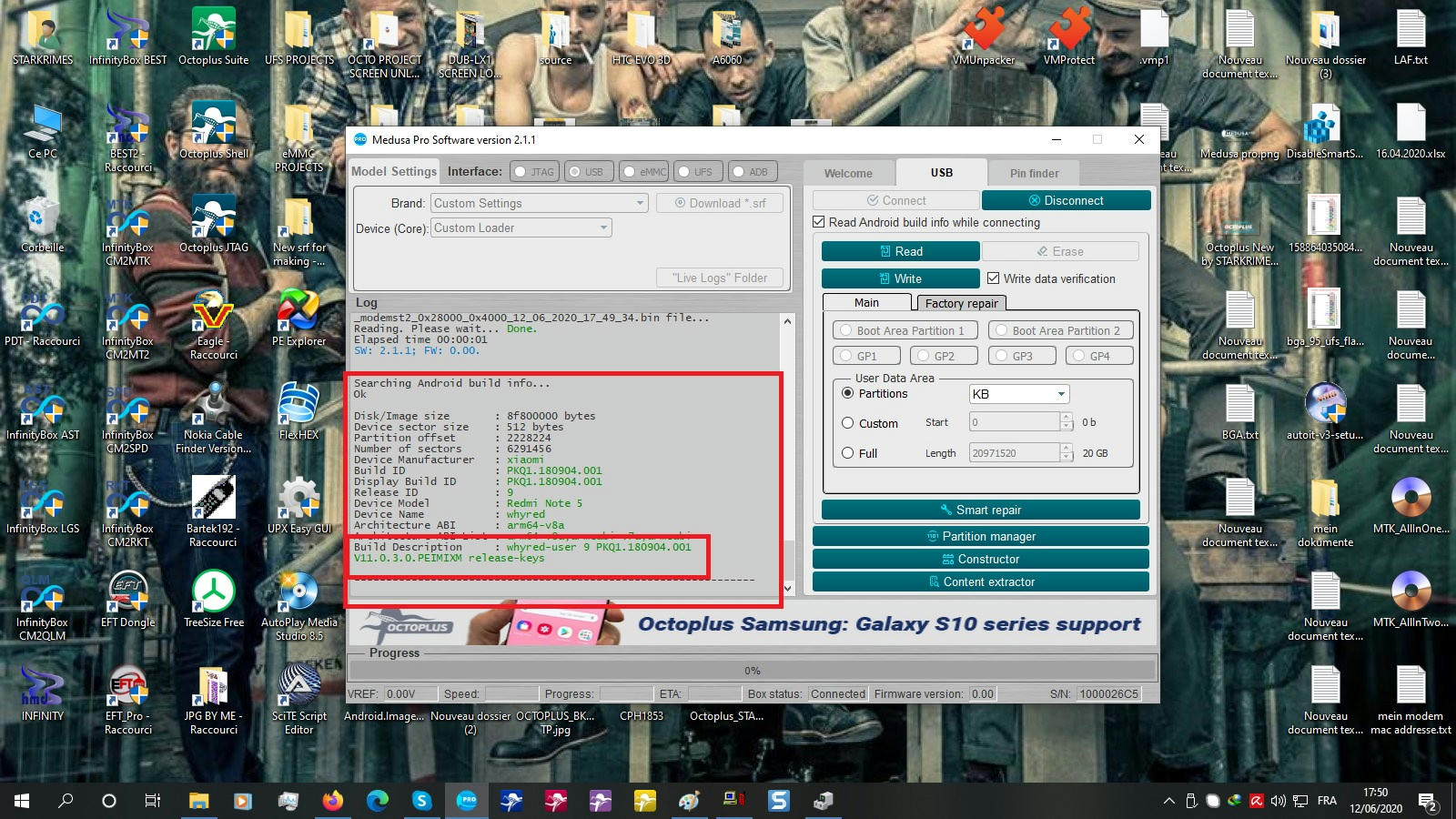 LOG DOWNGRADING VIA SMART REPAIR : Code: Repairing from file "C:/Users/STARKRIMES/Desktop/MI NOTE 5/SRF/Xiaomi_Note 5 MEE7S_USB_DOWNGRADE_&_MI ACCOUNT OFF_By_STARKRIMES.srf". Write data verification is enabled. Writing GPT partition... Done. Writing switch partition... Done. Writing dpo partition... Done. Writing fsc partition... Done. Writing limits partition... Done. Writing ssd partition... Done. Writing sec partition... Done. Writing vbmeta partition... Done. Writing vbmetabak partition... Done. Writing storsec partition... Done. Writing storsecbak partition... Done. Writing apdp partition... Done. Writing msadp partition... Done. Writing keystore partition... Done. Writing frp partition... Done. Writing rpm partition... Done. Writing rpmbak partition... Done. Writing hyp partition... Done. Writing hypbak partition... Done. Writing pmic partition... Done. Writing pmicbak partition... Done. Writing cmnlib partition... Done. Writing cmnlibbak partition... Done. Writing cmnlib64 partition... Done. Writing cmnlib64bak partition... Done. Writing abl partition... Done. Writing ablbak partition... Done. Writing dip partition... Done. Writing ddr partition... Done. Writing toolsfv partition... Done. Writing devcfgbak partition... Done. Writing devcfg partition... Done. Writing tz partition... Done. Writing tzbak partition... Done. Writing mdtpsecapp partition... Done. Writing mdtpsecappbak partition... Done. Writing keymaster partition... Done. Writing keymasterbak partition... Done. Writing bluetooth partition... Done. Writing sti partition... Done. Writing xbl partition... Done. Writing xblbak partition... Done. Writing misc partition... Done. Writing devinfo partition... Done. Writing logfs partition... Done. Writing dsp partition... Done. Writing bk1 partition... Done. Writing mdtp partition... Done. Writing bk2 partition... Done. Writing splash partition... Done. Writing persist partition... Done. Writing persistbak partition... Done. Writing logdump partition... Done. Writing modem partition... Done. Writing rawdump partition... Done. Writing boot partition... Done. Writing recovery partition... Done. Writing cache partition... Done. Writing system partition... Done. Writing vendor partition... Done. Writing cust partition... Done. Smart Repair is successfully complete. SW: 2.1.1; FW: 0.00. Disconnected. 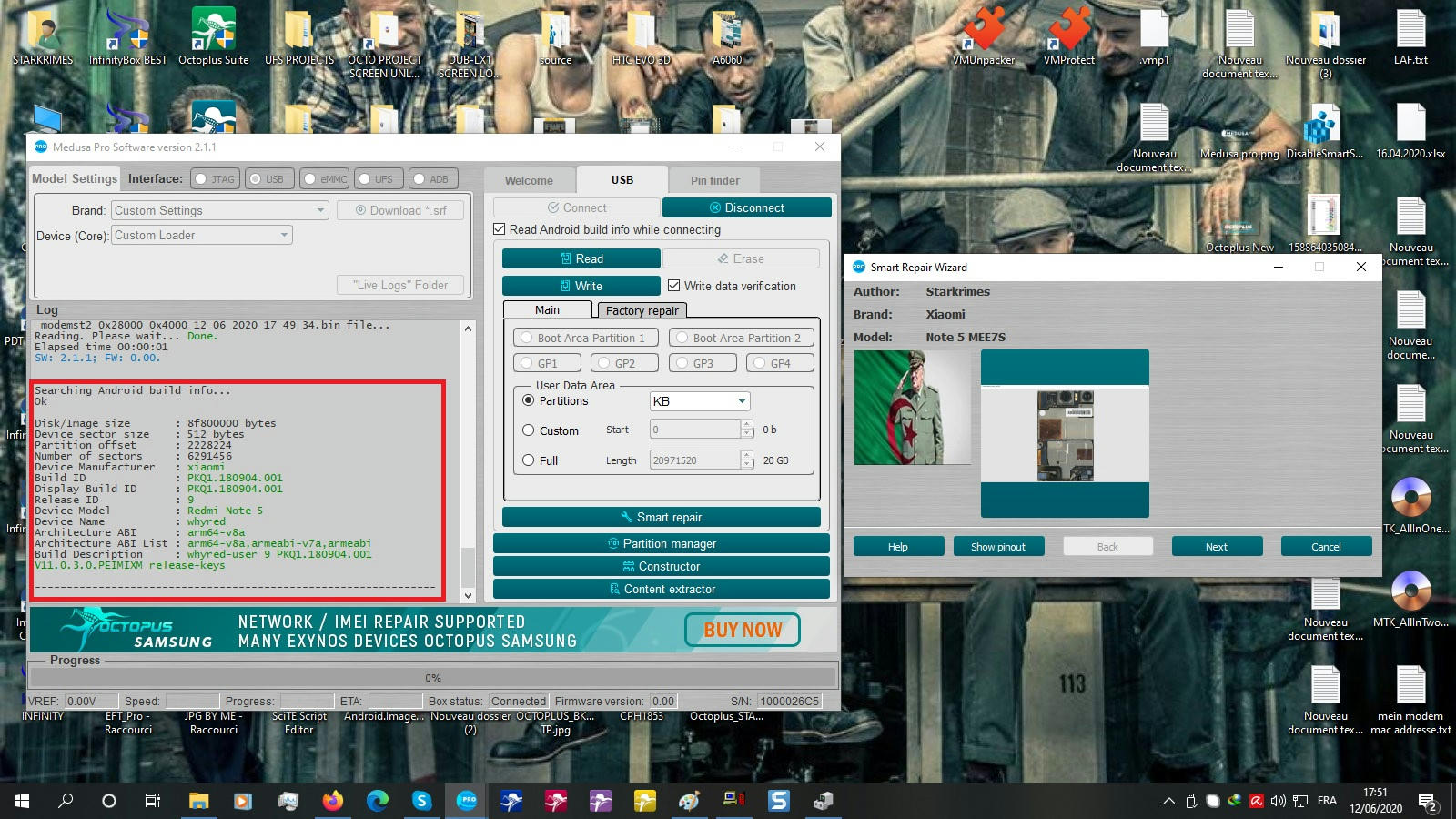 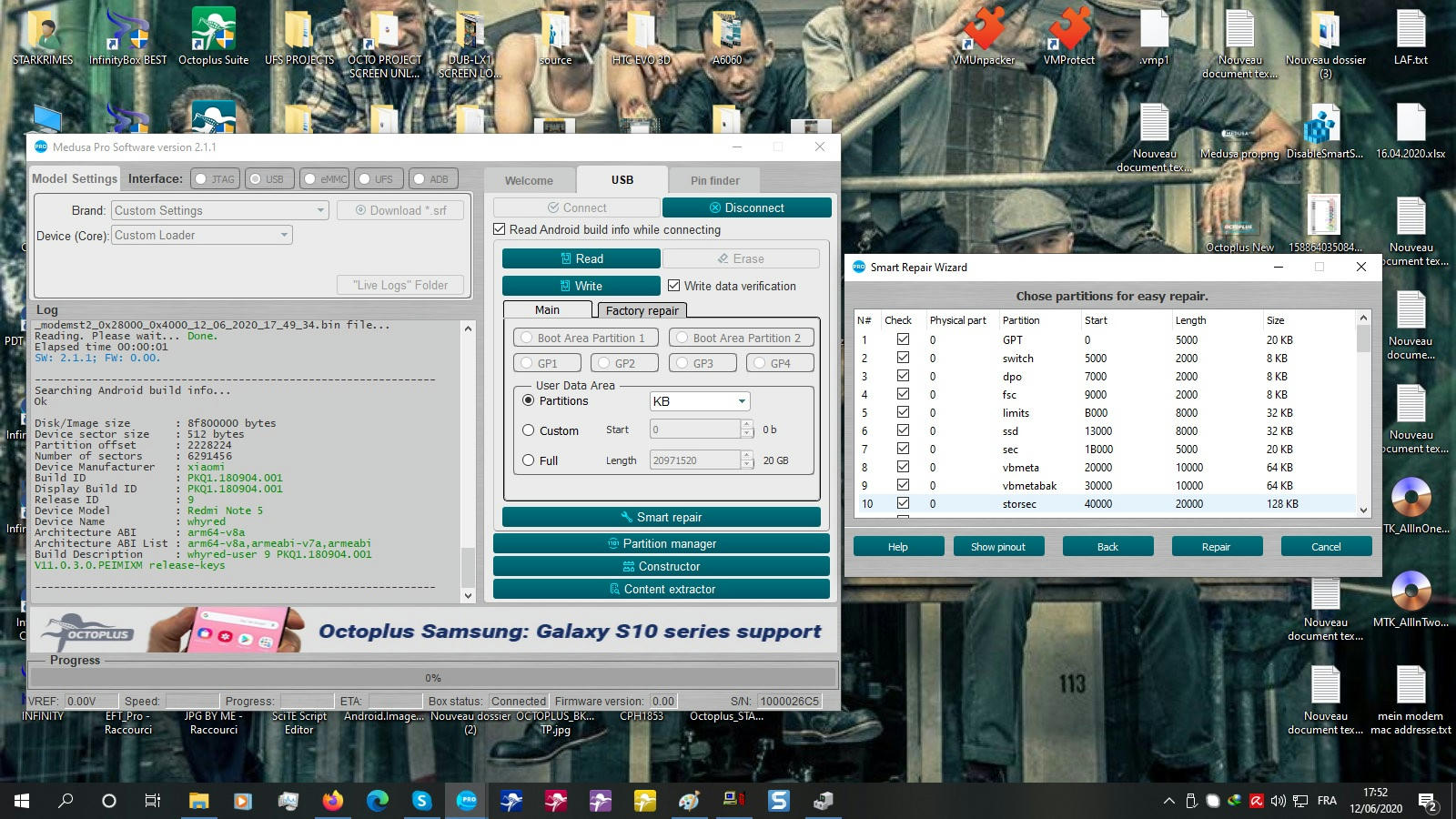 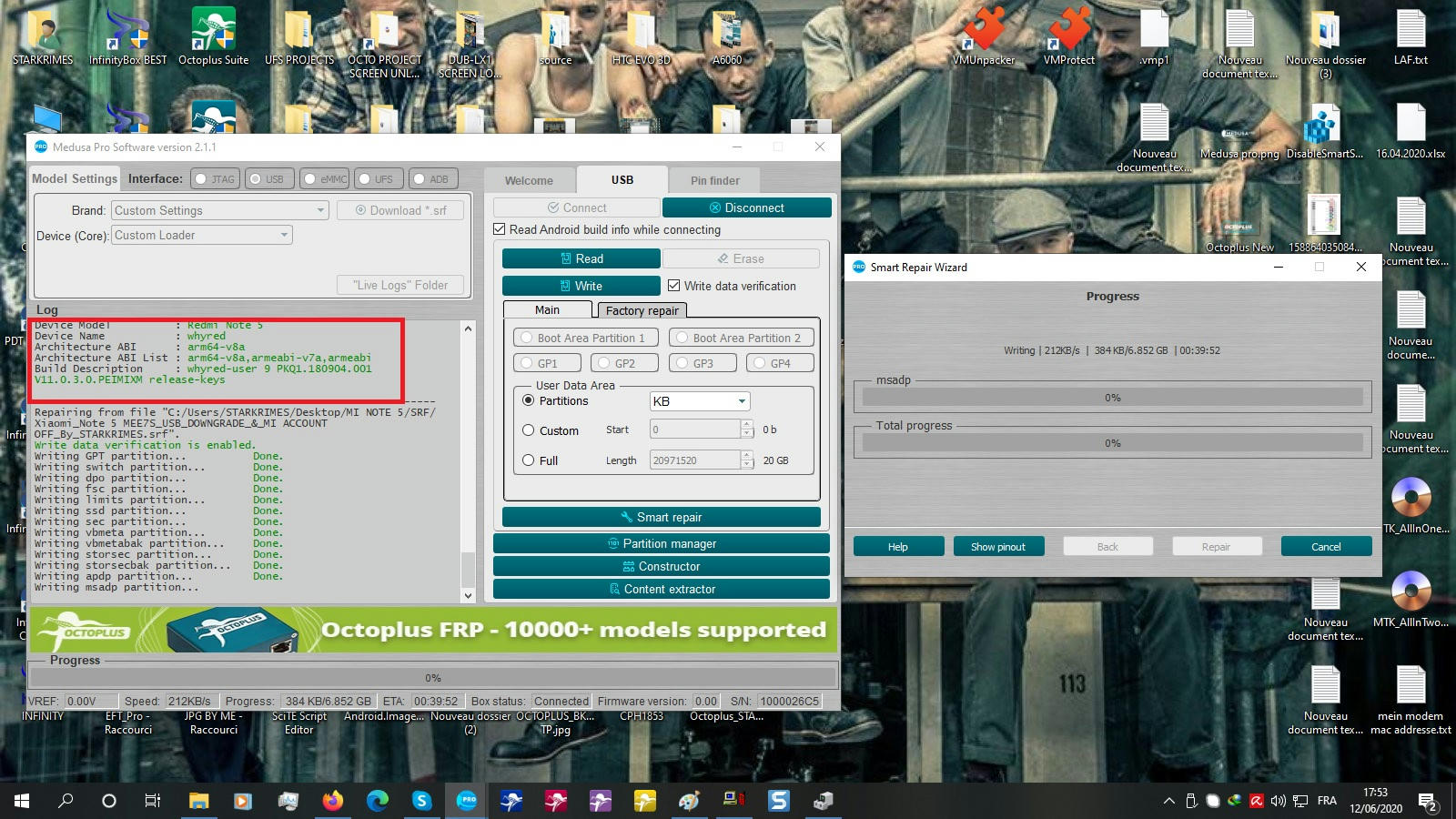 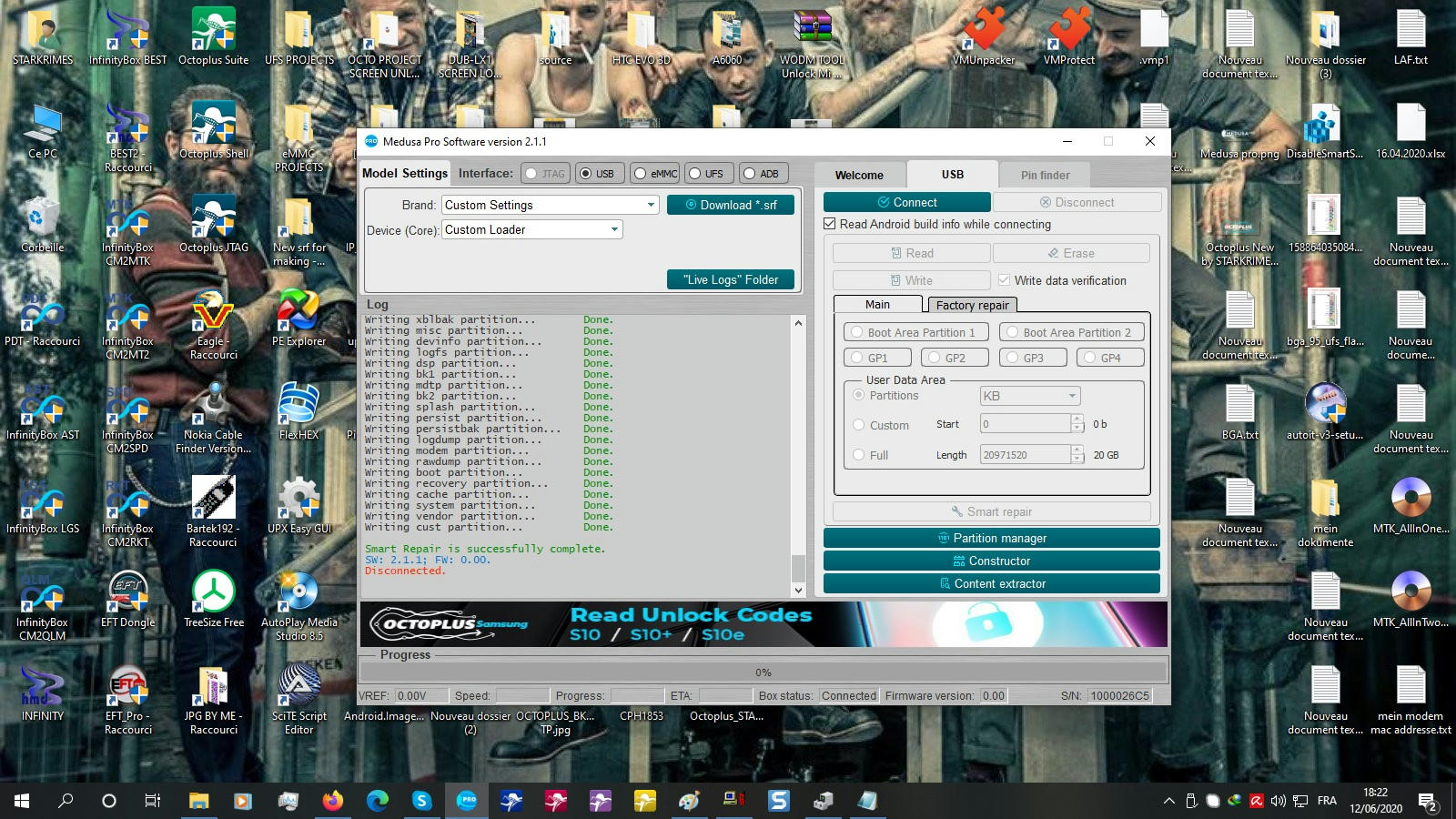 IMPROVING PHONE BOOTUP SUCCESSFULLY : PHONE PASSED WITHOUT ACTIVATE WIFI AND NO MI ACCOUNT APPEARS 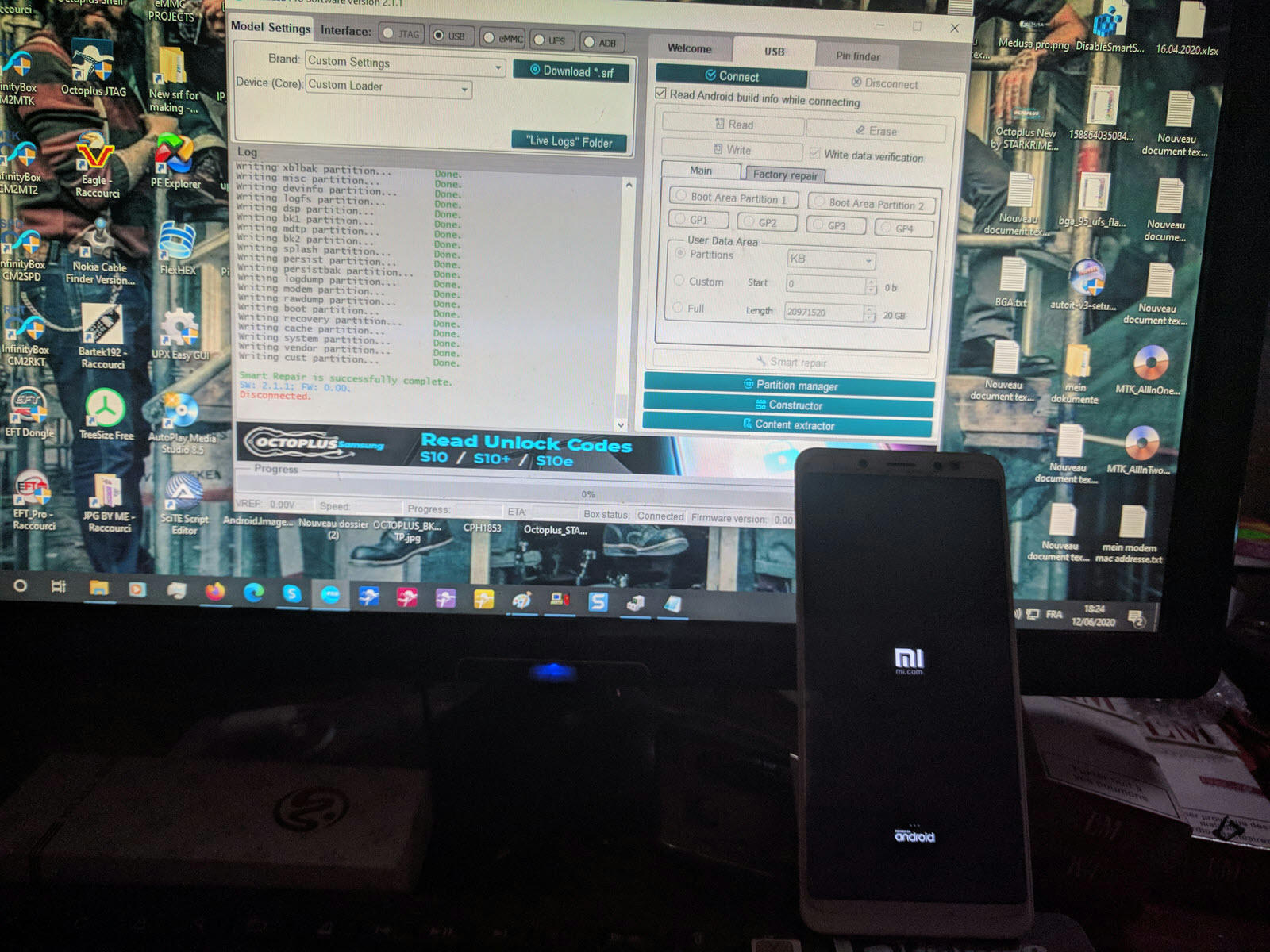 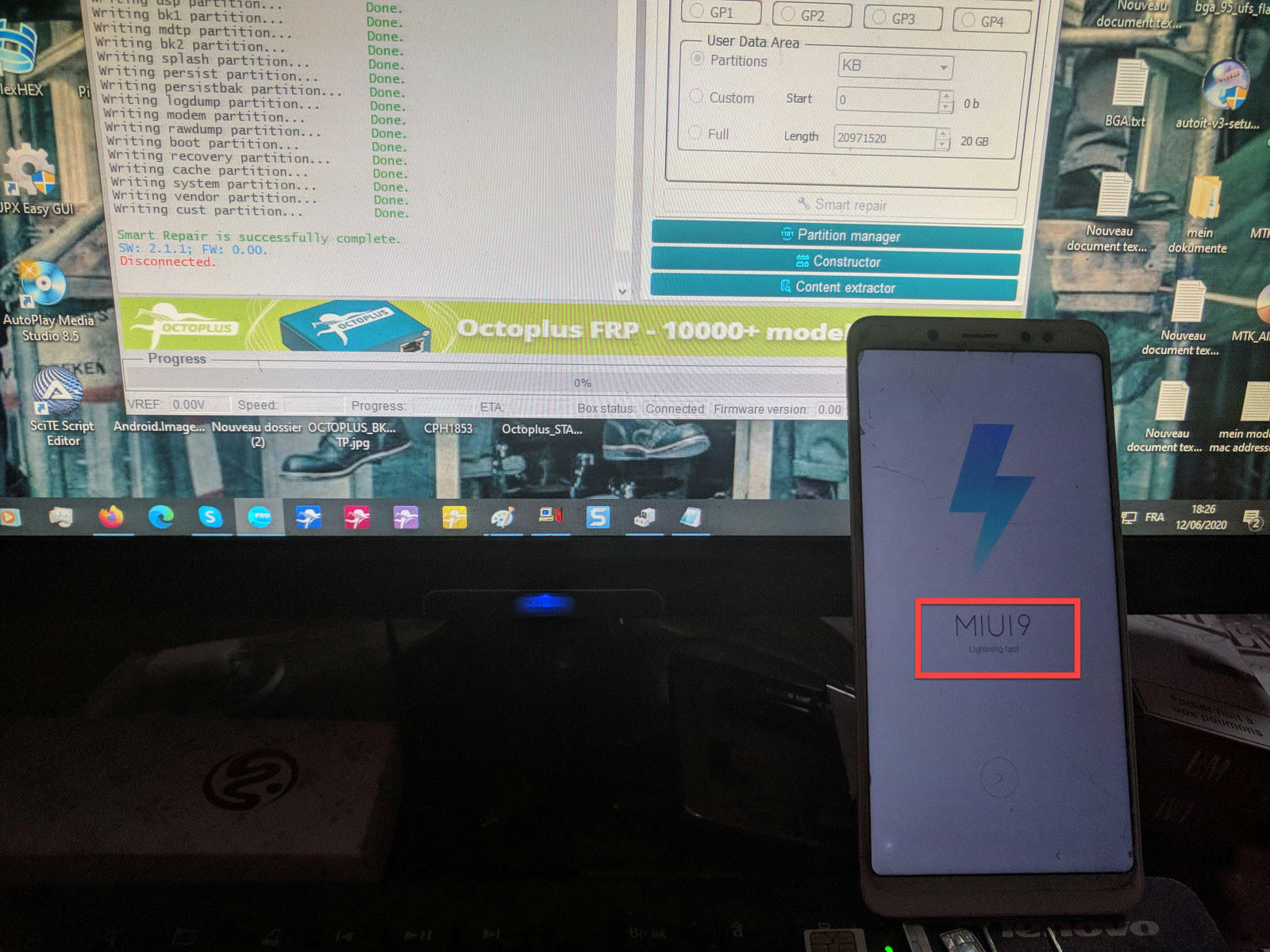 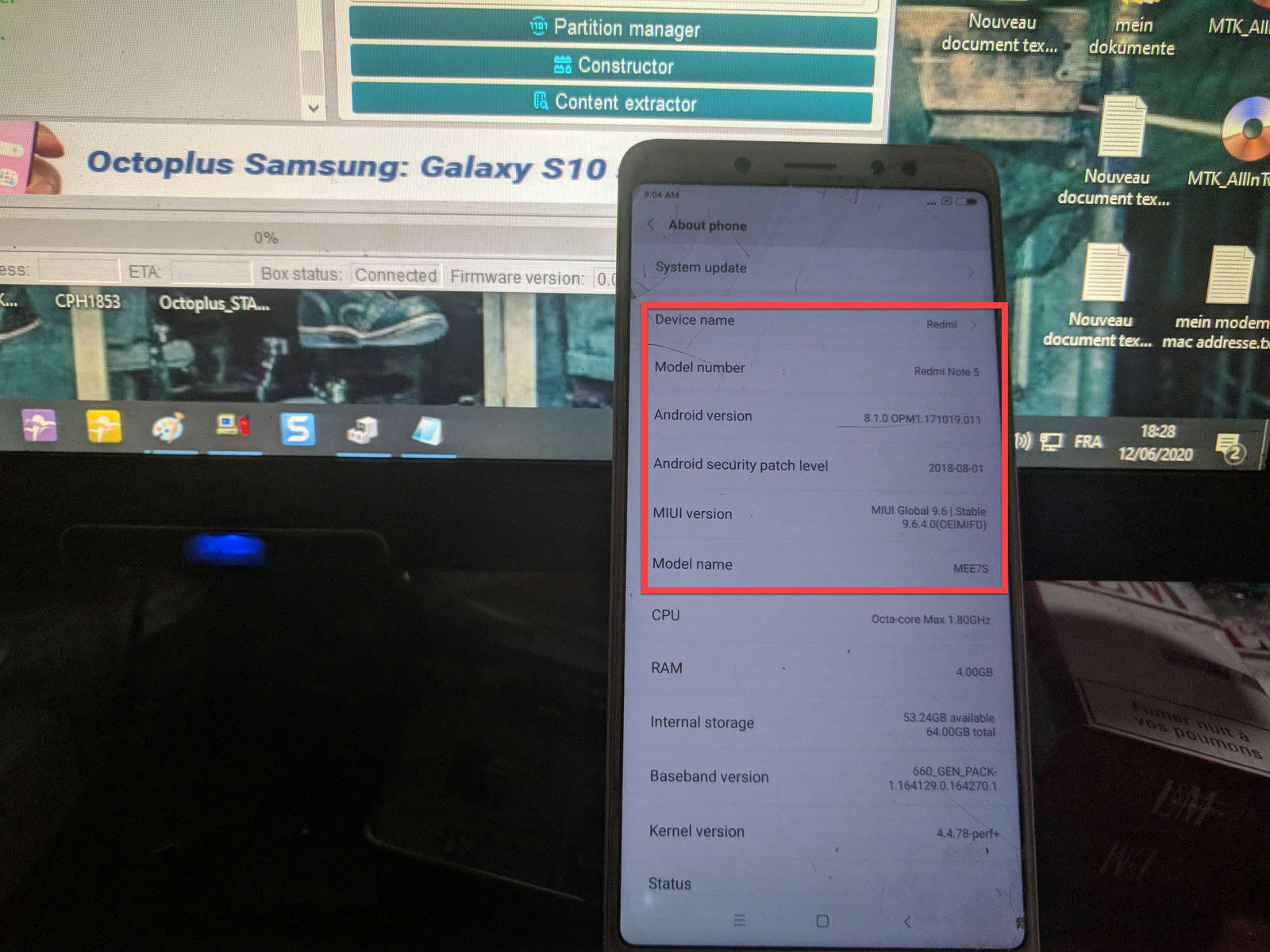 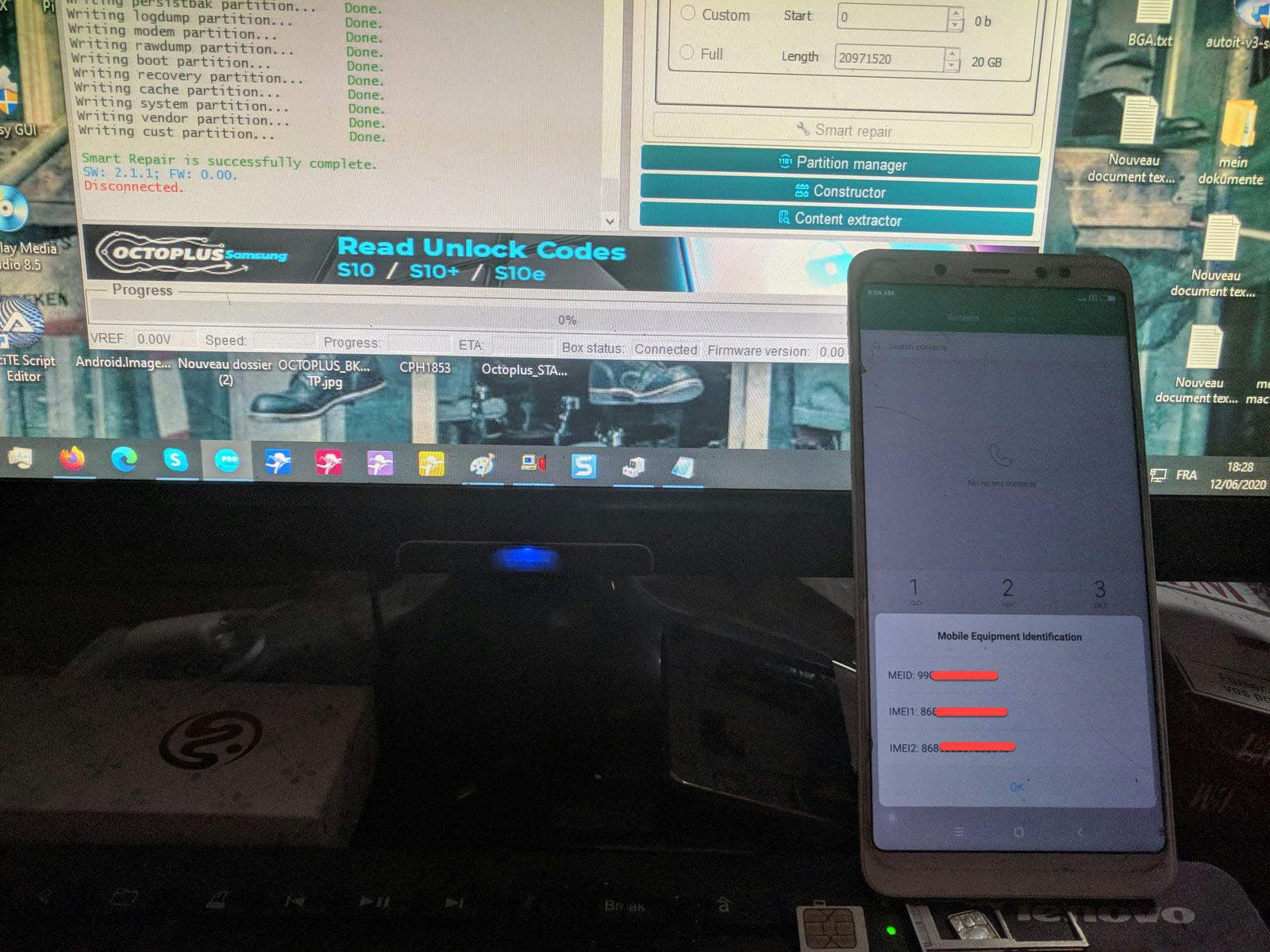 IMPROVEMENT MI ACCOUNT DISABLED BY OCTOPLUS FRP : AFTER PHONE BOOTUP I ACTIVATED USB DEBUGGING AND GAVE THE LAST JOB TO OCTOPLUS FRP Code: Welcome to Octoplus FRP Tool v.1.9.0.0 Card S/N: 1000026C5 Platform: XIAOMI Selected model: REDMI NOTE 5 Please, select one of the options for "Reset Mi Account" operation or press Ok to continue... Please power phone ON and enable "USB Debugging" then press "OK" button! If operation wasn't completed, then Your device get re-locked and credits aren't refundable! Searching for a phone (waiting for ADB / Fastboot device)... Phone found. Reading info... Phone model: Xiaomi Redmi Note 5 SW version: OPM1.171019.011 Date: Mon Aug 27 22:24:47 WIB 2018 Android version: 8.1.0 Baseband 660_GEN_PACK-1.164129.0.164270.1 Disabling Mi Services... Mi Account is successfully reseted! Performed by 1.9.0.0 Software version. 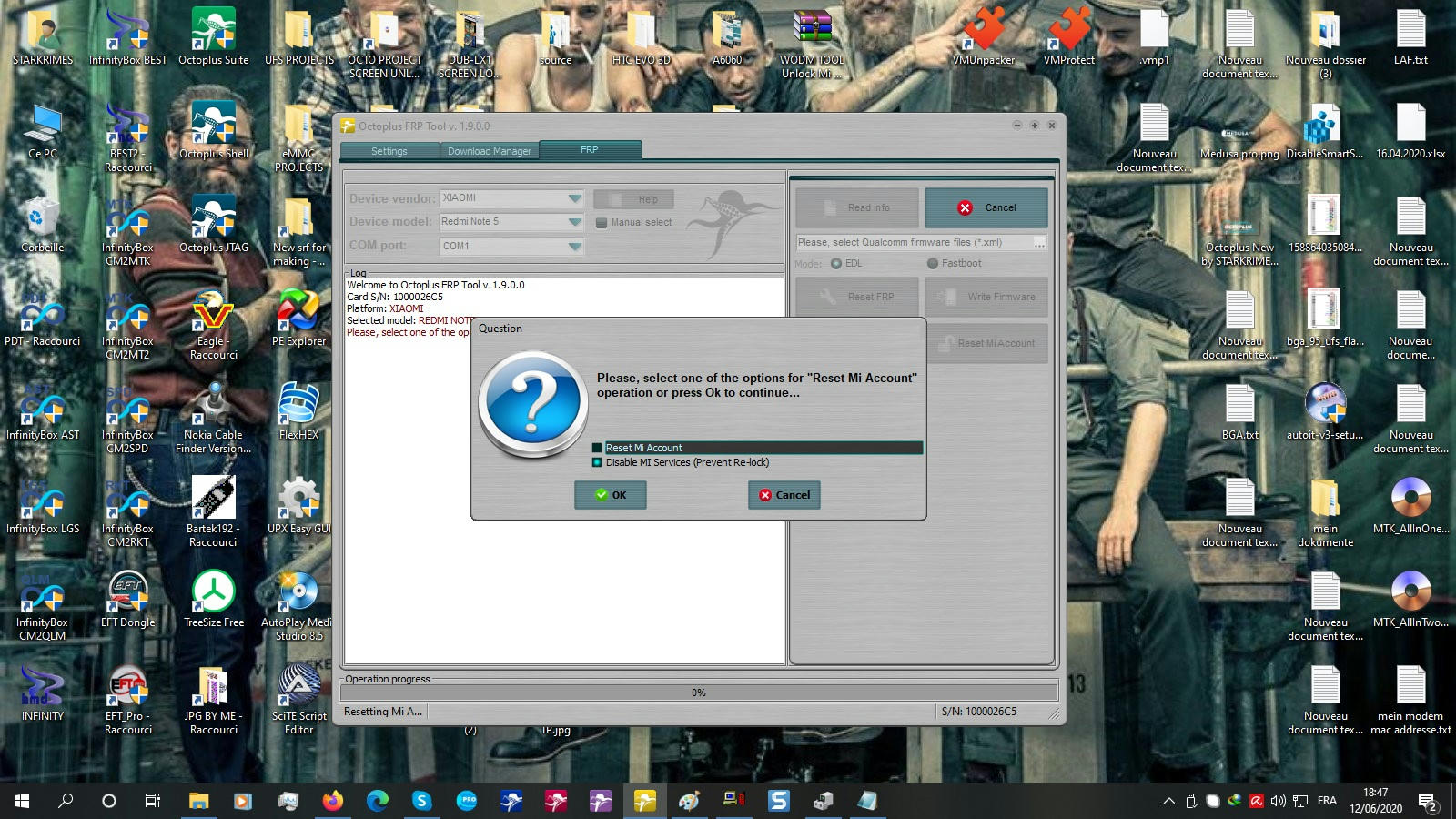 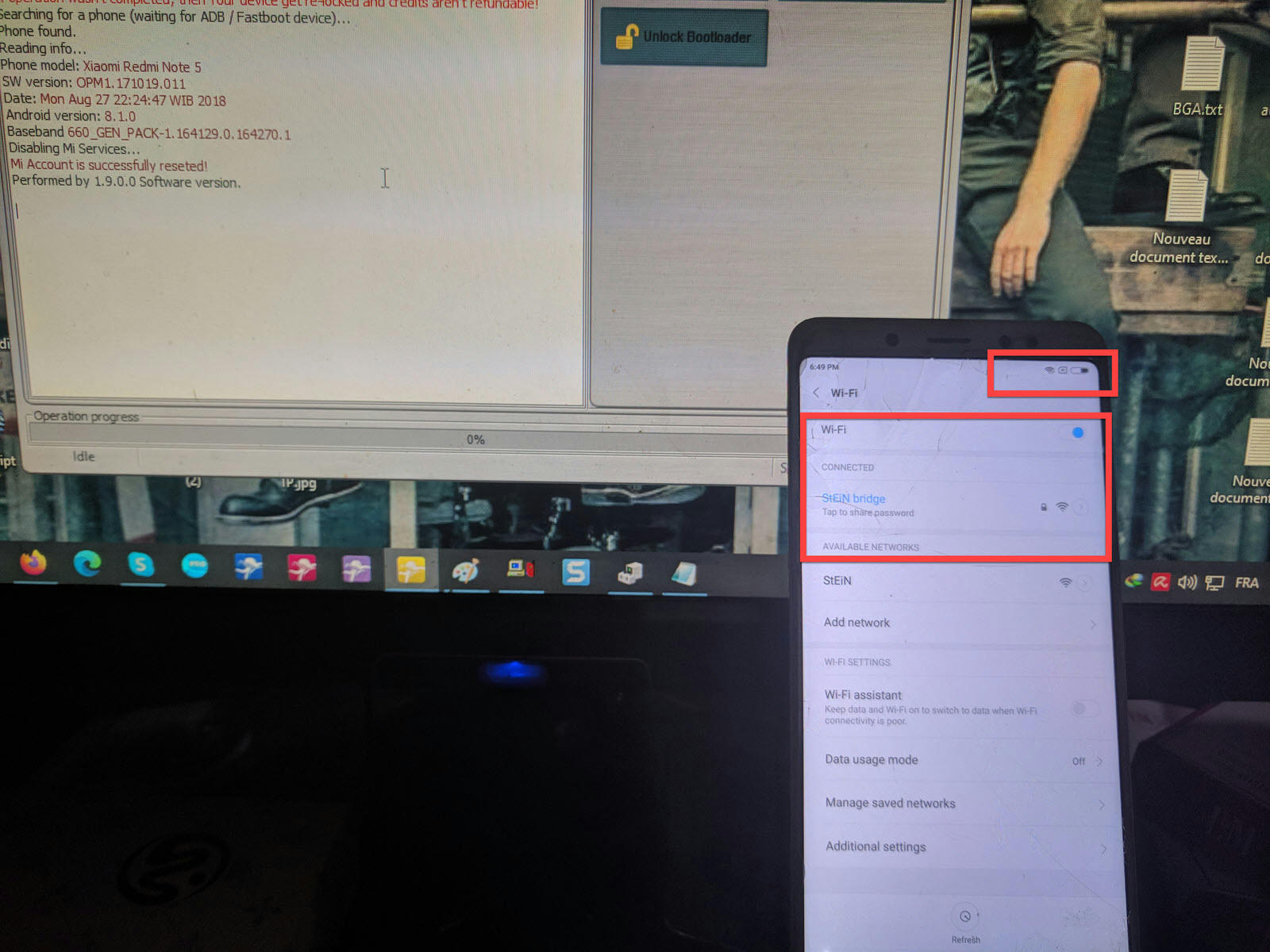 Download Octoplus PRO JTAG 2.1.1 Software Find out more at: www.octoplusbox.com |
 |
| The Following 4 Users Say Thank You to starkrimes For This Useful Post: |
 |
| Bookmarks |
| |
|
|