



  |
 |
|
Welcome to the GSM-Forum forums. You are currently viewing our boards as a guest which gives you limited access to view most discussions and access our other features. Only registered members may post questions, contact other members or search our database of over 8 million posts. Registration is fast, simple and absolutely free so please - Click to REGISTER! If you have any problems with the registration process or your account login, please contact contact us . |
| |||||||
| Register | FAQ | Donate | Forum Rules | Root any Device | ★iPhone Unlock★ | ★ Direct Codes ★ | Direct Unlock Source | Mark Forums Read |
 |
| | LinkBack | Thread Tools | Display Modes |
| | #1 (permalink) |
| Product Supporter    Join Date: Feb 2003 Location: gsmserver
Posts: 9,131
Member: 21077 Status: Offline Thanks Meter: 116,279 |  Octoplus/Octopus Box LG v.2.8.4 is out! Added world's first Reset FRP solution (from Download Mode) for a wide range of Qualcomm CPUs-based LG devices!Octoplus Team continues to work hard to provide Octoplus users with the best experience and solutions for mobile phones servicing. In this update, once more we are proud to present another new unique world's first Reset FRP solution (from Download Mode) for the following series of Qualcomm CPUs-based LG devices! From now on, “Reset FRP” operation is supported for all available firmware versions and for all security patch levels! There is no need in risky firmware downgrade - all operations can be performed directly! Octoplus/Octopus Box LG Software v.2.8.4 Release Notes: 🐙 Released new world's first unique Reset FRP solution (from now on, these operations work for all firmware versions and latest security patch levels) for the wide range of Qualcomm CPUs-based LG devices. This method was tested on the next devices:Note: new "Reset FRP" method was added and works for other Qualcomm CPUs-based LG devices not listed above. So, if you own these devices, try to perform “Reset FRP” operation and share the report. 🐙 Added support for the following models: - X800K - added world's first Direct unlock (test), Repair IMEI, Reset FRP, Read/Write QCN, Read/Write NVM, Read/Reset Security, Read Full Flash 🐙 Improved “Write security backup” operation for all Qualcomm CPUs-based LG devices. 🐙 Some adjustments and improvements were made. 🐙 All supported operations are described in details in Software manual ("Cable & Manual" button in Software) Download Octoplus/Octopus Box LG v.2.8.4 Find out more at: www.octoplusbox.com  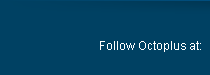         |
| The Following 46 Users Say Thank You to Gsmserver For This Useful Post: |
| | #6 (permalink) |
| Freak Poster     Join Date: May 2013
Posts: 162
Member: 1938072 Status: Offline Sonork: srst16275 Thanks Meter: 50 | I mean that For flash When we flash with the octopus, it flashes all the files for kdz or tot or oct yes ????? we need to flash Every (Any) part we need to flash like boot recvery system and ...... plz add This idea for Qualcomm or mtk cpu thanks |
| | #7 (permalink) | ||
| Product Supporter    Join Date: Oct 2009 Location: Romania, Bucharest
Posts: 99,806
Member: 1146942 Status: Offline Sonork: 100.1587278 Thanks Meter: 27,406 | Quote:
Quote:
| ||
| The Following 4 Users Say Thank You to Octopus box For This Useful Post: |
| | #9 (permalink) |
| Freak Poster     | LG G6 ( H870DS ) FRP Reset Successfully........   Android Version 7.0, Android Security Patch Level, 1 March 2018.   Code: Welcome to Octoplus/Octopus Box LG Software version 2.8.4 Please select Reset FRP Method! -------------------------------------------------------------------------------- Checking data...OK Platform: LG Qualcomm Selected port: COM8 Selected model: H870DS Please, put the phone into download mode manually (Power phone OFF, press and hold "Vol+" button and connect the cable). Reading info... Model ID: LG-H870DS IMEI: 356145-08-387XXXX Android version: 7.0 Battery level: 52% SW Version: H87010v Mode: Normal Switching to Download mode...OK Initializing flash...OK Reading partitions...OK Resetting FRP Lock... Detecting writing method... Trying third method...OK Formating FRP partition...OK Checking data... Resetting FRP lock successfully completed! Performed by 2.8.4 Software version.   Last edited by Octopus box; 04-27-2018 at 05:18. |
| The Following 5 Users Say Thank You to aslam hossain For This Useful Post: |
| | #10 (permalink) | |
| No Life Poster      Join Date: Jun 2007 Location: Mexico
Posts: 557
Member: 527046 Status: Offline Thanks Meter: 97 | LG H870 / Telcel Mexico / Android 7.0 / security patch 01-02-18 / Quote:
| |
| The Following User Says Thank You to hyber_99 For This Useful Post: |
| | #12 (permalink) |
| Insane Poster    | Bienvenido en Octoplus/Octopus Box LG Software version 2.8.4 -------------------------------------------------------------------------------- Checking data...OK Plataforma: LG Qualcomm Puerto seleccionado: COM30 Modelo seleccionado: MP450 Please, put the phone into download mode manually (Power phone OFF (reconnect battery), press and hold "Vol+" button and connect the cable (or P999 cable)). Lectura de la información... Model ID: LGMP450 IMEI: 357017-08-529763-1 Android version: 7.0 Battery level: 52% Versión de SW: MP45010e Mode: Emergency Initializing flash...OK Versión de SW: LGMP450AT-02-V10e-310-160-DEC-08-2017-ARB00+0 Android version: 7.0 LAF Version: 1.1 Product ID: VS04S170813000297 IMEI: 357017-08-529763-1 Target operator: TMO Hardware: rev_10 Reset FRP operation for MP450 will delete all user data on the phone (contacts, pictures and others)! Do You want to continue? Reading partitions...OK Detecting writing method... Trying third method...OK Resetting FRP Lock... Escribiendo loader... Step 1... Step 2... Step 3... Step 6... Step 7... Step 8... Step 9... Step 10...OK Escribiendo userdata...OK Formating encrypt...OK Restoring loader...OK Resetting FRP lock successfully completed! Rebooting phone... To complete the operation, please make Factory Reset (Go to "Settings" -> "General" -> "Backup & reset" -> "Factory data reset", press "Reset phone" and "Erase everything" buttons). Performed by 2.8.4 Software version. Last edited by Octopus box; 04-27-2018 at 05:19. |
| The Following 2 Users Say Thank You to turox88 For This Useful Post: |
| | #13 (permalink) |
| Insane Poster    Join Date: Nov 2012 Location: República Dominicana
Posts: 66
Member: 1837220 Status: Offline Thanks Meter: 20 | LG LS777 ZV9 FRP Success selecting model M430: Welcome to Octoplus/Octopus Box LG Software version 2.8.4 -------------------------------------------------------------------------------- Checking data...OK Platform: LG Qualcomm Selected port: COM5 Selected model: M430 Please, put the phone into download mode manually (Power phone OFF (reconnect battery), press and hold "Vol+" button and connect the cable (or P999 cable)). Reading info... Model ID: LG-LS777 Incompatible model ID! IMEI: 350305-26-000000-4 Android version: 7.0 Battery level: 44% SW Version: LS777ZV5 Mode: Emergency Initializing flash...OK SW version: LS777ZV9_00 Android version: 7.0 LAF Version: 1.1 Product ID: CD21S170706005214 IMEI: 354234-08-443405-6 Target operator: SPR Hardware: rev_10 Reset FRP operation for M430 will delete all user data on the phone (contacts, pictures and others)! Do You want to continue? Reading partitions...OK Detecting writing method... Trying third method...OK Resetting FRP Lock... Writing loader... Step 1... Step 2... Step 3... Step 6... Step 7... Step 8... Step 9... Step 10...OK Writing userdata...OK Formating encrypt...OK Restoring loader...OK Resetting FRP lock successfully completed! Rebooting phone... To complete the operation, please make Factory Reset (Go to "Settings" -> "General" -> "Backup & reset" -> "Factory data reset", press "Reset phone" and "Erase everything" buttons). Performed by 2.8.4 Software version. Last edited by Octopus box; 04-27-2018 at 05:19. |
| The Following 2 Users Say Thank You to ablmix For This Useful Post: |
| | #14 (permalink) |
| Junior Member   Join Date: Jan 2014 Location: Jamaica
Posts: 35
Member: 2109519 Status: Offline Thanks Meter: 12 | X210ma Faild ms210 Works Welcome to Octoplus/Octopus Box LG Software version 2.8.4 -------------------------------------------------------------------------------- Checking data...OK Platform: LG Qualcomm Selected port: COM44 Selected model: X210MA Please, put the phone into download mode manually (Power phone OFF (reconnect battery), press and hold "Vol+" button and connect the cable (or P999 cable)). Reading info... Model ID: LM-X210MA IMEI: 352342 Android version: 7.1.2 Battery level: 9% SW Version: X210MA10b Mode: Emergency Initializing flash...OK SW version: LMX210MAAT-02-V10c-310-160-DEC-07-2017-ARB00+0 Android version: 7.1.2 LAF Version: 1.1 Product ID: CY19S171213004827 IMEI: 352342 Target operator: LAO Hardware: rev_10 Reset FRP operation for X210MA will delete all user data on the phone (contacts, pictures and others)! Do You want to continue? Reading partitions...OK Detecting writing method... Trying third method...OK Resetting FRP Lock... Writing loader... Step 1... Step 2... Step 3... Step 6... Step 7... Step 8... Step 9... Step 10...OK Writing userdata...Failed! LAF Error: 80000118. Performed by 2.8.4 Software version. -------------------------------------------------------------------------------- Checking data...OK Platform: LG Qualcomm Selected port: COM63 Selected model: X210MA Please, put the phone into download mode manually (Power phone OFF (reconnect battery), press and hold "Vol+" button and connect the cable (or P999 cable)). Reading info... Model ID: LM-X210MA IMEI: 352342 Android version: 7.1.2 Battery level: 88% SW Version: X210MA10d Mode: Emergency Initializing flash...OK SW version: LMX210MAAT-02-V10d-310-160-FEB-08-2018-ARB00+0 Android version: 7.1.2 LAF Version: 1.1 Product ID: CD22S171220002409 IMEI: 352342 Target operator: LAO Hardware: rev_10 Reset FRP operation for X210MA will delete all user data on the phone (contacts, pictures and others)! Do You want to continue? Reading partitions...OK Detecting writing method... Trying third method...OK Resetting FRP Lock... Writing loader... Step 1... Step 2... Step 3... Step 6... Step 7... Step 8... Step 9... Step 10...OK Writing userdata...Failed! LAF Error: 80000118. Performed by 2.8.4 Software version. -------------------------------------------------------------------------------- Checking data...OK Platform: LG Qualcomm Selected port: COM63 Selected model: X210MA Please, put the phone into download mode manually (Power phone OFF (reconnect battery), press and hold "Vol+" button and connect the cable (or P999 cable)). Reading info... Model ID: LM-X210MA IMEI: 352342 Android version: 7.1.2 Battery level: 88% SW Version: X210MA10d Mode: Emergency Initializing flash...OK SW version: LMX210MAAT-02-V10d-310-160-FEB-08-2018-ARB00+0 Android version: 7.1.2 LAF Version: 1.1 Product ID: CD22S171220002409 IMEI: 352342 Target operator: LAO Hardware: rev_10 Reset FRP operation for X210MA will delete all user data on the phone (contacts, pictures and others)! Do You want to continue? Reading partitions...OK Detecting writing method... Trying third method...OK Resetting FRP Lock... Writing loader... Step 1... Step 2... Step 3... Step 6... Step 7... Step 8... Step 9... Step 10...OK Writing userdata...Failed! LAF Error: 80000118. Performed by 2.8.4 Software version. -------------------------------------------------------------------------------- Checking data...OK Platform: LG Qualcomm Selected port: COM64 Selected model: X210MA Please, put the phone into download mode manually (Power phone OFF (reconnect battery), press and hold "Vol+" button and connect the cable (or P999 cable)). Reading info... Model ID: LGMS210 IMEI: 000000 Android version: 7.0 Battery level: 50% SW Version: MS21010i Mode: Emergency Initializing flash...OK SW version: LGMS210AT-02-V10v-310-160-DEC-21-2017-ARB00+0 Android version: 7.0 LAF Version: 1.1 Product ID: VS01S170710003752 IMEI: 359998 Target operator: MPCS Hardware: rev_10 Reset FRP operation for X210MA will delete all user data on the phone (contacts, pictures and others)! Do You want to continue? Reading partitions...OK Detecting writing method... Trying third method...OK Resetting FRP Lock... Writing loader... Step 1... Step 2... Step 3... Step 6... Step 7... Step 8... Step 9... Step 10...OK Writing userdata...OK Formating encrypt...OK Restoring loader...OK Resetting FRP lock successfully completed! Rebooting phone... To complete the operation, please make Factory Reset (Go to "Settings" -> "General" -> "Backup & reset" -> "Factory data reset", press "Reset phone" and "Erase everything" buttons). Performed by 2.8.4 Software version. |
| The Following User Says Thank You to Mig-Unlock For This Useful Post: |
| | #15 (permalink) |
| No Life Poster      Join Date: Jun 2010 Location: Jalal Abad , Afghanistan
Posts: 947
Member: 1318893 Status: Offline Sonork: 100.1640487 Thanks Meter: 279 | amzing box, i m happy to have this tool, prouded team. |
| The Following 2 Users Say Thank You to saydajan For This Useful Post: |
 |
| Bookmarks |
| Thread Tools | |
| Display Modes | |
| |
|
|