



  |
 |
|
Welcome to the GSM-Forum forums. You are currently viewing our boards as a guest which gives you limited access to view most discussions and access our other features. Only registered members may post questions, contact other members or search our database of over 8 million posts. Registration is fast, simple and absolutely free so please - Click to REGISTER! If you have any problems with the registration process or your account login, please contact contact us . |
| |||||||
| Register | FAQ | Donate | Forum Rules | Root any Device | ★iPhone Unlock★ | ★ Direct Codes ★ | Direct Unlock Source |
 |
| | LinkBack | Thread Tools | Display Modes |
| | #1 (permalink) |
| Junior Member Join Date: Jun 2021 Location: Botswana Age: 33
Posts: 2
Member: 2990988 Status: Offline Sonork: NULL Thanks Meter: 0 | Which step I may not be following? |
| | #3 (permalink) |
| No Life Poster      Join Date: Feb 2003 Location: Hungary Age: 40
Posts: 524
Member: 22869 Status: Offline Thanks Meter: 132 | same problem, heres the log (Alcatel 1T7 also known as TCL 9309X, with android go) Code: Exe version: NCKDongle AndroidMTK 2.7.7
Selected phone: ELBRUS
Action: Backup security items
Phone must be off with battery inside.
Battery must be charged
Please insert USB cable now...
For some phones need to keep "VOL-" button untill inserting USB cable.
For some phones need to keep "VOL+ and VOL-" button untill inserting USB cable.
For some phones need to keep "VOL+" button untill inserting USB cable.
Detected(50) : MediaTek PreLoader USB VCOM_V1632 (Android) (COM50)
[50] \\?\usb#vid_0e8d&pid_2000#5&2108ad5d&0&1#{a5dcbf10-6530-11d2-901f-00c04fb951ed}
Boot mode: Preloader
Phone detected...Please wait
BBCHIP: 8167 1 cb00
Using Algo 1.
Helio MT8167 phone detected, swithing to helio api
Helio enabled DRAM in First Da: FALSE
Sending loader.....
Helio connect da error, aborting.
[SECURE BOOT]Not supported by exe or wrongly selected, aborting
If model is listed, please select correct model
If model is not listed, use custom DA from phone firmware
BBCHIP MT8167
Boot Fail.!!!.
[helio]Wait untill phone will start charging.
[0]All done. |
| | #4 (permalink) |
| Product Manager      Join Date: Apr 2002 Location: nckDongle
Posts: 13,325
Member: 11170 Status: Offline Sonork: 1603694 Thanks Meter: 6,944 | Code: [SECURE BOOT]Not supported by exe or wrongly selected, aborting If model is listed, please select correct model If model is not listed, use custom DA from phone firmware You have 2 posible variants. 1.If phone is listed in exe, folow exe hint. 2.If phone is not listed in exe try "bypass security" function. Last edited by orbita; 02-18-2022 at 19:41. |
| The Following User Says Thank You to orbita For This Useful Post: |
| | #5 (permalink) |
| Product Manager      Join Date: Apr 2002 Location: nckDongle
Posts: 13,325
Member: 11170 Status: Offline Sonork: 1603694 Thanks Meter: 6,944 | In all exes, no matter compiler used, or who compiled exe, combobox work in same way. Need to scroll items and select needed item. You really not know how to use comboboxes in exe ?  If you really want to select cpu, and not know how to do this, check in atached screenshot. 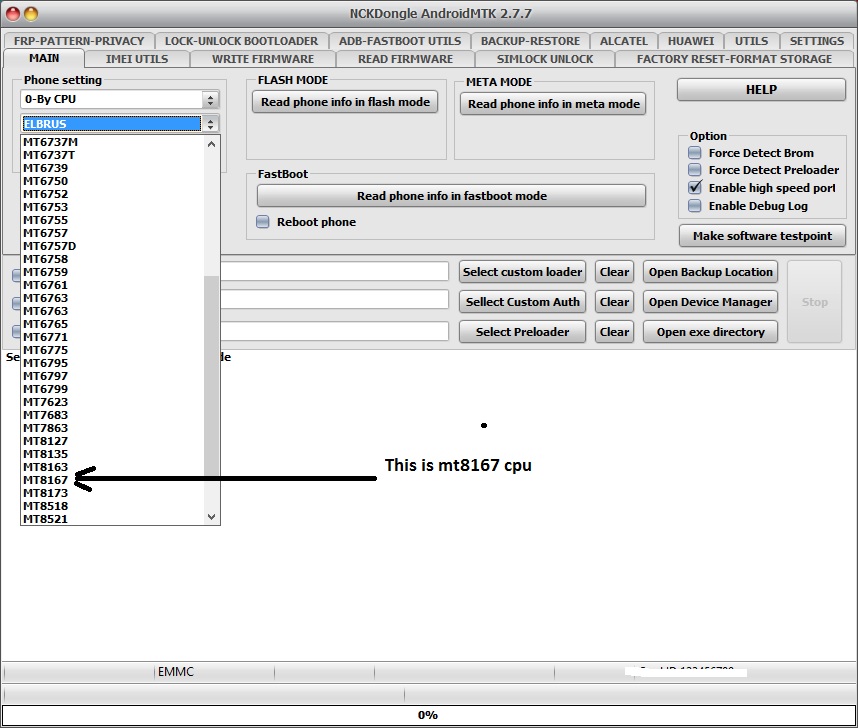 Last edited by orbita; 02-18-2022 at 19:41. |
| | #6 (permalink) |
| No Life Poster      Join Date: Feb 2003 Location: Hungary Age: 40
Posts: 524
Member: 22869 Status: Offline Thanks Meter: 132 | I really like your enthusiasm and your product  but who told you im blind to read? This cheap tablet is not in the list, I was unable to find firmware so gave back to customer. but who told you im blind to read? This cheap tablet is not in the list, I was unable to find firmware so gave back to customer.Your help always welcome  |
| | #7 (permalink) | |
| Product Manager      Join Date: Apr 2002 Location: nckDongle
Posts: 13,325
Member: 11170 Status: Offline Sonork: 1603694 Thanks Meter: 6,944 | Quote:
We really can't guess your problem without aditional info about problem. Posting just to post, will not keep forum clean. | |
 |
| Bookmarks |
| |
|
|