



  |
 |
|
Welcome to the GSM-Forum forums. You are currently viewing our boards as a guest which gives you limited access to view most discussions and access our other features. Only registered members may post questions, contact other members or search our database of over 8 million posts. Registration is fast, simple and absolutely free so please - Click to REGISTER! If you have any problems with the registration process or your account login, please contact contact us . |
| |||||||
| Register | FAQ | Donate | Forum Rules | Root any Device | ★iPhone Unlock★ | ★ Direct Codes ★ | Direct Unlock Source |
 |
| | LinkBack | Thread Tools | Display Modes |
| | #2 (permalink) |
| Freak Poster     Join Date: Jul 2013 Location: karimnagar
Posts: 188
Member: 1986680 Status: Offline Sonork: 7210 Thanks Meter: 21 | Did you forget your iphone 5 passcode and iCloud id Or The phone is dead and you want data backup Please reply with the clear note..to help you in perfect way thankyou Sent from my iPhone using Tapatalk |
 |
| | #3 (permalink) |
| Freak Poster     Join Date: Aug 2018 Location: China
Posts: 158
Member: 2861866 Status: Offline Thanks Meter: 71 | Hey! there have two ways to recovery iPhone 5 data as following: 1. Restore iPhone with Backup File You can restore your iPhone with backup files with iTunes easily, after that, all the data in your backup file will be restored to your iPhone. 2. Recover iPhone Data Directly Install and run iPhone Data Recovery on computer, connect and scan your iPhone to find deleted data, preview and recover deleted data from iPhone. |
 |
| | #4 (permalink) |
| Insane Poster    Join Date: Jan 2018
Posts: 67
Member: 2797527 Status: Offline Thanks Meter: 4 | It's actually essential to choose a suitable and professional iPhone data recovery tool for your iPhone 5. From my own experience, it's advisable to compare with device compatibility, supported data types, recovery modes, scan speed and more key functions. 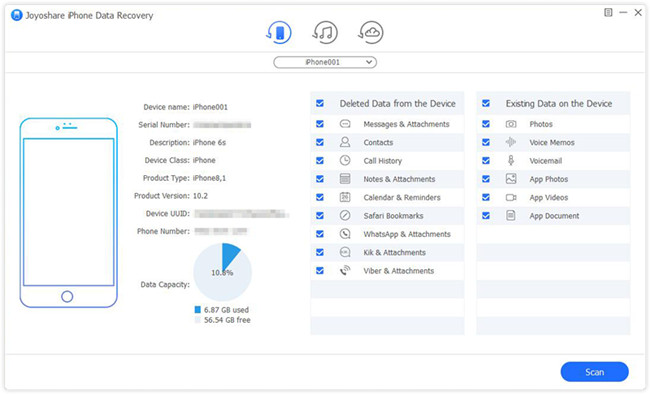 |
 |
| | #5 (permalink) |
| Freak Poster     Join Date: May 2016 Location: Unlock world Age: 35
Posts: 123
Member: 2578723 Status: Offline Thanks Meter: 15 | Step 1 Download and Install Program and Connect iPhone to Computer. Step 2 Choose a Data Recovery Mode. Step 3 Begin Scanning Your iPhone Device. Step 4 Preview All Scanned Data and Selectively Recover Them. |
 |
 |
| Bookmarks |
| |
|
|