



  |
 |
|
Welcome to the GSM-Forum forums. You are currently viewing our boards as a guest which gives you limited access to view most discussions and access our other features. Only registered members may post questions, contact other members or search our database of over 8 million posts. Registration is fast, simple and absolutely free so please - Click to REGISTER! If you have any problems with the registration process or your account login, please contact contact us . |
| |||||||
| Register | FAQ | Donate | Forum Rules | Root any Device | ★iPhone Unlock★ | ★ Direct Codes ★ | Direct Unlock Source |
 |
| | LinkBack | Thread Tools | Display Modes |
| | #3 (permalink) | |
| Banned        | Quote:
Stack empty. Minor Bug :0 Minor Bug :0 Minor Bug :0 continues LIKE that !!! | |
 |
| | #4 (permalink) |
| No Life Poster        Join Date: Apr 2005 Location: HEART BEATS Age: 37
Posts: 2,200
Member: 141675 Status: Offline Thanks Meter: 7,641 | 7.5 + Firmware 1.14 RESTORE AGAIN ERROR 1015 USE KIPHONE ERASE BASEBAND (NOT BOOTLOADER) RESTORE AGAIN 1.1.4 UNLOCK WITH YOUR FAVORITE MATHOD BEST OF LUCK |
 |
| | #5 (permalink) |
| Banned        | The phone is On now but when i want to unlock it am getting this PROBLEm: iLiberty+ - pass 2 starting Unpacking main payload... Activate from 1.0.2 to 1.1.4 ---------------------------------- Activatubf firmware 1.1.4... Complete Fixing pemission... Done Downgrade BL from 4.6 to 3.9FB ------------------------------------ And i have no IMEI, WIFI , SIGNAL SOUND.. and it write the phone need to be repaired. |
 |
| | #6 (permalink) |
| Registered User     Join Date: Apr 2006 Location: near to hyderabad ap india
Posts: 416
Member: 259742 Status: Offline Thanks Meter: 215 | try to put in DFU mode and restore http://forum.gsmhosting.com/vbb/showthread.php?t=598069 i think ziphone can fix ur IMEI besides unlock jailbreak and wifi fix but only up to 1.1.14 .it can not go upto 2.x.x and also try to upgrade to 2.0.x by putting ur phone in DFU mode i think this may work http://forum.gsmhosting.com/vbb/showthread.php?t=598062 dont forget to post all the results in detail ,waiting for ur reply |
 |
| | #8 (permalink) |
| Registered User     Join Date: Apr 2006 Location: near to hyderabad ap india
Posts: 416
Member: 259742 Status: Offline Thanks Meter: 215 | try this How to Unlock 1.1.4 and Downgrade to 3.9-fakeblank iPhone Bootloader These are instructions on how to downgrade to the 3.9-fakeblank Bootloader and unlock 1.1.4 using iPlus 2.0b iPlus 2.0b Features 1-Unlock and if required automatically downgrade the bootloader to 3.9FakeBlank 2-Jailbreak 3-Activate 4-Install AFC2 5-Add the following packages: Installer, Community Services, BSD subsystem, OpenSSH, VT-100 Plus: BSD Fix, VT100 Fix, Summerboard themes directory fix, Relocates Fonts and Ringtones (More than 120MB free) Before attempting this make sure you have restored your iPhone to 1.1.4 using iTunes and have your iPhone connected to the computer via USB. You can follow this procedure with any SIM card in your iPhone. Step One Download iPlus 2.0b from here Step Two From the file we just downloaded extract the iPlus2.0 folder to your Desktop. 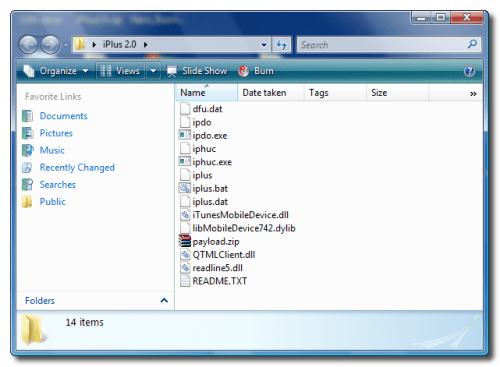 Step Three Press the Windows Key + R on your keyboard to bring up the Run window. Input cmd into the entryfield and then click the Ok button. 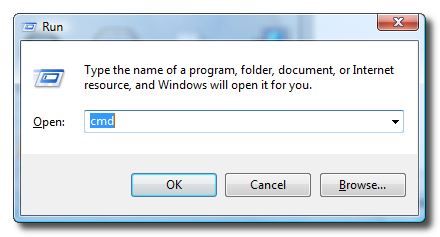 Step Four The Command Prompt window will open. Enter the following command then press Enter cd Desktop/iPlus2.0 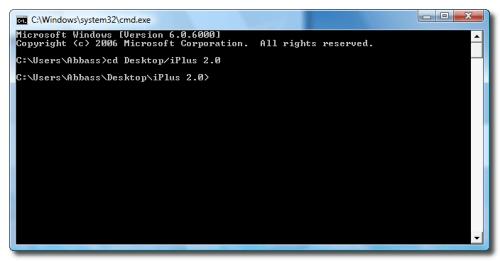 (remove the space between iPlus and 2.0) Step Five Enter the following command into the Command Prompt to unlock and downgrade your bootloader. iplus -u 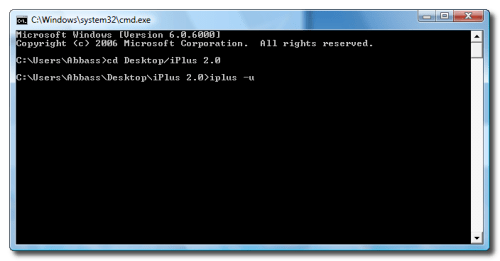 NOTE**: This command will automatically activate, jailbreak, and unlock. If necessary and able it will also change your bootloader to the 3.9-fakeblank Bootloader. If you don't want to unlock just drop the -u and iPlus will only activate and jailbreak! Step Six The program will then put your iPhone into recovery mode. Once it is successfully in recovery mode you will be asked to wait 2 minutes and 30 seconds. 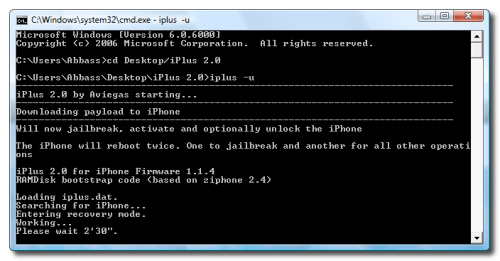 Step Seven Once rebooted it will tell you that Jailbreak and setup for next pass completed. Now it will proceed to unlock, downgrade and activate. 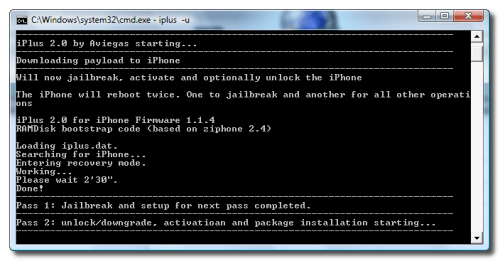 Step Eight Once your iPhone comes out of its final reboot it will be activated, jailbroken, unlocked and bootloader downgraded !!! 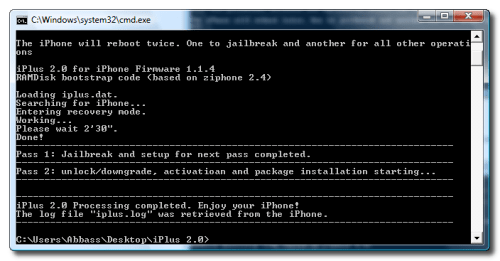 |
 |
| | #9 (permalink) |
| No Life Poster       Join Date: May 2005 Location: MIND MAKING COMPANY Age: 44
Posts: 1,686
Member: 144640 Status: Offline Sonork: nnaeem11 Thanks Meter: 238 | it prepare for restore then shows error 1603...... 1601....... 1611 WHATS HE PROB.. already in DFU mode/ recovery mode |
 |
 |
| Bookmarks |
| |
 Similar Threads
Similar Threads | ||||
| Thread | Thread Starter | Forum | Replies | Last Post |
| Downgrade from 2.0 to 1.1.4 | yashjovi | iPhone 2 / iPhone 3G / iPhone 3GS | 115 | 02-02-2010 15:06 |
| iphone 2g version 3.1.2 how to unlock without downgrading to ver.3.0 | mymiela0419 | iPhone 2 / iPhone 3G / iPhone 3GS | 3 | 01-26-2010 14:36 |
| [PSP] Downgrade 2.0 to 1.5 - now possible! :) | UnlockerPT | Game Consoles & Mp3/4 , HD players | 9 | 01-17-2008 09:33 |
| Need Help Downgrading Cingular 8125 From 2.25 To 1.8 | bengrippin | HTC & PDA WM( With Touchscreen) | 1 | 10-31-2006 17:50 |
|
|