



  |
 |
|
Welcome to the GSM-Forum forums. You are currently viewing our boards as a guest which gives you limited access to view most discussions and access our other features. Only registered members may post questions, contact other members or search our database of over 8 million posts. Registration is fast, simple and absolutely free so please - Click to REGISTER! If you have any problems with the registration process or your account login, please contact contact us . |
| |||||||
| Register | FAQ | Donate | Forum Rules | Root any Device | ★iPhone Unlock★ | ★ Direct Codes ★ | Direct Unlock Source |
 |
| | LinkBack | Thread Tools | Display Modes |
| | #1 (permalink) |
| Junior Member Join Date: Nov 2008
Posts: 14
Member: 892241 Status: Offline Thanks Meter: 0 | The app shows images of an x-ray of lungs, the Moon, text page, and diagram on yours device's display. They are hi-resolution and wide, so you can feel the lack of awesome Passport screen. The large square screen found only on the Passport device — in situations where you need a greater view of documents, medical imagery or technical schematics — screen size really does matter. The 4.5-inch screen (~ 3.2 x 3.2 dimensions!) on the Passport is 1,440 x 1,440 pixels providing unique clarity and dimensions for a smartphone. Images like the app shows, when viewed on other smartphones, can appear only partly, or smaller and less clear — opening the door to missed information, consider Passport! Download BAR-file: irsoftware.ru/feelpassportscreen To install BAR-file on the BlackBerry 10 device use Google Chrome plugin: https://chrome.google.com/webstore/d...jnelbpblnikkp/ Just run the app and make sure by yourself! Don't you see the whole image and have to scroll? That's because you don't own the Passport device  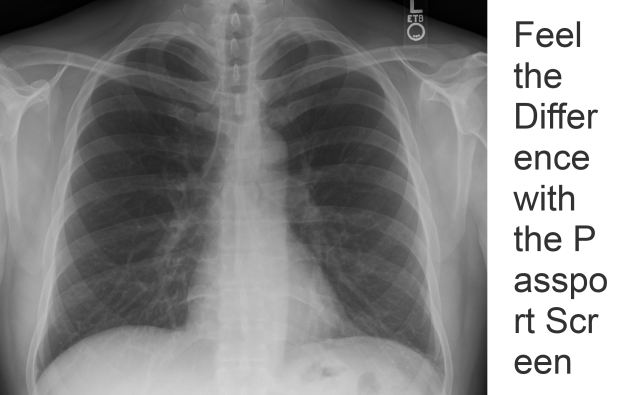 |
 |
 |
| Bookmarks |
| |