



  |
 |
|
Welcome to the GSM-Forum forums. You are currently viewing our boards as a guest which gives you limited access to view most discussions and access our other features. Only registered members may post questions, contact other members or search our database of over 8 million posts. Registration is fast, simple and absolutely free so please - Click to REGISTER! If you have any problems with the registration process or your account login, please contact contact us . |
| |||||||
| Register | FAQ | Donate | Forum Rules | Root any Device | ★iPhone Unlock★ | ★ Direct Codes ★ | Direct Unlock Source |
| Tech News General Technology News |
 |
| | LinkBack | Thread Tools | Display Modes |
| | #1 (permalink) |
| Moderator  Join Date: Nov 2006 Location: Amazonas, Brasil. Age: 57
Posts: 1,617
Member: 394257 Status: Offline Sonork: 100.1583308 temp.disabled Thanks Meter: 979 | Apple releases iOS 14.0 with a variety of new features and changes  iOS 14 New Features: App Library iOS 14 adds a new App Library view for organizing all of your apps. Apps are automatically organized in the App Library, and you don’t have to keep all of the icons on your actual home screen view. There is also a new list view as well as features for sorting applications based on usage and more. 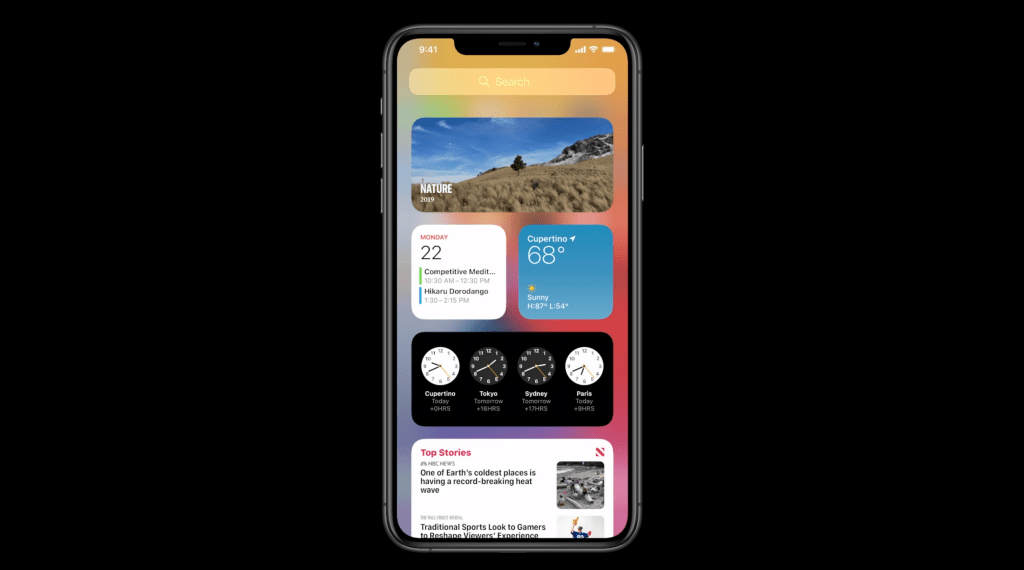 Widgets iOS 14 adds widgets to the home screen of the iPhone and iPad for the first time. Widgets are more data-rich than ever and come in a variety of sizes. Apps move out of the way automatically to make room for the widgets. You access these widgets through the “Widget Gallery,” with multiple different sizing options. Picture in Picture on iPhone iOS 14 also provides support for picture in picture, works very similar to the iPad experience. Meanwhile, Siri has a new interface that does not overtake the entire screen.  Translate App A new translate app in iOS 14 is designed for conversations and works completely offline. All you have to do is tap on the microphone icon and the app will translate to your chosen language. There will be 11 languages supported at launch. https://9to5mac.com/wp-content/uploa...esize=1024,573 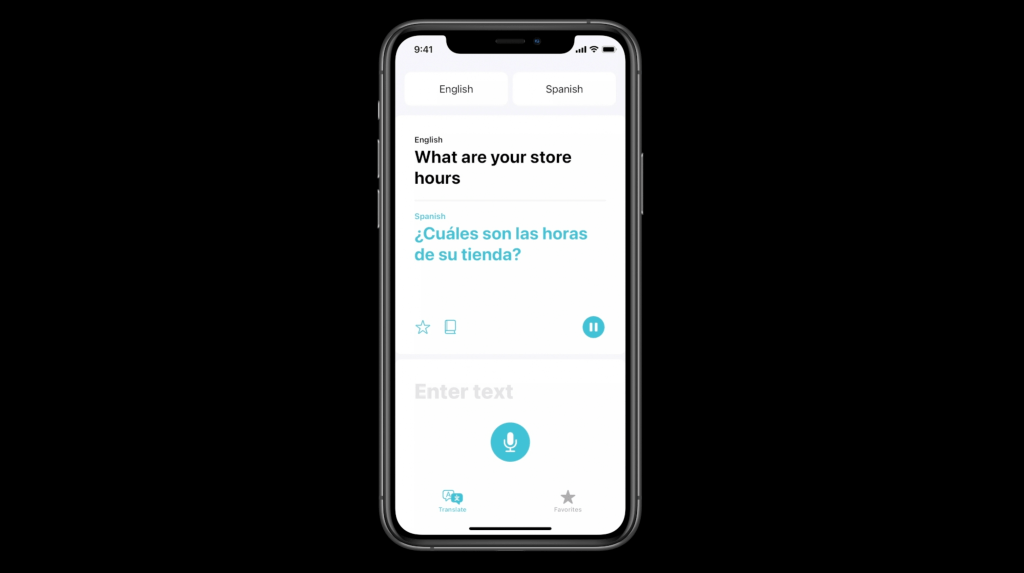 App Clips iOS 14 also adds a new App Clip feature to easily access applications quickly without downloading the full version from the App Store. “Small part of an app that is quick and easy to access,” Federighi explains. Launch an app with a single tap and pay and log in with Apple Pay and Sign in with Apple. New iMessage Features wwdc-2020 13.17.29 PMwwdc-2020 13.17.25 PM wwdc-2020 13.18.48 PMwwdc-2020 13.18.35 PM wwdc-2020 13.18.32 PMwwdc-2020 13.18.24 PM wwdc-2020 13.18.17 PMwwdc-2020 13.17.14 PM For iMessage, Apple is adding new Memoji accessories (including a new face mask Memoji) as well as pinned messages. New features for group iMessages as well: in-line replies, mentions.  Real-Time Headphone Audio Alerts You can measure headphone audio levels in real-time with a new option in Control Center. This new feature has a similar interface to the Apple Watch Noise app, which measures the audio levels of the environment instead of headphones. QR code payments 9to5Mac reported exclusively that Apple is working on QR code payments for iOS 14. 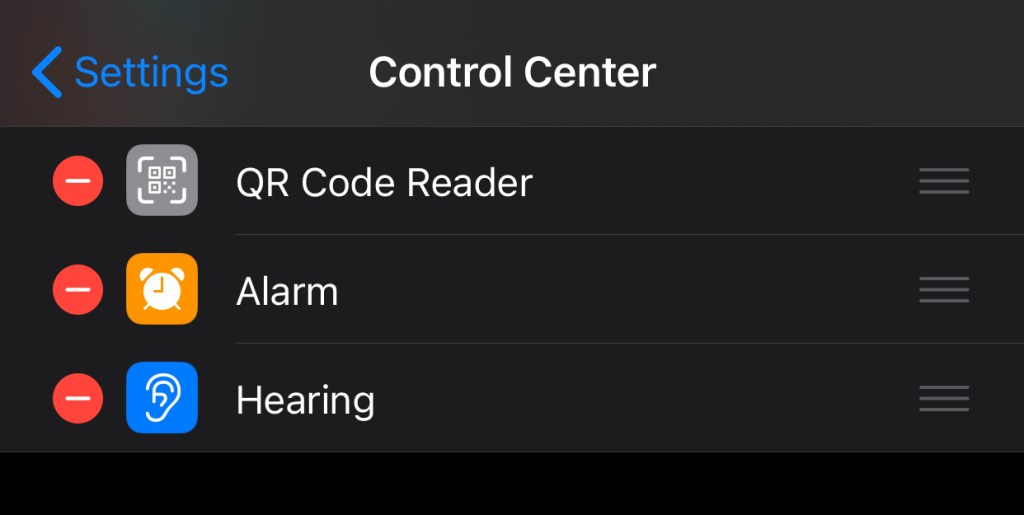 References found in the iOS 14 code reveal that Apple is working on a new method for letting users make payments with Apple Pay by scanning a QR Code or traditional barcode with the iPhone camera. This information wasn’t announced at WWDC, so it’s possible it won’t launch with the first version of iOS 14 and could come later in the year. Leaked passwords Leaked passwords are when you use the same password across multiple websites and one of them gets hacked. iCloud keychain is going to build in a feature to alert you about leaked passwords. https://9to5mac.com/wp-content/uploa...esize=1024,576 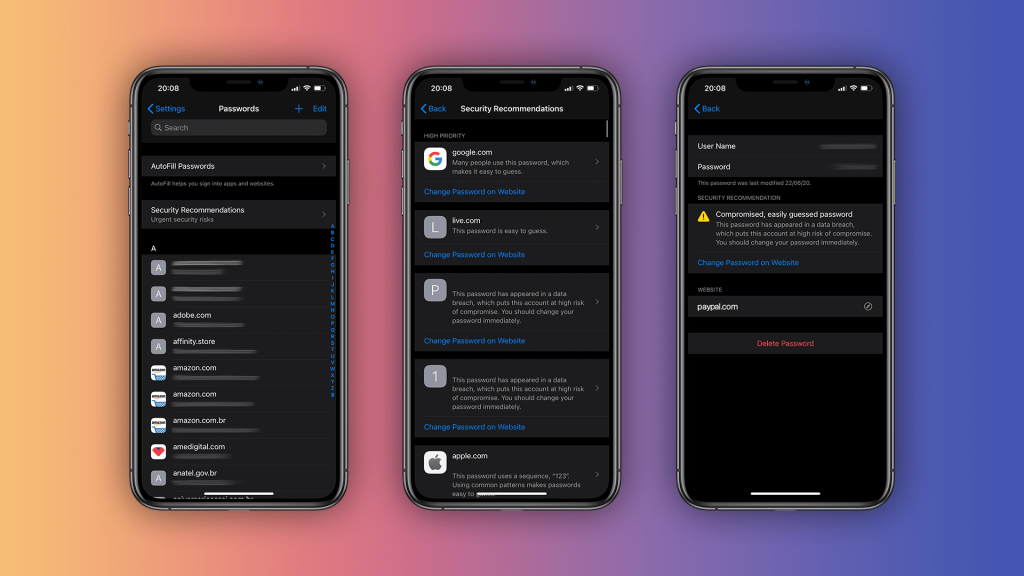 With iOS 14, Apple offers a new “Security Recommendations” menu that shows only your passwords that could put your accounts at risk for some reason. This includes passwords that are easy to guess and even those that may have leaked on the web. Voice Memos Apple is also updating the Voice Memos app with iPhone and macOS Big Sur. The most exciting feature this year is the new Enhance Recording functionality. The Enhance Recording feature reduces background noise and room reverberation with a single tap. Once you create a recording, you’ll see a small icon similar to the Auto adjustment feature in the Photos app. Details on exactly how this feature works are unclear, but Apple is heavily promoting the simplicity of the process. iOS 14 compatible Devices: iPhone SE (2nd generation) iPhone 11 iPhone 11 Pro iPhone 11 Pro Max iPhone XS iPhone XS Max iPhone XR iPhone X iPhone 8 iPhone 8 Plus iPhone 7 iPhone 7 Plus iPhone 6S iPhone 6S Plus iPhone SE (1st generation) iPod touch (7th generation) iPad Pro 12.9-inch (4th generation) iPad Pro 11-inch (2nd generation) iPad Pro 12.9-inch (3rd generation) iPad Pro 11-inch (1st generation) iPad Pro 12.9-inch (2nd generation) iPad Pro 12.9-inch (1st generation) iPad Pro 10.5-inch iPad Pro 9.7-inch (1st generation) iPad (7th generation) (10.2-inch) iPad (6th generation) iPad (5th generation) iPad mini (5th generation) iPad mini 4 iPad Air (3rd generation) iPad Air 2 download links are HERE
__________________ . . . . Always use search button. It's fast and really works. Regards; rmarconcini Last edited by rmarconcini; 09-26-2020 at 14:24. |
| The Following 12 Users Say Thank You to rmarconcini For This Useful Post: |
 |
| Bookmarks |
| |
|
|