



  |
 |
|
Welcome to the GSM-Forum forums. You are currently viewing our boards as a guest which gives you limited access to view most discussions and access our other features. Only registered members may post questions, contact other members or search our database of over 8 million posts. Registration is fast, simple and absolutely free so please - Click to REGISTER! If you have any problems with the registration process or your account login, please contact contact us . |
| |||||||
| Register | FAQ | Donate | Forum Rules | Root any Device | ★iPhone Unlock★ | ★ Direct Codes ★ | Direct Unlock Source |
 |
| | LinkBack | Thread Tools | Display Modes |
| | #64 (permalink) |
| Freak Poster     | Good update Chimera tools pls solve my problem samsung g570f drk error plz chack http://forum.gsmhosting.com/vbb/f898...solve-2228314/ |
 |
| | #65 (permalink) |
| Freak Poster     | Sir..... How To S-OFF HTC U PLAY...? Please Explain Me. fastboot getvar all < waiting for any device > (bootloader) kernel: lk (bootloader) product: htc_alpine_uhl (bootloader) version: 1.0 (bootloader) max-download-size: 1172000000 (bootloader) serialno: HT72F1602313 (bootloader) slot-count: 0 (bootloader) current-slot: (bootloader) imei: 355072080068786 (bootloader) version-main: 1.06.401.5 (bootloader) boot-mode: download (bootloader) version-baseband: READ version-baseband ERROR (bootloader) version-bootloader: 1.01.0000(aaca9cdb) (bootloader) mid: 2PZM30000 (bootloader) cid: HTC__002 all: Thanks..... |
 |
| | #66 (permalink) | |
| No Life Poster         | HTC "A9", (htc_hiaeuhl), S-OFF + S.CID + IMEI REPAIR + RELOCKED BOOTLOADER, FULL SUCCESS WITH "CHIMERA" TOOL 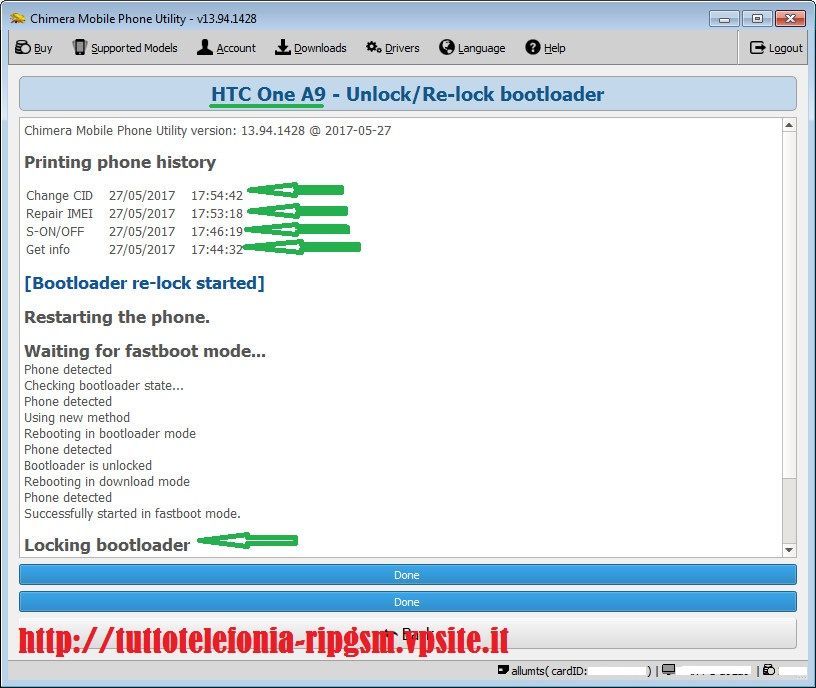 FULL LOG: Quote:
| |
 |
| | #67 (permalink) |
| Junior Member Join Date: Jun 2017
Posts: 2
Member: 2722892 Status: Offline Thanks Meter: 0 | Am i missing something? I put my phone in bootloader and paid for chimeratool license. The only option that come up was Remove FRP lock I did this twice - still locked. Can not get passed google verification. Please help my chimera log in is same as here. Thanks |
 |
| | #71 (permalink) |
| Junior Member Join Date: Jan 2016
Posts: 8
Member: 2513203 Status: Offline Thanks Meter: 1 | Rebooting in normal mode Preparing authentication token  The S-OFF state is temporary. If You restart your phone in normal mode it will be gone. Finished successfully When I saw this text, I was quite disappointed |
 |
| | #74 (permalink) | |
| No Life Poster         | Quote:
Explain clear What model and in what modality put you Htc. Loock my post here A9 detected perfect: #66 Br allumts | |
 |
| | #75 (permalink) | |
| No Life Poster      Join Date: Sep 2009 Location: 9ja
Posts: 700
Member: 1110430 Status: Offline Thanks Meter: 104 | Quote:
| |
 |
 |
| Bookmarks |
| |
|
|