



  |
 |
|
Welcome to the GSM-Forum forums. You are currently viewing our boards as a guest which gives you limited access to view most discussions and access our other features. Only registered members may post questions, contact other members or search our database of over 8 million posts. Registration is fast, simple and absolutely free so please - Click to REGISTER! If you have any problems with the registration process or your account login, please contact contact us . |
| |||||||
| Register | FAQ | Donate | Forum Rules | Root any Device | ★iPhone Unlock★ | ★ Direct Codes ★ | Direct Unlock Source |
 |
| | LinkBack | Thread Tools | Display Modes |
| | #1 (permalink) |
| Product Supporter    Join Date: Sep 2017 Location: MH Unlocker Pro
Posts: 559
Member: 2753718 Status: Offline Sonork: FB : MH Unlocker Pro Thanks Meter: 811 | Please Improve Your Yoda Method For Repair OTP Imei :) Previous Case Reported : https://forum.gsmhosting.com/vbb/f71...issue-2589203/ New case MOBIWIRE KICKA 5 MT6580 Android 8.1.0 device repairing in TWRP Mode Code: Smart-Clip 2 1.40.02 ADB: Repair IMEI * daemon not running. starting it now * * daemon started successfully * ^ Android Composite ADB Interface Version: Linux version 3.18.79 (sun@sun) (gcc version 6.3.1 20170404 (Linaro GCC 6.3-2017.05) ) #2 SMP PREEMPT Wed Sep 11 12:25:02 CST 2019 Baseband Processor: MT6580M Hardware IMEI1: 359xxxxxxxxxxx Hardware IMEI2: 000000000000000 Reading security block....Skipped Reading security block...Not found BR. SeharH  |
 |
| | #3 (permalink) |
| No Life Poster       | Repair IMEI for MTK Alcatel smartphones with Android 5 / 6 1.Install custom TWRP recovery for your phone 2.Enter recovery mode. The Recovery screen should appear. 3.Connect the phone to PC using USB cable 4.Select "Android ADB" platform from the tab menu in the upper left side of the software. 5.Go to "IMEI" tab. 6.Select "Adb interface" in the ports selection tab. 7.Enter IMEI number in the "Phone IMEI" field. 8.Press "Repair IMEI" button. 9.The message "Done" indicates that procedure has been completed successfully. 10.Wait till the phone reboots. How to install recovery 1.Enable Developer options (as usual) 2.Developer options -> USB debugging (Debug mode when USB is connected) -> ON! 3.Developer options -> OEM unlocking (Allow the bootloader to be unlocked) -> ON! 4.adb reboot bootloader 5.fastboot -i 0x1bbb oem unlock 6.fastboot flash recovery recovery.img BR, -=MR Gsm=- |
 |
| | #4 (permalink) | |
| Product Supporter    Join Date: Sep 2017 Location: MH Unlocker Pro
Posts: 559
Member: 2753718 Status: Offline Sonork: FB : MH Unlocker Pro Thanks Meter: 811 | Quote:
if you can see logs iam trying repair in twrp mode and also in adb mode with device rooted....and its android 8.1.0 device BR. SeharH  | |
 |
| | #5 (permalink) |
| Product Supporter    Join Date: Feb 2005 Location: GSMserver Team
Posts: 36,980
Member: 121052 Status: Offline Sonork: 100.107126 Thanks Meter: 80,766 | @ SeharH, Thank you for this suggestion. It has been transferred to developers team. Best Regards GSMServer team 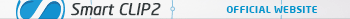 |
 |
| | #6 (permalink) | |
| Product Supporter    Join Date: Sep 2017 Location: MH Unlocker Pro
Posts: 559
Member: 2753718 Status: Offline Sonork: FB : MH Unlocker Pro Thanks Meter: 811 | Quote:
 BR. SeharH  | |
 |
 |
| Bookmarks |
| |
|
|