



  |
 |
|
Welcome to the GSM-Forum forums. You are currently viewing our boards as a guest which gives you limited access to view most discussions and access our other features. Only registered members may post questions, contact other members or search our database of over 8 million posts. Registration is fast, simple and absolutely free so please - Click to REGISTER! If you have any problems with the registration process or your account login, please contact contact us . |
| |||||||
| Register | FAQ | Donate | Forum Rules | Root any Device | ★iPhone Unlock★ | ★ Direct Codes ★ | Direct Unlock Source | Mark Forums Read |
 |
| | LinkBack | Thread Tools | Display Modes |
| | #1 (permalink) |
| Product Supporter    Join Date: Feb 2005 Location: GSMserver Team
Posts: 36,980
Member: 121052 Status: Offline Sonork: 100.107126 Thanks Meter: 80,766 | Smart-Clip2 v1.26.11.01. Flash Huawei via Upgrade Mode  Smart-Clip2 Software v1.26.11.01 is out!  1. Released flashing via UPGRADE MODE feature for Huawei smartphones based on Qcom and Hisilicon: ♦ Press vol+vol- and then connect USB cable to enter the Upgrade mode ♦ Possible to use original update.app flash files from open sources, e.g. from here or here Please use this method as a main method to flash Huawei smartphones. 2. Released ENABLE DOWNGRADE feature (in Manufacture mode) for Huawei smartphones based on Qcom/Hisilicon. You may use it: To downgrade phone’s firmware version - for example, downgrade from higher to lower one. How to do this: ♦ Enable downgrade in Manufacture mode ♦ Reflash the device in using upgrade mode: vol+vol- and insert USB cable To change phone’s localization (for example, to switch from Operator1 to Operator2). How to do this: ♦ Change provider settings (in manufacture mode) ♦ Enable downgrade (in manufacture mode) ♦ Flash the phone with the firmware that fits the selected provider settings (Using upgrade mode: vol+vol-and powerON) This solution is included into Pack 5 activation. Download Smart-Clip2 Software v1.26.11.01       Last edited by GSM_Support; 11-06-2017 at 15:46. |
 |
| The Following 14 Users Say Thank You to GSM_Support For This Useful Post: |
| | #2 (permalink) |
| Product Supporter    Join Date: Feb 2005 Location: GSMserver Team
Posts: 36,980
Member: 121052 Status: Offline Sonork: 100.107126 Thanks Meter: 80,766 | Dear Users, New Smart-Clip2 Software build has been released. Please use Smart-Clip2 Software v1.26.11.01 software, only! Best Regards GSMServer team 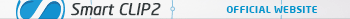 |
 |
| The Following User Says Thank You to GSM_Support For This Useful Post: |
 |
| Bookmarks |
| Thread Tools | |
| Display Modes | |
| |
|
|