



  |
 |
|
Welcome to the GSM-Forum forums. You are currently viewing our boards as a guest which gives you limited access to view most discussions and access our other features. Only registered members may post questions, contact other members or search our database of over 8 million posts. Registration is fast, simple and absolutely free so please - Click to REGISTER! If you have any problems with the registration process or your account login, please contact contact us . |
| |||||||
| Register | FAQ | Donate | Forum Rules | Root any Device | ★iPhone Unlock★ | ★ Direct Codes ★ | Direct Unlock Source |
| Huawei Android based phones General Huawei Android phones discussion, firmwares, solution, root, help |
 |
| | LinkBack | Thread Tools | Display Modes |
| | #1 (permalink) |
| No Life Poster      | Download Dc Unlocker From Here ( It not my development all credits goes to its developers ) DC Unlocker Supported models for reading bootloader code Huawei Ascend G300 Huawei Ascend G330 Huawei Ascend G330D Huawei Ascend G600 Huawei Ascend G600D Huawei U8815 Huawei U8815N Huawei U8825 Huawei U8825D Huawei U8950 Huawei U8950-51 Huawei U8950D Huawei U8950N Huawei U8950N-51 Huawei Ascend G510-0100 Huawei Ascend G510-0200 Huawei Ascend G510-0251 Huawei Ascend Y300-0100 Huawei Ascend Y300-0151 Huawei Valiant Orange Daytona Download Huawei Phone Drivers Extract them in your computer and launch "DriverSetup.exe". WARNING: DRIVERS MUST BE DOWNLOADED FROM THIS PROCEDURE ONLY, OTHERWISE DETECTION OF THE PHONE WILL NOT WORK. 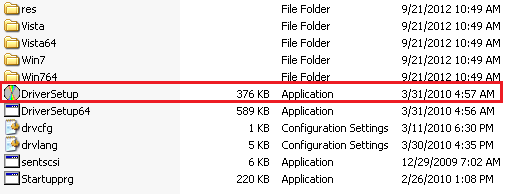 Wait till drivers fully install and this message disappear. After message disappeared, restart computer (necessary step) 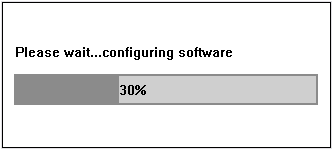 Turn off phone. Press "Volume down", "Volume up" and "Power" buttons. Hold them pressed for 5 seconds. Phone screen should become purple/pink. Connect phone to computer using USB cable 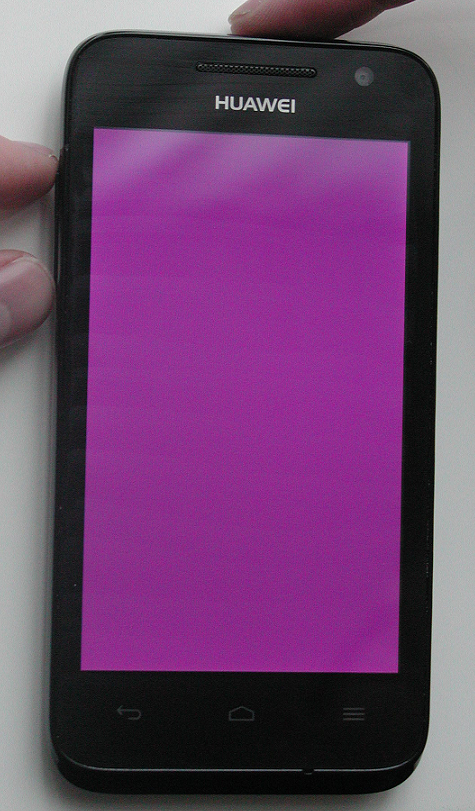 Further actions require DC-unlocker software Launch DC-Unlocker client software 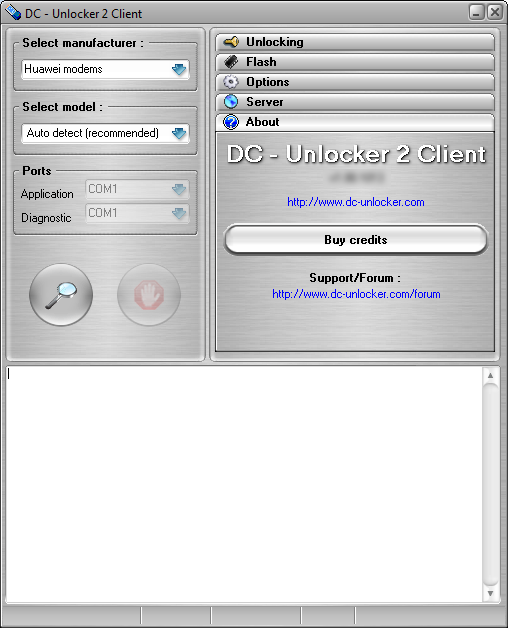 Detect device by selecting Huawei phones from manufacturers drop down menu list, then click magnifying glass button 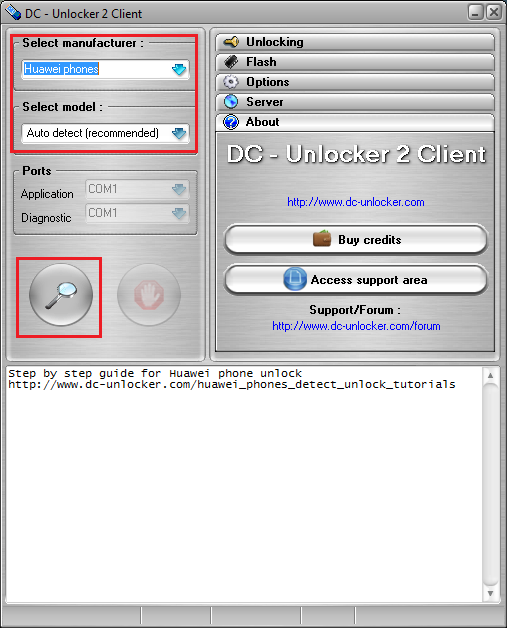 Wait till program detects it 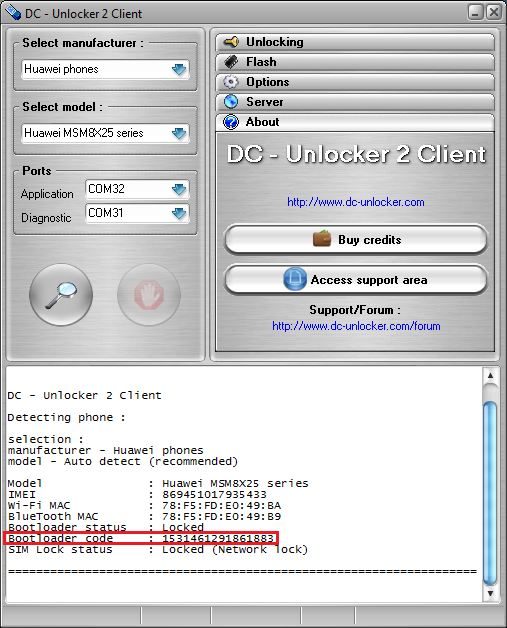 Detection info will show bootloader’s code, which will be used in unlock procedure Download ADB toolkit Install it, then locate “fastboot.exe” file in installation directory 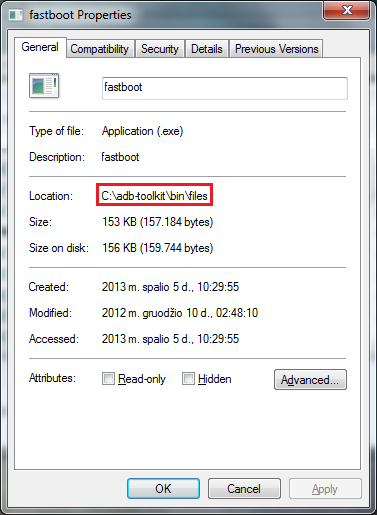 Turn off phone. Press and hold Vol- and Power buttons to enter fastboot mode 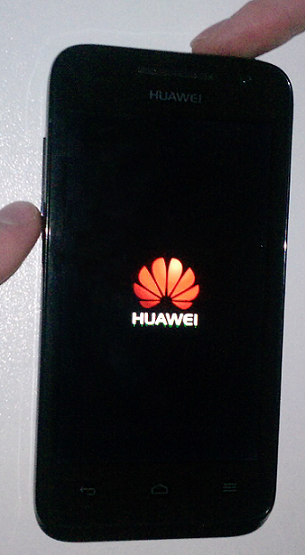 Connect phone to pc via usb cable Click “windows” + “R” button, type in “cmd” and click “OK”, command window will open 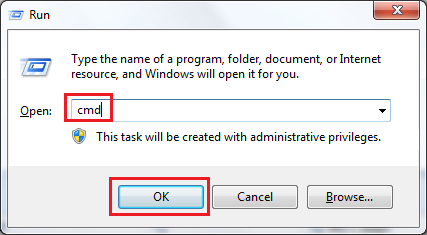 In command window enter directory of where ADB toolkit is installed and check that the device is connected to computer properly. To do so, enter fastboot devices, and press Enter, if a message such as 156b267e fastboot is displayed, the connection is set up properly 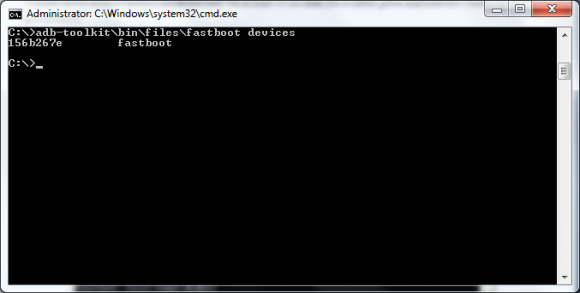 Type in unlocking command - fastboot oem unlock password, for example, fastboot oem unlock 1531461291861883 (unlock code generated by dc unlocker ) 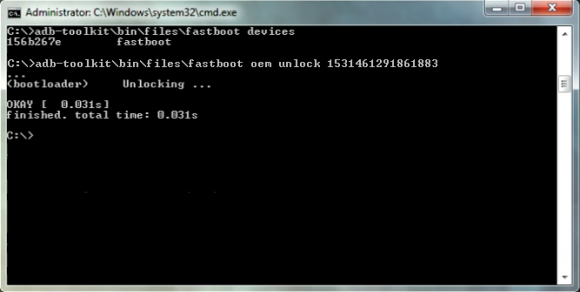 After entering the unlock code your device restarts and sets to standby mode To check bootloader's lock status simply repeat detection of the phone by DC-Unlocker or enter “fastboot oem get-bootinfo” in command window 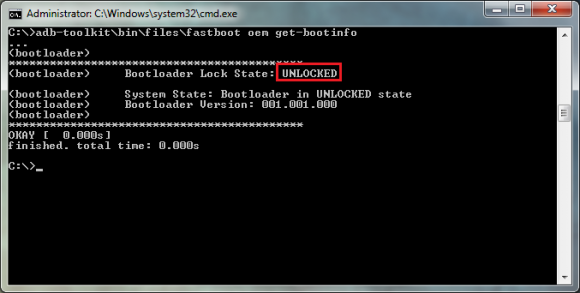 Thanks to Dc Unlocker Team. Congratulations All done you have unlocked bootloader now. Br, Babar Abbasi Last edited by androidlabs; 10-28-2014 at 17:25. |
| The Following 16 Users Say Thank You to androidlabs For This Useful Post: |
 |
| Bookmarks |
| |
|
|