



  |
 |
|
Welcome to the GSM-Forum forums. You are currently viewing our boards as a guest which gives you limited access to view most discussions and access our other features. Only registered members may post questions, contact other members or search our database of over 8 million posts. Registration is fast, simple and absolutely free so please - Click to REGISTER! If you have any problems with the registration process or your account login, please contact contact us . |
| |||||||
| Register | FAQ | Donate | Forum Rules | Root any Device | ★iPhone Unlock★ | ★ Direct Codes ★ | Direct Unlock Source |
 |
| | LinkBack | Thread Tools | Display Modes |
| | #1 (permalink) |
| Product Supporter    Join Date: May 2014 Location: IRAN
Posts: 11,088
Member: 2179353 Status: Offline Thanks Meter: 17,022 | HUABOX(AHT Ver 3.0.3)Released Make Button  You Can Activate ALL HUATEAM PRODUCTS on Following Infinity Team Products: - Main Infinity-Box - Infinity-Box Dongle - Infinity-Box [BEST] - Infinity-Box CDMA-Tool CLICK HERE FOR MORE INFO Contact to GSM-SOURCES OR GSMSERVER Company If You Want Join Our Sellers GsmServer City: Hong Kong Country: Hong Kong Tel: +85239733882 Fax: +85235868535 Web: Unlock hardware and software, repair and flash tools, spare parts and cables for cell phones servicing - GsmServer Email: [email protected] MSN: [email protected], [email protected] Sonork: 100.85899, 100.106806 ICQ: 202608893, 220705240 Yahoo: george_gsmserver Skype: gsmserver.com, sonnka123456 Viber, Whatsapp: +380671258752, +380677470832 GSM-Sources Mobile: +86-13424045947 Mobile: +86-13710595238 Sonork: 100.75975 Sonork: 100.1577128 ICQ: 246281952 QQ:258149669 QQ:1346656979 Skype: challygsmsources MSN: [email protected] MSN: [email protected] Website: www.gsm-sources.com Website: Gsmsources.net Added One Click New ADB METHOD FOR REMOVE MI ACCOUNT(MIUI9) -Please Read Manuals Carefully Before Use(Bootloop) -You Need enable usb debugging & oem (ADB) -Mi Account Back again after Wipe or Flash/dump -You can Enable Wifi After REMOVE -Wipe Phone and then Remove Again if have Storage Size Problem -Please Dont Disable Developer Options after REMOVE -Not Supported All miui Roms Global/china or mi Phones  Added Unique Make Button For -Reset Screen Locks Samsung Phones(special tnx to RNX) -FRP ON OEM ON IS SUPPORTED -Not supported on All Android 8 phones/Build numbers/Models 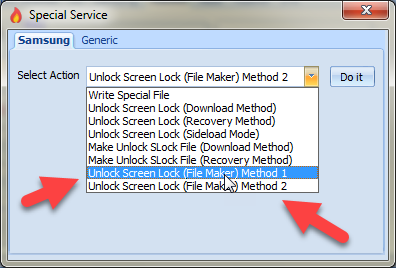 -Reset Screen Locks Huawei Phones -Some Android 6/7 is Supported -Not supported all Phones/firmwares -Need HDE FLASHER For Write Patch File 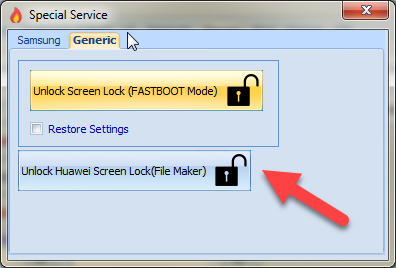 -Remove Mi Account Xiaomi Miui9 Phones -Read Manual Before before use  We continue to work hard to give Huabox users best experience and solutions for servicing mobile phones. More Models Soon... :-) Download COPY TO C:/AHT2 FOLDER AFTER DOWNLOAD(NEED ALL IN ONE 1.3.2) HUA TEAM ONLINE SUPPORT - Here HUA TEAM TELEGRAM CHANNEL - Here HUA TEAM TELEGRAM CHANNEL FOR HELP - HERE FACEBOOK - https://fb.me/huateam2018 Buy HUAPRO : HERE OR HERE Buy HUAPRO FOR INFINITY PRODUCTS : Here Buy HDE 2 YEAR : Here or Here BUY HDE 1 YEAR : Here or Here Buy Convert ASANSAM TO HUA : Here or Here or Here Buy HUA DONGLE : HERE OR HERE BUY HUA TEAM PRODCUTS ACTIVATION ON INFINITY PRODUCTS : Here Important Note 1 Huabox version 2.1.4 released Asansam activation For HUA Users Important Note 2 We Strongly advice always use Last version and before installing new version uninstall previous version Important Note 3 HUA Tool / HDE 2 YEAR / HUA PRO Can also Activate on Following Infinity Team Products: - Main Infinity-Box - Infinity-Box Dongle - Infinity-Box [BEST] - Infinity-Box CDMA-Tool How to do that? Read Following Manual Download Manual HOW TO BUY? Important Note 4 You can buy hua activation on asansam from infinity Online service now :-) Infinity Online Service - HUA Dongle software activation for Asansam Box BR HUA TEAM Last edited by Hua Supporter; 11-18-2018 at 06:41. |
 |
| The Following 31 Users Say Thank You to Hua Supporter For This Useful Post: |
| | #2 (permalink) |
| No Life Poster         | Please add Remove "Screen Lock" in Sansung Android 8, and if can work more in "Huawei Flasher", many Old security bricked Not Flash, Can't activate backdoor...other tool done. Anyway thanks for this update.... |
 |
| The Following 2 Users Say Thank You to allumts For This Useful Post: |
| | #3 (permalink) | ||
| Product Supporter    Join Date: May 2014 Location: IRAN
Posts: 11,088
Member: 2179353 Status: Offline Thanks Meter: 17,022 | Quote:
Quote:
| ||
 |
| The Following 4 Users Say Thank You to Hua Supporter For This Useful Post: |
| | #5 (permalink) |
| No Life Poster      Join Date: May 2006 Location: iran,isfahan
Posts: 549
Member: 269202 Status: Offline Thanks Meter: 281 | Hi -Reset Screen Locks Samsung Phones -FRP ON OEM ON IS SUPPORTED -Not supported on All Android 8 phones/Build numbers/Models wich file need for make scrren lock file? system recovery boot? |
 |
| | #7 (permalink) |
| Product Supporter    Join Date: May 2014 Location: IRAN
Posts: 11,088
Member: 2179353 Status: Offline Thanks Meter: 17,022 | You must select the system.img file Last edited by Hua Supporter; 11-13-2018 at 16:34. |
 |
| The Following User Says Thank You to Hua Supporter For This Useful Post: |
| | #9 (permalink) |
| No Life Poster       Join Date: Jan 2011 Location: Cuba
Posts: 1,956
Member: 1484663 Status: Offline Thanks Meter: 344 | Please add Xiaomi MTK (Redmi 6A and so) flashing, remove MI account. Thanx for the update |
 |
| The Following User Says Thank You to Bscaine For This Useful Post: |
| | #13 (permalink) |
| No Life Poster      Join Date: Sep 2006 Age: 45
Posts: 657
Member: 348590 Status: Offline Sonork: 100.108198 Thanks Meter: 200 | How is the guide for Samsung? select service special Samsung Unlock Screem Lock (File Marker) Method 1 I select the file of the same version of the firmware that has the phone then it returns to open where I want to save the patched file Up here perfect Then I try to load it to the phone through ODIN and it gives an error |
 |
| | #15 (permalink) | |
| Product Supporter    Join Date: May 2014 Location: IRAN
Posts: 11,088
Member: 2179353 Status: Offline Thanks Meter: 17,022 | Quote:
| |
 |
 |
| Bookmarks |
| |
|
|