



  |
 |
|
Welcome to the GSM-Forum forums. You are currently viewing our boards as a guest which gives you limited access to view most discussions and access our other features. Only registered members may post questions, contact other members or search our database of over 8 million posts. Registration is fast, simple and absolutely free so please - Click to REGISTER! If you have any problems with the registration process or your account login, please contact contact us . |
| |||||||
| Register | FAQ | Donate | Forum Rules | Root any Device | ★iPhone Unlock★ | ★ Direct Codes ★ | Direct Unlock Source |
 |
| | LinkBack | Thread Tools | Display Modes |
| | #1 (permalink) |
| Product Manager      Join Date: Aug 2002 Location: MFC
Posts: 8,297
Member: 79315 Status: Offline Thanks Meter: 6,024 | Updated functions:
New functions:
Added Load Diag function for iPhone 7, up to iPhone X
Previous bugs solved:
Server:
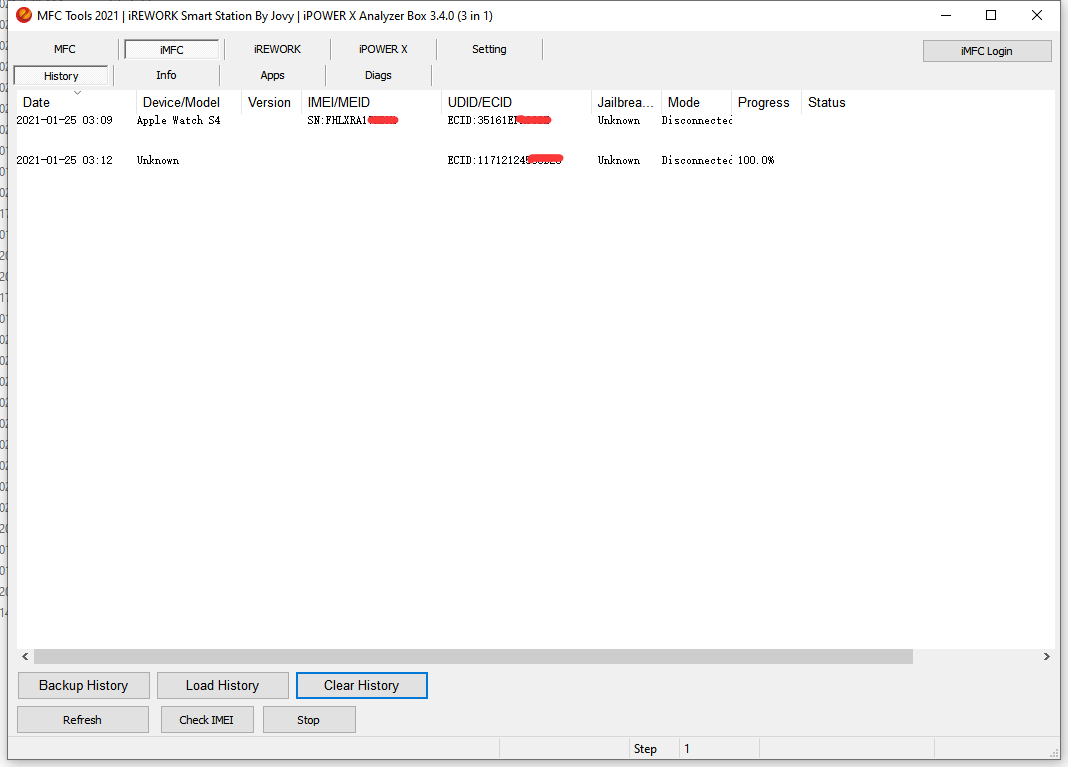 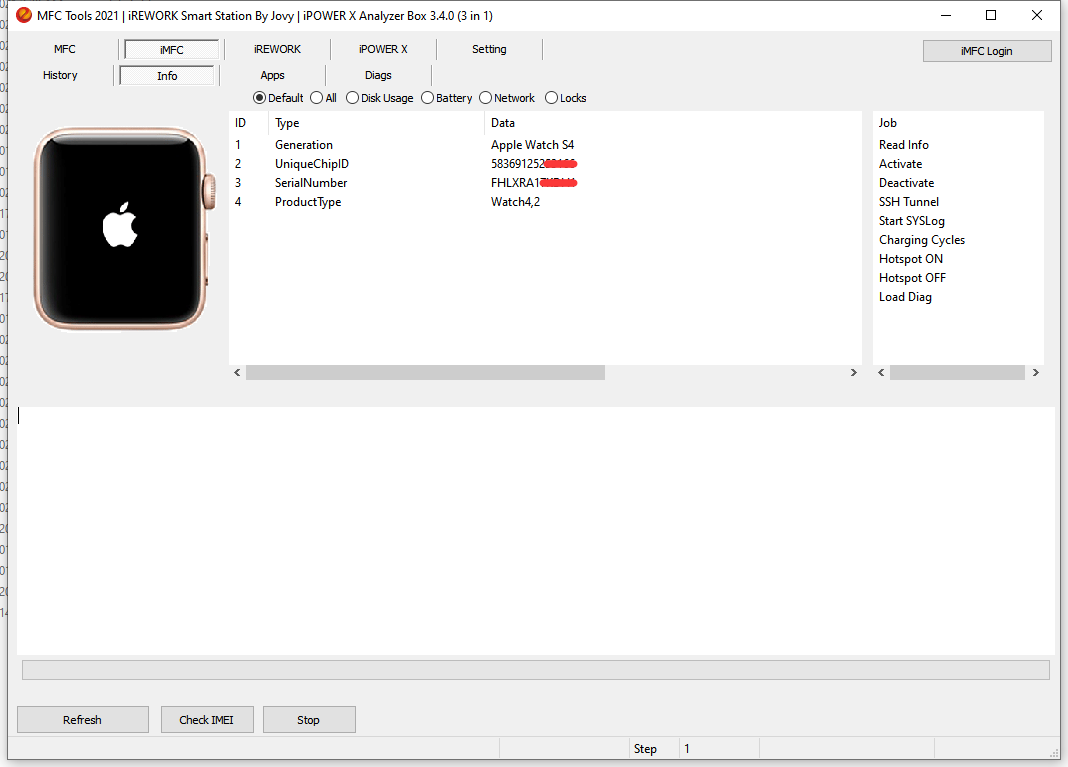 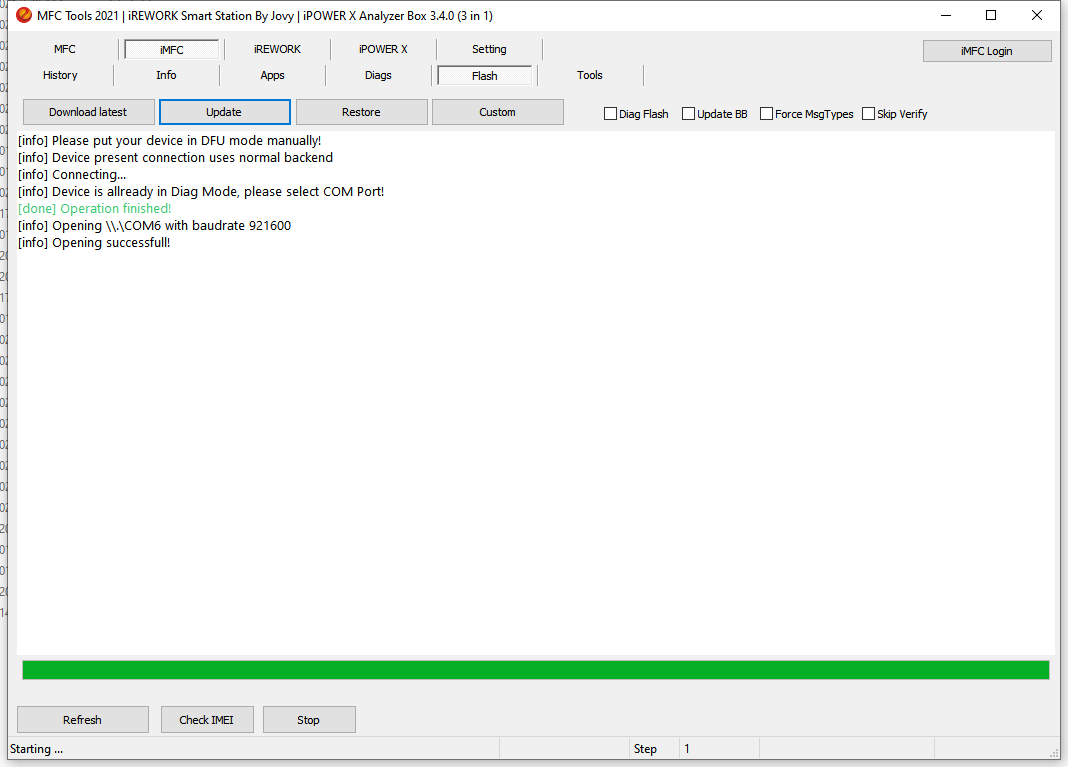 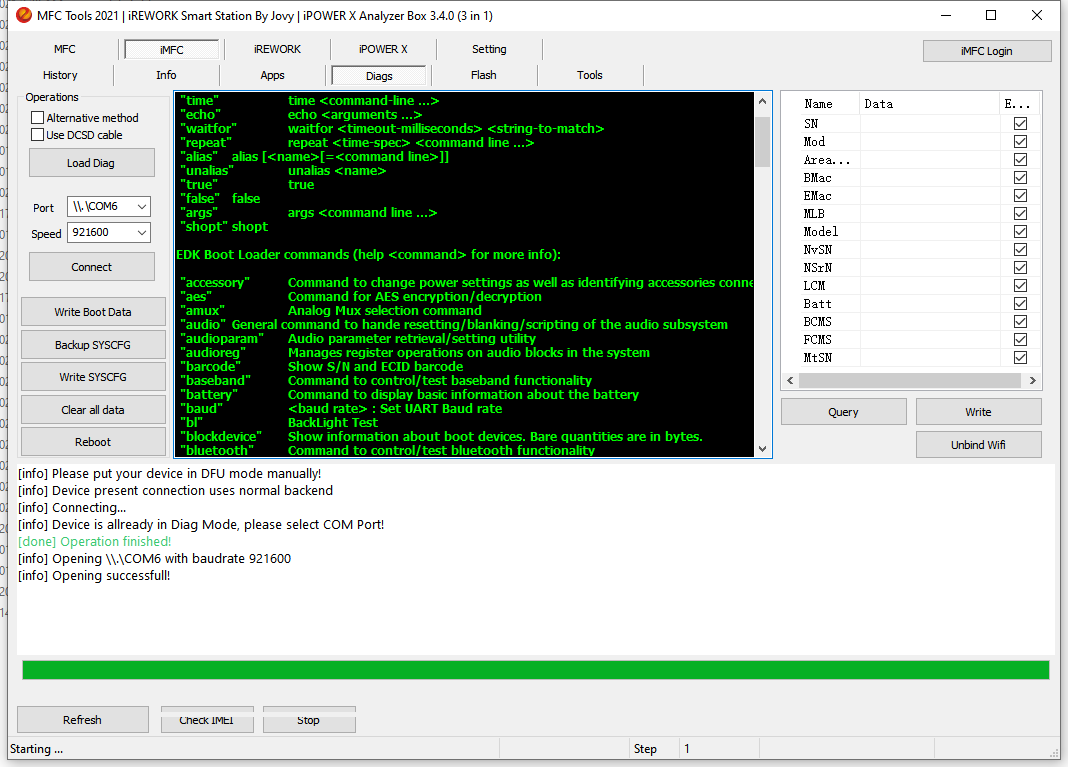 |
| The Following 4 Users Say Thank You to .::Gsmdenis::. For This Useful Post: |
| | #4 (permalink) | |
| Product Manager      Join Date: Aug 2002 Location: MFC
Posts: 8,297
Member: 79315 Status: Offline Thanks Meter: 6,024 | iPad should be later Quote:
Guys, your S6 can connect with iTunes ? what's mean bug USB ?  | |
| | #6 (permalink) | |
| Product Manager      Join Date: Aug 2002 Location: MFC
Posts: 8,297
Member: 79315 Status: Offline Thanks Meter: 6,024 | Quote:
S6 already fixed drivers issue ! for flashing still working on ! so is there problem we public firmware ? Regarding other issue what you said as i already replied and tested. i don't have this problem ! | |
| The Following User Says Thank You to .::Gsmdenis::. For This Useful Post: |
| | #14 (permalink) | |
| Product Manager      Join Date: Aug 2002 Location: MFC
Posts: 8,297
Member: 79315 Status: Offline Thanks Meter: 6,024 | Quote:
Login to https://www.mfcbox.com/content/dashborad check if your memberships expired, if yes, you can renew online ! | |
 |
| Bookmarks |
| |
|
|