



  |
 |
|
Welcome to the GSM-Forum forums. You are currently viewing our boards as a guest which gives you limited access to view most discussions and access our other features. Only registered members may post questions, contact other members or search our database of over 8 million posts. Registration is fast, simple and absolutely free so please - Click to REGISTER! If you have any problems with the registration process or your account login, please contact contact us . |
| |||||||
| Register | FAQ | Donate | Forum Rules | Root any Device | ★iPhone Unlock★ | ★ Direct Codes ★ | Direct Unlock Source |
| Lenovo General Lenovo phones discussion, firmwares, solution, help |
 |
| | LinkBack | Thread Tools | Display Modes |
| | #1 (permalink) |
| Freak Poster     Join Date: Jun 2007 Location: ROMANIA
Posts: 112
Member: 535323 Status: Offline Thanks Meter: 3 | |
 |
| The Following 2 Users Say Thank You to gicapxo For This Useful Post: |
| | #3 (permalink) |
| Moderator  Join Date: Jun 1999 Location: Serbia Age: 48
Posts: 8,206
Member: 163 Status: Offline Thanks Meter: 7,784 | Okay, BEFORE BEGIN - CHARGE FULLY your device/tab !!! FOLLOW ALL STEPS CAREFULLY ! (Especially part with formatting) !!! All mistakes are made by you, and you only ! No one will warrant anything ! All goes on your responsibility! Now, lets make this guide as much simple as possible. - Download ROM, with all needed inside: TB-7304F_S000060_171019_ROW - MIRROR - Unpack archive. pass: lenovo-forums.ru - Start SPFT, from unpacked folder \TB-7304F_S000060_171019_ROW\Flash-tool_for_WLAN_no_sim_device\flash_tool.exe - Select DA Agent - DA_PL.bin - Load scatter file from root folder \TB-7304F_S000060_171019_ROW\MT8167_Android_scatter.txt - Main SPFT Window, go to drop-down menu "Options" - "Option" - "Download" - select both fields, close window - Main SPFT Window - Go to "Format" tab, select "Validation", "Manual format flash", copy/paste marked in red "Begin address" : 0x8000000 , "Format length" : 0x100000 - Press "Start" button, connect powered off device to cable. - Wait for finish, green circle will be displayed (process goes fast - 4-7 seconds). - Enter device recovery, make "Wipe data/Factory reset", then "Reboot device". - FRP Should be gone. If you encounter "DL Image Failed" or "Tool DL failed" in bottom left corner, and reboot, Simply reflash device with provided rom. (Same procedure, but you don't do any format, just from main window, Download button.) p.s. Check attached images if something not clear. They explain all. Now, try and post results. b.r. Alex
__________________ Always press THANKS button if my post was helpful! Please DO NOT send me PM's for help, You can ask for help on forum Do not post THANKS posts - use thanks button ! ALWAYS use SEARCH button before posting! Last edited by Brka; 09-23-2020 at 23:44. Reason: added spft pics / fixed da_agent info / fixed link |
 |
| The Following 18 Users Say Thank You to Brka For This Useful Post: |
| | #4 (permalink) |
| Moderator  Join Date: Jun 1999 Location: Serbia Age: 48
Posts: 8,206
Member: 163 Status: Offline Thanks Meter: 7,784 | Okay, original post now edited with correct preloader info. tnx for testing, have a nice day b.r. Alex
__________________ Always press THANKS button if my post was helpful! Please DO NOT send me PM's for help, You can ask for help on forum Do not post THANKS posts - use thanks button ! ALWAYS use SEARCH button before posting! |
 |
| The Following 3 Users Say Thank You to Brka For This Useful Post: |
| | #6 (permalink) |
| Moderator  Join Date: Jun 1999 Location: Serbia Age: 48
Posts: 8,206
Member: 163 Status: Offline Thanks Meter: 7,784 | There is "authentication" file in same folder where SPFT is, try to load it under third field (below scatter load field), name is "auth_sv5.auth" and retry operation. If still the same, either you have different model, or you are doing something wrong. b.r. Alex
__________________ Always press THANKS button if my post was helpful! Please DO NOT send me PM's for help, You can ask for help on forum Do not post THANKS posts - use thanks button ! ALWAYS use SEARCH button before posting! |
 |
| The Following 5 Users Say Thank You to Brka For This Useful Post: |
| | #8 (permalink) |
| No Life Poster       Join Date: Sep 2008 Location: Space Age: 49
Posts: 1,728
Member: 861795 Status: Offline Thanks Meter: 1,275 | Lenovo Tab 7 - TB-7304F Tested FRP Solution This is for TB-7304F Model... Check your Model before this process.. Chipset MTK MT8167D Download required tools and driver from here: LENOVO TB-7304F FRP.zip Extract zip "LENOVO TB-7304F FRP.zip"  Afterwards Extract Files in archive:  Install Drivers (Optional) Open Flashtool: Select "DA_PL.bin" (\Flash-tool\Flash-tool folder) in Download Agent Select Scatter- loading file "MT8167_Android_scatter.txt" (\LENOVO TB-7304F FRP folder)  Afterwards Tick Format Tab at top... Select Manual Format Flash... Do not touch Region... Enter these: Begin Adress[HEX]: 0x8000000 Format Length[HEX]: 0x100000  Click Start button... Power OFF device and connect with holding volume down... Congratulations FRP is off... Reboot device and you will be able to bypass Wi-Fi (Google Account) Last edited by voltran2008; 07-03-2018 at 14:01. |
 |
| The Following 12 Users Say Thank You to voltran2008 For This Useful Post: |
| | #9 (permalink) |
| No Life Poster       Join Date: Sep 2014 Location: Technology town
Posts: 1,191
Member: 2252481 Status: Offline Sonork: 1660352 Thanks Meter: 206 | lenovo tab 7304f dead after format need working file to revive after that flashing erro anyone help me please 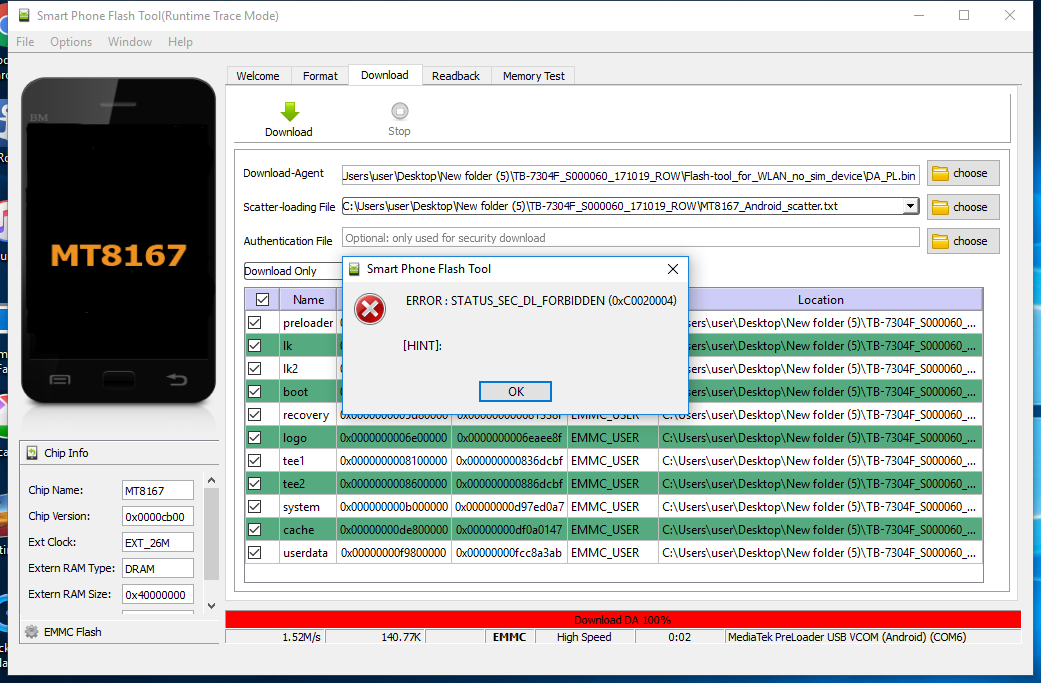 |
 |
| The Following User Says Thank You to Techsky For This Useful Post: |
| | #10 (permalink) |
| Moderator  Join Date: Jun 1999 Location: Serbia Age: 48
Posts: 8,206
Member: 163 Status: Offline Thanks Meter: 7,784 | Post #3 and #9. Read carefully, download needed files and fix it. B.r. Alex
__________________ Always press THANKS button if my post was helpful! Please DO NOT send me PM's for help, You can ask for help on forum Do not post THANKS posts - use thanks button ! ALWAYS use SEARCH button before posting! |
 |
| | #11 (permalink) | |
| No Life Poster       Join Date: Sep 2014 Location: Technology town
Posts: 1,191
Member: 2252481 Status: Offline Sonork: 1660352 Thanks Meter: 206 | Quote:
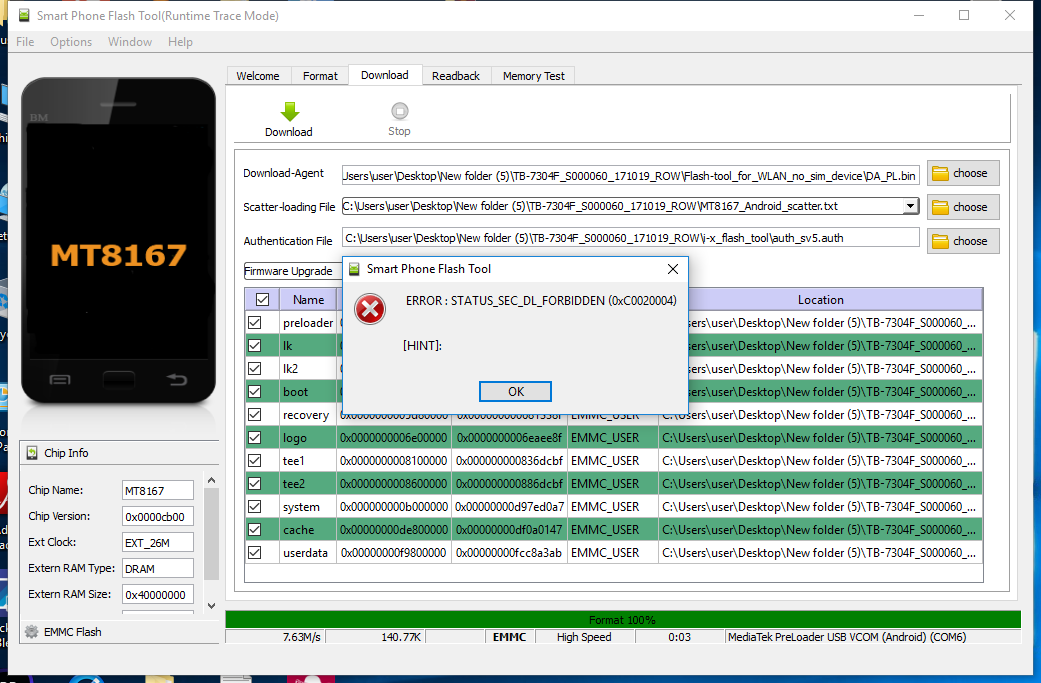 Last edited by Brka; 07-27-2018 at 19:25. | |
 |
| The Following User Says Thank You to Techsky For This Useful Post: |
| | #12 (permalink) |
| Moderator  Join Date: Jun 1999 Location: Serbia Age: 48
Posts: 8,206
Member: 163 Status: Offline Thanks Meter: 7,784 | First and main problem is when you did FULL FORMAT of the device, no idea where you got that (bad/stupid) idea. With that move, you lost all calibrations, imei/wifi/bt/serial no. Now, regarding this state of device ... Try changing DA Agent into DA_SWSEC or DA_SWSEC_CRYPTO20 and try to flash preloader only. Try all possible combinations of DA Agents, also try with or without holding volume buttons when inserting usb cable into powered off device. b.r. Alex
__________________ Always press THANKS button if my post was helpful! Please DO NOT send me PM's for help, You can ask for help on forum Do not post THANKS posts - use thanks button ! ALWAYS use SEARCH button before posting! |
 |
| | #13 (permalink) |
| Moderator  Join Date: Jun 1999 Location: Serbia Age: 48
Posts: 8,206
Member: 163 Status: Offline Thanks Meter: 7,784 | Some more info ... TB-7304X - LTE , MT6737M TB-7304i - 3G , MT8735D (which is basically same as MT6737M) TB-7304F - Wi-Fi , MT8167 I read on other forums that someone with same problem, solved it with using DA_SWSEC.bin and normal scatter + FIRMWARE UPGRADE option. I suggest you to try the same. I re-packed / re-uploaded SPFlashTools for TB-7304 series. Download : SPFlashTool_Lenovo_TB-7304i-x-f p.s. Try without auth file, with different model flasher, DA_PL, DA_SWSEC, something must work. also, timing may be the problem - try holding power button and when device reboot, instantly press DOWNLOAD button, etc. b.r. Alex
__________________ Always press THANKS button if my post was helpful! Please DO NOT send me PM's for help, You can ask for help on forum Do not post THANKS posts - use thanks button ! ALWAYS use SEARCH button before posting! Last edited by Brka; 05-04-2019 at 23:11. Reason: added more info |
 |
| The Following 7 Users Say Thank You to Brka For This Useful Post: |
| | #15 (permalink) |
| Junior Member Join Date: Apr 2019 Location: Earth
Posts: 1
Member: 2906417 Status: Offline Thanks Meter: 0 | Hi all, I have a TB-7304i- 3G , MT8735D, and would like to flash the ROM. The device does not have USB debugging under Developer Options. Thanks to the SPFT posted by Brka, atlease now I can load scatter file. Prior to this, all SPFT I've downloaded will post C++ Runtime Error. The scatter file posted in this thread is for MT8167, does it work with MT8735D? First time using SPFT and MTK chip. Thanks |
 |
 |
| Bookmarks |
| |
|
|