



  |
 |
|
Welcome to the GSM-Forum forums. You are currently viewing our boards as a guest which gives you limited access to view most discussions and access our other features. Only registered members may post questions, contact other members or search our database of over 8 million posts. Registration is fast, simple and absolutely free so please - Click to REGISTER! If you have any problems with the registration process or your account login, please contact contact us . |
| |||||||
| Register | FAQ | Donate | Forum Rules | Root any Device | ★iPhone Unlock★ | ★ Direct Codes ★ | Direct Unlock Source |
| Ultimate Multi Tool Box Multi GSM & CDMA Box |
 |
| | LinkBack | Thread Tools | Display Modes |
| | #1 (permalink) |
| Product Manager      | [12-12-21] UMTv2 / UMTPro - UltimateMTK v4.7 - Samsung KG Status Change, New SOCs and UltimateMTK v4.7 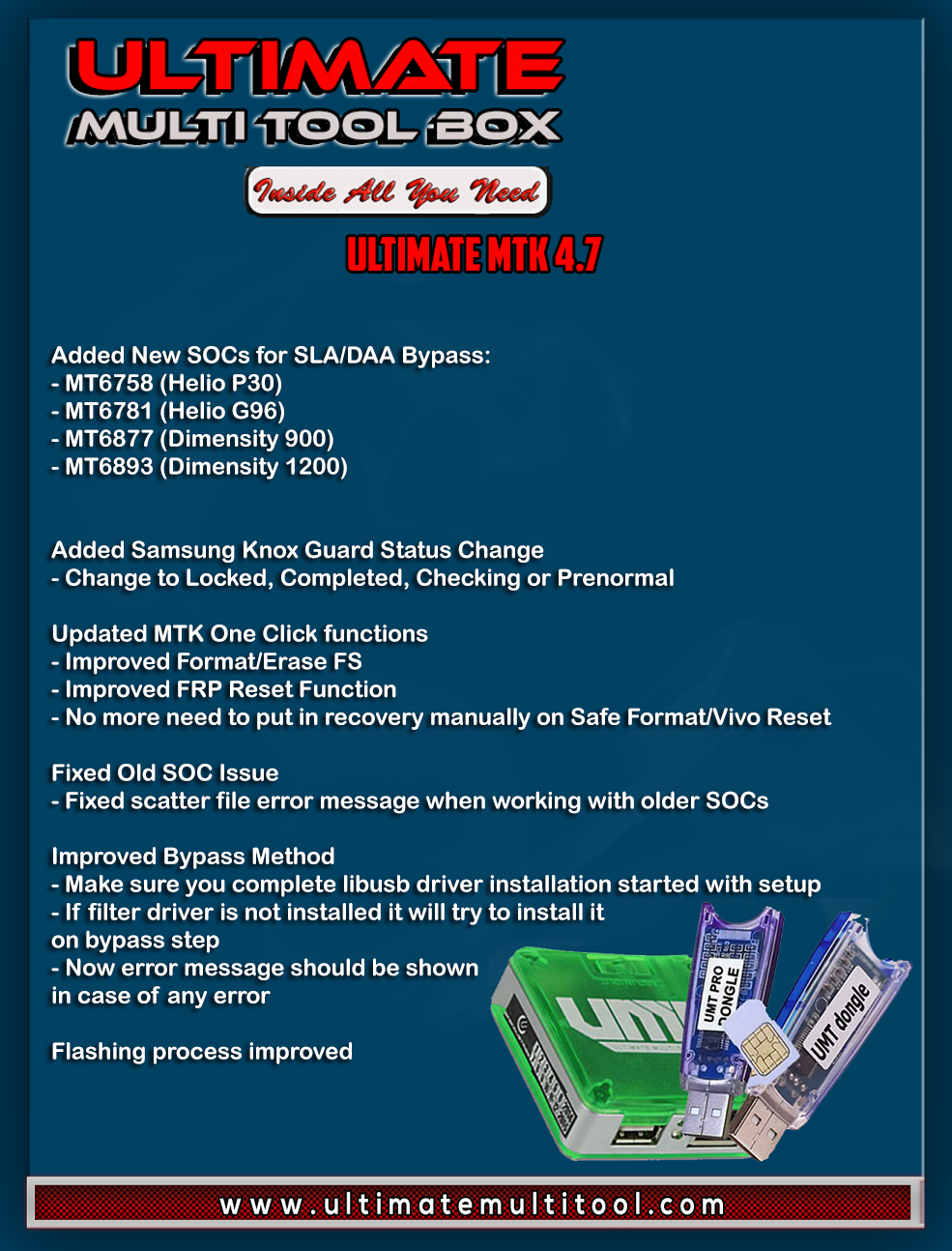 Supported functions: - Read Info - Reset FRP (For devices supporting this feature) - Reset Locks (All Android Versions, Encrypted Userdata NOT Supported) - Read Pattern (Android 5.x and earlier, Encrypted Userdata NOT Supported) - Format FS - Format FS (Advance) - IMEI Repair in META / Boot Mode - Backup NVRAM - Restore NVRAM - Reboot to META / FACTORY / FASTBOOT Mode - Added Support for Helio CPU (MT6750, MT6755, MT6763, MT6739 etc) - Disable Lock / Restore Lock for Encrypted Userdata - Remove Locks for Encrypted Userdata for Vivo - Factory Reset in META Mode (Vivo, Oppo and others) - SafeFormat Option to let device format itself safely in recovery - Added Support for Helio X20 (MT6797) - Oppo/Realme Safe Factory Reset in META Mode - Added Disable Auth to disable SLA/DAA - Added Mi Account Reset - Xiaomi IMEI Repair - NVRAM/NVDATA Format - META Reboot for SLA Enabled Devices - MTK One Click Function Added - Crash Preloader Added - Added More Options in MTK One Click - Added Bootloader Unlock / Relock - Added RPMB Read/Write - Added Vivo Security Repair - Added Samsung Knox Guard (KG) Status Change - NEW!!! MTK One Click - No need to select any model. - No need to select any DA/preloader. - Simply tick required options and execute. Supported SOCs for DAA/SLA Bypass: - MT6261 - MT6572 - MT6580 - MT6582 - MT6735 - MT6737 - MT6739 - MT6753 - MT6755 - MT6757 - MT6761 - MT6763 - MT6765 - MT6768 - MT6771 - MT6779 - MT6785 - MT6795 - MT6797 - MT6799 - MT6873 - MT8127 - MT8163 - MT8173 - MT8695 - MT6885 - MT6595 - MT8167 - MT6592 - MT6833 (Dimensity 700 5G) - MT6853 (Dimensity 720 5G) - MT8590 Added New SOCs for SLA/DAA Bypass: - MT6758 (Helio P30) - MT6781 (Helio G96) - MT6877 (Dimensity 900) - MT6893 (Dimensity 1200) Added Samsung Knox Guard Status Change - Change to Locked, Completed, Checking or Prenormal Updated MTK One Click functions - Improved Format/Erase FS - Improved FRP Reset Function - No more need to put in recovery manually on Safe Format/Vivo Reset Fixed Old SOC Issue - Fixed scatter file error message when working with older SOCs Improved Bypass Method - Make sure you complete libusb driver installation started with setup - If filter driver is not installed it will try to install it on bypass step - Now error message should be shown in case of any error Flashing process improved Thanks to: - Y Michael - bk.gsm - nksonu_jobner - raz007 - rezakeshavarza MTK One Click supports most phones regardless of Brand and Model Important - Features introduced may work on other devices too, which are not listed here. - User needs to untick By Model checkbox to be able to select Platform manually. - For manual work, just select Platform and DA. - For new secured devices, use Disable Auth, and select Preloader. - Rest operations will work same. Note : Some features are device/OS specific and may not work on all devices. WARNING : ESN / MEID / IMEI REPAIR IS INTENDED TO REPAIR ESN / MEID / IMEI TO ORIGINAL ONE WRITTEN ON PHONE BACK LABEL / BOX. WE DO NOT ENDORSE OR ENCOURAGE ESN / MEID / IMEI CHANGING. ITS ILLEGAL. USER IS SOLE RESPONSIBLE FOR ANY ILLEGAL ACTIVITY DONE WITH USE OF FEATURES PROVIDED IN OUR SOFTWARE, NOT LIMITED TO ESN / MEID / IMEI. ANY USER USING OUR SOFTWARE FOR ILLEGAL PURPOSE WILL BE SOLE RESPONSIBLE FOR HIS ACTS. WE CONDEMN USE OF OUR SOFTWARE FOR ANY ILLEGAL PURPOSE. Download using Support Access or Mirrors Official Website |
| The Following 47 Users Say Thank You to Fast Unlocking For This Useful Post: |
| | #2 (permalink) |
| Junior Member Join Date: May 2006 Location: egypt- cairo
Posts: 13
Member: 282037 Status: Offline Thanks Meter: 3 | help me eration : MTK One Click Hold VOL UP + DOWN and connect USB Cable. Some phone may have different key combination for BROM mode. Waiting for device in BROM mode... Port: COM8 Port Name: MediaTek PreLoader USB VCOM_V1632 (Android) (COM8) Path: \\?\usb#vid_0e8d&pid_2000#5&165678ce&0&7#{a5dcbf10-6530-11d2-901f-00c04fb951ed} Preloader Mode Detected, Trying to crash... - Success! Port: COM7 [MediaTek USB Port_V1632 (COM7)] Device Path: \\?\usb#vid_0e8d&pid_0003#5&3029f02f&0&1#{86e0d1e0-8089-11d0-9ce4-08003e301f73} Chipset: 0x6580, [MT6580] [Unknown] Hardware Info: 0x8A00, 0xCA00, 0x00 Config : [SecureBoot: True] [SLA: False] [DA Auth: True] MEID: AA70583B9B71118B1417BE112A195261 Preparing device... |
| The Following 2 Users Say Thank You to saidport For This Useful Post: |
| | #3 (permalink) | |
| Product Manager      | Quote:
why you cut logs? post full log and screenshot | |
| The Following 2 Users Say Thank You to Fast Unlocking For This Useful Post: |
| | #4 (permalink) | |
| Product Manager      Join Date: Sep 2015 Location: Inside UMT
Posts: 9,405
Member: 2465108 Status: Offline Sonork: No More Used Thanks Meter: 13,432 | Quote:
You must remove UsbDk and intall libusb0 from Drivers folder and repeat. We tried many different configurations, even a newly installed Windows10 x64 and could not recreate this kind of issue, even when no drivers were installed. Br, UMT | |
| The Following 4 Users Say Thank You to U.M.T For This Useful Post: |
| | #5 (permalink) |
| Freak Poster     Join Date: Jul 2014
Posts: 191
Member: 2220699 Status: Offline Thanks Meter: 143 | Plz Team improve unlock bootloader for redmi 9 9A 9C... Plz team make disable Micloud service to antirelock Plz team make reading firmware Plz team improve write imei for redmi phones without EngFirmware... thanks |
| The Following 6 Users Say Thank You to jerrsoftware For This Useful Post: |
| | #7 (permalink) |
| Freak Poster     Join Date: Apr 2012 Location: Quatar Age: 37
Posts: 120
Member: 1752305 Status: Offline Thanks Meter: 101 | Operation : Oppo/Realme Factory Reset (Meta) Checking for existing META ports... No existing META port found. Connect powered off phone... Make sure to leave Buttons as soon as phone is detected. Found MediaTek USB Port_V1632 (COM20) on COM20 Device Path : \\?\usb#vid_0e8d&pid_0003#6&220308a0&0&1#{86e0d1e0-8089-11d0-9ce4-08003e301f73} Mode : BROM Rebooting to META mode... Waiting for phone in META mode... Found MediaTek PreLoader USB VCOM_V1632 (Android) (COM3) on COM3 Device Path : \\?\usb#vid_22d9&pid_0006#6&220308a0&0&1#{86e0d1e0-8089-11d0-9ce4-08003e301f73} Configuring Communication Channel... Reading phone information... CPU : MT6765 SW Ver. : MOLY.LR12A.R2.PIE.P35.PR1.TC16.SP.V1.P111 HW Ver. : OPPO_P0MP3_K65V1_64_BSP_HW Brand: OPPO Model: CPH2083 Name: OPPO A12 Platform: MT6765 OEM Prod.: CPH2083 OEM Device: OP4BFB Build Date: Mon Sep 6 14:49:03 CST 2021 Display ID: CPH2083EX_11_A.63 OTA Version: CPH2083PUEX_11.A.63_0630_202109061412 Patch Level: 2021-09-05 Starting Safe Factory Reset... Reset Success Operation finished If META method does not work, try Format FS in BROM mode. [UltimateMTK Ver. 4.7] |
| | #10 (permalink) |
| No Life Poster      Join Date: Jan 2017 Location: Soul Society
Posts: 581
Member: 2669319 Status: Offline Thanks Meter: 421 | Samsung SM-T225 Frp Failed Operation : MTK One Click Hold VOL UP + DOWN and connect USB Cable. Some phone may have different key combination for BROM mode. Waiting for device in BROM mode... Port: COM24 Port Name: MediaTek PreLoader USB VCOM_V1632 (Android) (COM24) Path: \\?\usb#vid_0e8d&pid_2000#6&bea0b3d&0&1#{86e0d1e0-8089-11d0-9ce4-08003e301f73} Preloader Mode Detected, Trying to crash... - Success! Port: COM25 [MediaTek USB Port_V1632 (COM25)] Device Path: \\?\usb#vid_0e8d&pid_0003#6&bea0b3d&0&1#{86e0d1e0-8089-11d0-9ce4-08003e301f73} Chipset: 0x0766, [MT6765] [Helio P35/G35] Hardware Info: 0x8A00, 0xCA00, 0x00 Config : [SecureBoot: True] [SLA: False] [DA Auth: True] MEID: 43753595E7A667EBC096D906D0AA0DD4 Preparing device... -- Success! Preloader saved as : preloader_ot8_211213_130459.bin DA : MTK_AllInOne_DA.bin Waiting for Phone in Flash Mode... Connect Power Off phone within 30 secs... Port : MediaTek USB Port_V1632 (COM25) Connected to BROM. Sending Download Agent... connect DA end stage: 2, enable DRAM in 1st DA: 0 Connected to Download Agent.. Syncing with Target... Reading Partition Table... Storage : eMMC Reading Information... Build Date : Wed Jun 9 17:46:49 KST 2021 Build Flavor : gta7litexx-user Build Desc. : gta7litexx-user 11 RP1A.200720.012 T225XXU1AUF2 release-keys Android Ver. : 11 Display ID : RP1A.200720.012.T225XXU1AUF2 Patch Level : 2021-05-01 Platform : MT6765 Board : ot8 Platform : mt6765 Userdata is ENCRYPTED Formatting Userdata... - Failed! Trying Erase Method... Verify Data Error - Success! Seeking FRP Data... Resetting FRP... - Success! - Resetting FRP[2]... - Failed! Disconnect Battery/Cable and Power On Phone. [UltimateMTK Ver. 4.7] |
| | #11 (permalink) |
| Freak Poster     | Operation : MTK One Click Hold VOL UP + DOWN and connect USB Cable. Some phone may have different key combination for BROM mode. Waiting for device in BROM mode... Port: COM4 [MediaTek USB Port (COM4)] Device Path: \\?\usb#vid_0e8d&pid_0003#6&226836f9&0&4#{86e0d1e0-8089-11d0-9ce4-08003e301f73} Chipset: 0x0766, [MT6765] [Helio P35/G35] Hardware Info: 0x8A00, 0xCA00, 0x00 Config : [SecureBoot: True] [SLA: False] [DA Auth: True] MEID: D1F47E2ED4B304012613CB6B31FBA307 Preparing device... |
| | #14 (permalink) | |
| Product Manager      Join Date: Sep 2015 Location: Inside UMT
Posts: 9,405
Member: 2465108 Status: Offline Sonork: No More Used Thanks Meter: 13,432 | Quote:
https://forum.gsmhosting.com/vbb/f97.../#post14491189 | |
| The Following 2 Users Say Thank You to U.M.T For This Useful Post: |
| | #15 (permalink) | |
| Product Manager      Join Date: Sep 2015 Location: Inside UMT
Posts: 9,405
Member: 2465108 Status: Offline Sonork: No More Used Thanks Meter: 13,432 | Quote:
Br, UMT | |
| The Following User Says Thank You to U.M.T For This Useful Post: |
 |
| Bookmarks |
| |
|
|