
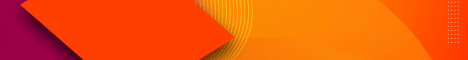


 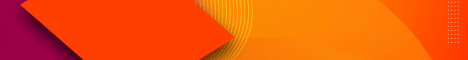
  |
 |
|
Welcome to the GSM-Forum forums. You are currently viewing our boards as a guest which gives you limited access to view most discussions and access our other features. Only registered members may post questions, contact other members or search our database of over 8 million posts. Registration is fast, simple and absolutely free so please - Click to REGISTER! If you have any problems with the registration process or your account login, please contact contact us . |
| |||||||
| Register | FAQ | Donate | Forum Rules | Root any Device | ★iPhone Unlock★ | ★ Direct Codes ★ | Direct Unlock Source |
| Ultimate Multi Tool Box Multi GSM & CDMA Box |
 |
| | LinkBack | Thread Tools | Display Modes |
| | #1 (permalink) |
| Product Manager      Join Date: Sep 2015 Location: Inside UMT
Posts: 9,781
Member: 2465108 Status: Offline Sonork: No More Used Thanks Meter: 15,128 | UMTv2 / UMT Pro Innovative and Intelligent QcFire v11.1 The Ultimate Qualcomm Tool Supported Functions - Read / Write Firmware - Backup / Restore QCN - IMEI Repair in FTM/Diag + Flash Mode - Backup / Reset / Restore Security (EFS) - Reset FRP (Google Factory Reset Protection) - Format UserData - Read Pattern Lock (Android < 6.0, Un-Encrypted Devices Only) - Reset Locks (PIN, Password, Pattern w/o Data Loss, Un-Encrypted Devices Only) - Enable Diag (Need OEM Unlock, May not work on BL Locked Devices) - Reboot to EDL from Fastboot - Reset Mi Account for Xiaomi Devices - Disable Mi Account for Xiaomi Devices - Factory Reset (sideload Mode) for Xiaomi Devices - Disable / Restore Locks for Encrypted Userdata - Motorola Boot Repair - Xiaomi EDL Locked Device Service - Bootloader Unlock in EDL Mode for some Xiaomi Devices - One Click Root in EDL Mode for Generic Qualcomm Devices - Forensic Functions (Read Contacts / Messages in EDL Mode) - One Click Lock Reset for Vivo Phones (Encrypted Userdata) - Factory Method for Format FS - EDL Authentication using Xiaomi Auth App (Service Account Required) - Xiaomi Wipe EFS in Sideload Mode - Xiaomi IMEI Repair for RSA Protected Phones - Xiaomi Boot Loader Unlock - Unique Method for Vivo Reset Locks for Protected Devices - Xiaomi EDL Auth Using UMT Server - Xiaomi Flashing in Fastboot Mode - Nokia Factory Firmware (nb0) Direct Flashing in EDL mode - Oppo OFP Firmware Exctration Added - Xiaomi Free Auth Service (bypass). - Mi Account Reset without Relock - Mi Account Patch on Flashing (EDL/Fastboot) - Samsung MDM Unlock in EDL Mode - Huawei ID Reset - Vivo Functions in Fastboot Mode - Universal Huawei ID Reset - Xiaomi Sideload Reset FRP/Mi Account - Xiaomi Sideload Firmware Update - Xiaomi Temporary BL Unlock - Xiaomi Enable Diag (NO ROOT) - Samsung Lost Mode Reset in EDL Mode - Samsung KG Bypass - Samsung Unbrick / Dead Boot Repair - Samsung TAR to Unbrick Firmware Creator - Xiaomi Auth Bypass For Newer Devices 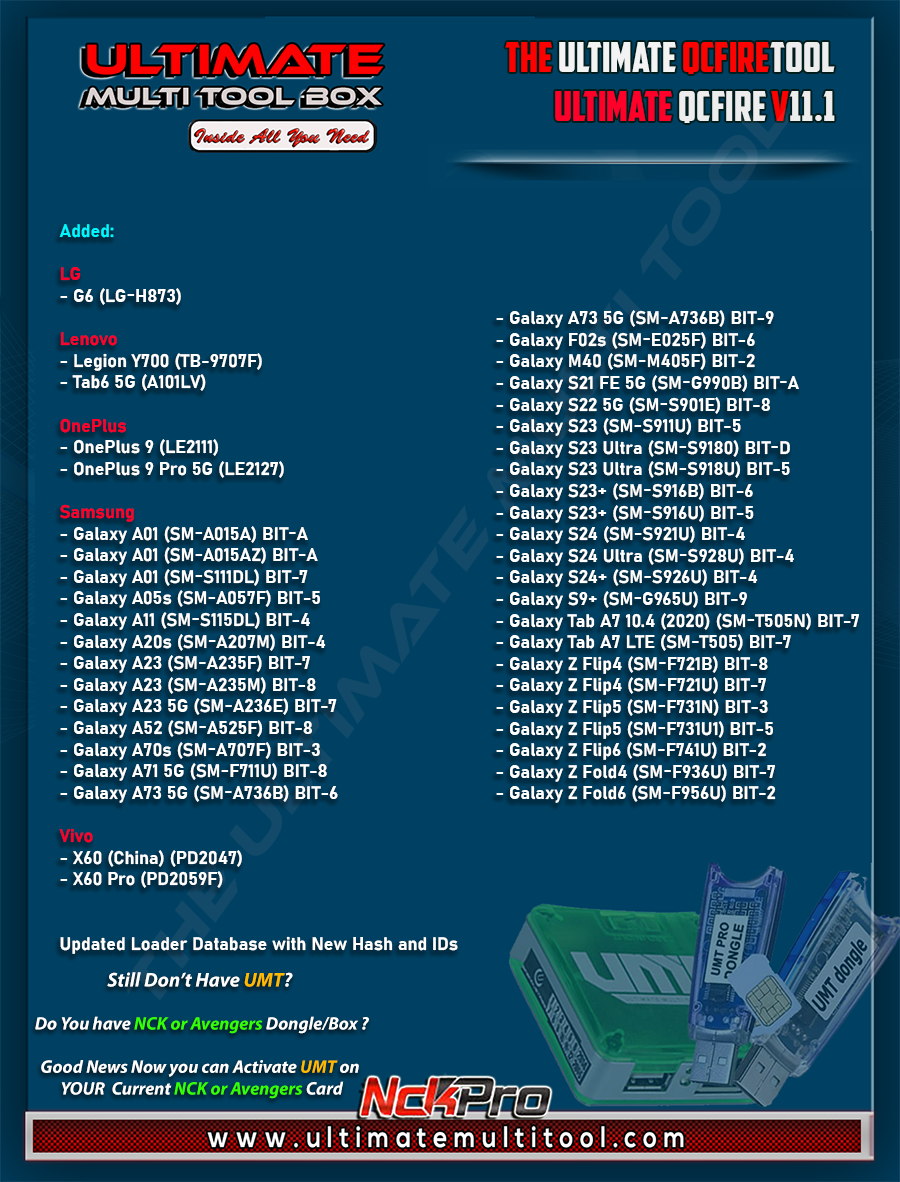 What's New: LG - G6 (LG-H873) Lenovo - Legion Y700 (TB-9707F) - Tab6 5G (A101LV) OnePlus - OnePlus 9 (LE2111) - OnePlus 9 Pro 5G (LE2127) Samsung - Galaxy A01 (SM-A015A) BIT-A - Galaxy A01 (SM-A015AZ) BIT-A - Galaxy A01 (SM-S111DL) BIT-7 - Galaxy A05s (SM-A057F) BIT-5 - Galaxy A11 (SM-S115DL) BIT-4 - Galaxy A20s (SM-A207M) BIT-4 - Galaxy A23 (SM-A235F) BIT-7 - Galaxy A23 (SM-A235M) BIT-8 - Galaxy A23 5G (SM-A236E) BIT-7 - Galaxy A52 (SM-A525F) BIT-8 - Galaxy A70s (SM-A707F) BIT-3 - Galaxy A71 5G (SM-F711U) BIT-8 - Galaxy A73 5G (SM-A736B) BIT-6 - Galaxy A73 5G (SM-A736B) BIT-9 - Galaxy F02s (SM-E025F) BIT-6 - Galaxy M40 (SM-M405F) BIT-2 - Galaxy S21 FE 5G (SM-G990B) BIT-A - Galaxy S22 5G (SM-S901E) BIT-8 - Galaxy S23 (SM-S911U) BIT-5 - Galaxy S23 Ultra (SM-S9180) BIT-D - Galaxy S23 Ultra (SM-S918U) BIT-5 - Galaxy S23+ (SM-S916B) BIT-6 - Galaxy S23+ (SM-S916U) BIT-5 - Galaxy S24 (SM-S921U) BIT-4 - Galaxy S24 Ultra (SM-S928U) BIT-4 - Galaxy S24+ (SM-S926U) BIT-4 - Galaxy S9+ (SM-G965U) BIT-9 - Galaxy Tab A7 10.4 (2020) (SM-T505N) BIT-7 - Galaxy Tab A7 LTE (SM-T505) BIT-7 - Galaxy Z Flip4 (SM-F721B) BIT-8 - Galaxy Z Flip4 (SM-F721U) BIT-7 - Galaxy Z Flip5 (SM-F731N) BIT-3 - Galaxy Z Flip5 (SM-F731U1) BIT-5 - Galaxy Z Flip6 (SM-F741U) BIT-2 - Galaxy Z Fold4 (SM-F936U) BIT-7 - Galaxy Z Fold6 (SM-F956U) BIT-2 Vivo - X60 (China) (PD2047) - X60 Pro (PD2059F) Updated Loader Database with New Hash and IDs CONNECTION METHOD FOR SAMSUNG: Method to connect some Samsung Devices is already in Log. For newer devices, do the following: - Hold VOL UP + DOWN on Device. - Hold Button on EDL Cable. - Insert Cable to Device while holding EDL Cable Button. - Now rapidly click both VOL UP + DOWN at the same time. - Once you have clicked VOL UP + DOWN more than 3 times, leave EDL Cable Button but keep rapidly clicking VOL UP + DOWN. - Stop clicking VOLUME Buttons once device is connected in EDL Mode. Special thanks to all our users who helped us with their test reports. Please use UMT Card Manager to Update Card Counter / Firmware / Activate Add-on, available via Support Access. It Has Begun... Keep Following Us... Some Nice Updates Are On The Way... SPECIAL THANKS TO OUR VALUABLE USERS FOR THEIR LOVE AND SUPPORT FOR MORE THAN 9 YEARS WARNING : ESN / MEID / IMEI REPAIR IS INTENDED TO REPAIR ESN / MEID / IMEI TO ORIGINAL ONE WRITTEN ON PHONE BACK LABEL / BOX. WE DO NOT ENDORSE OR ENCOURAGE ESN / MEID / IMEI CHANGING. ITS ILLEGAL. USER IS SOLE RESPONSIBLE FOR ANY ILLEGAL ACTIVITY DONE WITH USE OF FEATURES PROVIDED IN OUR SOFTWARE, NOT LIMITED TO ESN / MEID / IMEI. ANY USER USING OUR SOFTWARE FOR ILLEGAL PURPOSE WILL BE SOLE RESPONSIBLE FOR HIS ACTS. WE CONDEMN USE OF OUR SOFTWARE FOR ANY ILLEGAL PURPOSE. STATUTORY WARNING - READ CAREFULLY Using International Edition of our software is prohibited by Indian Law. We strictly advice you to use Indian Edition if you are in India. If you use International Edition in India, it may cause legal action against you by local law enforcement agencies. We will not be liable for any loss or damaged caused. How to Download: - Download UMT Support Access. - Connect UMT Box/Dongle to PC and Run UMT Support Access. - Download required Executable from Installer folder. - Enjoy! - Download Mirrors PLEASE DO NOT POST OFF TOPIC HERE. ONLY POST REGARDING THIS UPDATE AND SUPPORTED MODELS. ANY OFF TOPIC POST WILL BE DELETED Telegram Br, UMT |
 |
| The Following 26 Users Say Thank You to U.M.T For This Useful Post: |
| | #5 (permalink) |
| No Life Poster      Join Date: May 2005 Location: Manila Age: 47
Posts: 504
Member: 144565 Status: Offline Thanks Meter: 71 | please update support s711w bit S1 problem removing lost mode this is my thread https://forum.gsmhosting.com/vbb/f97...reset-3344323/ |
 |
| | #6 (permalink) |
| No Life Poster        Join Date: Apr 2007 Location: Taguig CT Age: 43
Posts: 2,529
Member: 488875 Status: Offline Sonork: 100.1626294 Thanks Meter: 1,157 | Found Port : Qualcomm HS-USB QDLoader 9008 (COM19) Driver Info : Qualcomm Incorporated, qcusbser.sys, 2.0.8.7 Connecting to phone...OK Waiting for response...OK Init Handshake Sequence...Done Protocol v3 or higher detected. Auto Loader unsupported. Initializing Protocol...OK Using Pre-Defined Loader [SM-S908E_BITA.ufl] Preparing Loader...Done Sending Loader [SM-S908E_BITA]...Done Executing Loader...OK Detecting Storage Type...OK Hardware : , UFS, 256 GB LU Count : 6 [0x03B6B400] [0x00000800] [0x00000800] [0x00000400] [0x00028000] [0x00001000] WARNING! High Speed Driver is not installed. Please install driver from QcFire\Drivers folder using Device Manager. Payload Info : In: 262144 [65536], Out: 16384, Sector Size: 4096 Reading Partition Table...OK [98] Reading Device Information...OK [Sign] Build : S908EXXSAEXGD Int. Build : SM-S908E_SEA_DX_QKEY2 Reset FRP... Done Operation Finished. QcFire Ver. 11.1 |
 |
| The Following 3 Users Say Thank You to bronce For This Useful Post: |
 |
| Bookmarks |
| |
|
|