



  |
 |
|
Welcome to the GSM-Forum forums. You are currently viewing our boards as a guest which gives you limited access to view most discussions and access our other features. Only registered members may post questions, contact other members or search our database of over 8 million posts. Registration is fast, simple and absolutely free so please - Click to REGISTER! If you have any problems with the registration process or your account login, please contact contact us . |
| |||||||
| Register | FAQ | Donate | Forum Rules | Root any Device | ★iPhone Unlock★ | ★ Direct Codes ★ | Direct Unlock Source |
| Ultimate Multi Tool Box Multi GSM & CDMA Box |
 |
| | LinkBack | Thread Tools | Display Modes |
| | #9031 (permalink) |
| No Life Poster      Join Date: Jan 2020 Location: Algeria
Posts: 814
Member: 2944109 Status: Offline Thanks Meter: 656 | Oppo F1s (A1601) Format FS Done 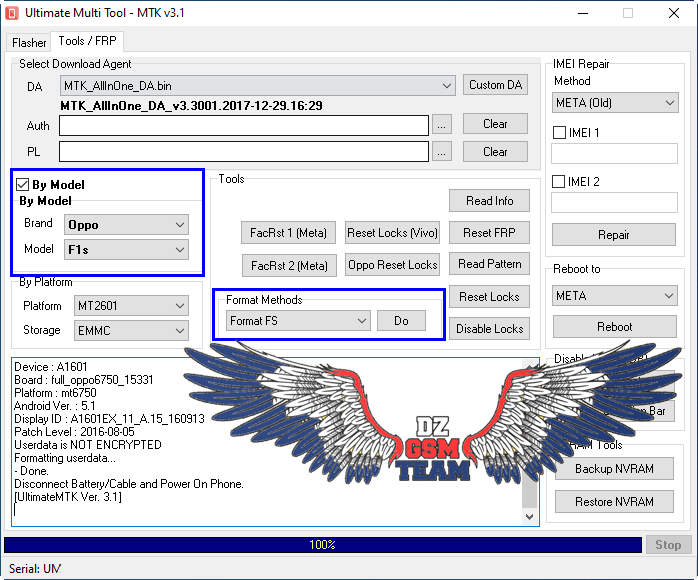 Code: Brand : Oppo Model : F1s Operation : Format FS Waiting for Phone in BROM Mode... Connect Power Off phone within 30 secs... Port : MediaTek USB Port (COM35) Connected to BROM. Sending Download Agent... connect DA end stage: 2, enable DRAM in 1st DA: 0 Connecting to HighSpeed Port... Waiting for HighSpeed Port.. Port : MediaTek DA USB VCOM (Android) (COM29) Connected to Download Agent.. Syncing with Target... Reading Partition Table... Reading Device Information... Brand : OPPO Manufacturer : OPPO Model : A1601 Prod. Name : A1601 Device : A1601 Board : full_oppo6750_15331 Platform : mt6750 Android Ver. : 5.1 Display ID : A1601EX_11_A.15_160913 Patch Level : 2016-08-05 Userdata is NOT ENCRYPTED Formatting userdata... - Done. Disconnect Battery/Cable and Power On Phone. [UltimateMTK Ver. 3.1] |
 |
| The Following 3 Users Say Thank You to Gsm-Ahmed For This Useful Post: |
| | #9032 (permalink) |
| No Life Poster        Join Date: Jun 2012
Posts: 2,249
Member: 1774049 Status: Offline Thanks Meter: 1,557 | Moto G (4): XT1621 FRP DONE Port : Fastboot Inteface Baud Rate : Not Applicable Device : Motorola Operation : New FRP Reset Searching for Device in FastBoot Mode... OK Reading Phone Information... Model : XT1621 Boot Ver. : moto-msm8952-B1.06 Baseband : M8952_70030.25.03.64R ATHENE_LATAM_CUST Software : Blur_Version.25.241.7.athene.retail.en.US IMEI : 354129072631517 CPU : MSM8952 RAM : 2GB SAMSUNG LP3 DIE=8Gb M5=01 M6=05 M7=00 M8=1F EMMC : 16GB SAMSUNG QE13MB RV=08 PV=07 FV=0000000000000007 Setting Factory Mode... OK Searching Network Interface... Found Connecting to device... OK Model : Moto G (4) Bootloader : 0xB106 Baseband : <Read failed> Build : Blur_Version.25.241.7.athene.retail.en.US Android : 7.0 Searching Network Interface... Found Connecting to device... OK Model : Moto G (4) Bootloader : 0xB106 Baseband : <Read failed> Build : <Read failed> Android : 7.0 Resetting FRP... OK Searching for Device in FastBoot Mode... OK Removing Factory Mode... OK Operation Finished. Elapsed Time: 01:57 [Module Ver. 5.5] |
 |
| The Following 3 Users Say Thank You to asiftcn For This Useful Post: |
| | #9033 (permalink) | |
| Banned       Join Date: Nov 2010 Location: :::LONDON:::
Posts: 1,608
Member: 1442994 Status: Offline Thanks Meter: 899 | T585 frp removed done.............. Quote:
| |
 |
| The Following User Says Thank You to AbDuLlAH kHaWaR For This Useful Post: |
| | #9034 (permalink) |
| No Life Poster      Join Date: Jan 2020 Location: Algeria
Posts: 814
Member: 2944109 Status: Offline Thanks Meter: 656 | Samsung J700H Reset FRP 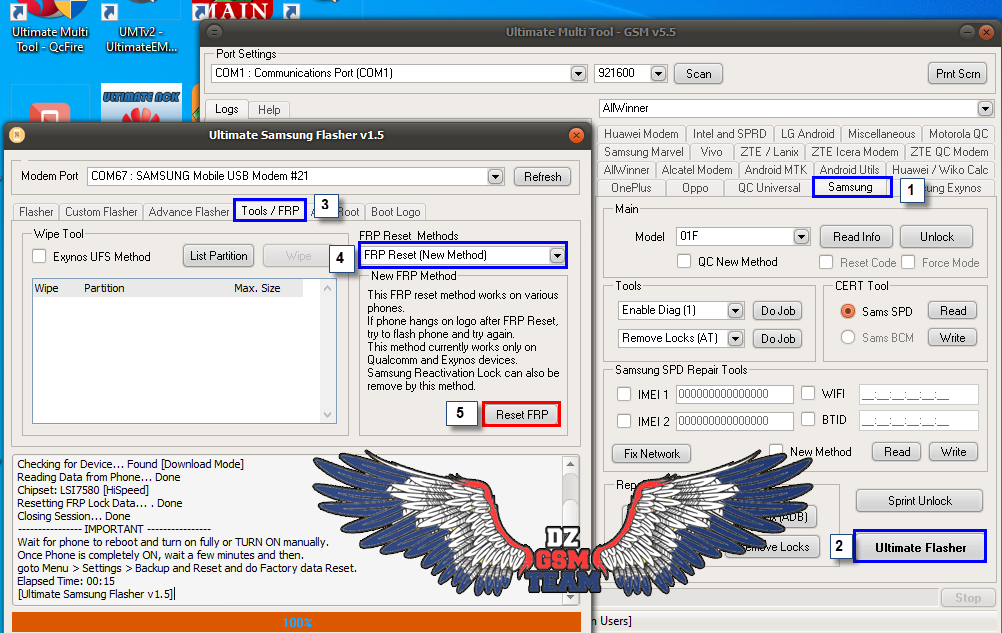 Code: Device: Samsung Device Operation: Reset FRP (New Method) Port: COM67 : SAMSUNG Mobile USB Modem #21 Checking for Device... Found [Download Mode] Reading Data from Phone... Done Chipset: LSI7580 [HiSpeed] Resetting FRP Lock Data... . Done Closing Session... Done ---------------- IMPORTANT ---------------- Wait for phone to reboot and turn on fully or TURN ON manually. Once Phone is completely ON, wait a few minutes and then. goto Menu > Settings > Backup and Reset and do Factory data Reset. Elapsed Time: 00:15 [Ultimate Samsung Flasher v1.5] |
 |
| The Following User Says Thank You to Gsm-Ahmed For This Useful Post: |
| | #9035 (permalink) | |
| Banned       Join Date: Nov 2010 Location: :::LONDON:::
Posts: 1,608
Member: 1442994 Status: Offline Thanks Meter: 899 | T800 frp done.................... Quote:
| |
 |
| The Following 2 Users Say Thank You to AbDuLlAH kHaWaR For This Useful Post: |
| | #9036 (permalink) |
| No Life Poster      Join Date: Jan 2020 Location: Algeria
Posts: 814
Member: 2944109 Status: Offline Thanks Meter: 656 | IRIS G8060 Format FS + Reset FRP Format FS 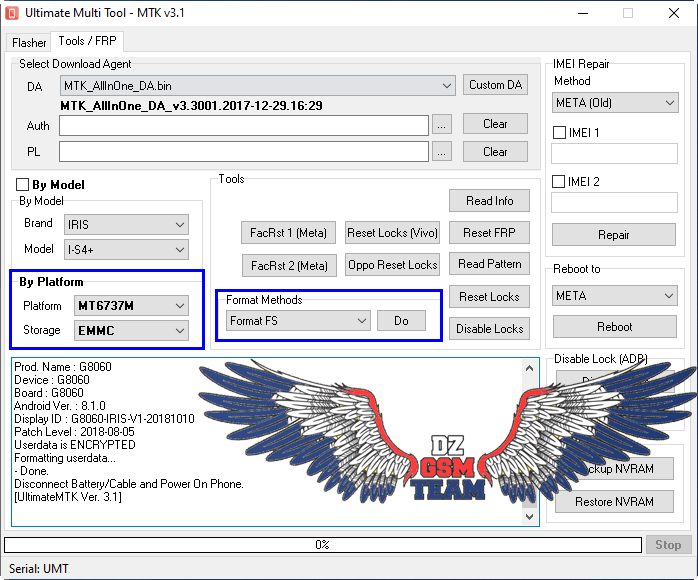 Code: Operation : Format FS CPU : MT6737M Storage : EMMC DA : MTK_AllInOne_DA.bin [MTK_AllInOne_DA_v3.3001.2017-12-29.16:29] Waiting for Phone in BROM Mode... Connect Power Off phone within 30 secs... Port : MediaTek PreLoader USB VCOM (Android) (COM30) Connected to BROM. Sending Download Agent... connect DA end stage: 2, enable DRAM in 1st DA: 0 Connected to Download Agent.. Syncing with Target... Reading Partition Table... Reading Device Information... Brand : IRIS Manufacturer : IRIS Model : G8060 Prod. Name : G8060 Device : G8060 Board : G8060 Android Ver. : 8.1.0 Display ID : G8060-IRIS-V1-20181010 Patch Level : 2018-08-05 Userdata is ENCRYPTED Formatting userdata... - Done. Disconnect Battery/Cable and Power On Phone. [UltimateMTK Ver. 3.1] 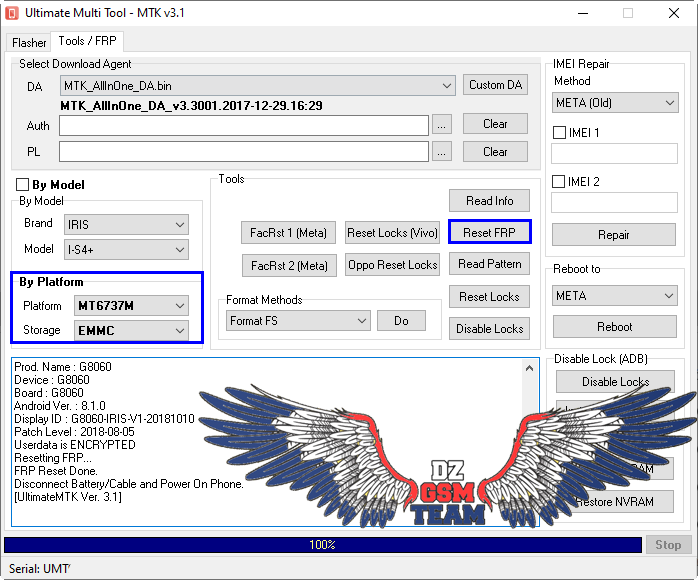 Code: Operation : Reset FRP CPU : MT6737M Storage : EMMC DA : MTK_AllInOne_DA.bin [MTK_AllInOne_DA_v3.3001.2017-12-29.16:29] Waiting for Phone in BROM Mode... Connect Power Off phone within 30 secs... Port : MediaTek PreLoader USB VCOM (Android) (COM30) Connected to BROM. Sending Download Agent... connect DA end stage: 2, enable DRAM in 1st DA: 0 Connected to Download Agent.. Syncing with Target... Reading Partition Table... Reading Device Information... Brand : IRIS Manufacturer : IRIS Model : G8060 Prod. Name : G8060 Device : G8060 Board : G8060 Android Ver. : 8.1.0 Display ID : G8060-IRIS-V1-20181010 Patch Level : 2018-08-05 Userdata is ENCRYPTED Resetting FRP... FRP Reset Done. Disconnect Battery/Cable and Power On Phone. [UltimateMTK Ver. 3.1] |
 |
| The Following 2 Users Say Thank You to Gsm-Ahmed For This Useful Post: |
| | #9037 (permalink) |
| Freak Poster     Join Date: Jan 2009 Location: INDIA
Posts: 159
Member: 949310 Status: Offline Sonork: 1649436 Thanks Meter: 48 | umt pro sab ka baap one more v15 pro done by sab ka baap umt Device : Vivo V15 Pro Operation : Format FS Checking for existing devices...Found Port : Qualcomm HS-USB QDLoader 9008 (COM10) Driver Info : Qualcomm Incorporated, qcusbser.sys, 2.1.2.7 Opening Port...OK Init Handshake Sequence...OK Hardware ID : E1500900 [SM6150] 03007300 OPK_DATA : F754F13EE91BF54295CA1FBD64D182067440B35FC41B798A53 9670EA259771BA Initializing Protocol...OK Preparing Loader...Done Sending Loader [V15_Pro]...Done Executing Loader...OK Detecting Chip Type...OK Hardware : SM6150, eMMC, 128 GB LU Count : 1 [0x0E8F6000] Payload Info : In: 262144 [65536], Out: 1048576, Sector Size: 512 Reading Partition Table...OK Reading Device Information...OK Device : vivo vivo 1818 [PD1832F_EX] Brand : vivo Prod.Name : PD1832F_EX Software : PKQ1.181203.001 release-keys, compiler05071942 [Tue May 7 19:41:12 CST 2019] Android Ver. : 9 Patch Level : 2019-03-01 Formatting userdata [SafeMode]...Done Resetting FRP Lock.......Done Operation Finished. |
 |
| The Following 2 Users Say Thank You to mhodkaif For This Useful Post: |
| | #9038 (permalink) |
| No Life Poster         Join Date: Oct 2011 Location: Nigeria
Posts: 6,593
Member: 1677653 Status: Offline Thanks Meter: 2,769 | Samsung g530t frp reset done Device: Operation: Reset FRP Searching for Device... Found Model: SM-G530T Baseband: G530TUVS2AQE3 Bootloader: G530TUVU2API1 PDA: G530TUVS2AQE3 Android Version: 5.1.1 Resetting FRP Lock... Done ---------------- IMPORTANT ---------------- Accept Agreement on phone to enter Home Screen. Goto Menu > Settings > Backup and Reset > Factory data reset. Operation Finished. Elapsed Time: 00:07 [Ultimate Samsung Flasher v1.5] |
 |
| The Following 2 Users Say Thank You to Yusuf Lawal For This Useful Post: |
| | #9039 (permalink) |
| No Life Poster      Join Date: Sep 2013 Location: Kotla Arab Ali Khan(PAK)
Posts: 635
Member: 2016954 Status: Offline Thanks Meter: 345 | QMobile X700 PRO II FRP Reset Done. Brand : QMobile Model : X700 Pro Lite Operation : Reset FRP Waiting for Phone in BROM Mode... Connect Power Off phone within 30 secs... Port : MediaTek PreLoader USB VCOM (Android) (COM11) Connected to BROM. Sending Download Agent... connect DA end stage: 2, enable DRAM in 1st DA: 0 Connected to Download Agent.. Syncing with Target... Reading Partition Table... Reading Device Information... Brand : QMobile Manufacturer : QMobile Model : QMobile X700 PRO II Prod. Name : X700_PRO_II Device : X700_PRO_II Platform : mt6580 Android Ver. : 6.0 Display ID : MRA58K release-keys Patch Level : 2016-10-05 Userdata is NOT ENCRYPTED Resetting FRP... FRP Reset Done. Disconnect Battery/Cable and Power On Phone. [UltimateMTK Ver. 3.1] |
 |
| The Following 2 Users Say Thank You to GsmKotla For This Useful Post: |
| | #9040 (permalink) |
| Freak Poster     Join Date: Dec 2009 Location: jind
Posts: 219
Member: 1181899 Status: Offline Thanks Meter: 79 | infinix hot s4 blink on logo done by format fs with umt mtk tool.Thanks umt team Brand : Infinix Model : Hot S4 (X626B) Operation : Format FS Qt: Untested Windows version 6.2 detected! Waiting for Phone in BROM Mode... Connect Power Off phone within 30 secs... Port : MediaTek PreLoader USB VCOM (Android) (COM5) Connected to BROM. Sending Download Agent... connect DA end stage: 2, enable DRAM in 1st DA: 0 Connected to Download Agent.. Syncing with Target... Reading Partition Table... Reading Device Information... Brand : Infinix Manufacturer : INFINIX MOBILITY LIMITED Model : Infinix X626 Prod. Name : H624 Device : Infinix-X626 Android Ver. : 9 Display ID : X626-H624JK-P-190524V268 Patch Level : 2019-05-05 Userdata is ENCRYPTED Formatting userdata... - Done. Disconnect Battery/Cable and Power On Phone. [UltimateMTK Ver. 3.0] |
 |
| The Following 2 Users Say Thank You to prince2047 For This Useful Post: |
| | #9042 (permalink) |
| No Life Poster        Join Date: Jul 2012 Location: GSMFABRICA-Team Age: 35
Posts: 3,371
Member: 1785930 Status: Offline Sonork: 100.1685640 Thanks Meter: 4,780 | We will fix this in the future updat. select manual cpu and manual DA file after test share log. BR, Unlockinfo |
 |
| | #9043 (permalink) |
| No Life Poster       Join Date: Aug 2014 Location: brazil - brasilia
Posts: 1,056
Member: 2235684 Status: Offline Thanks Meter: 417 | redmi 8 olive flash auth free Operation : Flash Checking for existing devices...Not Found Turn Off phone, hold Vol UP + Vol DOWN and insert USB cable. Some phones may need Special Boot Cable or TestPoint for EDL mode. Found Port : Qualcomm HS-USB QDLoader 9008 (COM32) Driver Info : Qualcomm Incorporated, qcusbser.sys, 2.1.2.2 Connecting to phone...OK Waiting for response...OK Init Handshake Sequence...OK Hardware ID : E1F00B00 [8937] 00007200 OPK_DATA : 079E496E26A477B120DFCD85DF7E4AD067164D8292DDD37993 0D5891E3D8240B Initializing Protocol...OK Using Auto Loader Selection [1] Preparing Loader...Done Sending Loader [8937_035]...Done Executing Loader...OK Auth Enabled Device! You need Mi Auth Account to service! Requesting UMT Auth Service (FREE)...OK Detecting Chip Type...OK Hardware : 8937, eMMC, 32 GB LU Count : 1 [0x03A3E000] WARNING! High Speed Driver is not installed. Please install driver from QcFire\Drivers folder using Device Manager. Payload Info : In: 65536 [4096], Out: 1048576, Sector Size: 512 Writing [sec.dat] -> [sec] ...Done Writing [vbmeta.img] -> [vbmeta] ...Done Writing [vbmeta.img] -> [vbmetabak] ...Done Writing [devcfg.mbn] -> [devcfg] ...Done Writing [devcfg.mbn] -> [devcfgbak] ...Done Writing [dummy.img] -> [apdp] ...Done Writing [dummy.img] -> [msadp] ...Done Writing [sbl1.mbn] -> [sbl1] ...Done Writing [sbl1.mbn] -> [sbl1bak] ...Done Writing [rpm.mbn] -> [rpm] ...Done Writing [rpm.mbn] -> [rpmbak] ...Done Writing [cmnlib_30.mbn] -> [cmnlib] ...Done Writing [cmnlib_30.mbn] -> [cmnlibbak] ...Done Writing [cmnlib64_30.mbn] -> [cmnlib64] ...Done Writing [cmnlib64_30.mbn] -> [cmnlib64bak] ...Done Writing [km4.mbn] -> [keymaster] ...Done Writing [km4.mbn] -> [keymasterbak] ...Done Writing [misc.img] -> [misc] ...Done Writing [emmc_appsboot.mbn] -> [aboot] ...Done Writing [emmc_appsboot.mbn] -> [abootbak] ...Done Writing [tz.mbn] -> [tz] ...Done Writing [tz.mbn] -> [tzbak] ...Done Writing [dtbo.img] -> [dtbo] ...Done Writing [dtbo.img] -> [dtbobak] ...Done Writing [splash.img] -> [splash] ...Done Writing [adspso.bin] -> [dsp] ...Done Writing [adspso.bin] -> [dspbak] ...Done Writing [persist.img] -> [persist] ...Done Writing [mdtp.img] -> [mdtp] ...Done Writing [mdtp.img] -> [mdtpbak] ...Done Writing [boot.img] -> [boot] ...Done Writing [recovery.img] -> [recovery] ...Done Writing [cache.img ] -> [cache]...Done Writing [NON-HLOS.bin] -> [modem] ...Done Writing [system.img ] -> [system]...Done Writing [vendor.img ] -> [vendor]...Done Writing [cust.img ] -> [cust]...Done Writing [userdata.img ] -> [userdata]...Done Writing [gpt_main0.bin] -> [PrimaryGPT] ...Done Writing [gpt_backup0.bin] -> [BackupGPT] ...Done Applying Patches................Done Resetting device...Done Operation Finished. QcFire Ver. 6.0 reset frp auth free Operation : Reset FRP Checking for existing devices...Not Found Turn Off phone, hold Vol UP + Vol DOWN and insert USB cable. Some phones may need Special Boot Cable or TestPoint for EDL mode. Found Port : Qualcomm HS-USB QDLoader 9008 (COM32) Driver Info : Qualcomm Incorporated, qcusbser.sys, 2.1.2.2 Connecting to phone...OK Waiting for response...Ignored Init Handshake Sequence...OK Hardware ID : E1F00B00 [8937] 00007200 OPK_DATA : 079E496E26A477B120DFCD85DF7E4AD067164D8292DDD37993 0D5891E3D8240B Initializing Protocol...OK Using Auto Loader Selection [1] Preparing Loader...Done Sending Loader [8937_035]...Done Executing Loader...OK Auth Enabled Device! You need Mi Auth Account to service! Requesting UMT Auth Service (FREE)...OK Detecting Chip Type...OK Hardware : 8937, eMMC, 32 GB LU Count : 1 [0x03A3E000] WARNING! High Speed Driver is not installed. Please install driver from QcFire\Drivers folder using Device Manager. Payload Info : In: 65536 [4096], Out: 1048576, Sector Size: 512 Reading Partition Table...OK Reading Device Information...OK Device : Xiaomi Redmi 8 [olive] Brand : Xiaomi Prod.Name : olive Software : ZQL2115-olive-build-20191019025312, V10.3.4.0.PCNMIXM [Sat Oct 19 02:55:28 CST 2019] Android Ver. : 9 Patch Level : 2019-09-01 Resetting FRP Lock......Done Operation Finished. |
 |
| The Following User Says Thank You to bruno santana For This Useful Post: |
| | #9044 (permalink) |
| No Life Poster       Join Date: Nov 2016 Location: GUJARAT
Posts: 1,439
Member: 2643730 Status: Offline Thanks Meter: 1,115 | Brand : Vivo Model : Y12 Operation : Reset Locks (Vivo) Waiting for Phone in BROM Mode... Connect Power Off phone within 30 secs... Port : MediaTek PreLoader USB VCOM_V1632 (Android) (COM50) Connected to BROM. Sending Download Agent... connect DA end stage: 2, enable DRAM in 1st DA: 0 Connected to Download Agent.. Syncing with Target... Reading Partition Table... Reading Device Information... Brand : vivo Manufacturer : vivo Model : vivo 1901 Prod. Name : PD1901BF_EX Device : PD1901BF_EX Android Ver. : 9 Display ID : PPR1.180610.011 release-keys Patch Level : 2020-06-01 Userdata is ENCRYPTED Resetting Locks... Reset done --- IMPORTANT --- - Disconnect phone and hold Volume UP + Power to enter Fastboot. - Press Volume Down to select Recovery and press Power Button. - Wait for phone to start. [UltimateMTK Ver. 3.1]  |
 |
| The Following User Says Thank You to djj007 For This Useful Post: |
| | #9045 (permalink) |
| No Life Poster       Join Date: Nov 2016 Location: GUJARAT
Posts: 1,439
Member: 2643730 Status: Offline Thanks Meter: 1,115 | Brand : Oppo Model : F3 (CPH1609) Operation : Oppo Reset Locks Waiting for Phone in BROM Mode... Connect Power Off phone within 30 secs... Port : MediaTek USB Port_V1632 (COM51) Connected to BROM. Sending Download Agent... connect DA end stage: 2, enable DRAM in 1st DA: 0 Connecting to HighSpeed Port... Waiting for HighSpeed Port.. Port : MediaTek DA USB VCOM (Android) (COM53) Connected to Download Agent.. Syncing with Target... Reading Partition Table... Reading Device Information... Brand : OPPO Manufacturer : OPPO Model : CPH1609 Prod. Name : CPH1609 Device : CPH1609 Board : full_oppo6750_16391 Platform : mt6750 Android Ver. : 6.0 Display ID : CPH1609EX_11_A.31_190722 Patch Level : 2018-06-05 Userdata is ENCRYPTED Resetting Locks... Reset done --- IMPORTANT --- - You must start phone directly in recovery. - Hold Volume Down and Power ON to enter Recovery. [UltimateMTK Ver. 3.1]  |
 |
| The Following User Says Thank You to djj007 For This Useful Post: |
 |
| Bookmarks |
| |
|
|