



  |
 |
|
Welcome to the GSM-Forum forums. You are currently viewing our boards as a guest which gives you limited access to view most discussions and access our other features. Only registered members may post questions, contact other members or search our database of over 8 million posts. Registration is fast, simple and absolutely free so please - Click to REGISTER! If you have any problems with the registration process or your account login, please contact contact us . |
| |||||||
| Register | FAQ | Donate | Forum Rules | Root any Device | ★iPhone Unlock★ | ★ Direct Codes ★ | Direct Unlock Source |
| Ultimate Multi Tool Box Multi GSM & CDMA Box |
 |
| | LinkBack | Thread Tools | Display Modes |
| | #9196 (permalink) |
| Freak Poster     Join Date: Jun 2009 Location: Nepal
Posts: 489
Member: 1050365 Status: Online Thanks Meter: 207 | Device : Oppo A71 (CPH1801) Operation : Format FS Checking for existing devices...Found Port : Qualcomm HS-USB QDLoader 9008 (COM5) Driver Info : Qualcomm Incorporated, qcusbser.sys, 2.1.2.7 Opening Port...OK Init Handshake Sequence...OK Hardware ID : E1A00900 [8953] 00000000 OPK_DATA : 557BAC65705B8A8303276B9FBB8FD533DBB33EA9E55BF80B47 647B8549C170B9 Initializing Protocol...OK Using Auto Loader Selection [1] Preparing Loader...Done Sending Loader [8953_015]...Done Executing Loader...OK Formatting Userdata...Done Disconnect phone and hold Power Button to reset. Operation Finished. QcFire Ver. 6.0 |
 |
| The Following User Says Thank You to Bimal Shah For This Useful Post: |
| | #9197 (permalink) |
| Junior Member   Join Date: Nov 2013
Posts: 25
Member: 2066393 Status: Offline Thanks Meter: 6 | Vivo Y71 PD1731BF RESET LOCK WITHOUT LOST DATA DONE Device : Vivo Y71 Operation : Reset Locks (Vivo) Checking for existing devices...Found Port : Qualcomm HS-USB QDLoader 9008 (COM4) Driver Info : Qualcomm Incorporated, qcusbser.sys, 2.1.2.7 Opening Port...OK Init Handshake Sequence...OK Hardware ID : E1600500 [8917] 00000000 OPK_DATA : 30315EBED1DD09CEAAE927CAE0EE967076BC178CA33718DB4F FF8F02A0E7FAD2 Initializing Protocol...OK Using Auto Loader Selection [1] Preparing Loader...Done Sending Loader [8917_001]...Done Executing Loader...OK Detecting Chip Type...OK Hardware : 8917, eMMC, 16 GB LU Count : 1 [0x01D5A000] Payload Info : In: 262144 [4096], Out: 1048576, Sector Size: 512 Reading Partition Table...OK Reading Device Information...OK Device : vivo vivo 1724 [msm8937_64] Brand : vivo Prod.Name : msm8937_64 Software : OPM1.171019.011 release-keys, eng.compil.20200704.231535 [Sat Jul 4 23:15:35 CST 2020] Android Ver. : 8.1.0 Patch Level : 2020-07-01 USERDATA : Encrypted Reading Extended Information...OK Model : vivo 1724 Product : PD1731BF_EX Cust. Name : PD1731BF_EX_ID_NULL_NULL Version : PD1731BF_EX_A_1.18.0 Resetting Locks (Vivo)...Done Please wait for phone to reboot. Operation Finished. QcFire Ver. 6.0 |
 |
| | #9198 (permalink) |
| No Life Poster      Join Date: Jan 2020 Location: Algeria
Posts: 814
Member: 2944109 Status: Offline Thanks Meter: 656 | Starlight Madrid Reset FRP Starlight Madrid Reset FRP Download Boot File ( DA_SWSEC_Starlight_Madrid.bin ) Here  Code: Operation : Reset FRP CPU : MT6737M Storage : EMMC DA : DA_SWSEC_Starlight_Madrid.bin [MTK_AllInOne_DA_v3.3001.00.00] Using Custom DA! Waiting for Phone in BROM Mode... Connect Power Off phone within 30 secs... Port : MediaTek PreLoader USB VCOM_V1632 (Android) (COM6) Connected to BROM. Sending Download Agent... connect DA end stage: 2, enable DRAM in 1st DA: 0 Connected to Download Agent.. Syncing with Target... Reading Partition Table... Reading Device Information... Brand : Starlight Manufacturer : Starlight Model : Madrid Prod. Name : Madrid Device : Madrid Board : Madrid Platform : mt6737m Android Ver. : 7.0 Display ID : Starlight.Madrid.V3.12_20180709 Patch Level : 2018-06-05 Userdata is NOT ENCRYPTED Resetting FRP... FRP Reset Done. Disconnect Battery/Cable and Power On Phone. [UltimateMTK Ver. 3.2] |
 |
| | #9199 (permalink) |
| No Life Poster      Join Date: Jan 2020 Location: Algeria
Posts: 814
Member: 2944109 Status: Offline Thanks Meter: 656 | Redmi Note 8 Reset FRP Redmi Note 8 Reset FRP  Code: Device : Xiaomi Redmi Note 8 Operation : Reset FRP Checking for existing devices...Found Port : Qualcomm HS-USB QDLoader 9008 (COM9) Driver Info : Qualcomm Incorporated, qcusbser.sys, 2.1.2.7 Opening Port...OK Init Handshake Sequence...OK Hardware ID : E1A01000 [SDM665] 00007200 OPK_DATA : 4B60244704D721E5B96DD5BB7233886E38F2198FBDE6433FCE1D25A7B0472DD7 Initializing Protocol...OK Using Auto Loader Selection [1] Preparing Loader...Done Sending Loader [SDM665]...Done Executing Loader...OK Detecting Chip Type...OK Hardware : SDM665, eMMC, 64 GB LU Count : 1 [0x0747C000] Payload Info : In: 262144 [65536], Out: 16384, Sector Size: 512 Reading Partition Table...OK Reading Device Information...OK Device : Xiaomi Redmi Note 8 [ginkgo] Brand : xiaomi Prod.Name : ginkgo Software : PKQ1.190616.001, V11.0.9.0.PCOMIXM [Mon Jun 1 11:37:49 WIB 2020] Android Ver. : 9 Patch Level : 2020-05-01 Resetting FRP Lock.......Done Operation Finished. QcFire Ver. 6.1 |
 |
| | #9200 (permalink) |
| No Life Poster      Join Date: Jul 2015 Location: INDIA Age: 34
Posts: 905
Member: 2431049 Status: Offline Sonork: 100.1680262:hunnyck Thanks Meter: 966 | mi note 5 format fs done Operation : Format FS Checking for existing devices...Not Found Turn Off phone, hold Vol UP + Vol DOWN and insert USB cable. Some phones may need Special Boot Cable or TestPoint for EDL mode. Found Port : Qualcomm HS-USB QDLoader 9008 (COM13) Driver Info : Qualcomm Incorporated, qu_usb_serial.sys, 2.1.2.0 Connecting to phone...OK Waiting for response...OK Init Handshake Sequence...OK Hardware ID : E1600400 [8953] 00000000 OPK_DATA : 079E496E26A477B120DFCD85DF7E4AD067164D8292DDD37993 0D5891E3D8240B Initializing Protocol...OK Using Auto Loader Selection [1] Preparing Loader...Done Sending Loader [8953]...Done Executing Loader...OK Auth Enabled Device! You need Mi Auth Account to service! Requesting UMT Auth Service (FREE)...OK Detecting Chip Type...OK Hardware : 8953, eMMC, 64 GB LU Count : 1 [0x0747C000] WARNING! High Speed Driver is not installed. Please install driver from QcFire\Drivers folder using Device Manager. Payload Info : In: 65536 [4096], Out: 1048576, Sector Size: 512 Reading Partition Table...OK Reading Device Information...OK Device : Xiaomi Redmi 5 Plus [msm8953] [vince] Brand : xiaomi Prod.Name : vince Software : ZQL1711-vince-build-20191108142512, V11.0.2.0.OEGMIXM [Fri Nov 8 14:24:59 WIB 2019] Android Ver. : 8.1.0 Patch Level : 2019-10-01 Formatting userdata [SafeMode]...Done Resetting FRP Lock......Done Operation Finished. QcFire Ver. 6.0 |
 |
| | #9201 (permalink) |
| No Life Poster      Join Date: Jul 2015 Location: INDIA Age: 34
Posts: 905
Member: 2431049 Status: Offline Sonork: 100.1680262:hunnyck Thanks Meter: 966 | mi note 5 format fs done Operation : Format FS Checking for existing devices...Not Found Turn Off phone, hold Vol UP + Vol DOWN and insert USB cable. Some phones may need Special Boot Cable or TestPoint for EDL mode. Found Port : Qualcomm HS-USB QDLoader 9008 (COM13) Driver Info : Qualcomm Incorporated, qu_usb_serial.sys, 2.1.2.0 Connecting to phone...OK Waiting for response...OK Init Handshake Sequence...OK Hardware ID : E1600400 [8953] 00000000 OPK_DATA : 079E496E26A477B120DFCD85DF7E4AD067164D8292DDD37993 0D5891E3D8240B Initializing Protocol...OK Using Auto Loader Selection [1] Preparing Loader...Done Sending Loader [8953]...Done Executing Loader...OK Auth Enabled Device! You need Mi Auth Account to service! Requesting UMT Auth Service (FREE)...OK Detecting Chip Type...OK Hardware : 8953, eMMC, 64 GB LU Count : 1 [0x0747C000] WARNING! High Speed Driver is not installed. Please install driver from QcFire\Drivers folder using Device Manager. Payload Info : In: 65536 [4096], Out: 1048576, Sector Size: 512 Reading Partition Table...OK Reading Device Information...OK Device : Xiaomi Redmi 5 Plus [msm8953] [vince] Brand : xiaomi Prod.Name : vince Software : ZQL1711-vince-build-20191108142512, V11.0.2.0.OEGMIXM [Fri Nov 8 14:24:59 WIB 2019] Android Ver. : 8.1.0 Patch Level : 2019-10-01 Formatting userdata [SafeMode]...Done Resetting FRP Lock......Done Operation Finished. QcFire Ver. 6.0 |
 |
| The Following User Says Thank You to hunnyck For This Useful Post: |
| | #9202 (permalink) |
| No Life Poster       Join Date: Nov 2016 Location: GUJARAT
Posts: 1,439
Member: 2643730 Status: Offline Thanks Meter: 1,115 | redmi 3s mi account removed by qc fire Operation : Disable Mi Account Checking for existing devices...Not Found Turn Off phone, hold Vol UP + Vol DOWN and insert USB cable. Some phones may need Special Boot Cable or TestPoint for EDL mode. Found Port : Qualcomm HS-USB QDLoader 9008 (COM6) Driver Info : Qualcomm Incorporated, qcusbser.sys, 2.1.2.7 Connecting to phone...OK Waiting for response...OK Init Handshake Sequence...OK Hardware ID : E1F00400 [8937] 00000000 OPK_DATA : 079E496E26A477B120DFCD85DF7E4AD067164D8292DDD37993 0D5891E3D8240B Initializing Protocol...OK Using Auto Loader Selection [1] Preparing Loader...Done Sending Loader [8937]...Done Executing Loader...OK Detecting Chip Type...OK Hardware : 8937, eMMC, 16 GB LU Count : 1 [0x01D5A000] Payload Info : In: 262144 [4096], Out: 1048576, Sector Size: 512 Reading Partition Table...OK Reading Device Information...OK Device : Xiaomi Redmi 3S [msm8937] [land] Brand : Xiaomi Prod.Name : land Software : MMB29M, V7.5.9.0.MALMIDE [Wed Aug 17 19:41:46 CST 2016] Android Ver. : 6.0.1 Patch Level : 2016-07-01 Reading Data... Preparing Data...Done Trying to Disable Mi Account...Done Operation Finished. QcFire Ver. 6.1 |
 |
| The Following User Says Thank You to djj007 For This Useful Post: |
| | #9203 (permalink) |
| Product Supporter    Join Date: Sep 2008 Location: UMT Support section Age: 33
Posts: 3,770
Member: 869809 Status: Offline Thanks Meter: 1,706 | Redmi 7A android 10 reset efs@imei repair done Code: Operation : Wipe EFS Checking for existing devices...Found Port : Qualcomm HS-USB QDLoader 9008 (COM65) Driver Info : Qualcomm Incorporated, qcusbser.sys, 2.1.2.2 Opening Port...OK Init Handshake Sequence...OK Hardware ID : E1F00B00 [8937] 00007200 OPK_DATA : 079E496E26A477B120DFCD85DF7E4AD067164D8292DDD379930D5891E3D8240B Initializing Protocol...OK Using Auto Loader Selection [1] Preparing Loader...Done Sending Loader [8937_035]...Done Executing Loader...OK Auth Enabled Device! You need Mi Auth Account to service! Skipping Auth...OK Detecting Chip Type...OK Hardware : 8937, eMMC, 32 GB LU Count : 1 [0x03A3E000] WARNING! High Speed Driver is not installed. Please install driver from QcFire\Drivers folder using Device Manager. Payload Info : In: 65536 [4096], Out: 1048576, Sector Size: 512 Reading Partition Table...OK Reading Device Information...OK Device : Xiaomi Software : , V11.0.3.0.QCMMIXM [Thu Jul 16 23:23:17 WIB 2020] Android Ver. : 10 Patch Level : 2020-07-01 Saving EFS Backup.......OK EFS Backup : EFS_Xiaomi_2020-07-01_201001_163944.ueb Reset EFS (Full)......Done Operation Finished. QcFire Ver. 6.1 Code: Operation : Repair IMEI Port : COM112 : Qualcomm HS-USB MDM Diagnostics 90B8 (COM112) Compile : Jun 22 2020 21:52:27 Release : Jun 12 2020 11:00:00 Hw. Ver. : sdm439.g Software : ---- IMEI : 000000000000000 / 000000000000000 Preparing IMEI Data...Done QCN File : **:\**\**\**\redmi7A.qcn Restoring QCN Data...Done Syncing Data...Done Operation Finished. QcFire Ver. 6.1  |
 |
| The Following User Says Thank You to bk.gsm For This Useful Post: |
| | #9204 (permalink) |
| Insane Poster    Join Date: Dec 2018 Location: Venezuela
Posts: 78
Member: 2885644 Status: Offline Thanks Meter: 29 | Remove account MI Redmi 8 no need auth, done! Operation : Disable Mi Account Checking for existing devices...Found Port : Qualcomm HS-USB QDLoader 9008 (COM4) Driver Info : Lenovo Inc., leusbser.sys, 2.0.9.6 Opening Port...OK Init Handshake Sequence...OK Hardware ID : E1F00B00 [8937] 00007200 OPK_DATA : 079E496E26A477B120DFCD85DF7E4AD067164D8292DDD37993 0D5891E3D8240B Initializing Protocol...OK Using Auto Loader Selection [1] Preparing Loader...Done Sending Loader [8937_035]...Done Executing Loader...OK Auth Enabled Device! You need Mi Auth Account to service! Skipping Auth...OK Detecting Chip Type...OK Hardware : 8937, eMMC, 64 GB LU Count : 1 [0x0747C000] WARNING! High Speed Driver is not installed. Please install driver from QcFire\Drivers folder using Device Manager. Payload Info : In: 65536 [4096], Out: 1048576, Sector Size: 512 Reading Partition Table...OK Reading Device Information...OK Device : Xiaomi Redmi 8 [olive] Brand : Xiaomi Prod.Name : olive Software : ZQL2115-olive-build-20200119015852, V11.0.6.0.PCNMIXM [Sun Jan 19 02:00:34 CST 2020] Android Ver. : 9 Patch Level : 2020-01-01 Reading Data... Preparing Data...Done Trying to Disable Mi Account...Done Operation Finished. QcFire Ver. 6.1 |
 |
| The Following User Says Thank You to Tecnoservicel For This Useful Post: |
| | #9205 (permalink) |
| No Life Poster      Join Date: Sep 2013 Location: Kotla Arab Ali Khan(PAK)
Posts: 635
Member: 2016954 Status: Offline Thanks Meter: 345 | Nokia TA-1029 Flash done Brand : Nokia Operation : Flash Firmware (nb0) Checking for existing devices...Not Found Turn Off phone, hold Vol UP + Vol DOWN and insert USB cable. Some phones may need Special Boot Cable or TestPoint for EDL mode. Found Port : Qualcomm HS-USB QDLoader 9008 (COM10) Driver Info : Qualcomm Incorporated, qcusbser.sys, 2.0.9.9 Connecting to phone...OK Waiting for response...OK Init Handshake Sequence...OK Hardware ID : E1009600 [8909] 00000000 OPK_DATA : A57FDEEB0D02233786D8DDCA8A9889D62F92D43EE56EAC9966 024663C39A5B06 Initializing Protocol...OK Using Auto Loader Selection [1] Preparing Loader...Done Sending Loader...Done Executing Loader...OK Detecting Chip Type...OK Hardware : 8909, eMMC, 8 GB LU Count : 1 [0x00E90000] WARNING! High Speed Driver is not installed. Please install driver from QcFire\Drivers folder using Device Manager. Payload Info : In: 65536 [4096], Out: 1048576, Sector Size: 512 Writing [E1M-0-037C-emmc_appsboot.mbn] -> [aboot]...Done Writing [E1M-0-037C-emmc_appsboot.mbn] -> [abootbak]...Done Writing [E1M-0-037C-rpm.mbn] -> [rpm]...Done Writing [E1M-0-037C-rpm.mbn] -> [rpmbak]...Done Writing [E1M-0-037C-tz.mbn] -> [tz]...Done Writing [E1M-0-037C-tz.mbn] -> [tzbak]...Done Writing [E1M-00WW-001-sutinfo.img] -> [sutinfo]...Done Writing [fver] -> [systeminfo]...Done Writing [E1M-00WW-020-splash.img] -> [splash]...Done Writing [E1M-0-0010-0001-userdata-ftm.img.ext4] -> [ftmlog]...Done Writing [E1M-0-037C-ftm.img] -> [ftm]...Done Writing [E1M-0-0030-0001-hidden.img.ext4] -> [hidden]...Done Writing [E1M-00WW-020-cda.img] -> [cda]...Done Writing [E1M-0-037C-00WW-recovery.img] -> [recovery]...Done Writing [E1M-0-037C-00WW-boot.img] -> [boot]...Done Writing [E1M-0-037C-NON-HLOS.bin] -> [modem]...Done Writing [E1M-0-037C-00WW-system.img] -> [system]...Done Writing [E1M-0-037C-0001-persist.img] -> [persist]...Done Writing [E1M-0-037C-cmnlib.mbn] -> [cmnlib]...Done Writing [E1M-0-037C-cmnlib.mbn] -> [cmnlibbak]...Done Writing [E1M-0-037C-keymaster.mbn] -> [keymaster]...Done Writing [E1M-0-037C-keymaster.mbn] -> [keymasterbak]...Done Writing [E1M-0-037C-00WW-userdata.img] -> [userdata]...Done Writing [E1M-0-037C-gpt_main0.bin] -> [PrimaryGPT]...Done Applying Patches..............Done Formatting userdata...Done Resetting FRP...Done Setting Bootable Stroage Drive to 0...Done Operation Finished. QcFire Ver. 6.1 |
 |
| | #9207 (permalink) |
| Freak Poster     | Device : Vivo V11 Pro Operation : Vivo Format FS / FRP Reset Checking for existing devices...Found Port : Qualcomm HS-USB QDLoader 9008 (COM16) Driver Info : Qualcomm Incorporated, qcusbser.sys, 2.1.2.2 Opening Port...OK Init Handshake Sequence...OK Hardware ID : E1C00800 [8976] 04007300 OPK_DATA : A103747D6F285B7FDDA476A5E985F67EB8D73574FB572BC345 35197B5417B2E1 Initializing Protocol...OK Using Auto Loader Selection [1] Preparing Loader...Done Sending Loader [8976_017]...Done Executing Loader...OK Detecting Chip Type...OK Hardware : MSM8996, eMMC, 64 GB LU Count : 1 [0x0747C000] WARNING! High Speed Driver is not installed. Please install driver from QcFire\Drivers folder using Device Manager. Payload Info : In: 65536 [4096], Out: 131072, Sector Size: 512 Reading Partition Table...OK Reading Device Information...OK Software : , compiler09082144 [Tue Sep 8 21:41:56 CST 2020] Android Ver. : 10 Patch Level : 2020-08-01 Formatting userdata...Done Resetting FRP Lock...Done Wipe cache / userdata from Recovery and reboot. First startup may take 2-5 minutes. Operation Finished. QcFire Ver. 6.1 By: PINK |
 |
| | #9208 (permalink) |
| No Life Poster      Join Date: Sep 2013 Location: Kotla Arab Ali Khan(PAK)
Posts: 635
Member: 2016954 Status: Offline Thanks Meter: 345 | 📱 vivo 1906 Resetting FRP Lock...Done📱 Device : Vivo Y11 Operation : Vivo Format FS / FRP Reset Checking for existing devices...Not Found Turn Off phone, hold Vol UP + Vol DOWN and insert USB cable. Some phones may need Special Boot Cable or TestPoint for EDL mode. Found Port : Qualcomm HS-USB QDLoader 9008 (COM9) Driver Info : Qualcomm Incorporated, qcusbser.sys, 2.0.9.9 Connecting to phone...OK Waiting for response...OK Init Handshake Sequence...OK Hardware ID : E1F00B00 [8937] 00000000 OPK_DATA : 30315EBED1DD09CEAAE927CAE0EE967076BC178CA33718DB4F FF8F02A0E7FAD2 Initializing Protocol...OK Using Auto Loader Selection [1] Preparing Loader...Done Sending Loader [8937_029]...Done Executing Loader...OK Detecting Chip Type...OK Hardware : 8937, eMMC, 32 GB LU Count : 1 [0x03A3E000] WARNING! High Speed Driver is not installed. Please install driver from QcFire\Drivers folder using Device Manager. Payload Info : In: 65536 [4096], Out: 1048576, Sector Size: 512 Reading Partition Table...OK Reading Device Information...OK Device : vivo vivo 1906 [PD1930F_EX] Brand : vivo Prod.Name : PD1930F_EX Software : PKQ1.190616.001 release-keys, compiler06251154 [Thu Jun 25 11:53:19 CST 2020] Android Ver. : 9 Patch Level : 2020-06-01 Formatting userdata...Done Resetting FRP Lock...Done Wipe cache / userdata from Recovery and reboot. First startup may take 2-5 minutes. Operation Finished. QcFire Ver. 6.1 |
 |
| | #9209 (permalink) |
| No Life Poster      Join Date: Sep 2013 Location: Kotla Arab Ali Khan(PAK)
Posts: 635
Member: 2016954 Status: Offline Thanks Meter: 345 | 📱CUN-U29 flash done📱 Flash files count is :13 Action : Firmware update. Selected Model: Huawei: Ascend Y5 II[CUN-U29] Exe version: NCKBox AndroidMTK 2.9.1 Scenario: [0]Safe Flash Reinsert phone battery. Battery must be charged. Phone must be off with battery inside. Please insert USB cable now... Detected : MediaTek PreLoader USB VCOM (Android) (COM51) Boot mode: Preloader BBCHIP: 6582 1 ca01 Using Algo 1. Phone detected...Please wait Sending DA agent, please wait... ---------------------------------------------------- BaseBand CPU :MT6582 BaseBand CPU Secure Version : FF BaseBand CPU Bootloader Version : 01 ---------------------------------------------------- INT RAM: 128 KB SDRAM EXT RAM: 1 GB DRAM ---------------------------------------------------- EMMC: (58Gb+8192Mb) HYNIX 0x483847316505 EMMC FW VERSION: 07:00:00:00:00:00:00:00 EMMC CID: 90014A483847316505 : 00000000000000 EMMC UA SIZE: 0x1d2000000 BOOT STYLE: EMMC BOOT FULL LENGTH: 0x1d2c00000 [7.293 GB] High speed disabled by user, continue with this settings. Backup preloader saved in firmware directory. Warning, flashing preloader disabled! If you change android version, preloader must be flashed. Starting flash. Wait untill phone will start charging. [0]All done. |
 |
| The Following User Says Thank You to GsmKotla For This Useful Post: |
| | #9210 (permalink) |
| No Life Poster      Join Date: Jan 2020 Location: Algeria
Posts: 814
Member: 2944109 Status: Offline Thanks Meter: 656 | Flash Redmi Note 8 Redmi Note 8 Probleme Reseau in Last Update Downgrade From Miui V11.0.9.0 To> Miui V11.0.3.0 Done With Downgrade By UMT QcFire 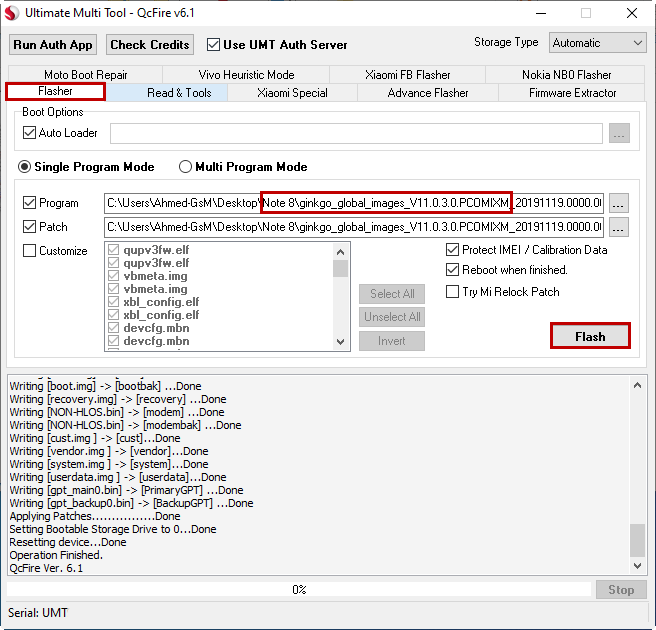 Code: Operation : Flash Checking for existing devices...Not Found Turn Off phone, hold Vol UP + Vol DOWN and insert USB cable. Some phones may need Special Boot Cable or TestPoint for EDL mode. Found Port : Qualcomm HS-USB QDLoader 9008 (COM9) Driver Info : Qualcomm Incorporated, qcusbser.sys, 2.1.2.7 Connecting to phone...OK Waiting for response...Ignored Init Handshake Sequence...OK Hardware ID : E1A01000 [SDM665] 00007200 OPK_DATA : 4B60244704D721E5B96DD5BB7233886E38F2198FBDE6433FCE1D25A7B0472DD7 Initializing Protocol...OK Using Auto Loader Selection [1] Preparing Loader...Done Sending Loader [SDM665]...Done Executing Loader...OK Detecting Chip Type...OK Hardware : SDM665, eMMC, 64 GB LU Count : 1 [0x0747C000] Payload Info : In: 262144 [65536], Out: 16384, Sector Size: 512 Writing [qupv3fw.elf] -> [qupfw] ...Done Writing [qupv3fw.elf] -> [qupfwbak] ...Done Writing [vbmeta.img] -> [vbmeta] ...Done Writing [vbmeta.img] -> [vbmetabak] ...Done Writing [xbl_config.elf] -> [xbl_config] ...Done Writing [xbl_config.elf] -> [xbl_configbak] ...Done Writing [devcfg.mbn] -> [devcfg] ...Done Writing [devcfg.mbn] -> [devcfgbak] ...Done Writing [storsec.mbn] -> [storsec] ...Done Writing [rpm.mbn] -> [rpm] ...Done Writing [rpm.mbn] -> [rpmbak] ...Done Writing [hyp.mbn] -> [hyp] ...Done Writing [hyp.mbn] -> [hypbak] ...Done Writing [km4.mbn] -> [keymaster] ...Done Writing [km4.mbn] -> [keymasterbak] ...Done Writing [cmnlib.mbn] -> [cmnlib] ...Done Writing [cmnlib64.mbn] -> [cmnlib64] ...Done Writing [cmnlib.mbn] -> [cmnlibbak] ...Done Writing [cmnlib64.mbn] -> [cmnlib64bak] ...Done Writing [abl.elf] -> [abl] ...Done Writing [abl.elf] -> [ablbak] ...Done Writing [BTFM.bin] -> [bluetooth] ...Done Writing [BTFM.bin] -> [bluetoothbak] ...Done Writing [misc.img] -> [misc] ...Done Writing [imagefv.elf] -> [imagefv] ...Done Writing [imagefv.elf] -> [imagefvbak] ...Done Writing [uefi_sec.mbn] -> [uefisecapp] ...Done Writing [uefi_sec.mbn] -> [uefisecappbak] ...Done Writing [xbl.elf] -> [xbl] ...Done Writing [xbl.elf] -> [xblbak] ...Done Writing [tz.mbn] -> [tz] ...Done Writing [tz.mbn] -> [tzbak] ...Done Writing [logfs_ufs_8mb.bin] -> [logfs] ...Done Writing [metadata.img ] -> [metadata]...Done Writing [dtbo.img] -> [dtbo] ...Done Writing [dtbo.img] -> [dtbobak] ...Done Writing [dspso.bin] -> [dsp] ...Done Writing [dspso.bin] -> [dspbak] ...Done Writing [persist.img] -> [persist] ...Done Writing [boot.img] -> [boot] ...Done Writing [boot.img] -> [bootbak] ...Done Writing [recovery.img] -> [recovery] ...Done Writing [NON-HLOS.bin] -> [modem] ...Done Writing [NON-HLOS.bin] -> [modembak] ...Done Writing [cust.img ] -> [cust]...Done Writing [vendor.img ] -> [vendor]...Done Writing [system.img ] -> [system]...Done Writing [userdata.img ] -> [userdata]...Done Writing [gpt_main0.bin] -> [PrimaryGPT] ...Done Writing [gpt_backup0.bin] -> [BackupGPT] ...Done Applying Patches................Done Setting Bootable Storage Drive to 0...Done Resetting device...Done Operation Finished. QcFire Ver. 6.1 |
 |
 |
| Bookmarks |
| |
|
|