



  |
 |
|
Welcome to the GSM-Forum forums. You are currently viewing our boards as a guest which gives you limited access to view most discussions and access our other features. Only registered members may post questions, contact other members or search our database of over 8 million posts. Registration is fast, simple and absolutely free so please - Click to REGISTER! If you have any problems with the registration process or your account login, please contact contact us . |
| |||||||
| Register | FAQ | Donate | Forum Rules | Root any Device | ★iPhone Unlock★ | ★ Direct Codes ★ | Direct Unlock Source |
| Ultimate Multi Tool Box Multi GSM & CDMA Box |
 |
| | LinkBack | Thread Tools | Display Modes |
| | #10951 (permalink) |
| No Life Poster       Join Date: Feb 2009 Location: Ghaziabad, India
Posts: 1,402
Member: 977479 Status: Offline Sonork: 100.1638508 Thanks Meter: 795 | Mi Note 10S Pattern & FRP Done Mi Note 10S Pattern & FRP Done via Great UMT Pattern Reset Done  Logs Code: Operation : MTK One Click
Hold VOL UP + DOWN and connect USB Cable.
Some phone may have different key combination for BROM mode.
Waiting for device in BROM mode...
Port: COM27 [MediaTek USB Port (COM27)]
Device Path: \\?\usb#vid_0e8d&pid_0003#6&186afa3&0&2#{86e0d1e0-8089-11d0-9ce4-08003e301f73}
Chipset: 0x0813, [MT6785] [Helio G90]
Hardware Info: 0x8A00, 0xCA00, 0x00
Config : [SecureBoot: True] [SLA: True] [DA Auth: True]
MEID: A51B00DF7886A0F23BBA9CF803687F80
Preparing device...
-- Success!
Preloader saved as : preloader_k85v1_64_220620_160837.bin
DA : MTK_AllInOne_DA.bin
Waiting for Phone in Flash Mode...
Connect Power Off phone within 30 secs...
Port : MediaTek USB Port (COM27)
Connected to BROM.
Sending Download Agent...
connect DA end stage: 2, enable DRAM in 1st DA: 0
Connected to Download Agent..
Syncing with Target...
Reading Partition Table...
Storage : UFS
Reading Information...
-- Could not read!
Userdata is ENCRYPTED
Erasing Userdata...
- Success!
Disconnect Battery/Cable and Power On Phone.
[UltimateMTK Ver. 5.0]  Logs Code: Operation : MTK One Click
Hold VOL UP + DOWN and connect USB Cable.
Some phone may have different key combination for BROM mode.
Waiting for device in BROM mode...
Port: COM27 [MediaTek USB Port (COM27)]
Device Path: \\?\usb#vid_0e8d&pid_0003#6&186afa3&0&2#{86e0d1e0-8089-11d0-9ce4-08003e301f73}
Chipset: 0x0813, [MT6785] [Helio G90]
Hardware Info: 0x8A00, 0xCA00, 0x00
Config : [SecureBoot: True] [SLA: True] [DA Auth: True]
MEID: A51B00DF7886A0F23BBA9CF803687F80
Preparing device...
-- Success!
Preloader saved as : preloader_k85v1_64_220620_161321.bin
DA : MTK_AllInOne_DA.bin
Waiting for Phone in Flash Mode...
Connect Power Off phone within 30 secs...
Port : MediaTek USB Port (COM27)
Connected to BROM.
Sending Download Agent...
connect DA end stage: 2, enable DRAM in 1st DA: 0
Connected to Download Agent..
Syncing with Target...
Reading Partition Table...
Storage : UFS
Reading Information...
-- Could not read!
Userdata is ENCRYPTED
Seeking FRP Data...
Resetting FRP...
- Success!
Disconnect Battery/Cable and Power On Phone.
[UltimateMTK Ver. 5.0]  button button |
 |
| | #10952 (permalink) |
| Product Supporter    Join Date: Sep 2008 Location: UMT Support section Age: 33
Posts: 3,769
Member: 869809 Status: Offline Thanks Meter: 1,705 | Redmi Note 8 downgraded from android 11 to android 10 successfully Code: Operation : Flash Checking for existing devices...Found Port : Qualcomm HS-USB QDLoader 9008 (COM12) Driver Info : Qualcomm Incorporated, qu_usb_serial.sys, 2.1.2.0 Opening Port...OK Init Handshake Sequence...OK Hardware ID : E1A01000 [SDM665] 00007200 OPK_DATA : 4B60244704D721E5B96DD5BB7233886E38F2198FBDE6433FCE1D25A7B0472DD7 Initializing Protocol...OK Using Auto Loader Selection [1] Preparing Loader...Done Sending Loader [SDM665]...Done Executing Loader...OK Detecting Storage Type...OK Hardware : SDM665, EMMC, 64 GB LU Count : 4 [0x0747C000] [0x00002000] [0x00002000] [0x00008000] WARNING! High Speed Driver is not installed. Please install driver from QcFire\Drivers folder using Device Manager. Payload Info : In: 262144 [65536], Out: 16384, Sector Size: 512 Reading Partition Table...OK Reading Device Information...OK Device : Xiaomi Software : , V12.5.2.0.RCOMIXM [Wed Feb 16 22:04:28 WIB 2022] Android Ver. : 11 Patch Level : 2022-02-01 Writing [qupv3fw.elf] -> [qupfw] ...Done Writing [qupv3fw.elf] -> [qupfwbak] ...Done Writing [vbmeta.img] -> [vbmeta] ...Done Writing [vbmeta.img] -> [vbmetabak] ...Done Writing [xbl_config.elf] -> [xbl_config] ...Done Writing [xbl_config.elf] -> [xbl_configbak] ...Done Writing [devcfg.mbn] -> [devcfg] ...Done Writing [devcfg.mbn] -> [devcfgbak] ...Done Writing [storsec.mbn] -> [storsec] ...Done Writing [rpm.mbn] -> [rpm] ...Done Writing [rpm.mbn] -> [rpmbak] ...Done Writing [hyp.mbn] -> [hyp] ...Done Writing [hyp.mbn] -> [hypbak] ...Done Writing [km4.mbn] -> [keymaster] ...Done Writing [km4.mbn] -> [keymasterbak] ...Done Writing [cmnlib.mbn] -> [cmnlib] ...Done Writing [cmnlib64.mbn] -> [cmnlib64] ...Done Writing [cmnlib.mbn] -> [cmnlibbak] ...Done Writing [cmnlib64.mbn] -> [cmnlib64bak] ...Done Writing [abl.elf] -> [abl] ...Done Writing [abl.elf] -> [ablbak] ...Done Writing [BTFM.bin] -> [bluetooth] ...Done Writing [BTFM.bin] -> [bluetoothbak] ...Done Writing [misc.img] -> [misc] ...Done Writing [imagefv.elf] -> [imagefv] ...Done Writing [imagefv.elf] -> [imagefvbak] ...Done Writing [uefi_sec.mbn] -> [uefisecapp] ...Done Writing [uefi_sec.mbn] -> [uefisecappbak] ...Done Writing [xbl.elf] -> [xbl] ...Done Writing [xbl.elf] -> [xblbak] ...Done Writing [tz.mbn] -> [tz] ...Done Writing [tz.mbn] -> [tzbak] ...Done Writing [logfs_ufs_8mb.bin] -> [logfs] ...Done Writing [metadata.img ] -> [metadata]...Done Writing [dtbo.img] -> [dtbo] ...Done Writing [dtbo.img] -> [dtbobak] ...Done Writing [dspso.bin] -> [dsp] ...Done Writing [dspso.bin] -> [dspbak] ...Done Writing [persist.img] -> [persist] ...Done Writing [boot.img] -> [boot] ...Done Writing [boot.img] -> [bootbak] ...Done Writing [recovery.img] -> [recovery] ...Done Writing [NON-HLOS.bin] -> [modem] ...Done Writing [NON-HLOS.bin] -> [modembak] ...Done Writing [cust.img ] -> [cust]...Done Writing [vendor.img ] -> [vendor]...Done Writing [system.img ] -> [system]...Done Writing [userdata.img ] -> [userdata]...Done Writing [gpt_main0.bin] -> [PrimaryGPT] ...Done Writing [gpt_backup0.bin] -> [BackupGPT] ...Done Applying Patches................Done Set Boottable Storage Drive to 0...Done Reading Partition Table...OK Resetting FRP Lock.......Done Resetting device...Done Operation Finished. QcFire Ver. 8.0  |
 |
| | #10953 (permalink) |
| No Life Poster        Join Date: Jun 2010 Age: 14
Posts: 2,863
Member: 1315677 Status: Offline Thanks Meter: 1,437 | Samsung A22 FRP Code: Model : Samsung Operation : FRP Bypass [Enable ADB] Searching for Phone...Found Hw ID : USB\VID_04E8&PID_6860&REV_0404&Modem Port: : COM7 : SAMSUNG Mobile USB Modem #2 Checking for Device...Not Found Could not check, ignoring! Enabling ADB...OK Searching for Device...Found Brand : samsung Model : SM-A225F Product : a22 Device : a22 Andriod Ver. : 12 Patch Level : 2022-04-01 PDA : A225FXXU3BVD8 Bootloader : A225FXXU3BVD8 Build ID : SP1A.210812.016.A225FXXU3BVD8 Build Date : Sat Apr 23 01:03:10 KST 2022 Checking Root Status...Done Root : No Root Resetting FRP Lock...Done Elapsed Time 38:14 [UltimateSams v0.4] Code: Model : Samsung Operation : FRP Bypass [Enable ADB] Searching for Phone...Found Hw ID : USB\VID_04E8&PID_6860&REV_0419&Modem Port: : COM6 : SAMSUNG Mobile USB Modem Checking for Device...Not Found Could not check, ignoring! Enabling ADB...OK Searching for Device...Found Brand : samsung Model : SM-M127F Product : m12 Device : m12 Andriod Ver. : 11 Patch Level : 2021-12-01 PDA : M127FXXS3AUL4 Bootloader : M127FXXS3AUL4 Build ID : RP1A.200720.012.M127FXXS3AUL4 Build Date : Thu Dec 2 18:16:36 KST 2021 Checking Root Status...Done Root : No Root Resetting FRP Lock...Done Elapsed Time 31:19 [UltimateSams v0.4] |
 |
| | #10954 (permalink) |
| No Life Poster        Join Date: Jun 2010 Age: 14
Posts: 2,863
Member: 1315677 Status: Offline Thanks Meter: 1,437 | OPPO A15 CPH2185 RESET+FRP Code: Operation : MTK One Click
Hold VOL UP + DOWN and connect USB Cable.
Some phone may have different key combination for BROM mode.
Waiting for device in BROM mode...
Port: COM5 [MediaTek USB Port_V1632 (COM5)]
Device Path: \\?\usb#vid_0e8d&pid_0003#7&185f50bc&0&4#{86e0d1e0-8089-11d0-9ce4-08003e301f73}
Chipset: 0x0766, [MT6765] [Helio P35/G35]
Hardware Info: 0x8A00, 0xCA00, 0x00
Config : [SecureBoot: True] [SLA: False] [DA Auth: True]
MEID: EDB204001CD689CA92971B6B3D3CF7BA
Preparing device...
-- Success!
Preloader saved as : preloader_oppo6765_220620_161310.bin
DA : MTK_AllInOne_DA.bin
Waiting for Phone in Flash Mode...
Connect Power Off phone within 30 secs...
Port : MediaTek USB Port_V1632 (COM5)
Connected to BROM.
Sending Download Agent...
connect DA end stage: 2, enable DRAM in 1st DA: 0
Connected to Download Agent..
Syncing with Target...
Reading Partition Table...
Storage : eMMC
Reading Information...
Build Date : Tue Apr 12 20:27:05 CST 2022
Build Flavor : full_oppo6765-user
Build Desc. : full_oppo6765-user 10 QP1A.190711.020 bedd37e98646d3a1 release-keys
Android Ver. : 10
Display ID : QP1A.190711.020 release-keys
Patch Level : 2022-04-05
Userdata is NOT ENCRYPTED
Erasing Userdata...
- Success!
Seeking FRP Data...
Resetting FRP...
- Success!
Disconnect Battery/Cable and Power On Phone.
[UltimateMTK Ver. 5.0] Code: Operation : MTK One Click
Hold VOL UP + DOWN and connect USB Cable.
Some phone may have different key combination for BROM mode.
Waiting for device in BROM mode...
Port: COM5 [MediaTek USB Port_V1632 (COM5)]
Device Path: \\?\usb#vid_0e8d&pid_0003#7&185f50bc&0&4#{86e0d1e0-8089-11d0-9ce4-08003e301f73}
Chipset: 0x0766, [MT6765] [Helio P35/G35]
Hardware Info: 0x8A00, 0xCA00, 0x00
Config : [SecureBoot: True] [SLA: False] [DA Auth: True]
MEID: 5CCCF410FFCC9F30BC4CA03649A64F9D
Preparing device...
-- Success!
Preloader saved as : preloader_oppo6765_19581_220620_154354.bin
DA : MTK_AllInOne_DA.bin
Waiting for Phone in Flash Mode...
Connect Power Off phone within 30 secs...
Port : MediaTek USB Port_V1632 (COM5)
Connected to BROM.
Sending Download Agent...
connect DA end stage: 2, enable DRAM in 1st DA: 0
Connected to Download Agent..
Syncing with Target...
Reading Partition Table...
Storage : eMMC
Reading Information...
Manufacturer : OPPO
Build Flavor : full_oppo6765_19581-user
Build Desc. : full_oppo6765_19581-user 9 PPR1.180610.011 eng.root.20211115.152609 release-keys
Android Ver. : 9
Patch Level : 2021-11-05
Platform : MT6765
Board : oppo6765_19581
Platform : mt6765
Userdata is NOT ENCRYPTED
Erasing Userdata...
- Success!
Seeking FRP Data...
Resetting FRP...
- Success!
Disconnect Battery/Cable and Power On Phone.
[UltimateMTK Ver. 5.0] Need A7 CPH1901 loader Code: Model : Oppo A33 (CPH2137) Operation : Factory Format Checking for existing devices...Not Found Turn Off phone, hold Vol UP + Vol DOWN and insert USB cable. Some phones may need Special Boot Cable or TestPoint for EDL mode. Found Port : Qualcomm HS-USB QDLoader 9008 (COM8) Driver Info : Qualcomm Incorporated, qcusbser.sys, 2.1.3.7 Connecting to phone...OK Waiting for response...Ignored Init Handshake Sequence...Failed Operation Failed. QcFire Ver. 8.0 |
 |
| | #10955 (permalink) |
| No Life Poster        Join Date: Jun 2010 Age: 14
Posts: 2,863
Member: 1315677 Status: Offline Thanks Meter: 1,437 | Samsung S20 FE FRP Code: Model : Samsung Operation : FRP Bypass [Enable ADB] Searching for Phone...Found Hw ID : USB\VID_04E8&PID_6860&REV_0C00&Modem Port: : COM11 : SAMSUNG Mobile USB Modem #3 Checking for Device...Found [Normal Mode] Reading Phone Information...OK Model: : SM-G780G IMEI: : 35710776------2 Software: : G780GXXU3AUJ2/G780GOXM3AUJ1/G780GXXU3AUJ2/G780GXXU3AUJ2 Product : XEO Enabling ADB...OK Searching for Device...Found Brand : samsung Model : SM-G780G Product : r8q Device : r8q Andriod Ver. : 11 Patch Level : 2021-11-01 PDA : G780GXXU3AUJ2 Bootloader : G780GXXU3AUJ2 Build ID : RP1A.200720.012.G780GXXU3AUJ2 Build Date : Sun Oct 24 09:24:59 KST 2021 Checking Root Status...Done Root : No Root Resetting FRP Lock...Done Elapsed Time 19:31 [UltimateSams v0.4] Saved to Logs\220620_191931.log |
 |
| | #10956 (permalink) |
| No Life Poster      Join Date: Jul 2013 Location: in my company
Posts: 588
Member: 1984825 Status: Offline Thanks Meter: 222 | Xiaomi Redmi Note 5 [whyred] RESSETING FRP WITH GREAT TOOL UMT Driver Info : Qualcomm Incorporated, qcusbser.sys, 2.1.3.5 Connecting to phone...OK Waiting for response...OK Init Handshake Sequence...OK Hardware ID : E1C00C00 [8996] 00000000 OPK_DATA : F7337FE47B192EF4D1BA34CB4E879F0C6B771D06D2DE87BF21 F65BA3303834E1 Initializing Protocol...OK Using Auto Loader Selection [1] Preparing Loader...Done Sending Loader [8996_016]...Done Executing Loader...OK Detecting Storage Type...OK Hardware : MSM8996, EMMC, 64 GB LU Count : 4 [0x0747C000] [0x00002000] [0x00002000] [0x00002000] WARNING! High Speed Driver is not installed. Please install driver from QcFire\Drivers folder using Device Manager. Payload Info : In: 262144 [4096], Out: 131072, Sector Size: 512 Reading Partition Table...OK Reading Device Information...OK Device : Xiaomi Redmi Note 5 [whyred] Brand : xiaomi Prod.Name : whyred Software : OPM1.171019.011, V10.2.1.0.OEIMIXM [Mon Dec 24 16:11:13 WIB 2018] Android Ver. : 8.1.0 Patch Level : 2018-12-01 Resetting FRP Lock.......Done Operation Finished. QcFire Ver. 8.0 |
 |
| | #10957 (permalink) |
| No Life Poster      Join Date: Jul 2013 Location: in my company
Posts: 588
Member: 1984825 Status: Offline Thanks Meter: 222 | Xiaomi Redmi Note 5 [whyred] RESSETING FRP WITH GREAT TOOL UMT Driver Info : Qualcomm Incorporated, qcusbser.sys, 2.1.3.5 Connecting to phone...OK Waiting for response...OK Init Handshake Sequence...OK Hardware ID : E1C00C00 [8996] 00000000 OPK_DATA : F7337FE47B192EF4D1BA34CB4E879F0C6B771D06D2DE87BF21 F65BA3303834E1 Initializing Protocol...OK Using Auto Loader Selection [1] Preparing Loader...Done Sending Loader [8996_016]...Done Executing Loader...OK Detecting Storage Type...OK Hardware : MSM8996, EMMC, 64 GB LU Count : 4 [0x0747C000] [0x00002000] [0x00002000] [0x00002000] WARNING! High Speed Driver is not installed. Please install driver from QcFire\Drivers folder using Device Manager. Payload Info : In: 262144 [4096], Out: 131072, Sector Size: 512 Reading Partition Table...OK Reading Device Information...OK Device : Xiaomi Redmi Note 5 [whyred] Brand : xiaomi Prod.Name : whyred Software : OPM1.171019.011, V10.2.1.0.OEIMIXM [Mon Dec 24 16:11:13 WIB 2018] Android Ver. : 8.1.0 Patch Level : 2018-12-01 Resetting FRP Lock.......Done Operation Finished. QcFire Ver. 8.0 |
 |
| | #10958 (permalink) |
| No Life Poster        Join Date: Jun 2010 Age: 14
Posts: 2,863
Member: 1315677 Status: Offline Thanks Meter: 1,437 | Xiaomi Pine (Redmi 7A) Pattern+Frp remove 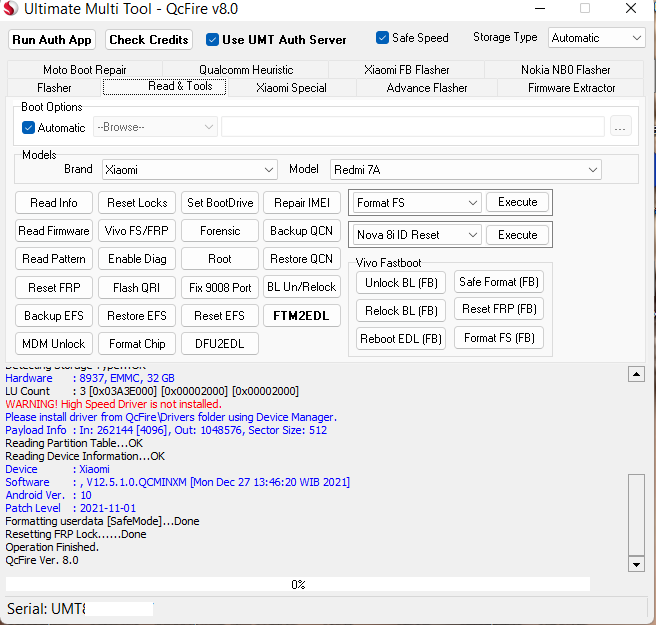 Code: Device : Xiaomi Redmi 7A Operation : Format FS Checking for existing devices...Found Port : Qualcomm HS-USB QDLoader 9008 (COM20) Driver Info : Qualcomm Incorporated, qcusbser.sys, 2.1.3.7 Opening Port...OK Init Handshake Sequence...OK Hardware ID : E1F00B00 [8937] 00007200 OPK_DATA : 079E496E26A477B120DFCD85DF7E4AD067164D8292DDD379930D5891E3D8240B Initializing Protocol...OK Using Auto Loader Selection [1] Preparing Loader...Done Sending Loader [8937_035]...Done Executing Loader...OK Auth Enabled Device! You may need Mi Auth Account to service! Skipping Auth...OK Detecting Storage Type...OK Hardware : 8937, EMMC, 32 GB LU Count : 3 [0x03A3E000] [0x00002000] [0x00002000] WARNING! High Speed Driver is not installed. Please install driver from QcFire\Drivers folder using Device Manager. Payload Info : In: 262144 [4096], Out: 1048576, Sector Size: 512 Reading Partition Table...OK Reading Device Information...OK Device : Xiaomi Software : , V12.5.1.0.QCMINXM [Mon Dec 27 13:46:20 WIB 2021] Android Ver. : 10 Patch Level : 2021-11-01 Formatting userdata [SafeMode]...Done Resetting FRP Lock......Done Operation Finished. QcFire Ver. 8.0 |
 |
| | #10959 (permalink) |
| No Life Poster      Join Date: Jul 2013 Location: in my company
Posts: 588
Member: 1984825 Status: Offline Thanks Meter: 222 | Operation : MTK One Click Hold VOL UP + DOWN and connect USB Cable. Some phone may have different key combination for BROM mode. Waiting for device in BROM mode... Port: COM11 [MediaTek USB Port (COM11)] Device Path: \\?\usb#vid_0e8d&pid_0003#5&a4e3133&0&2#{86e0d1e0-8089-11d0-9ce4-08003e301f73} Chipset: 0x0766, [MT6765] [Helio P35/G35] Hardware Info: 0x8A00, 0xCA00, 0x00 Config : [SecureBoot: True] [SLA: False] [DA Auth: True] MEID: 0DD63F830650723FAA0956F9C44CE1E9 Preparing device... -- Success! Preloader saved as : preloader_oppo6765_19451_220622_192110.bin DA : MTK_AllInOne_DA.bin Waiting for Phone in Flash Mode... Connect Power Off phone within 30 secs... Port : MediaTek USB Port (COM11) Connected to BROM. Sending Download Agent... connect DA end stage: 2, enable DRAM in 1st DA: 0 Connected to Download Agent.. Syncing with Target... Reading Partition Table... Storage : eMMC Reading Information... Manufacturer : OPPO Build Flavor : full_oppo6765_19451-user Build Desc. : full_oppo6765_19451-user 9 PPR1.180610.011 eng.root.20220118.230000 release-keys Android Ver. : 9 Patch Level : 2022-01-05 Platform : MT6765 Board : oppo6765_19451 Platform : mt6765 Userdata is NOT ENCRYPTED Resetting Locks (Oppo)... - Success! ---IMPORTANT--- Start phone directly in Recovery to complete operation. Seeking FRP Data... Resetting FRP... - Success! Disconnect Battery/Cable and Power On Phone. [UltimateMTK Ver. 5.0] |
 |
| | #10960 (permalink) |
| No Life Poster      Join Date: Jul 2013 Location: in my company
Posts: 588
Member: 1984825 Status: Offline Thanks Meter: 222 | Operation : MTK One Click Hold VOL UP + DOWN and connect USB Cable. Some phone may have different key combination for BROM mode. Waiting for device in BROM mode... Port: COM11 [MediaTek USB Port (COM11)] Device Path: \\?\usb#vid_0e8d&pid_0003#5&a4e3133&0&2#{86e0d1e0-8089-11d0-9ce4-08003e301f73} Chipset: 0x0766, [MT6765] [Helio P35/G35] Hardware Info: 0x8A00, 0xCA00, 0x00 Config : [SecureBoot: True] [SLA: False] [DA Auth: True] MEID: 0DD63F830650723FAA0956F9C44CE1E9 Preparing device... -- Success! Preloader saved as : preloader_oppo6765_19451_220622_192110.bin DA : MTK_AllInOne_DA.bin Waiting for Phone in Flash Mode... Connect Power Off phone within 30 secs... Port : MediaTek USB Port (COM11) Connected to BROM. Sending Download Agent... connect DA end stage: 2, enable DRAM in 1st DA: 0 Connected to Download Agent.. Syncing with Target... Reading Partition Table... Storage : eMMC Reading Information... Manufacturer : OPPO Build Flavor : full_oppo6765_19451-user Build Desc. : full_oppo6765_19451-user 9 PPR1.180610.011 eng.root.20220118.230000 release-keys Android Ver. : 9 Patch Level : 2022-01-05 Platform : MT6765 Board : oppo6765_19451 Platform : mt6765 Userdata is NOT ENCRYPTED Resetting Locks (Oppo)... - Success! ---IMPORTANT--- Start phone directly in Recovery to complete operation. Seeking FRP Data... Resetting FRP... - Success! Disconnect Battery/Cable and Power On Phone. [UltimateMTK Ver. 5.0] |
 |
| | #10961 (permalink) |
| No Life Poster       Join Date: Feb 2009 Location: Ghaziabad, India
Posts: 1,402
Member: 977479 Status: Offline Sonork: 100.1638508 Thanks Meter: 795 | Vivo Y12G V2068 Pattern & FRP Done in single click  Press only  button button |
 |
| The Following 2 Users Say Thank You to nafe2me For This Useful Post: |
| | #10963 (permalink) |
| Product Supporter    Join Date: Sep 2008 Location: UMT Support section Age: 33
Posts: 3,769
Member: 869809 Status: Offline Thanks Meter: 1,705 | Redmi 9T(lime)locked bootloader latest MIUI imei repaired successfully Code: Operation : Wipe EFS Checking for existing devices...Found Port : Qualcomm HS-USB QDLoader 9008 (COM12) Driver Info : Qualcomm Incorporated, qu_usb_serial.sys, 2.1.2.0 Opening Port...OK Init Handshake Sequence...OK Hardware ID : E1D01400 [SDM662] 00007200 OPK_DATA : 4B60244704D721E5B96DD5BB7233886E38F2198FBDE6433FCE1D25A7B0472DD7 Initializing Protocol...OK Using Auto Loader Selection [1] Preparing Loader...Done Sending Loader [SDM662]...Done Executing Loader...OK Detecting Storage Type...OK Hardware : SDM662, UFS, 128 GB LU Count : 6 [0x01CB9800] [0x00000800] [0x00000800] [0x00008000] [0x00100000] [0x00008000] WARNING! High Speed Driver is not installed. Please install driver from QcFire\Drivers folder using Device Manager. Payload Info : In: 262144 [65536], Out: 16384, Sector Size: 4096 Reading Partition Table...OK Reading Device Information...OK Device : Xiaomi Software : Android-Q-build-20220516115819, V12.5.11.0.RJQMIXM [Mon May 16 11:59:35 CST 2022] Android Ver. : 11 Patch Level : 2022-05-01 Saving EFS Backup.......OK EFS Backup : *******.ueb Reset EFS (Full).......Done Operation Finished. QcFire Ver. 8.0 Code: Operation : Repair IMEI Port : COM29 : Qualcomm HS-USB MDM Diagnostics 90B8 (COM29) Compile : Dec 31 2020 11:55:25 Release : Dec 10 2020 13:00:00 Hw. Ver. : kamorta. Software : ---- IMEI : 000000000000000 / 000000000000000 Preparing IMEI Data...Done QCN File : **\**\****\**\kamorta** Restoring QCN Data...Done Syncing Data...Done Operation Finished. QcFire Ver. 8.0  |
 |
| | #10964 (permalink) |
| No Life Poster        Join Date: Apr 2011 Location: algerie Age: 54
Posts: 2,501
Member: 1562854 Status: Offline Sonork: 1245 Thanks Meter: 259 | Tecno bd3 reset frp done Code: Operation : MTK One Click
Hold VOL UP + DOWN and connect USB Cable.
Some phone may have different key combination for BROM mode.
Waiting for device in BROM mode...
Port: COM65 [MediaTek USB Port_V1632 (COM65)]
Device Path: \\?\usb#vid_0e8d&pid_0003#5&b9fd9be&0&1#{86e0d1e0-8089-11d0-9ce4-08003e301f73}
Chipset: 0x6580, [MT6580] [Unknown]
Hardware Info: 0x8A00, 0xCA00, 0x00
Config : [SecureBoot: True] [SLA: False] [DA Auth: True]
MEID: 0A5E7490EB19CAE45E36822C1F3E3F03
Preparing device...
-- Success!
Preloader saved as : preloader_bd3_220624_183253.bin
DA : MTK_AllInOne_DA.bin
Waiting for Phone in Flash Mode...
Connect Power Off phone within 30 secs...
Port : MediaTek USB Port_V1632 (COM65)
Connected to BROM.
Sending Download Agent...
connect DA end stage: 2, enable DRAM in 1st DA: 0
Connecting to HighSpeed Port...
Waiting for HighSpeed Port..
Port : MediaTek DA USB VCOM (Android) (COM13)
device path: \\?\usb#vid_0e8d&pid_2001#5&136f0554&0&1#{a5dcbf10-6530-11d2-901f-00c04fb951ed}
Connected to Download Agent..
Syncing with Target...
Reading Partition Table...
Storage : eMMC
Reading Information...
Platform : MT6580
Board : bd3
Platform : mt6580
Userdata is ENCRYPTED
Seeking FRP Data...
Resetting FRP...
- Success!
Disconnect Battery/Cable and Power On Phone.
[UltimateMTK Ver. 4.9] |
 |
| | #10965 (permalink) |
| Product Supporter    Join Date: Sep 2008 Location: UMT Support section Age: 33
Posts: 3,769
Member: 869809 Status: Offline Thanks Meter: 1,705 | Y9 2019 Frp done by test point Code: Operation : Reset FRP Searching for COM1.0 Device...Found! COM3 : HUAWEI USB COM 1.0 (COM3) Opening Port...OK Platform : Kirin_710 Sending Loader...[1]..[2]..[3]..Done Reading Partition Table...Done Erasing FRP Data...Done Hold power button to reboot device. Operation Finished. UltimateHST v0.2 |
 |
| The Following User Says Thank You to bk.gsm For This Useful Post: |
 |
| Bookmarks |
| |
|
|