
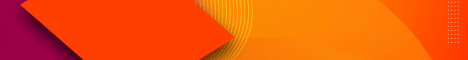


 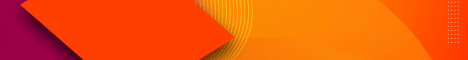
  |
 |
|
Welcome to the GSM-Forum forums. You are currently viewing our boards as a guest which gives you limited access to view most discussions and access our other features. Only registered members may post questions, contact other members or search our database of over 8 million posts. Registration is fast, simple and absolutely free so please - Click to REGISTER! If you have any problems with the registration process or your account login, please contact contact us . |
| |||||||
| Register | FAQ | Donate | Forum Rules | Root any Device | ★iPhone Unlock★ | ★ Direct Codes ★ | Direct Unlock Source |
| Ultimate Multi Tool Box Multi GSM & CDMA Box |
 |
| | LinkBack | Thread Tools | Display Modes |
| | #1 (permalink) |
| Product Manager      Join Date: Sep 2015 Location: Inside UMT
Posts: 9,725
Member: 2465108 Status: Offline Sonork: No More Used Thanks Meter: 14,944 | UMTv2 CARD UPDATE ISSUES AND SOLUTION Since Release of UMTv2 and Update of All Modules to UMTv2, many users are facing issues with Card Update. Here is a guide to avoid issues while updating card. We STRONGLY RECOMMEND you to read it properly, and follow. Any post from lazy people, or people who DON'T WANT TO READ anything, will be simply deleted. Point #1 : You must only use Modules which has UMTv2 Card Updater. Modules with old card updater will not work anymore. Point #2 : First release of UMTv2 had old card updater, which no longer works. You must use only latest released Module, for example: QcFire v1.2 GSM v4.2 UltimateMTK v1.0 Point #3 : You can use any version / module, IF it has latest Updater integrated. Current Updater is UMTv2 Updater. If your module ask for Update Card, but Updater is older, you need to use Latest Module / Version which has UMTv2 Updater. Screenshot of UMTv2 Updater: 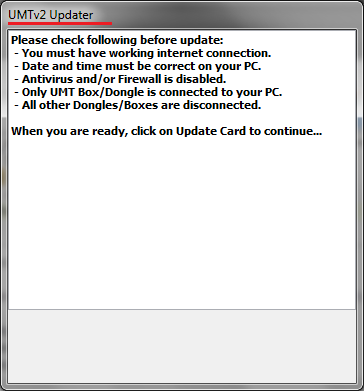 Error Messages and Solution: Error! Connection timeout - Check your System's Date / Time. Also make sure Time Zone is correct. If you are in India, then your Time Zone must be set to Indian Standard Time, and then correct Date/Time. Error! Unknown host. - Use latest version of Module. You are using old version. Error! Client not authorized. - Use latest version of Module. You are using old version. Please try again after 24 hrs - You have exhausted 3 update counters within 24 hours. Please try after 24 hours. Failed! Check internet connection. - Your Internet connection is not working, or firewall etc. is blocking connection. Another possible reason could be your ISP blocking connection. In such case, you may need to connect via another ISP. For All other Error Messages, you may contact us, with screenshot of UMTv2 Updater. If you are facing some issue, which is not covered here, please read this Post from beginning again. WE WILL DELETE ANY USELESS POST / THREAD IF USER HAS NOT FOLLOWED THIS POST. NO SAME ERROR POST, WE WILL DELETE IT. Br, Ultimate Multi Tool Last edited by U.M.T; 10-22-2017 at 08:32. |
| The Following 60 Users Say Thank You to U.M.T For This Useful Post: |
| | #2 (permalink) | ||
| Blocked      | UMT Card Obsolete Solution I had a few issues putting cards working because of Quote:
Hope I help users and not to be on any way going against any rule
https://mega.nz/#!u4IWAI5b!rSomjbHIL...8JygGirPtyV_ls After open Card Firmware Updater and even if software says no need for updating it as mine said and still got the error Update Firmware the same. 
Quote:
This is my solution for those who havent been able to access to support and download card firmware updater on Suport Version 2 It worked at my two cards and after that support page already opens and your card is also capable of downloading Main Software or any other software After step 1.1 support will be active if not use link mirrors for downloading main module I provide or team provides. https://mega.nz/#F!CxISwQDD!2bPjuEtQe-ofqTrqwFUC1g | ||
| The Following 49 Users Say Thank You to Rui Romano For This Useful Post: |
 |
| Bookmarks |
| |
|
|