



  |
 |
|
Welcome to the GSM-Forum forums. You are currently viewing our boards as a guest which gives you limited access to view most discussions and access our other features. Only registered members may post questions, contact other members or search our database of over 8 million posts. Registration is fast, simple and absolutely free so please - Click to REGISTER! If you have any problems with the registration process or your account login, please contact contact us . |
| |||||||
| Register | FAQ | Donate | Forum Rules | Root any Device | ★iPhone Unlock★ | ★ Direct Codes ★ | Direct Unlock Source |
| Ultimate Multi Tool Box Multi GSM & CDMA Box |
 |
| | LinkBack | Thread Tools | Display Modes |
| | #1 (permalink) |
| Freak Poster     Join Date: Jun 2014 Location: india
Posts: 181
Member: 2204221 Status: Offline Thanks Meter: 266 | samsung galaxy j7 nxt sm-j701f Android 7.0 (Nougat) frp remove done [SUCCESS REPORT] samsung galaxy j7 nxt sm-j701f Android 7.0 (Nougat) frp remove done by umt 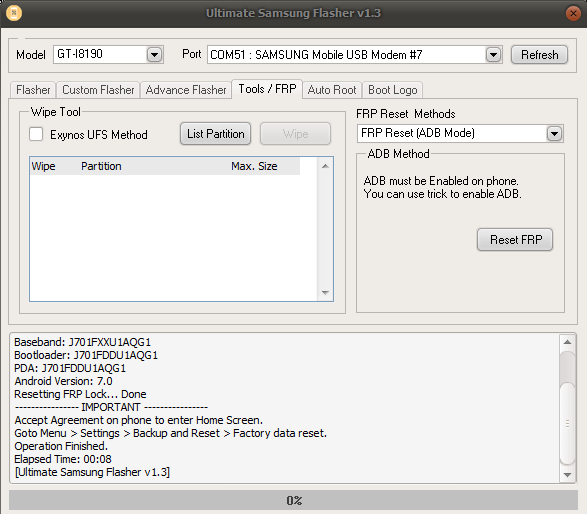 |
 |
| The Following 6 Users Say Thank You to fahaankhan613 For This Useful Post: |
| | #2 (permalink) |
| Freak Poster     Join Date: Nov 2009 Location: ranchi , jharkhand , india
Posts: 143
Member: 1170863 Status: Offline Sonork: [email protected] Thanks Meter: 96  | pls full details submit bro. new user dont understand your post |
 |
| The Following User Says Thank You to utkarshema For This Useful Post: |
| | #3 (permalink) | |
| Freak Poster     Join Date: Jun 2014 Location: india
Posts: 181
Member: 2204221 Status: Offline Thanks Meter: 266 | Quote:
2.Connect wifi and Press 3 times on the HOME button, TalkBack will turn ON 3.Touching on the screen like letter “L” and select TalkBack setting 4.Choose “Help & feedback”, search “voice” and select the first option 5.Play Youtube and pause now, select Share > 3 dots 6.Select 3 dots > Privacy policy > Internet browser 7.Access tohttp://addrom.com/bypass and download & install FRP_Android_7.apk 8.Open and copy code, touch Yellow button and paste code to Caculator > press = 9.Type *#0808# and choose DM + ACM + ADB and Reboot 10.Connect to PC and run Bypass ADB > Done then reset frp lock | |
 |
| The Following 17 Users Say Thank You to fahaankhan613 For This Useful Post: |
| | #6 (permalink) | |
| Freak Poster     Join Date: May 2005 Age: 48
Posts: 468
Member: 142994 Status: Offline Thanks Meter: 66 | help & feedback Quote:
help & feedback option not coming | |
 |
| The Following 2 Users Say Thank You to manish1234 For This Useful Post: |
| | #9 (permalink) | |
| No Life Poster       Join Date: Mar 2011 Location: CHHIBRAMAU KANNAOJ UP.{INDIA} Age: 33
Posts: 1,204
Member: 1535468 Status: Offline Sonork: 100.161922 Thanks Meter: 310 | hiii frinds..... Quote:
| |
 |
| | #10 (permalink) | |
| Freak Poster     Join Date: Aug 2007 Location: khambhat india
Posts: 435
Member: 564436 Status: Offline Thanks Meter: 132 | Quote:
| |
 |
 |
| Bookmarks |
| |
|
|