



  |
 |
|
Welcome to the GSM-Forum forums. You are currently viewing our boards as a guest which gives you limited access to view most discussions and access our other features. Only registered members may post questions, contact other members or search our database of over 8 million posts. Registration is fast, simple and absolutely free so please - Click to REGISTER! If you have any problems with the registration process or your account login, please contact contact us . |
| |||||||
| Register | FAQ | Donate | Forum Rules | Root any Device | ★iPhone Unlock★ | ★ Direct Codes ★ | Direct Unlock Source |
| | LinkBack | Thread Tools | Display Modes |
| | #1 (permalink) |
| Freak Poster     Join Date: Jun 2006 Location: phillippines
Posts: 136
Member: 295944 Status: Offline Thanks Meter: 194 | Nokia Lumia 610 unlocked done by ATF JTAG Phone is lock in Globe Network Philippines TOOLS: - ATF NITRO or ATF BOX (JTAG ACTIVATED) - Modified RJ45 Fbus Cable ( Don't use LAN CABLE use OLD Nokia FBUS cable ) - CA-101 usb cable (for phone power supply)  PROCEDURE: 1. Dissamble phone first  2. Soldered pinout  PINOUT: 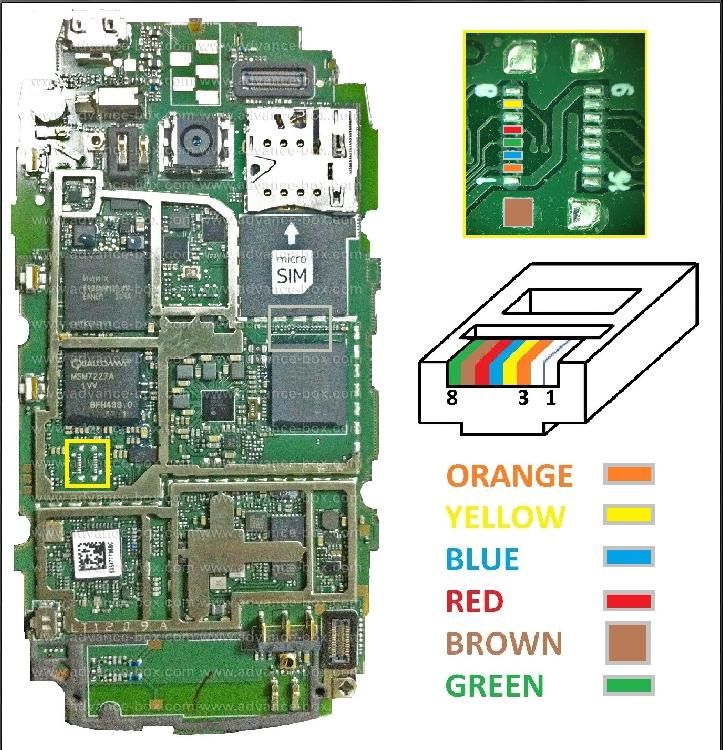 3. Run ATF JTAG software (Jtag Activation required) 4. Click SELECT PHONE 5. Browse the file in C:\AdvanceBox Turbo Flasher\Phones\UNLOCK and select LUMIA_610_610C_UNLOCK.afp ( no need to download this file included in ATF Setup installer ) 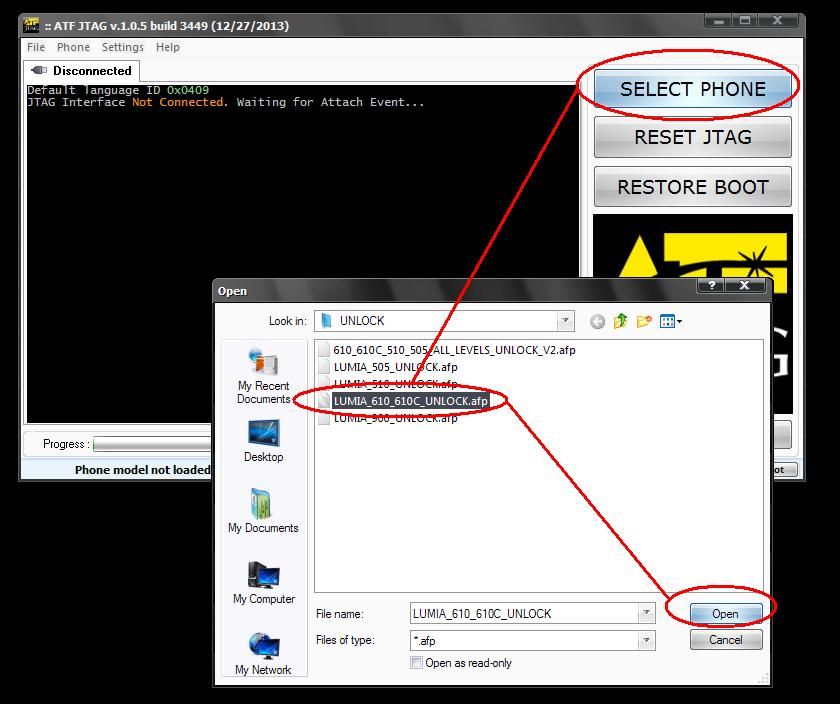 6. Connect Phone with RJ45 JTAG cable pinout to ATF BOX  7. click READ CODES  8. connect CA-101 usb cable to phone connected to PC as your power supply  9. disconnect CA-101 usb cable  10. connect CA-101 usb cable again until read codes finish  Finish Read Codes 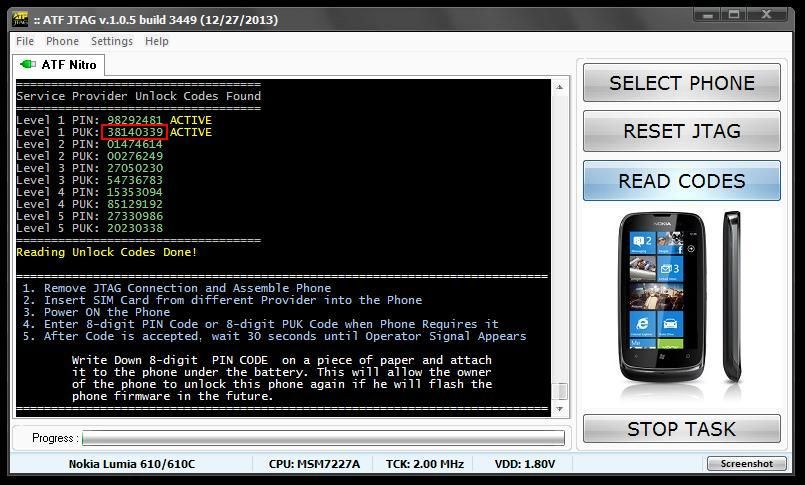 11. disconnect phone from box remove soldered pinout and assemble the phone 12. power on phone with non accepted simcard then enter the 8 digit PUK code  UNLOCKED DONE. Now working on other simcard network  Br, Xeven2nd  |
| The Following 31 Users Say Thank You to 7even2nd For This Useful Post: |
| | #4 (permalink) |
| No Life Poster         Join Date: Dec 2006 Location: Karachi, Pakistan Age: 33
Posts: 16,237
Member: 643472 Status: Offline Sonork: 100.96901 Thanks Meter: 16,589 | @7even2nd: Good work man. Let's stick this thread for a while. @free123free: Box PCB does not matter in this. BR |
| The Following User Says Thank You to ..::Angel::.. For This Useful Post: |
| | #7 (permalink) |
| Freak Poster     Join Date: Jun 2009
Posts: 174
Member: 1049259 Status: Offline Thanks Meter: 14 | Default language ID 0x0409 JTAG Interface Connected, S/N 0xA414EAC9 Resetting and Exploring JTAG chain...1 Device(s) Device #1 ID 0x106210E1 IR4 Loading AFP (Please Wait)...OK AFP revision 4, compiled 11/26/2013 10:48:00 AM ================================================== ======== Phone Type : Lumia 610 RM-835 - Supported : Lumia 610 RM-849 - Supported : Lumia 610C RM-836 - Supported Unlock Type : Read PIN and PUK Unlock Codes Other Notes : Disconnect USB Cable before Reading Codes ================================================== ======== 1. Make sure JTAG Connection is 100% OK 2. Always Disconnect the Phone BATTERY 3. Connect RJ-45 JTAG Cable to ATF Box 4. Disconnect USB Cable from the Phone 5. DO NOT click RESET JTAG button 6. Click READ CODES button to Start Reading Unlock Codes ---------------------------------------------------------- Disconnect USB Cable from Phone (If Connected) Re-Connect USB Cable to Phone... Connect USB Cable to Phone...OK USB Connected! Waiting for First Event...OK Disconnect USB Cable Now...OK Re-Connect USB Cable to Phone... Waiting for Device Connection 10 second(s)...OK Resetting and Exploring JTAG chain...OK Halting Core...Retry Resetting and Exploring JTAG chain...OK Halting Core...OK Initializing Device...OK Retrieving Unlock Codes...OK =================================== Service Provider Unlock Codes Found =================================== Level 1 PIN: 73777187 ACTIVE Level 1 PUK: 77215821 ACTIVE Level 2 PIN: 13319746 Level 2 PUK: 25284621 Level 3 PIN: 19199813 Level 3 PUK: 24035929 Level 4 PIN: 76275686 Level 4 PUK: 71029717 Level 5 PIN: 03140158 Level 5 PUK: 67662340 =================================== Reading Unlock Codes Done! ================================================== ========================== 1. Remove JTAG Connection and Assemble Phone 2. Insert SIM Card from different Provider into the Phone 3. Power ON the Phone 4. Enter 8-digit PIN Code or 8-digit PUK Code when Phone Requires it 5. After Code is accepted, wait 30 seconds until Operator Signal Appears Write Down 8-digit PIN CODE on a piece of paper and attach it to the phone under the battery. This will allow the owner of the phone to unlock this phone again if he will flash the phone firmware in the future. ================================================== ========================== |
| | #8 (permalink) |
| Freak Poster     Join Date: Jan 2008 Location: HH +4940
Posts: 306
Member: 686560 Status: Offline Thanks Meter: 68 | what am I doing wrong? Default language ID 0x0407 JTAG Interface Connected, S/N000000000 Resetting and Exploring JTAG chain...No Devices found in Chain! Loading AFP (Please Wait)...OK AFP revision 4, compiled 26.11.2013 10:48:00 ================================================== ======== Phone Type : Lumia 610 RM-835 - Supported : Lumia 610 RM-849 - Supported : Lumia 610C RM-836 - Supported Unlock Type : Read PIN and PUK Unlock Codes Other Notes : Disconnect USB Cable before Reading Codes ================================================== ======== 1. Make sure JTAG Connection is 100% OK 2. Always Disconnect the Phone BATTERY 3. Connect RJ-45 JTAG Cable to ATF Box 4. Disconnect USB Cable from the Phone 5. DO NOT click RESET JTAG button 6. Click READ CODES button to Start Reading Unlock Codes ---------------------------------------------------------- Disconnect USB Cable from Phone (If Connected) Re-Connect USB Cable to Phone... Connect USB Cable to Phone...OK USB Connected! Waiting for First Event...OK Disconnect USB Cable Now...OK Re-Connect USB Cable to Phone... Waiting for Device Connection 10 second(s)...OK Resetting and Exploring JTAG chain...OK Halting Core...OK Initializing Device...OK Retrieving Unlock Codes...Unknown EFS2 Format Detected. Service Provider Codes Not Found. |
| The Following User Says Thank You to serpas007 For This Useful Post: |
| | #12 (permalink) |
| No Life Poster        Join Date: May 2008 Location: Dubai(U.A.E) Age: 37
Posts: 2,687
Member: 765909 Status: Offline Sonork: 100.1608098 Thanks Meter: 855 | Loading AFP (Please Wait)...OK AFP revision 4, compiled 11/26/2013 10:48:00 AM ================================================== ======== Phone Type : Lumia 610 RM-835 - Supported : Lumia 610 RM-849 - Supported : Lumia 610C RM-836 - Supported Unlock Type : Read PIN and PUK Unlock Codes Other Notes : Disconnect USB Cable before Reading Codes ================================================== ======== 1. Make sure JTAG Connection is 100% OK 2. Always Disconnect the Phone BATTERY 3. Connect RJ-45 JTAG Cable to ATF Box 4. Disconnect USB Cable from the Phone 5. DO NOT click RESET JTAG button 6. Click READ CODES button to Start Reading Unlock Codes ---------------------------------------------------------- Disconnect USB Cable from Phone (If Connected) Re-Connect USB Cable to Phone... Connect USB Cable to Phone...OK USB Connected! Waiting for First Event...OK Disconnect USB Cable Now...OK Re-Connect USB Cable to Phone... Waiting for Device Connection 10 second(s)...OK Resetting and Exploring JTAG chain...OK Halting Core...OK Initializing Device...OK Retrieving Unlock Codes...Unknown EFS2 Format Detected. Service Provider Codes Not Found. help me pls? |
| | #13 (permalink) |
| No Life Poster         Join Date: Dec 2007
Posts: 7,598
Member: 651945 Status: Offline Thanks Meter: 20,118 | @delux_gsm 1. Put battery on phone and power it up Until WP7 menu GUI. 2. After GUI of WP7 OS is fully loaded, properly shut down phone power button and swipe down screen. 3. Read codes again via jtag. *** in case the phone is not properly shutdown, then you will get invalid EFS2 error. |
| | #14 (permalink) | |
| No Life Poster        Join Date: Aug 2012 Location: under pross
Posts: 2,470
Member: 1798174 Status: Offline Sonork: 100.114149 Thanks Meter: 1,048 | Quote:
good luck  | |
| The Following User Says Thank You to Pastime_GSM For This Useful Post: |
| | #15 (permalink) |
| Junior Member   Join Date: Sep 2013 Location: Taxila Age: 36
Posts: 33
Member: 2025195 Status: Offline Thanks Meter: 7 | ================================================== ======== Phone Type : Lumia 610 RM-835 - Supported : Lumia 610 RM-849 - Supported : Lumia 610C RM-836 - Supported Unlock Type : Read PIN and PUK Unlock Codes Other Notes : Disconnect USB Cable before Reading Codes ================================================== ======== 1. Make sure JTAG Connection is 100% OK 2. Always Disconnect the Phone BATTERY 3. Connect RJ-45 JTAG Cable to ATF Box 4. Disconnect USB Cable from the Phone 5. DO NOT click RESET JTAG button 6. Click READ CODES button to Start Reading Unlock Codes ---------------------------------------------------------- Disconnect USB Cable from Phone (If Connected) Re-Connect USB Cable to Phone... Connect USB Cable to Phone...OK USB Connected! Waiting for First Event...OK Disconnect USB Cable Now...OK Re-Connect USB Cable to Phone... Waiting for Device Connection 10 second(s)...Timeout During Operation!Timeout During Operation! Disconnect USB Cable from Phone (If Connected) Re-Connect USB Cable to Phone... Connect USB Cable to Phone...OK USB Connected! Waiting for First Event...OK Disconnect USB Cable Now...Timeout During Operation! Disconnect USB Cable from Phone (If Connected) Re-Connect USB Cable to Phone... Connect USB Cable to Phone...OK USB Connected! Waiting for First Event...OK Disconnect USB Cable Now...OK Re-Connect USB Cable to Phone... Waiting for Device Connection 10 second(s)...Timeout During Operation!Timeout During Operation! |
| Bookmarks |
| |
|
|