



  |
 |
|
Welcome to the GSM-Forum forums. You are currently viewing our boards as a guest which gives you limited access to view most discussions and access our other features. Only registered members may post questions, contact other members or search our database of over 8 million posts. Registration is fast, simple and absolutely free so please - Click to REGISTER! If you have any problems with the registration process or your account login, please contact contact us . |
| |||||||
| Register | FAQ | Donate | Forum Rules | Root any Device | ★iPhone Unlock★ | ★ Direct Codes ★ | Direct Unlock Source |
 |
| | LinkBack | Thread Tools | Display Modes |
| | #1 (permalink) | |
| No Life Poster      Join Date: Oct 2003 Location: Philippines
Posts: 898
Member: 42604 Status: Offline Thanks Meter: 187 | ChineseMiracle_Nokia 6300 Model Q7+ Got one ChineseMiracle Nokia 6300 Type Q7+ exactly like this:  I'm trying to Format FFS but got this error..from version 1.57 to latest 1.59 I already tried different Baud setting but same error.. 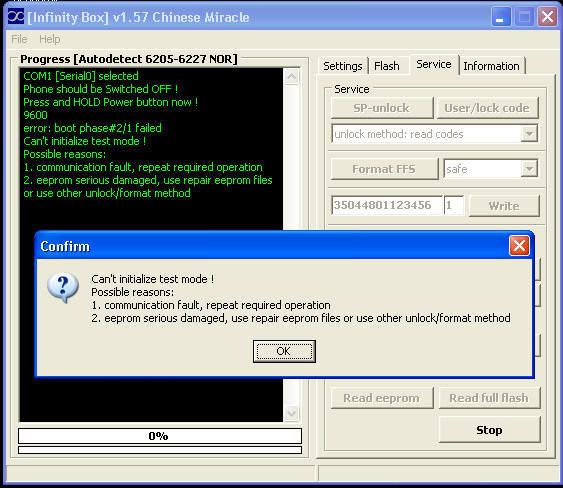 Tried Reading EEPROM got this error: 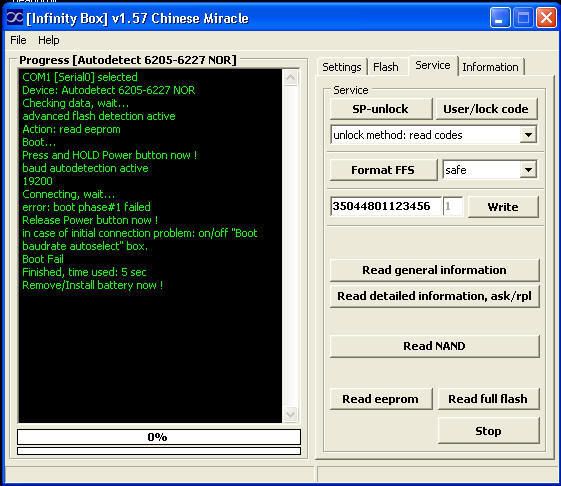 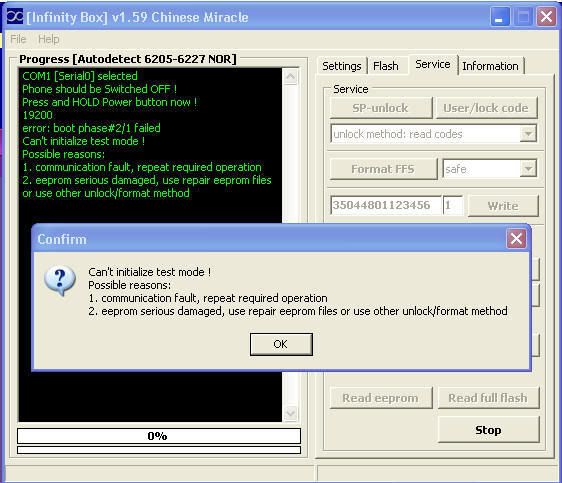 Quote:
TIA | |
 |
| | #2 (permalink) | ||
| No Life Poster      Join Date: Oct 2003 Location: Philippines
Posts: 898
Member: 42604 Status: Offline Thanks Meter: 187 | Tried Reading detailed info on virtual USB COM Quote:
Tried on COM1 using 115200 to SLOWEST baud..Same result.. Quote:
Waaaaaaaaa..... | ||
 |
| | #9 (permalink) | ||
| No Life Poster      Join Date: Oct 2003 Location: Philippines
Posts: 898
Member: 42604 Status: Offline Thanks Meter: 187 | Quote:
as you can see Quote:
| ||
 |
| | #12 (permalink) |
| No Life Poster      Join Date: Oct 2006 Location: india ( Gujarat )
Posts: 669
Member: 370998 Status: Offline Sonork: 100.1582579 Thanks Meter: 219 | i have repired 1 6300 Q7 yesterday with this pinout press power on switch for 30 second power on/off swith is on the top / up side ( i was doing mistake by pressing Red Key insteand of power on/off ) so if you are doing same pls press power on/off swith from top |
 |
| | #15 (permalink) |
| No Life Poster       Join Date: Nov 2005 Location: .:GSM WORLD:.
Posts: 1,945
Member: 203158 Status: Offline Sonork: 100.1592032 Thanks Meter: 358 | Done onw Piece with no problems same pinouts .... Do you want to continue ? Action: reset settings Model: Autodetect 6205-6227 NOR Checking data, wait... COM4 [VCP0] selected Phone should be Switched OFF ! Press and HOLD Power button now ! 19200 Initializing[6226:8A02:8A01]... chip: 0031:57F6:9451 Connecting, wait... Release Power button now ! Phone detected, wait... Hardware: MT6226,E02 Date: 2005.04.12 Version: 1.0 Version: A7_NOKIA_ALLLANG_V0627A Version: detecting structure #2... done imei: 35619801257523 connection Ok building list... done items to clear: 201 warning: wrong packet cs warning: wrong packet cs 163 of 201 items cleared 0 items remains Finished, time used: 264 sec Remove/Install battery now ! |
 |
 |
| Bookmarks |
| |
 Similar Threads
Similar Threads | ||||
| Thread | Thread Starter | Forum | Replies | Last Post |
| I Got a Problem after Flashing 6300 Meiye Q7 | torpedo_seluler | Infinity-Box | 13 | 11-04-2010 10:37 |
| China 6300 ztc Q7 flash file | Shantobhai | Chinese Models & Cloned Phones | 3 | 05-17-2009 11:30 |
| need flash file for 6300 type q7+ | khan_mobiles | Chinese Models & Cloned Phones | 1 | 08-05-2008 13:50 |
| 6300 type q7 + | kalpeshoza | Chinese Cocktail | 52 | 05-23-2008 07:16 |
| problem ChineseMiracle_Nokia 6300 Model Q7+ | MDK23 | Infinity-Box | 5 | 02-10-2008 13:58 |
|
|