SamSung i9300 repair EFS ok !
- Máy nhận banh tè le

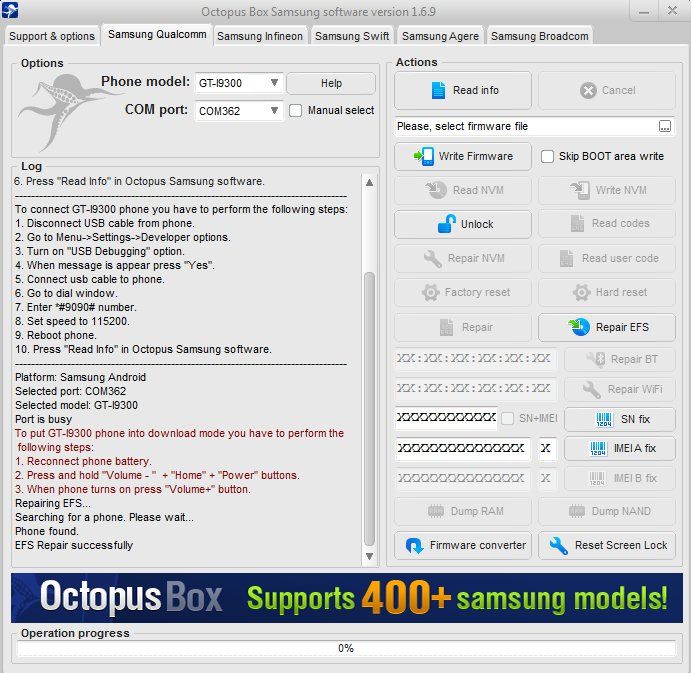
To connect SC-02B phone you have to perform the following steps:
1. Disconnect USB cable from phone.
2. Go to Menu->Settings->Applications->Development.
3. Turn on "USB Debugging" option.
4. When the message appears press "Yes".
5. Connect USB cable to the phone.
6. Press "Read Info" in Octopus Samsung software.
-----------------------------------------------------------------------------------
To connect GT-I9300 phone you have to perform the following steps:
1. Disconnect USB cable from phone.
2. Go to Menu->Settings->Developer options.
3. Turn on "USB Debugging" option.
4. When message is appear press "Yes".
5. Connect usb cable to phone.
6. Go to dial window.
7. Enter *#9090# number.
8. Set speed to 115200.
9. Reboot phone.
10. Press "Read Info" in Octopus Samsung software.
-----------------------------------------------------------------------------------
Platform: Samsung Android
Selected port: COM362
Selected model: GT-I9300
Port is busy
To put GT-I9300 phone into download mode you have to perform the following steps:
1. Reconnect phone battery.
2. Press and hold "Volume - " + "Home" + "Power" buttons.
3. When phone turns on press "Volume+" button.
Repairing EFS...
Searching for a phone. Please wait...
Phone found.
EFS Repair successfully