



  |
 |
|
Welcome to the GSM-Forum forums. You are currently viewing our boards as a guest which gives you limited access to view most discussions and access our other features. Only registered members may post questions, contact other members or search our database of over 8 million posts. Registration is fast, simple and absolutely free so please - Click to REGISTER! If you have any problems with the registration process or your account login, please contact contact us . |
| |||||||
| Register | FAQ | Donate | Forum Rules | Root any Device | ★iPhone Unlock★ | ★ Direct Codes ★ | Direct Unlock Source |
 |
| | LinkBack | Thread Tools | Display Modes |
| | #1 (permalink) |
| Product Manager      Join Date: Feb 2016 Location: EFT Dongle
Posts: 12,126
Member: 2536865 Status: Offline Sonork: 100.1584728 Thanks Meter: 21,229 | Tutorial: How to make recovery to remove screen lock on Encrypted Data! This method aims to bypass screen lock to save your Data so you have to reflash the phone after bypassing the lock and backing up your Data because System UI is stopped and not working! FRP Must be OFF / Please Dont ask for FRP ON in this thread 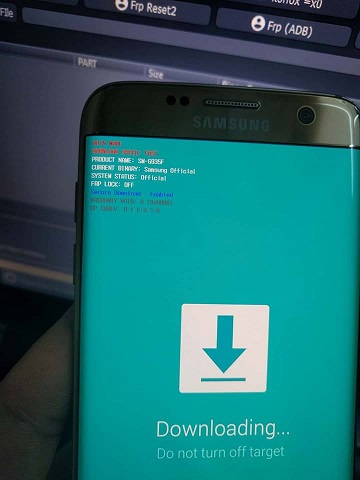 Lets Go: 1- Connect any Device with USB Debugging (ADB) Enabled! 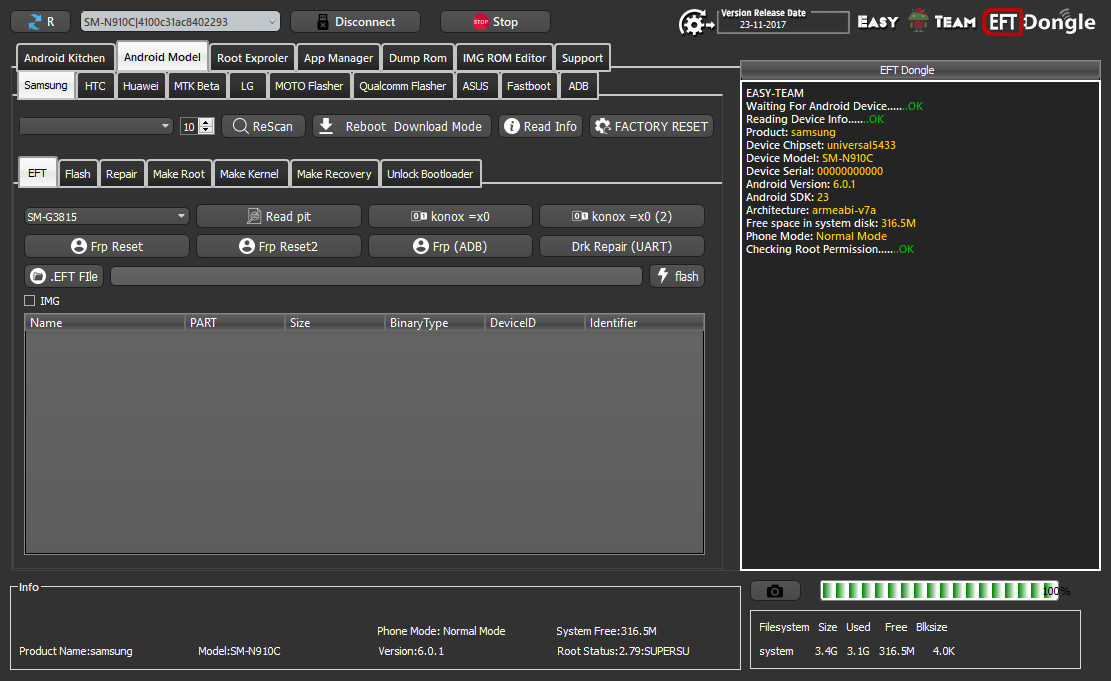 2- Navigate to Make Recovery Section 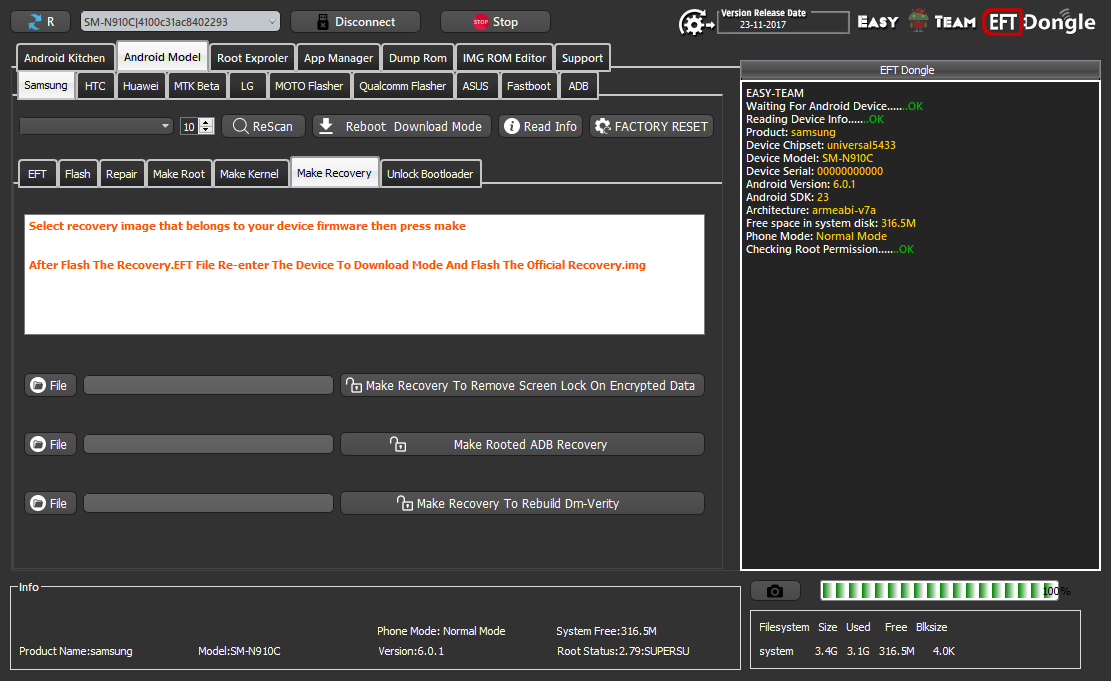 3- Choose your Stock recovery.img and Hit make recovery to remove Screen lock 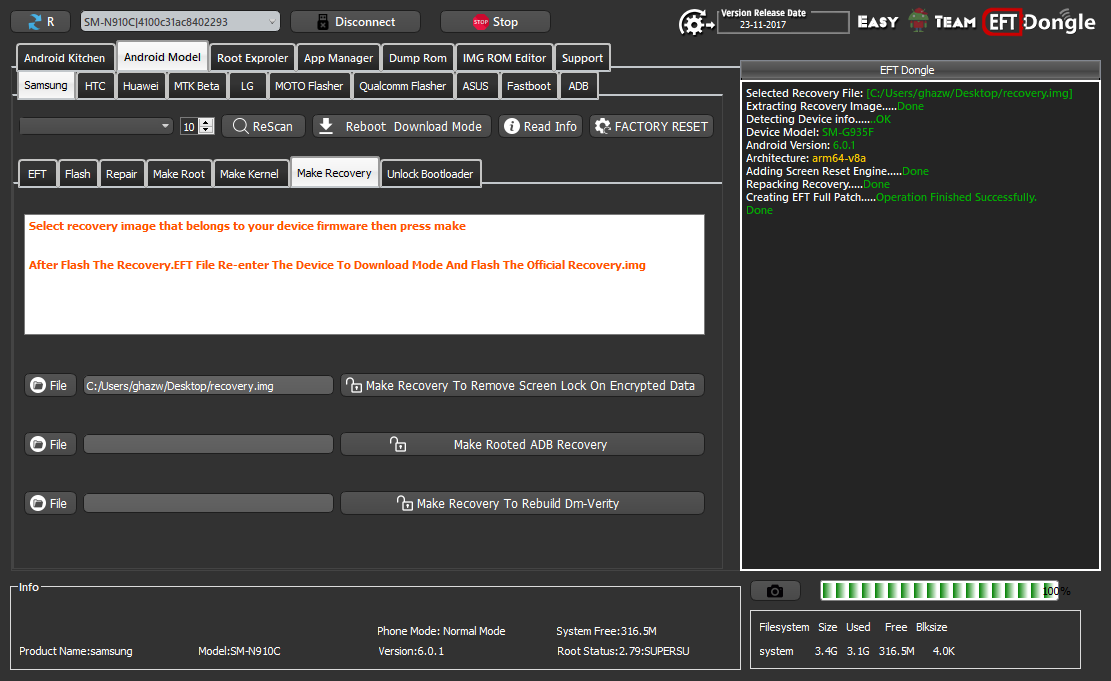 4- Now navigate to EFT Section then choose recover.EFT.FixEft.EFT and Flash it on your locked Phone !  5- Now your phone lock is Deleted (Some times you need to reflash the stock recovery to let the device bootup)  |
 |
| The Following 5 Users Say Thank You to easy-team For This Useful Post: |
| | #2 (permalink) |
| Freak Poster     Join Date: May 2006 Location: In Mobile Lab
Posts: 268
Member: 278476 Status: Offline Sonork: 100.1592375 Thanks Meter: 119 | Extracting recovery image.... failed please guide me what to do  i extracted recovery img from stock rom that was 4 file rom when i try to make recovery to remove screen lock on encrypted data it shows me "Extracting recovery image.... failed" is there any problem ,, pleae help me need to unlock phone G610F with out data loss. now in the phone twrp recovery and FRP Status off ,, but data is encrypted,, what are you steps please guide me i bougt EFT Dongle today sorry 4 english.. |
 |
| | #3 (permalink) |
| Product Manager      Join Date: Feb 2016 Location: EFT Dongle
Posts: 12,126
Member: 2536865 Status: Offline Sonork: 100.1584728 Thanks Meter: 21,229 | First Add EFT Dongle To trusted area in Anti virus and stop ur anti virus then reinstall the software also make sure recovery.img is not in Arabic name folder letters other than English not read by EFT |
 |
| | #4 (permalink) | |
| Freak Poster     Join Date: May 2006 Location: In Mobile Lab
Posts: 268
Member: 278476 Status: Offline Sonork: 100.1592375 Thanks Meter: 119 | Quote:
ok i will try is ther any chance to delete data if stock rom build of version changed than the phone i dont know the version and build in the phone because it is in Custom recovery in it ,, when i did FRP remove via other tool there was a log file written these names of PDA etc PDA version: G610FDXU1AQC4 CSC version: G610FOJV1APJ2 CP version: G610FDDU1APJ5 | |
 |
| | #7 (permalink) |
| Freak Poster     Join Date: May 2006 Location: In Mobile Lab
Posts: 268
Member: 278476 Status: Offline Sonork: 100.1592375 Thanks Meter: 119 | after writting repacked recovery phone in same condition asking for password with black background now it has stock recovery what to do now ? please team help |
 |
| | #8 (permalink) |
| Freak Poster     Join Date: May 2006 Location: In Mobile Lab
Posts: 268
Member: 278476 Status: Offline Sonork: 100.1592375 Thanks Meter: 119 | if your dont mind i am waiting for your kind reply ,, what should i do in this case after the above process phone same asking for password must have to save its data ,, |
 |
| | #12 (permalink) |
| Freak Poster     Join Date: May 2006 Location: In Mobile Lab
Posts: 268
Member: 278476 Status: Offline Sonork: 100.1592375 Thanks Meter: 119 | i have G610F Android 6.0.1 its has screen password . did FRP Off install TWRP as soon as go to mount data it was unable to mount because it was encrypted . i saw a post about EFT Dongle to i bought it today but after doing every thing like the procedure in the 1st post but still have password on screen |
 |
| | #13 (permalink) |
| Freak Poster     Join Date: May 2006 Location: In Mobile Lab
Posts: 268
Member: 278476 Status: Offline Sonork: 100.1592375 Thanks Meter: 119 | i planed to write firmware on the phone before trying this procedure again ,, but i have 4 files firmware ,, will all data loss if i flash with it? please guide me !! |
 |
| | #14 (permalink) |
| Product Manager      Join Date: Feb 2016 Location: EFT Dongle
Posts: 12,126
Member: 2536865 Status: Offline Sonork: 100.1584728 Thanks Meter: 21,229 | flash all firmware without userdata and cache and do as here if u decide to flash using eft dongle then select all files then remove userdata and cache 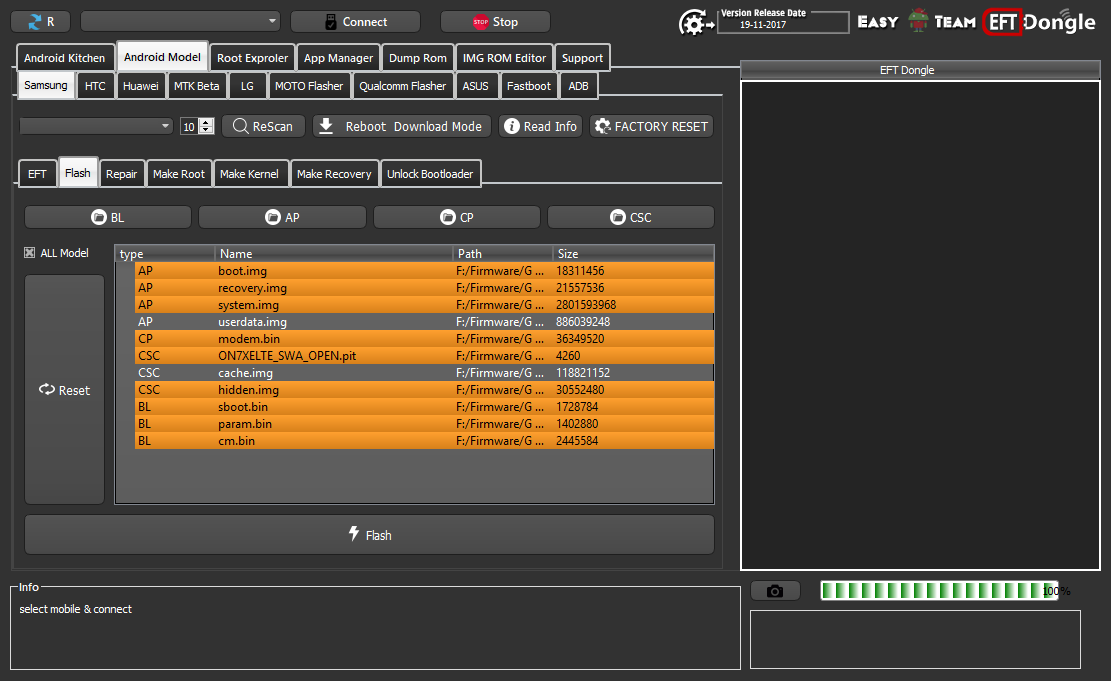 |
 |
| | #15 (permalink) |
| Freak Poster     Join Date: May 2006 Location: In Mobile Lab
Posts: 268
Member: 278476 Status: Offline Sonork: 100.1592375 Thanks Meter: 119 | i did flash with 4 files firmware according to your instructions after that extract the recovery.img, made recovery with EFT Dongle and wrote to phone like procedure above ... oh my *** Still asking for password  Last edited by anjumm98; 11-26-2017 at 20:52. |
 |
 |
| Bookmarks |
| |
|
|