



  |
 |
|
Welcome to the GSM-Forum forums. You are currently viewing our boards as a guest which gives you limited access to view most discussions and access our other features. Only registered members may post questions, contact other members or search our database of over 8 million posts. Registration is fast, simple and absolutely free so please - Click to REGISTER! If you have any problems with the registration process or your account login, please contact contact us . |
| |||||||
| Register | FAQ | Donate | Forum Rules | Root any Device | ★iPhone Unlock★ | ★ Direct Codes ★ | Direct Unlock Source |
 |
| | LinkBack | Thread Tools | Display Modes |
| | #1 (permalink) |
| No Life Poster      Join Date: Feb 2012 Location: Pakistan
Posts: 605
Member: 1726229 Status: Offline Thanks Meter: 223 | Jazz Digit Booted in sla Dead now today i flash jazz digit by select 0 base boot 1944 set flashed normally but after i mistakenly i flashed same device in sla mode then device software errased and preloader write err plz how to solve this problem Code: Infinity-Box [ Chinese Miracle ] MediaTek Service Module [ MTK ] v2.21 Load IDBase v21168 Ok! EMI : DEV : MT6739 EMI : SRC : preloader_fise6731_kaie_s_e_k.bin EMI : CNT : 0006 EMI : [00] : eMMC : DDR3 : ID : 700100454534454434 : VEN : KINGSTON | DEV : EE4ED4 : RAM : [ 512.00 MB ] EMI : [01] : eMMC : DDR3 : ID : F40122426977696E20 : VEN : BIWIN | DEV : Biwin : RAM : [ 512.00 MB ] EMI : [02] : eMMC : DDR3 : ID : 150100463558354342 : VEN : SAMSUNG | DEV : F5X5CB : RAM : [ 512.00 MB ] EMI : [03] : eMMC : DDR3 : ID : 150100464A32354142 : VEN : SAMSUNG | DEV : FJ25AB : RAM : [ 512.00 MB ] EMI : [04] : eMMC : DDR3 : ID : FE014E50314A39344D : VEN : MICRON | DEV : P1J94M : RAM : [ 512.00 MB ] EMI : [05] : eMMC : DDR3 : ID : 90014A483447326111 : VEN : HYNIX | DEV : H4G2a : RAM : [ 512.00 MB ] Created by Infinity-Box (c) 2020 Chinese Miracle II : MediaTek Service Module Device Info file : _Android_info.txt Patch Level : KOT49H Display ID : KOT49H release-keys Ver. CodeName : REL Ver. Release : 4.4.2 Build Time : 1584519262 Product Model : Digit4G Product Brand : Digit Product Name : Digit4G Product Device : Digit4G Product Manfct : alps Board Platform : mt6739 Product Info : Digit4G Preloader [HW DEV] Info : EMI : DEV : MT6739 EMI : SRC : preloader_fise6731_kaie_s_e_k.bin EMI : CNT : 0006 EMI : [00] : eMMC : DDR3 : ID : 700100454534454434 : VEN : KINGSTON | DEV : EE4ED4 : RAM : [ 512.00 MB ] EMI : [01] : eMMC : DDR3 : ID : F40122426977696E20 : VEN : BIWIN | DEV : Biwin : RAM : [ 512.00 MB ] EMI : [02] : eMMC : DDR3 : ID : 150100463558354342 : VEN : SAMSUNG | DEV : F5X5CB : RAM : [ 512.00 MB ] EMI : [03] : eMMC : DDR3 : ID : 150100464A32354142 : VEN : SAMSUNG | DEV : FJ25AB : RAM : [ 512.00 MB ] EMI : [04] : eMMC : DDR3 : ID : FE014E50314A39344D : VEN : MICRON | DEV : P1J94M : RAM : [ 512.00 MB ] EMI : [05] : eMMC : DDR3 : ID : 90014A483447326111 : VEN : HYNIX | DEV : H4G2a : RAM : [ 512.00 MB ] Operation : Write Flash [ v2.21 ] Repartition : Enabled Flash Verify : Disabled Reg.Pre-Erase : Enabled Verify HW/SW : Enabled SData Backup : Disabled Safe UserData : Disabled Flash Format : Disabled Files :17 [FL] : Set : preloader_fise6731_kaie_s_e_k.bin [FL] : Set : recovery.img [FL] : Set : md1rom.img [FL] : Set : md1dsp.img [FL] : Set : spmfw.img [FL] : Set : mcupmfw.img [FL] : Set : lk.bin [FL] : Set : lk.bin [FL] : Set : loader_ext.img [FL] : Set : loader_ext.img [FL] : Set : boot.img [FL] : Set : logo.bin [FL] : Set : tz.img [FL] : Set : tz.img [FL] : Set : system.img [FL] : Set : cache.img [FL] : Set : userdata.img [FL] : Total size : 0x16D13B30 [ 365.08 MB ] Code:
1. Make sure device is powered off. Power off, if need. Wait 20 seconds after
2. Insert USB cable in phone
Waiting for device connection ...
PTFN : MediaTek USB Port_V1632 (COM18)
MODE : BOOTROM
PORT : 18
Waiting BOOT ack ...
BROM : Skip ACK verify
BROM : Init BROM
BROM init passed!
CHIP : MT6739 , SBID : 0x8A00 , HWVR : 0xCB00 , SWVR : 0x0002
CODE : Zion
TYPE : MODERN RAPHAEL
BROM : MEID : 2B3DE5E424709A97D8D827CE6A8803E5
BROM : SecLevel : 0x000000E5
BROM : SecMode : SBC+SDA+EXT
BROM : BROM|BL : 0x05|0xFE
BROM : BOOTROM
MODE : 0_base : BASE_v2044 | Manual : Disabled
BROM : SOCID : 68326F552886EB646ABF70990E9B49A77B18AB6E46F36924FFCEE2A21CB72550
BROM : SLA : Local Auth
BROM : SLA : Auth Started!
BROM : SLA : Auth Passed!
BROM : SLA : 0x0000001F
AGENT : Look for suitable BootChain in DA ...
AGENT : MTK_AllInOne_DA.bin
AGENT : Found MT6739
AGENT : MTK_DOWNLOAD_AGENT
BROM : Sending 1st DA ...
BROM : DA sent
BROM :Transfer control to DA ...
DA : AGENT started!
DA : SYNC
DA : MODE : BROM
DA : EXT_RAM NOT initialized!
EMI : DEV : MT6739
EMI : SRC : preloader_fise6731_kaie_s_e_k.bin
EMI : CNT : 0006
EMI : [00] : eMMC : DDR3 : ID : 700100454534454434 : VEN : KINGSTON | DEV : EE4ED4 : RAM : [ 512.00 MB ]
EMI : [01] : eMMC : DDR3 : ID : F40122426977696E20 : VEN : BIWIN | DEV : Biwin : RAM : [ 512.00 MB ]
EMI : [02] : eMMC : DDR3 : ID : 150100463558354342 : VEN : SAMSUNG | DEV : F5X5CB : RAM : [ 512.00 MB ]
EMI : [03] : eMMC : DDR3 : ID : 150100464A32354142 : VEN : SAMSUNG | DEV : FJ25AB : RAM : [ 512.00 MB ]
EMI : [04] : eMMC : DDR3 : ID : FE014E50314A39344D : VEN : MICRON | DEV : P1J94M : RAM : [ 512.00 MB ]
EMI : [05] : eMMC : DDR3 : ID : 90014A483447326111 : VEN : HYNIX | DEV : H4G2a : RAM : [ 512.00 MB ]
EMI : Init EMI from PRELOADER
EMI : EXT_RAM CFG Passed!
DA : BOOT to 2nd DA ...
DA : 2ND stage confirmed!
DA : SYNC with DA passed!
DA : Receiving HW info
SRAM: 0x00020000 [ 128.00 KB ]
DRAM: 0x20000000 [ 512.00 MB ]
EMMC: 90014A483447326111021976243684B9
EMMC: VEN : HYNIX | OEM : 4A01 | DEV : H4G2a
EMMC:
BOOT1 : 0x00400000 [ 4.00 MB ]
BOOT2 : 0x00400000 [ 4.00 MB ]
RPMB : 0x00400000 [ 4.00 MB ]
USER : 0xE9000000 [ 3.64 GB ]
CHIP : MT6739 , SBID : 0x8A00 , HWVR : 0xCB00 , SWVR : 0x0001 , EVOL : 0x0000
RNID : F95060A2A4958CC299B5D8DC2B9FBD72
DA : USB : HIGH-SPEED
Boot done!
[FL] : HW verification passed!
SEC_DL : False (RAPHAEL)
SEC_ID : 0x494E46494E495459424F584245535432
[FL] : Pre-Erase
Erase : 0x0000000000000000 : 0x0000000002E88000
Erase : 0x0000000003688000 : 0x0000000004000000
Erase : 0x0000000008800000 : 0x0000000000A00000
Erase : 0x0000000009500000 : 0x0000000007200000
Erase : 0x0000000010C00000 : 0x0000000000200000
Erase : 0x0000000010E20000 : 0x00000000D71DBE00
[FL] : RePartition
[FL] : RePartition Ok!
[FL] : Flashing now ...
Write : PRELOADER
FAIL : SEC : PL VFY FAIL
ERR : 0xC0020006
ERR : SEC : PL VFY FAIL
ERR : 0x00000000|0x0001BEE0
Error : Flashing failed!
>>> Seems as something wrong with device! Check battery charge and device state!
Reconnect Power/Cable! |
 |
| | #3 (permalink) | |
| No Life Poster      Join Date: Feb 2012 Location: Pakistan
Posts: 605
Member: 1726229 Status: Offline Thanks Meter: 223 | Quote:
1st i flashed without problem set was alive then i flashed tick sSLA and flash again [FL] : Pre-Erase Erase : 0x0000000000000000 : 0x0000000002E88000 Erase : 0x0000000003688000 : 0x0000000004000000 Erase : 0x0000000008800000 : 0x0000000000A00000 Erase : 0x0000000009500000 : 0x0000000007200000 Erase : 0x0000000010C00000 : 0x0000000000200000 Erase : 0x0000000010E20000 : 0x00000000D71DBE00 | |
 |
| | #4 (permalink) |
| No Life Poster         Join Date: Mar 2007 Location: Where you live
Posts: 18,542
Member: 462970 Status: Offline Thanks Meter: 20,352 | sSLA have nothing to do with forced device killing by yourself. Flash now CORRECT firmware from V1 or V2 HW revision, which your device was. |
 |
| The Following User Says Thank You to JayDi For This Useful Post: |
| | #5 (permalink) |
| No Life Poster       Join Date: Oct 2015 Location: Pakistan
Posts: 1,732
Member: 2478233 Status: Offline Thanks Meter: 596 | [QUOTE=Ahsaan*;14325295]Phone was alive i want repair security 1st i flashed without problem set was alive then i flashed tick sSLA and flash again [FL] : Pre-Erase Erase : 0x0000000000000000 : 0x0000000002E88000 Erase : 0x0000000003688000 : 0x0000000004000000 Erase : 0x0000000008800000 : 0x0000000000A00000 Erase : 0x0000000009500000 : 0x0000000007200000 Erase : 0x0000000010C00000 : 0x0000000000200000 Erase : 0x0000000010E20000 : 0x00000000D71DBE00[/QUOTE This phone came with 3 new hw version one is old but different security version and another one is v1 and v2 Did you checked before flash which version was installed in phone And another thing ssla is only for boting phone its like a da file |
 |
| | #7 (permalink) |
| Insane Poster    Join Date: Oct 2008 Location: Pakistan, Muzaffargarh
Posts: 60
Member: 877138 Status: Offline Thanks Meter: 10 | Wrong version I think you have written wrong version, You have written version 4.4.2, infect Jazz Digit 4G new version is 6.0, Please check that first. |
 |
| | #10 (permalink) |
| Freak Poster     Join Date: Dec 2019 Location: multan
Posts: 108
Member: 2940758 Status: Offline Thanks Meter: 12 | Jazz Digit V3 dead after downgrade falash recovery file MT6739__alps__Digit4G__4.4.2__Digit_M42421DG_EF2_S W04_20210203_1019__KOT49H__Digit4G https://www.gsmsofts.com/index.php?a...b=file&id=1145 |
 |
| | #11 (permalink) |
| Product Supporter    Join Date: May 2005 Location: uae
Posts: 29,245
Member: 148515 Status: Offline Thanks Meter: 19,534 | @mwk2712 Do you mean you recovered phone with given file? File T6739_alps_Digit4G_4.4.2_Digit_M42421DG_EF2_SW04_2 0210203_1019_KOT49H_Digit4G.7z can be downloaded from Infinity Support Area long time ago. Use Firmware File Finder via Telegram @FlashFileSearchBot 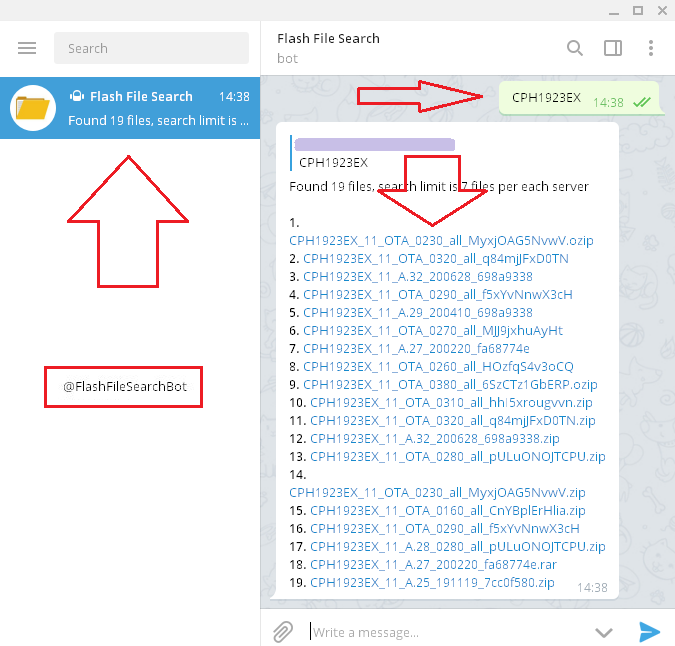 |
 |
 |
| Bookmarks |
| |
|
|